How to Set Up Your TV Antenna

Hooking up an indoor antenna like the Mohu Leaf to your TV is pretty easy if you have a modern flat TV (built in 2006 or later). Simply screw the antenna’s coax cable into the “ANTENNA/CABLE” plug on the back of your TV, as shown here:

If you have a powered antenna, you’ll have to plug it into the wall for power (or some models have USB power plug that you can plug into your TV if it has USB).
Scanning for Channels on Your TV
Now turn on your TV and go into the settings menu. Find the option where you can select between cable and antenna input and select “antenna”. Here’s how it looks on my Sony:
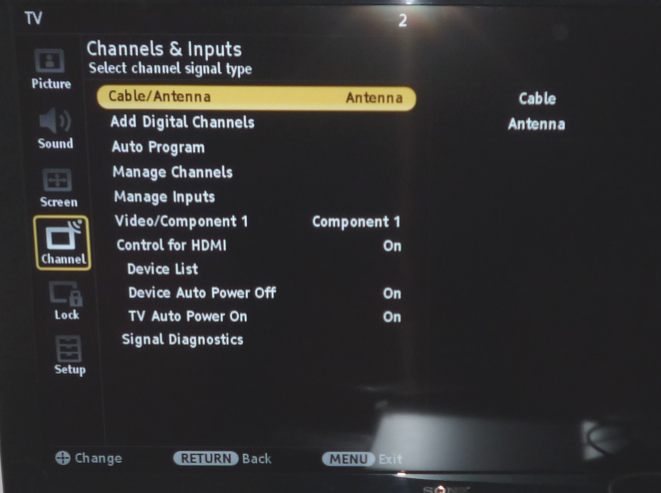
Next, set your TV to auto-search for channels. Here’s how it looks on my TV:
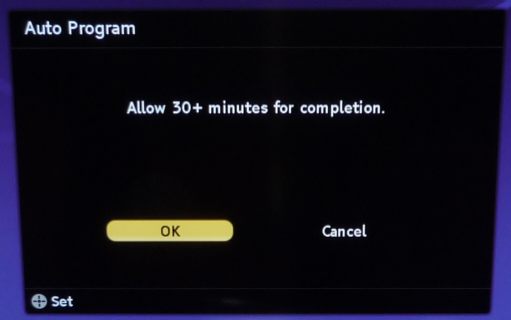
Hit “OK” and let your TV search for channels! Good Luck! You might need to re-run the search several times using different antenna configurations.
If you’re still having problems, check my troubleshooting page.
Tweaking Your Antenna Position
Once you hook up your TV antenna, I’ll be honest.. Getting the best reception requires lots of experimentation with where you put your antenna in your room. There can be a big difference in the number of channels you get depending on antenna orientation, location, height, and whether it is indoors or outdoors. Changing the antenna angle by a few degrees could change reception drastically for a particular channel.
If you are using an indoor antenna, I suggest placing it near a window, then scanning for channels to establish a baseline. Write down the channels you get, move your antenna, and scan again. If you lost any channels, manually add them back in using your TV’s channel management menu, and write them down, so you end up with a master list of all possible channels. Next, go to a weak channel and move your antenna around in real time until you get good reception. You might have to repeat this for other weak channels.
You never know where the best antenna position will be. After my last move, I mounted my antenna near a window. Reception was very mediocre at ten to twelve channels. While playing around with cable routing, the antenna fell on the floor. Just for kicks, I scanned the channels and found that I got four more channels in that unlikely position!
If you are not getting ten or twenty channels, you probably live too far from the transmitters or there is something blocking the signals, like a mountain. Go to the antenna section to find out more. If you don’t have access to your roof (i.e., you live in an apartment), I would suggest using the Mohu Leaf antenna. It’s thin and easy to hide indoors. It’s what I use. Here are some more tips on getting better TV reception and more channels.
If you’re not getting any channels at all, check out the link below:
One thing I want to stress: the difference in the number of channels you can get with different indoor antennas is pretty small. If one antenna can get five channels, you are not going to suddenly get 25 channels with a more expensive antenna. So, do not keep buying more and more expensive antennas with the hopes of solving reception problems. Antenna location has a much bigger effect on reception than the type of antenna you use, as long as you’re not using a cheap rabbit-ear antenna.
if you’re interested, here’s how I set up my antenna in my living room.
See What’s on TV – A Free Channel Guide Website
OK, so your antenna is hooked up. Congratulations! Now, how do you see which shows are playing? Fortunately, there is an online channel guide called Titan TV. You can view this on your smartphone, tablet, or computer. The setup is not immediately obvious the first time, but I’ll explain it below.
First, go to titantv.com. Go to the bar above the channel guide and click the “+” button (this is very hidden):
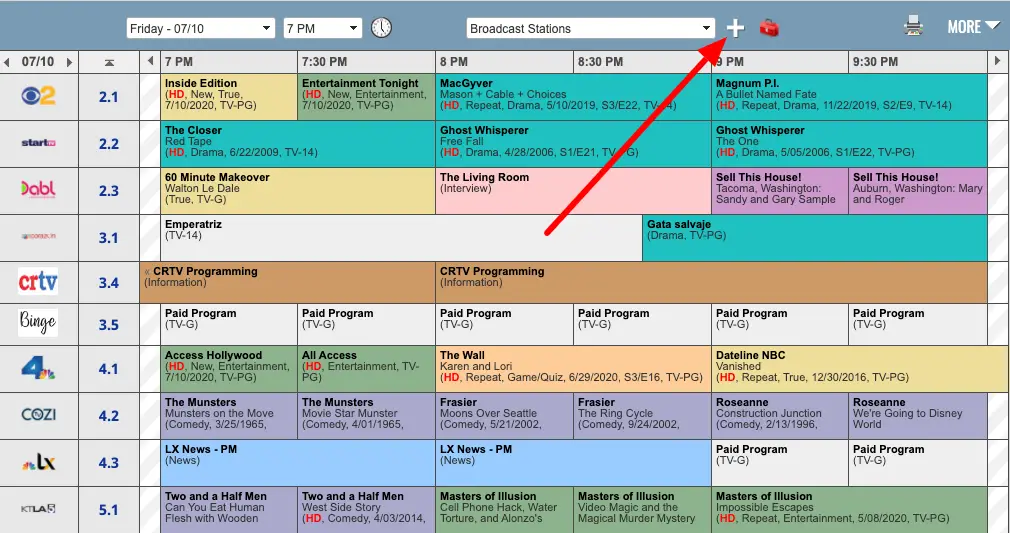
When you click that, a popup will appear. Click the “Broadcast” box as shown below:
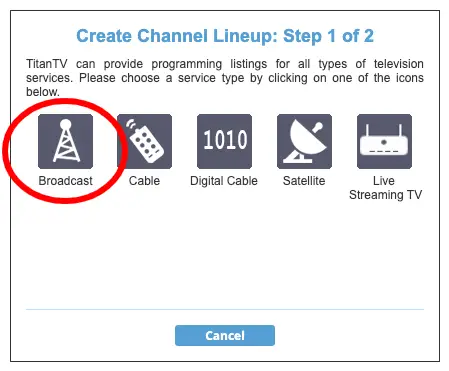
Next, enter your zip code, select your local area by checking one of the boxes, hit “Save” and you’re done!
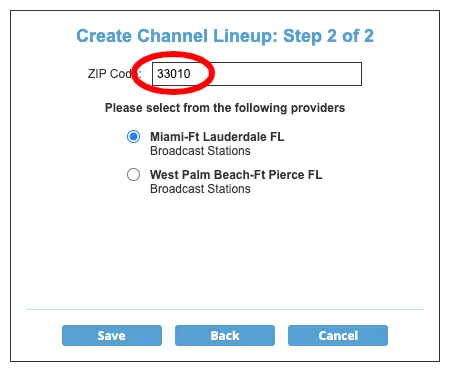
You can repeat the process if you are close to two broadcast areas. The next time you visit this site, your settings will be there. Voila! Your broadcast TV guide!
How to Use Your Antenna with Multiple TVs
What if you want to feed your antenna signal to multiple TVs? You have several options. You can use one antenna per TV (kind of a pain), get a distribution amplifier to distribute the signal to each TV from one antenna, or use a Tablo. More on these options in this article.
Here are some distribution amplifiers on Amazon that I recommend:
Disclosure: Some of the links on this page are affiliate links. This means if you click on the link and purchase the item, I will receive an affiliate commission at no extra cost to you. I test or research each product or service before endorsing. This site is not owned by any retailer or manufacturer. I own this site and the opinions expressed here are mine. As an Amazon Associate, I earn from qualifying purchases.
Basically, you run a cable from your antenna into the input of this box, and then run multiple coax cables out to your TV’s. The box requires power because it amplifies the signal. The bonus is that this improves reception and you might be able to get even more channels than before!
Now, be sure to put this amp as close as possible to your antenna. The reason is that the TV signal loses strength for every foot of cable that it has to go through. Therefore, it’s best to amplify it as early as possible – physically close to the antenna in other words, not at the other end of the antenna near your TVs!.
Yes, I know it is more of a pain to have to hook up this box in your attic or wherever your antenna is, and supply power to it, etc., rather than right next to your TV. But, if you want to bring in the most stations, you should keep the box closer to your antenna. In my experiments, even an additional 20 feet of un-amplified cable run from your antenna can cause you to lose a weak station.
That is also why you shouldn’t use a passive (non-powered) splitter for this application. In my experiments, a passive splitter will cause you to lose signal strength and possibly lose the weaker stations.
Give it a try and let us know your results!
Keep in Touch – Subscribe for Free
If you liked this article, please sign up for email updates. I’ll send you a note when I publish a new article, no more than once every few months. Unsubscribe any time. – Brian


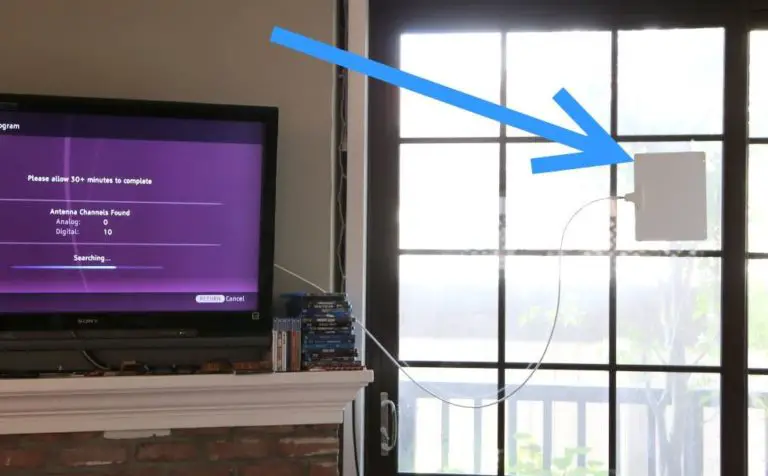

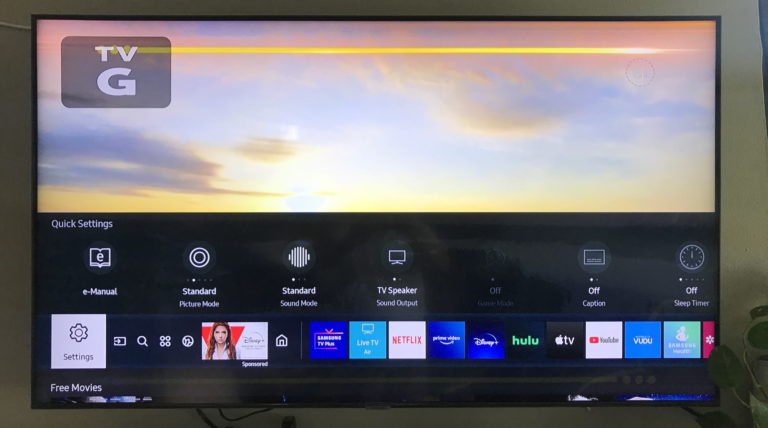
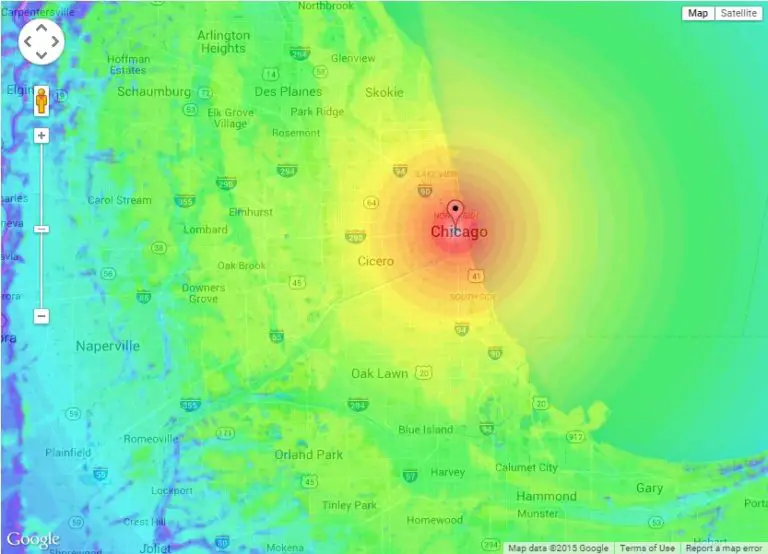


Do I need to unplug my Fire TV stick before installing an indoor antenna?
Hi Denise,
Nope! They are completely separate.
Thanks,
Brian
Thank,Brian!!
Can I hook a bare wire to my antenna? The cable end broke off
We tried to set up our own TV antenna last week. You are right. Getting the best reception requires a lot of experimentation with where you put your antenna. We decided to finally call an antenna service because it was too difficult for us to do with great precision. http://ritewayantennas.com.au/services/
Hi Vivian,
Thanks for sharing. Yes, sometimes calling a professional is the best option!
Best,
Brian
Best indoor antenna
Hi Tracy,
An outdoor antenna will get you the most channels, but if you’re unable to install an outdoor antenna for whatever reason, my recommended indoor antenna is the Mohu Leaf:
https://www.disablemycable.com/mohu-leaf/
But be sure to get a good RG6 coax cable with it; the one that comes with the Leaf isn’t good. See link in article.
Best,
Brian
Is a channel master LTE a good investment. I get 20 to 25 channels, but sometimes it cuts out. Especially on sundays
Thanks for the info
Hi Terri,
I can only say that it might be worth trying. Just be prepared to return it if it doesn’t give some improvement. The fact that your reception is worse on Sundays hints at an artificial cause (i.e., interference), but there’s no guarantee that the LTE filter will help. So, it’s worth a try but be very prepared to return it.
Best,
Brian
So I finally want to cut the cord but I have a few questions and included a drawing. I want to put an antenna in my attic 1) Should I put the distribution amp as close to the antenna as possible? If so, I will be dropping down to 2 TV’s on the 2nd floor with a 3rd coax running to the basement where I have to split to 3 possibly 4 TV’s. for the first floor. Should (or can)` I use ANOTHER powered Distribution Amplifier or just a regular 4 way splitter? Thanks
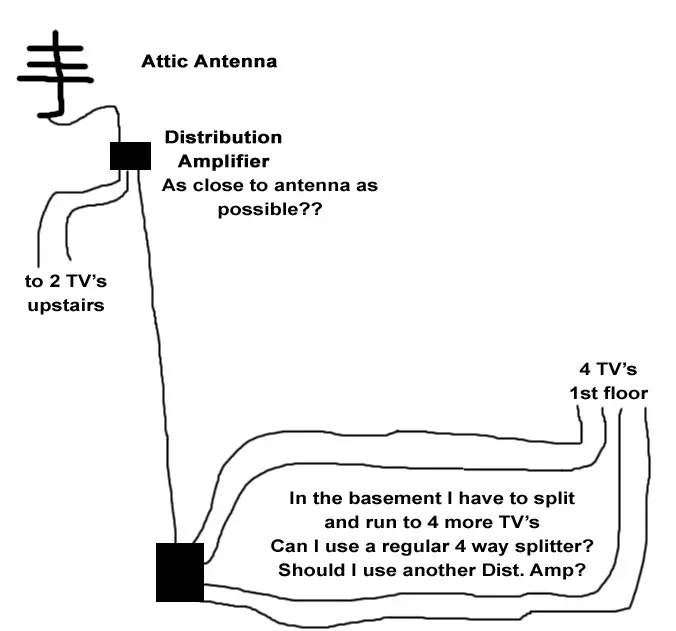
Hi Michael,
First of all, yes, you should put the distribution amplifier as close to the antenna as possible.
Regarding the 2nd distribution amplifier, the answer depends on the length of the cable going from the attic to the first floor. But unless the cable is insanely long, I would not add another amplifier. To start out, just run the cable to one TV on the first floor. If that’s good, try adding a passive splitter to drive the four TVs. Only as a last resort should you go out any buy another distribution amplifier because I have a feeling it will overdrive the signal.
Best,
Brian
How do I enter a decimal Chanel such as 41.4
Hi,
If your remote doesn’t have a decimal point button, it might have a dash button, which serves the same function.
Best,
Brian
Thanks. That works. Don’t know why I never saw that dash before.
Hi – I see you mention TitanTV and I also use it, but one thing bugs me.
When using the Detail view pop-up window for a program, sometimes programs will close at the slightest twitch of the mouse, while others
stay open even if the cursor is moved across most of the screen, remaining open long after the cursor has left the Details window.
I asked them about this, but deny it – do you experience this?
I can add detailed text from them if you want.
Charles
Hi Charles,
I just tested and didn’t see this problem, but it might require more testing. What browser and OS (Windows or Mac) are you using? Does it happen with different browsers?
Thanks,
Brian