Save Thousands of Dollars on Internet, TV, and Cell Phone Service
Congratulations on taking your first step toward getting free and cheap TV entertainment, as well as lowering the cost of Internet access and cellular service!
I’d like to help you save money by replacing cable TV, satellite, and expensive streaming services with free broadcast TV and affordable and free streaming services tailored specifically to your needs. The techniques I present on this site are completely legal.
How to Save on These Services
If you’re spending more than you’d like on cable, satellite, or streaming services, keep reading below. Many folks like me spend about zero dollars per month on TV entertainment.
Lowering the Cost of Cable and Streaming TV
The first part of the solution to the ridiculous cost of cable, satellite, and some streaming TV services is to use FREE broadcast digital TV using an antenna like one of the ones below. If you live near or in a decent-sized metropolitan area, you should be able to get most of the network channels (ABC, CBS, NBS, Fox) plus PBS and local stations with an inexpensive indoor antenna.
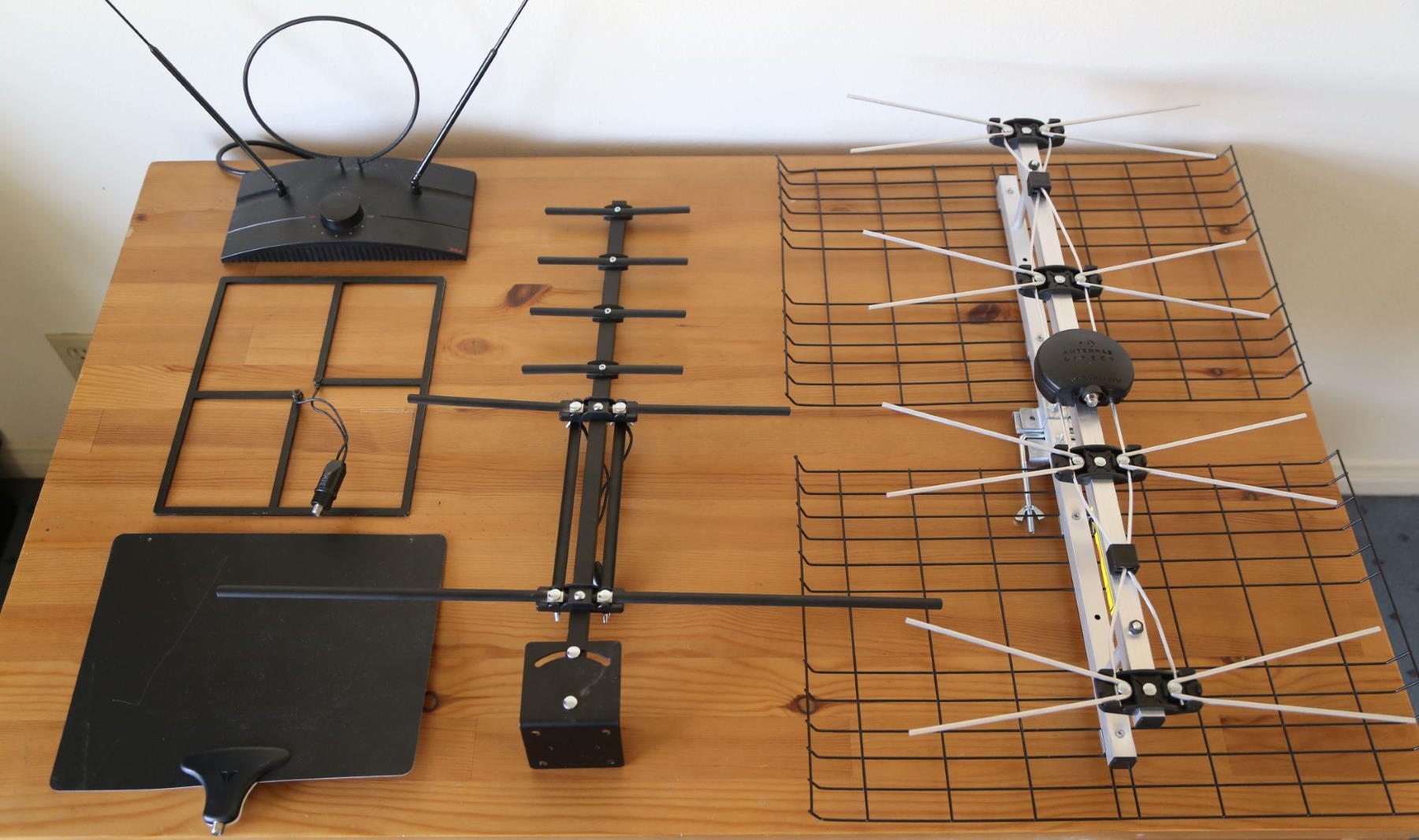
The next step part of the solution is to utilize free streaming TV services that you can access on your smart TV or an inexpensive streaming device like a Roku or Amazon Fire TV. I explain all of this on DisableMyCable™.
Finally, for the remaining channels, you can use low-cost streaming services like Sling or Philo TV. I occasionally splurge for a movie on Amazon Video.
Are you ready to begin? Keep reading!
Step 1: See If You Can Get Free Broadcast Digital TV
If you live near a major metropolitan area in the United States, you should be able to receive most of the network channels (ABC, CBS, NBC, FOX, CW), plus PBS and local stations in hi-def using an antenna. It’s called broadcast digital TV. I was able to get thirty channels total in Providence, RI, and now over 100 in Los Angeles, CA. It takes a little work to set up, but I’ll guide you through it.
To see which channels you can get using an antenna, click the big Station Finder button below and enter your zip code.
You will see a map of your area like this one. Wait a few seconds for the colored list of stations to appear on the left. You should be able to pick up the green and yellow channels with a good indoor flat antenna. The ones in orange will probably require an outdoor antenna. The list is not exact but will give you a ballpark idea of the number of channels you should be able to get.
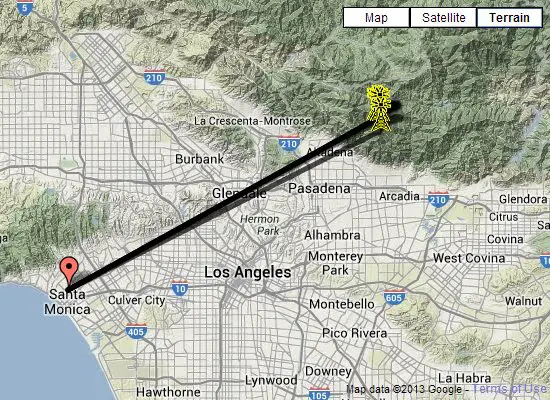
Help with TV Reception and Lost Channels
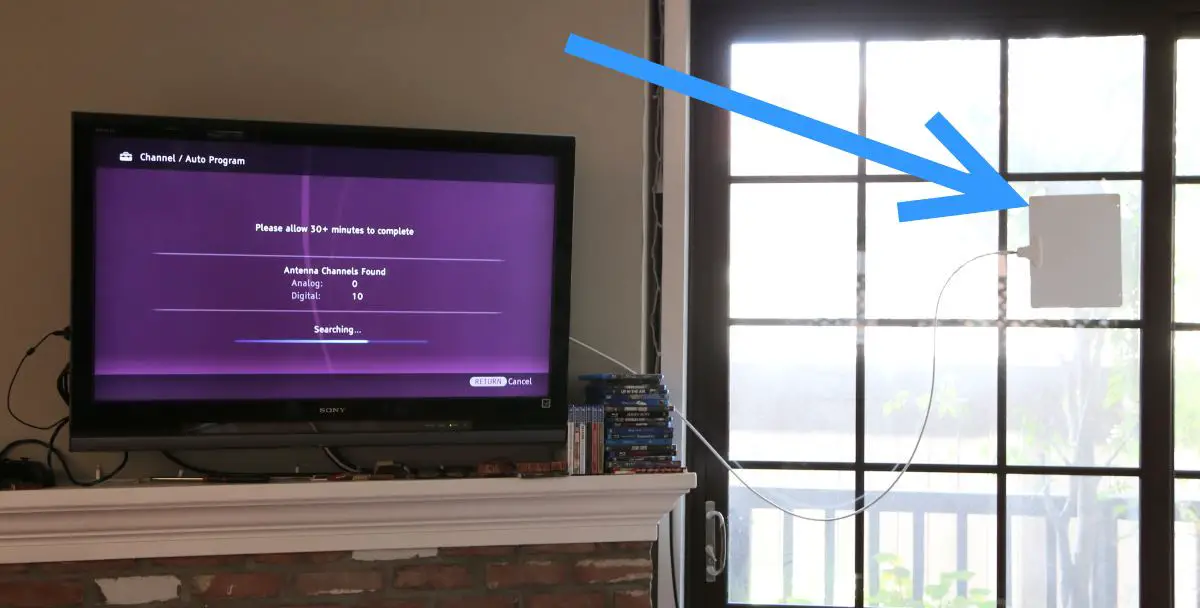
One of the biggest problems people ask me about is why they lost TV channels and what they can do about it. Read what to do if lost channels after re-scanning, or if you lost channels for no apparent reason.
If you have flaky channels, check out my comprehensive list of fixes in this article:
Step 2: Try These Free Streaming Services
There are so many great FREE streaming TV services now like Pluto TV. Even YouTube has great content, totally free. Everyone who is looking for TV and movie content should check out my recommended free streaming services. I’ve them on one easy-to-use page – your Internet “Remote Control”!
Your smart TV has many streaming services built in. Or, you can buy an inexpensive streaming media player to watch services like Netflix, Hulu, Sling on your TV. These all require an Internet connection.
There are many streaming devices available, including Amazon Fire TV, Apple TV, and Google TV Streamer 4K. But the one that I am recommending for most people is Roku. It offers the most channels, voice search across many content providers, and headphone output, all at a reasonable price. Read my full Roku review here, or more about all of the streaming devices I’ve reviewed:
Step 3: If You Need Cable Channels, Try These Affordable Streaming TV Services
Using an antenna is great for getting your local stations plus the major networks and PBS. But what if you need certain cable TV channels like AMC, ESPN, or HGTV?
Happily, there are now many streaming TV services offering cable channels. Cost can be a lot less than cable or satellite, and you can watch the shows on your computer, tablet, or phone, or on your smart TV or regular TV using a streaming device.
One of my recommended streaming services is Sling TV, which has plans starting at $30 per month. You can get all of the channels below for $45 per month:
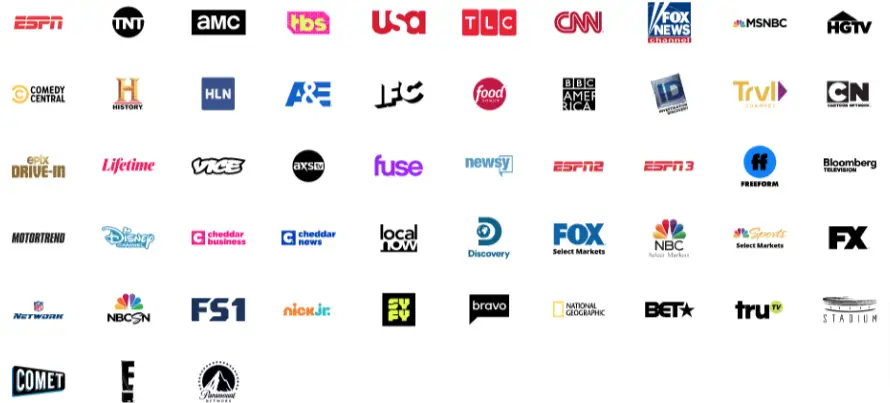
Disclosure: Some of the links on this page are affiliate links. This means if you click on the link and purchase the item, I will receive an affiliate commission at no extra cost to you. I test or research each product or service before endorsing. This site is not owned by any retailer or manufacturer. I own this site and the opinions expressed here are mine. As an Amazon Associate, I earn from qualifying purchases.
So, by using an antenna to get the networks and local channels for free, combined with a low-cost streaming service like Sling TV or Philo TV, you have an impressive package of channels for a fraction of the cost of cable! And there is no contract, and no dealing with the cable company!
If you can’t get the networks using an antenna, don’t fret, there are services that offer live TV channels for you. For more information on all of the options, check out my page on streaming services.
How to Record Broadcast (Over-the-Air) TV Shows
If you want to record shows that you watching using your antenna, you’ll need a broadcast TV DVR. There are many on the market. Read my DVR guide for the one that is best for you!

If you want to cut to the chase, my current #1 recommended DVR for most people is Tablo Generation 4!
Buy on Amazon
Lowering the Cost of Internet Access and Cell Service

Now that so many people have abandoned cable and satellite TV, cable companies have jacked up the price of Internet access. Fortunately, now there are alternatives to residential cable TV providers that offer the same or better service and lower prices! I’ve cut my monthly cable bill from $80 to $50 by switching to 5G Home Internet:
Similarly, I was paying $55 per month for my cell phone service. At the time I thought it was a pretty good deal. Then, I found a carrier that got me more monthly data at the insanely low cost of $15/month!
My Story
I was a loyal cable TV customer for all of my adult life, paying about $34/month for basic cable (which sounds ludicrously cheap now). Then I moved to a different city where the cost was $52/month for basic cable. I paid it and figured, “Well, that’s just the cost of getting TV”. More and more, however, I realized that I wasn’t getting good TV. I was just surfing through the channels over and over looking for good TV. Then, my 6-month “introductory cable rate” ended and my cable bill went up to $57/month. Sure, it was only a few dollars more, but that was the last straw. After a few months of putting up with the higher cost and lack of good shows, I decided to “Disable My Cable” and try broadcast digital TV. The first thing I tried was an old rabbit-ear antenna that I had from the pre-digital TV days… Read the rest of my story here.
Keep in Touch – Subscribe for Free
If you liked this article, please sign up for email updates. I’ll send you a note when I publish a new article, no more than once every few months. Unsubscribe any time. – Brian

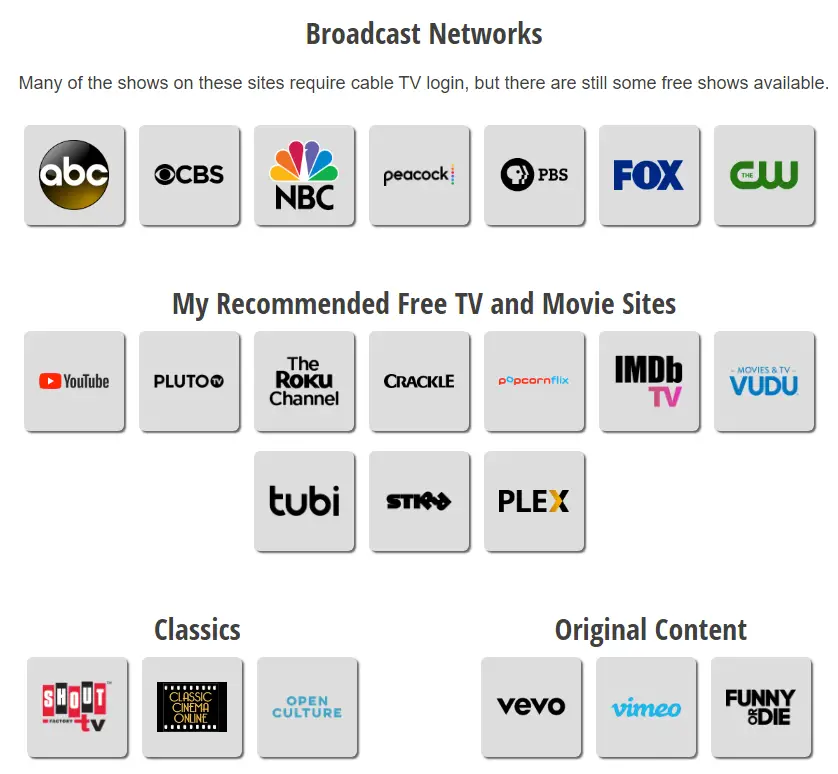
















![Tablo Dual LITE [TDNS2B-02-CN] Over-The-Air [OTA] Digital Video Recorder [DVR] - with WiFi, Live TV ... #1](https://m.media-amazon.com/images/I/41yg5QyTK2L._SL100_.jpg)
![Tablo Dual LITE [TDNS2B-02-CN] Over-The-Air [OTA] Digital Video Recorder [DVR] - with WiFi, Live TV ... #2](https://m.media-amazon.com/images/I/41lhwYajRTL._SL100_.jpg)
![Tablo Dual LITE [TDNS2B-02-CN] Over-The-Air [OTA] Digital Video Recorder [DVR] - with WiFi, Live TV ... #3](https://m.media-amazon.com/images/I/512aTwoavkL._SL100_.jpg)
![Tablo Dual LITE [TDNS2B-02-CN] Over-The-Air [OTA] Digital Video Recorder [DVR] - with WiFi, Live TV ... #4](https://m.media-amazon.com/images/I/41OI1hWw+bL._SL100_.jpg)
![Tablo Dual LITE [TDNS2B-02-CN] Over-The-Air [OTA] Digital Video Recorder [DVR] - with WiFi, Live TV ... #5](https://m.media-amazon.com/images/I/51joW2vm-wL._SL100_.jpg)

![[Compatible Models] This Power Cord compatible with Tablo 4th Gen 2-Tuner TF1282B-01-CN, Tablo 4th Gen 4-Tuner, Tablo Dual LITE TDNS2B-02-CN TDNS-HDMI-2B-01-CN DVR. [Product Details] Input voltage 110~240V 50/60HZ; Output: 12V; Tablo 4th Gen 2-Tuner ...](https://m.media-amazon.com/images/I/31sQnp0PaVL._SL160_.jpg)












![Acdctek 12V 2A AC/DC Adapter Compatible with Tablo Over-The-Air [OTA] Digital Video Recorder, Compat... #1](https://m.media-amazon.com/images/I/41CKrYnQSKL._SL100_.jpg)
![Acdctek 12V 2A AC/DC Adapter Compatible with Tablo Over-The-Air [OTA] Digital Video Recorder, Compat... #2](https://m.media-amazon.com/images/I/41J-YjkJDBL._SL100_.jpg)
![Acdctek 12V 2A AC/DC Adapter Compatible with Tablo Over-The-Air [OTA] Digital Video Recorder, Compat... #3](https://m.media-amazon.com/images/I/31qJqiqWI4L._SL100_.jpg)






![Tomatosd 12V 2A Power Adapter Compatible with Tablo Over-The-Air [OTA] Digital Video Recorder Compat... #1](https://m.media-amazon.com/images/I/41wCnWNp8eL._SL100_.jpg)
![Tomatosd 12V 2A Power Adapter Compatible with Tablo Over-The-Air [OTA] Digital Video Recorder Compat... #2](https://m.media-amazon.com/images/I/41HKzQf+dTL._SL100_.jpg)
![Tomatosd 12V 2A Power Adapter Compatible with Tablo Over-The-Air [OTA] Digital Video Recorder Compat... #3](https://m.media-amazon.com/images/I/41N5lM6cGWL._SL100_.jpg)

Brian-
I need an antenna for second tv in basement that requires a 20′ cable. I have the original Mohu upstairs now that works great with a 20′ cable. Is there a way to extend the cable on the new model? Thanks!
Hi Randy,
You can use a coax male-to-male converter like this one to connect the Mohu cable to another coax cable to add length:
https://amzn.to/3CbUztx
But, that does introduce some signal loss. Not a lot but, it might be enough to affect reception of marginal channels.
Or, you can try using a small outdoor antenna indoors. Those all have detachable cable.
Best,
Brian
Hi Brian,
I have read that there may be free over the air satellite television available.
Any thoughts on this?
Thanks,
Gary
Hi Gary,
Yes, it’s available but it’s mostly religious and foreign language channels. I think you’re better off using an broadcast TV antenna or the free streaming services like Pluto TV. More info here:
https://www.reddit.com/r/cordcutters/comments/17onm49/fta_free_to_air_satellite_tv_still_a_thing/
Best,
Brian
Hello! New user. I have a Sling Airtv2 that continues to give me code 16-468 that says check the internet. I reset the device but that did not help. Any ideas? Federal limits for channels? Thanks, Joe Buckwalter
Hi Joe,
Check out some of the fixes in this Reddit thread that folks say solved that very problem!
https://www.reddit.com/r/AirTV/comments/16nvoi6/error_16468/
Best,
Brian
I’m having problems with buffering when watching live tv and when watching recorded programs. Sunday I recorded the NFL early game and begin watching late afternoon and it very irritating do the the constant buffering, I have a Tablo with an external hard drive, an ASUS router and a Roku streaming device. My tv is a LG led purchased in 2013. I have talked to many people and can’t seem to get an answer. This happened a few years ago when I had an older Roku device so up graded to newer one more costly one. It hasn’t happened for sometime and now it is, (the buffering). Any ideas?
Hi Tom,
If you are having problems viewing live TV, I suspect that your TV signal is weak. If you are using an indoor antenna, try experimenting with position, or even putting it outside temporarily as a test.
Best,
Brian
Do you have map data for southern Canada
Hi Julius,
Sorry, I haven’t found Canada data online.
Anyone else, let me know if you know where to find Canada broadcast TV signal strength data!
Best,
Brian
Hello Brian, I bought my Samsung in Germany. I haven’t been able to find an antenna that fits into the port in the back. Could you recommend one using the picture I’ve attached?
Hi Stan,
I can’t say for sure, but that looks like a male coax connector. You can try using a female-female coax adapter like this one to connect a regular antenna:
https://amzn.to/4fiG7PK
Best,
Brian
Is the antenna that comes with the Tablo any good?
Thanks.
Hi Anne, great question! Unfortunately, I didn’t purchase the antenna with my Tablo (I probably should have). My guess is that (like many indoor antennas), it will work fine if you have very strong TV signals in your area. In my personal testing, the Mohu Leaf performed the best out of the indoor antennas I tried. An outdoor antenna will always get you the most channels though.
Best,
Brian
Thank you for your quick response!!
Anne
I live in the Detroit Metro area (48306). I love to watch Hockey and no better way to do that but on CBC (channel 9). The cable company does carry CBC. I thought I was ready to cut the cord, but with your comment of Canadian restrictions on the Tablo review I’m not sure. Will I be able to watch CBC with Tablo like I did yesteryear on non-digital airwaves?
Hmm… Yeah, I’m not sure if the Tablo Gen 4 channel guide would include Canadian channels. It very well might not. You can contact them and ask them directly:
https://www.tablotv.com/contact/
Best,
Brian