How to Pick Your TV Antenna
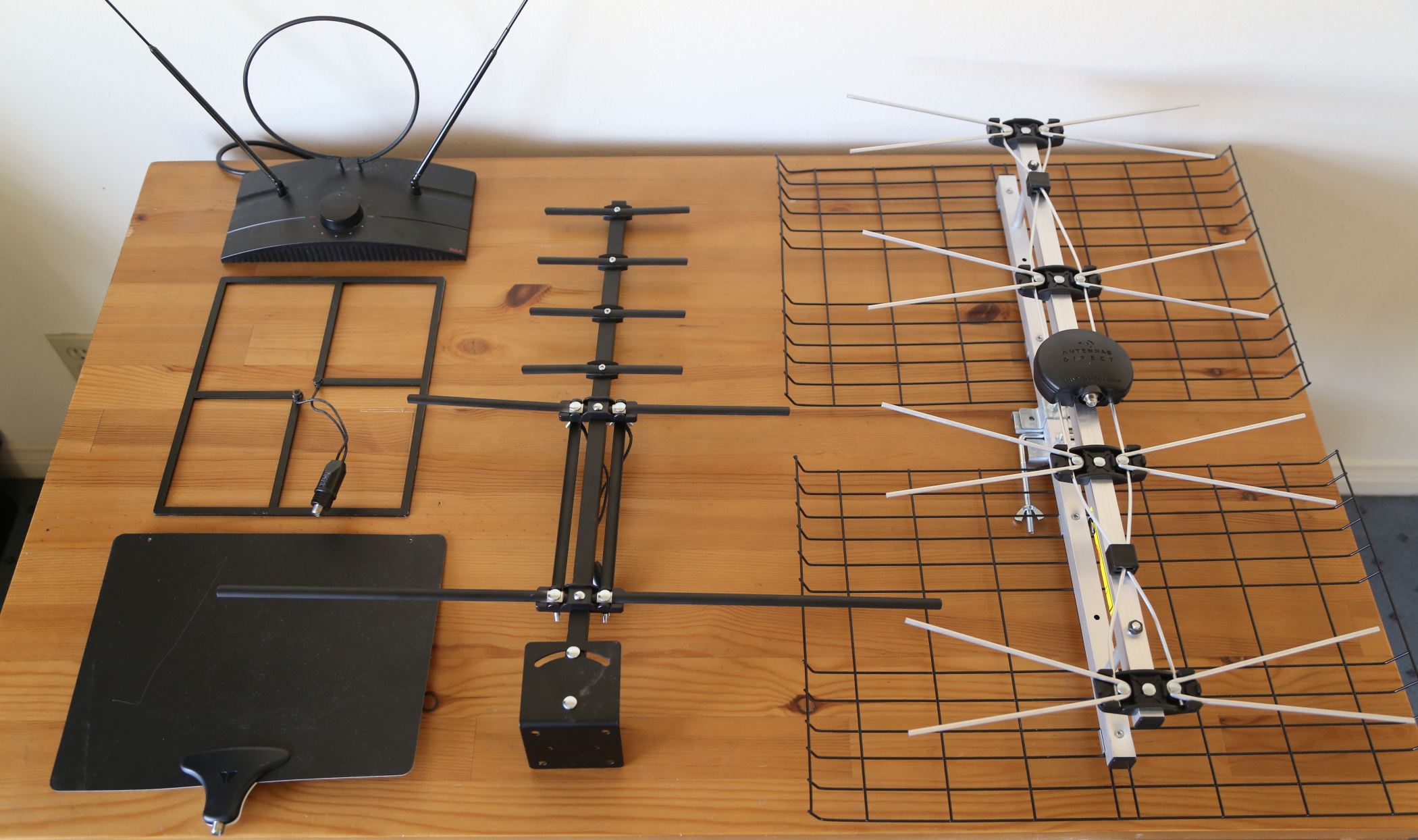
One of the most common questions people ask me is “which TV antenna should I get?” There are so many on the market, it can get pretty overwhelming. In this article, I’ll discuss my recommended TV antennas.
Before You Buy an Antenna
But before buying an antenna, you need to find out how many channels are available in your area. To do this, enter your zip code (or full address) into the Station Finder:
If you got a lot of green channels, congratulations! You should be able to use a simple non-amplified indoor antenna and get most of those channels, if not more! Check out my recommended indoor antennas below.
If you didn’t get any green channels, and just got yellow or orange ones, you probably need an outdoor antenna (in your roof or attic), possibly with an amplifier. Skip ahead to my recommended outdoor antennas.
If you didn’t get any channels at all, or just got orange ones, you are probably too far away from the transmitter towers to get good reception. Try some of these streaming TV services.
An Even Better Resource
Online antenna guides are great, but it’s impossible for them to be 100% accurate given the variables of location, antenna type, antenna height, local obstructions, local interference, and so on.
You’ll get the most accurate information on what broadcast channels are available in your area using particular antennas from your NEIGHBORS.
So, check with your neighbors! Walk around your home and look for homes and apartments with TV antennas on the roof. Post on Facebook or Nextdoor asking people in your immediate area how many channels they are getting and what kind of antennas they are using.
That will get you the most accurate information on what channels YOU can get!
Older TVs
If you have an old tube-type of TV, you’ll need a converter box in order to use an antenna. Read about my suggested converter boxes here.
Outdoor Antennas Are Best
You will get the most channels and best reception by using an outdoor antenna or attic antenna, simply because these are higher up and have fewer obstructions than indoor antennas have. Skip down below if you are looking for an outdoor antenna.
However, many people can’t set up a rooftop antenna because they live in apartments, are renting, etc. If that is your situation, keep reading.
The Indoor Antenna That I Recommend for Most People: The Mohu Leaf
If you have a lot of strong stations in your area and are not able to install an outdoor antenna, I would recommend the Mohu Leaf flat indoor antenna.

The Mohu Leaf is an indoor TV antenna that you can hang on a wall or window, as shown below. It is made in the U.S. and has performance on par with or better than much bulkier metal antennas. You can simply hang it on a wall, and it doesn’t look bad! (See my comparison between the Mohu Leaf and a bulky metal antenna).
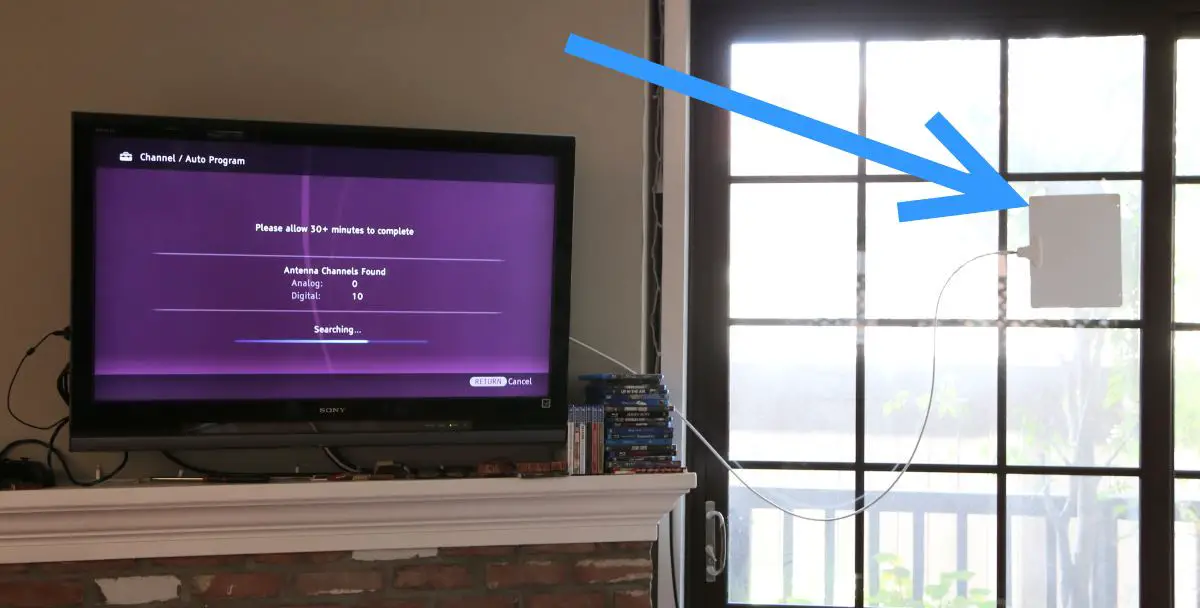
Mohu has a variety of Leaf models, but the one I recommend is the Mohu Leaf 30. This is the original non-amplified version:
In my testing, this model hits the sweet spot of price and performance if you can’t use an outdoor antenna.
Disclosure: Some of the links on this page are affiliate links. This means if you click on the link and purchase the item, I will receive an affiliate commission at no extra cost to you. I test or research each product or service before endorsing. This site is not owned by any retailer or manufacturer. I own this site and the opinions expressed here are mine. As an Amazon Associate, I earn from qualifying purchases.
Indoor TV Antennas to Avoid
I would avoid the super-cheap $10 antennas that you see on TV infomercials. Those will not give you as many channels as the Leaf unless you have really strong TV signals in your area. Take a look at the reviews on Amazon to see what I’m talking about. So, save money and get a quality antenna to start with.
An Outdoor TV Antenna Small Enough to Mount Indoors
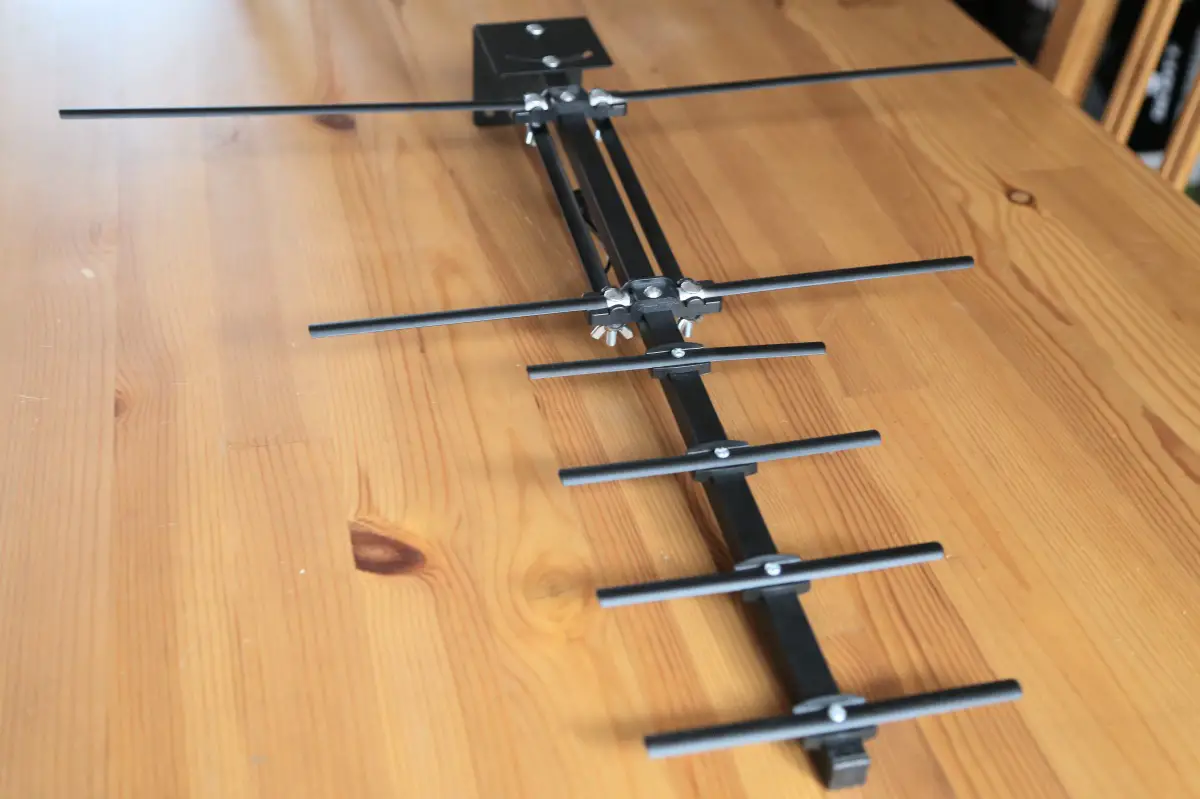
If you have most of your TV signals coming from one direction, then you may be able to use this small outdoor antenna inside to capture channels that the Leaf can’t pick up, especially VHF channels.
The Station Finder will tell you if the channels in your area are VHF (It will say “Lo-V” or “Hi-V”) or UHF. VHF channels are more difficult to receive. Even “green” (strong) VHF channels might be hard to pick up with your indoor antenna.
If mounting an antenna outside is not an option for you, check out the Channel Master STEALTHtenna. It’s actually an outdoor antenna, but at less than 2 feet in length, you can actually use it indoors if you can find a place to hide it. In my testing, it picked up more channels than the Mohu Leaf. If you’re able to mount it and hide it inside your space, it may work well for you.
See my review of the STEALTHtenna for use as a patio antenna.
Good Non-Amplified Outdoor/Attic TV Antennas for VHF Channels
If your TV stations are far away, or if you have weak VHF channels, you probably need to use an outdoor or attic antenna.
But before going to the trouble of getting one though, I highly recommend asking one of your neighbors how many channels they are getting with their rooftop antenna. Consider hiring a professional antenna installer as well.
Antennas Direct and Channel Master are two respected antenna companies with high-quality outdoor antennas. I have purchased from them before and recommend them. Check out their sites, which have guides to help you pick an outdoor antenna:
Winegard also makes some great antennas that pick up VHF channels:
- The Winegard HD7698A is great for picking up far-away VHF stations.
- If you need Lo-VHF reception, check out the Winegard HD8200A.
- If you want a more compact solution, check out the Winegard 7694A.
For more information on the Winegard HD7698, check out this video from the Antenna Man.
Note, if you have a long cable run from your antenna to your TV, or if you have multiple TVs, you’ll need to get a distribution amplifier. Check out this article for more information.
If You Need the Ultimate in VHF Performance, Use One of These…
Televes is a respected European company that has continued to innovate its antenna designs. Their outdoor antennas are amplified, optimized for VHF, and include LTE filtering. They’re expensive but will probably get you the most channels. Unlike almost any other antennas I’ve seen, then get five stars on Amazon.
- The Televes 148383 is ideal for Hi-VHF.
- The Televes 148383 is best if you are trying to receive Lo-VHF signals.
These antennas have the preamp right at the antenna for maximum gain. Also, no distribution amplifier is needed with these antennas.
Antenna Regulations
Do you live in an apartment or condo? Worried that your landlord or HOA won’t let you mount an outdoor antenna? By Federal law, a landlord or HOA cannot prohibit you from setting up a broadcast TV antenna or satellite dish on a part of the building that you own or are renting. While you might not be able to mount an antenna on the roof, you should be able to mount one in your balcony. For more information, see the FCC website on Over-the-Air Reception Devices Rule.
Next Step: Setting Up Your Antenna
When you get your antenna, go to the next section where I give you tips on setting it up. You’ll also want to read my article on how to get the best reception.
Keep in Touch – Subscribe for Free
If you liked this article, please sign up for email updates. I’ll send you a note when I publish a new article, no more than once every few months. Unsubscribe any time. – Brian






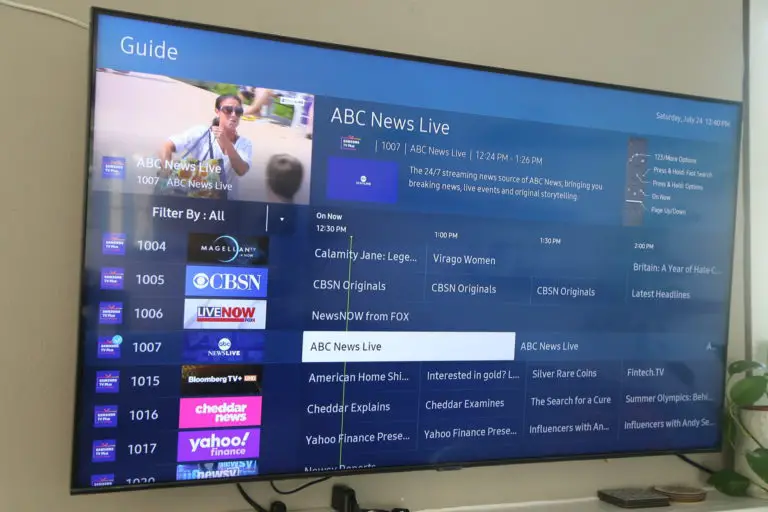
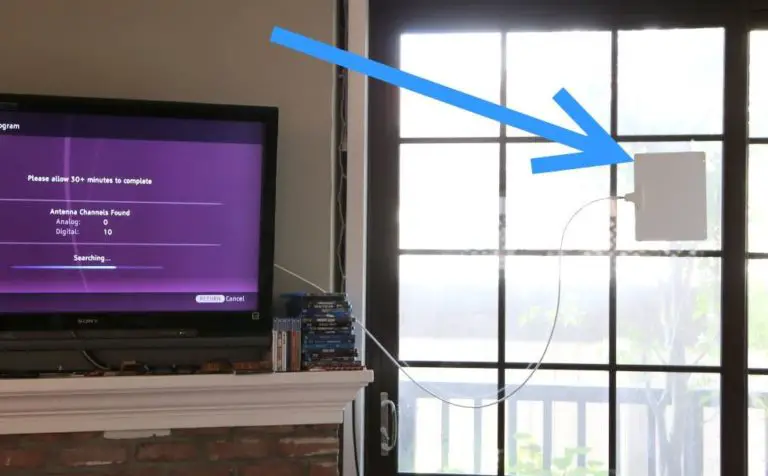
My neighbors have an indoor antenna similar to the one I have yet they get almost 3x the channels. What can I do?
Hi Terrie,
There are other variables besides the type of antenna that can affect performance including cable type (RG6 coax is best), local obstructions (perhaps trees in front of your house?), electronic interference, TV tuner quality, and so on. Here are some things to try: https://www.disablemycable.com/blog/antenna-tips/
Best,
Brian
Do you recommend a digital antenna over HULU Live? Also, I have Amazon Prime already so was looking at Amazon fire for using HULU.
Hi Mandy,
If you live within range of TV broadcast towers, I would recommend trying a digital antenna, because there’s no monthly cost of using it. If you can’t get the channels you want using an antenna, then I would look into Hulu Live TV.
Amazon Fire or Roku will work with Hulu. I like them both.
Best,
Brian
Do I need an antenna for each TV? I live in a small town house but we have 4 TV’s…instead of buying 4 separate antennas, is there a way to split, etc? Thoughts on if it’s difficult or reduced quality, etc…
Thank you very much
Hi Rachel,
This article is for you:
https://www.disablemycable.com/blog/need-separate-antenna-tv/
Bottom line, you can split and there will be no loss of quality if done correctly (i.e., with an amplifier placed in the right place relative to the TVs and antenna)
Best,
Brian
Is it possible to use an antenna for local channels and use my streaming box for Netflix without complications such as changing TV settings?
Hi Catherine,
Yes! You just need to change your TV input when you switch; It’s not hard – it’s right in your remote, usually the INPUT button.
Best,
Brian
Thanks so very much for your brilliantly clear explanations and instructions, Brian. And yet…I’m massively remedial in this realm and have been trying to find someone to hire to come to my West LA apartment and help me get set up to cut the cord. Is that a gig you would do, or can you recommend someone?
Hi Z Zim,
I’m glad you found my site helpful! I don’t offer in-person setup services. I’d recommend asking a friend, neighbor or relative to help. You shouldn’t have to pay for this type of help.
Best,
Brian
Hi, Brian. Unlike most of the rest of your blog pages, the comments on this one are partially covered up by the menu sidebar at left, making them basically unreadable. Can this be fixed please? Thanks.
Hi,
Thank you so much for letting me know about this problem!!! It’s fixed now. I appreciate the head’s up!
Best,
Brian
Hi, Brian! I just lost my CBS, ABC, and FOX affiliates from DirecTV. The station is about 30 miles away n the indoor antenna didn’t work. I have a outdoor antenna on my roof that was here when I moved in, I recently realized there is a cable wire connected to it that leads into my basement. Would I be able to pick up stations with it even though it’s definitely an old one?
Hi Dawnelle,
Yes! Even “old” TV antennas can pick up modern digital TV signals. It’s worth a try!
Best,
Brain
When channels were changed and we had to re-scan we got a lot of “No Information” stations and a ton of stupid stations at the bottom of the list. We lost some good stations. Then we had to re-scan again on the 28th of October for another change of channels. Now we have more “No Information” (no channel, on a gray screen.) than we do channels that we can watch. We also have many of the same channels with the same show on the headings but only one number will work. The rest are the gray screens. They took the channel “THIS” off completely. Why! I watched that one a lot. They replace it with a channel that has three other number locations and it is not a good program at all. How do I get “THIS” channel back? We have a very expensive and big antenna on top of the house. This should give us more channels. Thank you for any advice you may give.
Hi Debbie,
The loss of certain channels might be a temporary thing as they offload channels to different antenna towers while they upgrade the main ones. Check the Station Finder to make sure your antenna is still pointed in the right direction:
https://www.disablemycable.com/station-finder/
And, wait a while and scan again to see if stations change again.
Best,
Brian