What To Do If You Lost TV Channels After Re-Scanning
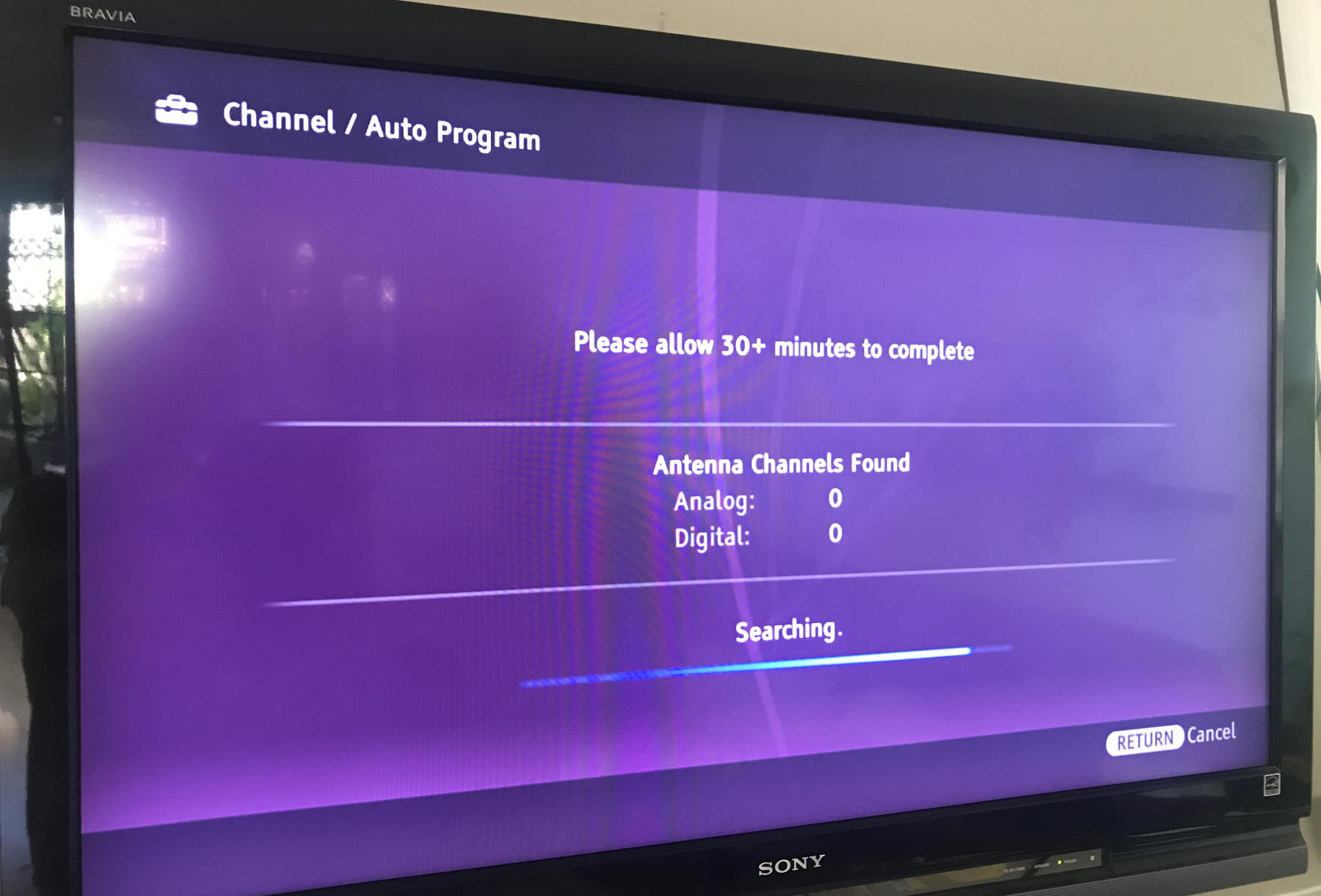
I’ve gotten lots of comments and emails from readers who’ve lost channels after re-scanning for channels on their TVs. And it’s happened to me too!
Here are some things you can try to help recover the channels you lost.
1. Manually Add Missing Channels Back
The first thing you should try adding the missing channels back, if your TV allows it.
Some TVs let you manually add channels manually in the setup menus. My old Sony Bravia would do this but my new Samsung does not. Consult your TV’s manual.
2. Find the Real RF Channel (Older TVs)
If that doesn’t work, and if you have an older TV, it might not be able to pick up virtual channels properly. This happened with my 2008 Sony TV.
I suddenly lost my local NBC station due to the “FCC Re-Pack”. I re-scanned like you’re supposed to. But then, I lost a whole bunch of other channels, including my local CBS and NBC stations. What happened??
Well, I went on the Station Finder and noticed that my local CBS station, KCBS normally on channel 2.1 on my TV, had moved and had an RF channel of 34. Well, I know that modern TVs have the ability to map a channel’s physical RF channel to a different tuner channel on your TV to make it so the channel number you know and love never changes, even if the physical frequency changes.
So, theoretically, I should have been able to see KCBS on channel 2.1, but for the heck of it, I tried tuning to its physical RF channel, 31.1, and voila!! KCBS was there!!
I actually talked to the head of engineering at KCBS and he told me that some older Sony TVs don’t have the ability to map the RF channel to a different displayed channel. So, on my TV I need to now find KCBS on channel 31.1 instead of channel 2.1.
To figure out if this is happening in your case, go to the Station Finder and enter your zip code. Click the call letters of the station you lost and look for the RF channel.
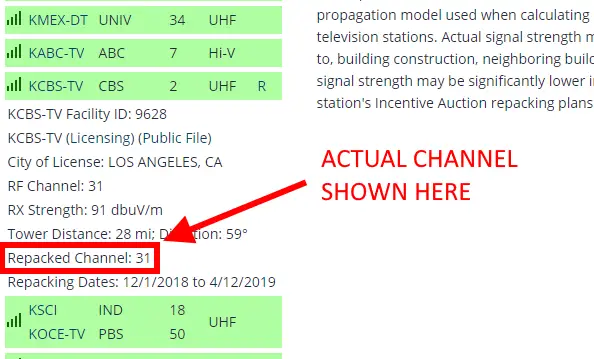
Try tuning your TV to that channel plus .1 or .3. or other tenths in that channel. So in this example, the RF channel is 31, so you should try tuning to 31.1, 31.3, and so forth (the tenths are more often odd numbers).
If you go back to the original channel for that station (in my case 2.1), it’s possible that your TV will be able to “connect” the new channel to the old displayed channel. In my case, that didn’t work, but I’m happy to get CBS again, even if I have to get it on channel 31.1 instead of 2.1.
3. Move Your Antenna to a Better Location Temporarily and Scan
If your TV doesn’t let you manually add channels, AND you are using an indoor antenna, you might want to try this trick:
Let’s say you are using a flat antenna hanging on your wall. Open the nearest window, and hang your antenna outside, pointing towards the TV towers in your area, then run the scan. You may need a longer coax cable.
That’s an easy way to temporarily give your TV the best possible reception during the scan. When done, bring your antenna back inside. Once your antenna is back to its normal location, you may not be able to tune all of the channels, but at least they will be in your TV’s memory so you can experiment with your antenna position.
4. Update Your TV’s Firmware
Another thing you can try is to update your TV’s firmware (i.e., the software that runs inside your TV), especially if it is an older TV.
Check your TV manufacturer’s website for any updates. Sometimes you can download these to a USB stick, then plug it into your TV to update it.
Try re-scanning after that. You might get the channels back. Or, if your channels came in at odd different channels (like mine did), they might get mapped back to the correct channels after the update.
5. Contact the TV Station
Search Google for the call letters or name of the channel that you’re having problems with to find their website. Often, they’ll have a contact form that you can email if you’re having reception problems.
Amazingly, when I’ve done this, they’ve actually responded and were helpful! One actually told me about the RF channel change I mentioned above. They might have other tips about where to point your antenna and whether it might be worth getting a better antenna.
6. Try These Reception Tips
These are some tried-and-true tips for getting more channels with your indoor antenna. Go through the list and try some of these. Note, these do take time and lots of experimentation!
7. Get a New TV
Modern TVs will be able to sort out the virtual channel problem I described above. If your TV was having a problem with that, a new TV will solve it.
Newer TVs also tend to have better tuners than ones built before, say 2015. People report that Samsung TVs seem to bring in the most broadcast channels, and my own testing agrees with this.
I wouldn’t necessarily get a new TV just to deal with this problem, but let it be one of the factors to consider in your purchasing decision.
Did Any of These Work For You?
Let me know if any of these tips helped you get channels that you lost after your re-scan! If you found a different solution, let me know about it! – Brian
Keep in Touch – Subscribe for Free
If you liked this article, please sign up for email updates. I’ll send you a note when I publish a new article, no more than once every few months. Unsubscribe any time. – Brian



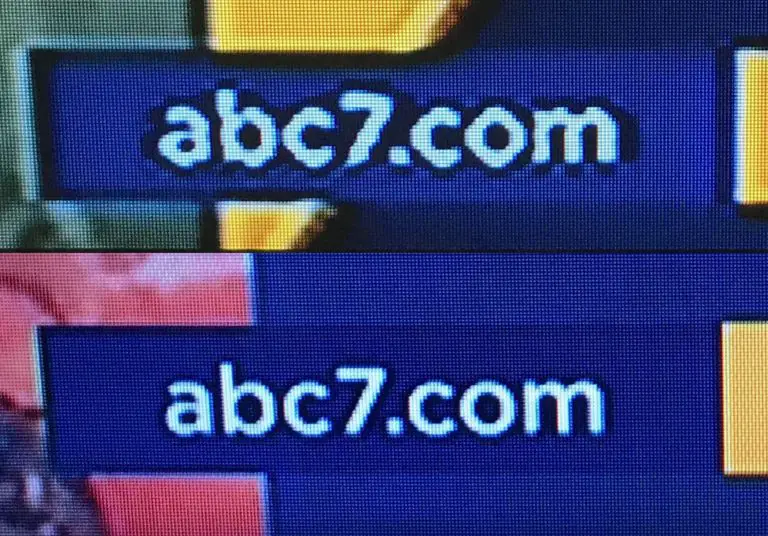
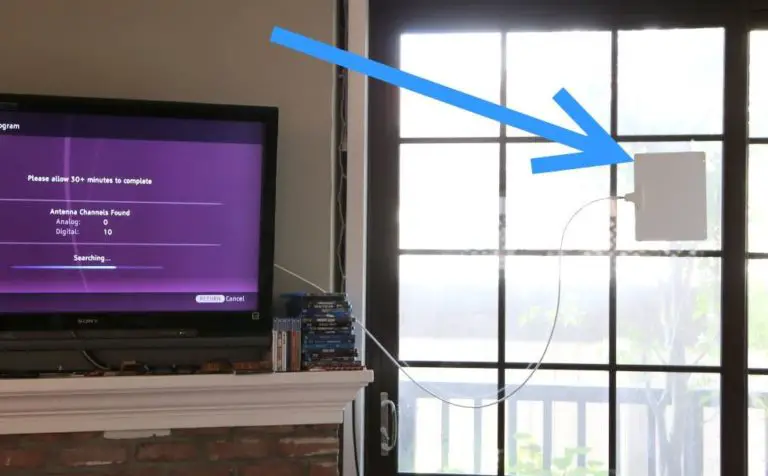
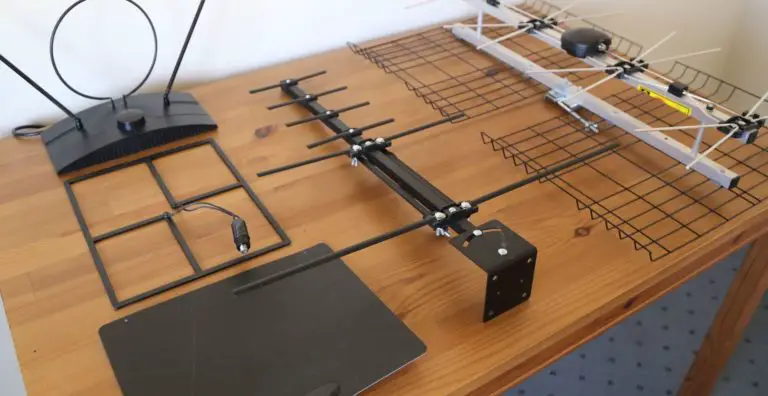
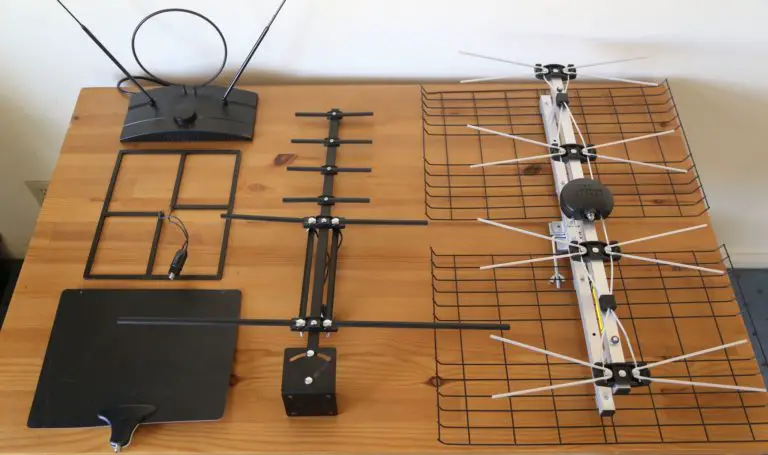

Will I lose the set channels on my Samsung smart TV if I scan for antenna channels?
Hi Linda,
For the most part, the same channels should come up if you re-scan in the same location, but you may lose or gain some. Perhaps your antenna slightly changes position or the transmitter power changes. Or there could be atmospheric changes that affect reception. In those cases a signal you got before may not appear again after a re-scan. On the other hand, new channels may crop up after a re-scan.
Best,
Brian
I have a new tv, a new indoor antenna and I have scanned several times and still can`t get any channels like channel 31.5 or any channel above 10.3. They worked just fine two days ago,5/1/24, now nothing.
This is your problem!!!!
Hi! The digital channels I used to get have now disappeared, even after I scan several times. Sometimes the channels “return,” but I can’t always depend on it. One of the Channels is 13.1 which is our local PBS station. However, I get 13.2! Please advise. Thx!
Hi Elizabeth,
Here are some things to try: https://www.disablemycable.com/blog/broadcast-tv-channels-disappear/
Best,
Brian
I have 3 tvs in the house and lost most of my channels on all tvs last night, Tried to rescan but that did not work, I have rabbit ears on all tvs are all my TVs bad?
Hi Patty,
It’s unlikely that all of your TVs are bad.
More likely is that there is an issue with the signal. Perhaps your broadcast tower lowered their transmitter power, or there is a new source of interference like a new appliance. Most likely the issue is at your broadcast tower. Ask your neighbors if they have similar issues.
If so, the only thing you could do is get a rooftop antenna instead of rabbit ears. You’ll bring in more channels that way. But again, ask your neighbors about that.
Best,
Brian
Have an element tv that that will only pick up tcm after replacing tv with another element tv
Had channel AZ Sports 44 with Dish OTA now I don’t What happen is Dish trying to make more Money
I MOVED ANTENNA FROM 1 HOME RIGHT NEXT DOOR AND PUT IT 10 FT TALLER AND USED SAME CABLE BUT LOST MOST ALL CHANNELS WHAT CAN I DO ?
Hi Joey,
Check your cable connections. Isolate components by trying the same cable with a different antenna. Then try a different cable with the same antenna.
Best,
Brian