How to Save Hundreds of Dollars Per Year on Your Cable TV Bill
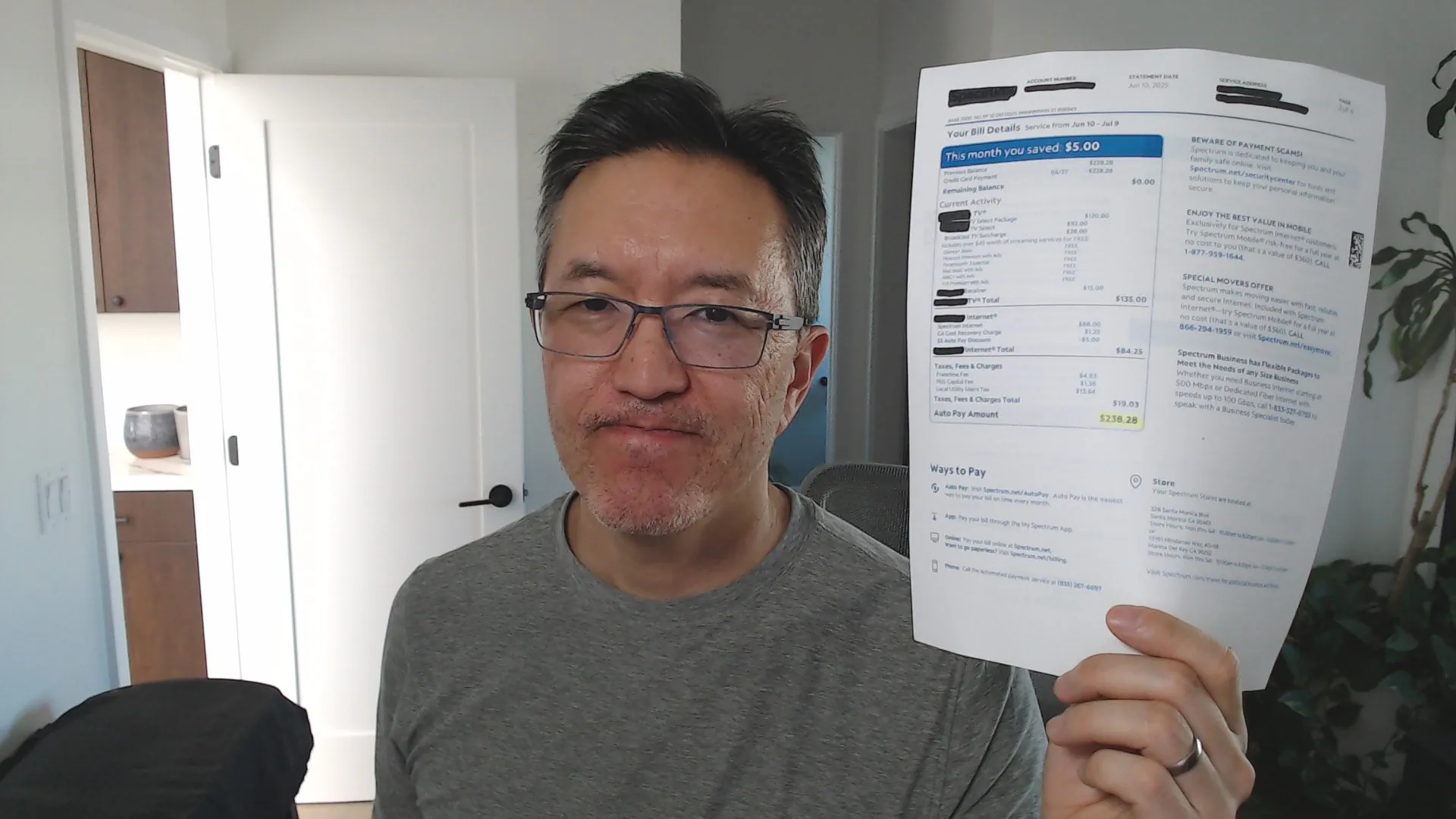
I recently scrutinized my Mom’s cable TV/Internet bill, which totaled a whopping $238 per month! I was horrified to see that she was being charged for services she didn’t know she had and wasn’t using. Doing some research online, I’ve found this to be a very common occurrence, especially among elderly folks who are still on cable because they are not tech-savvy.
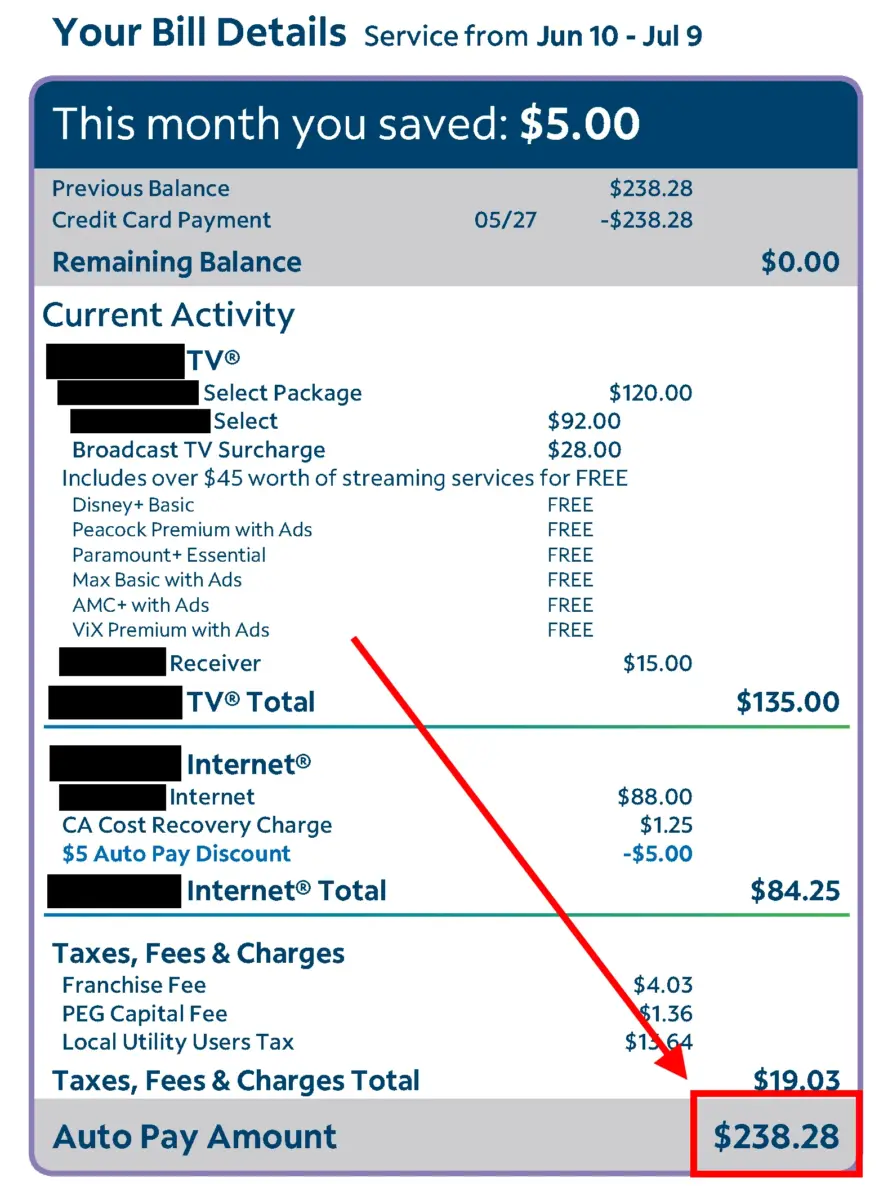
If you are still on cable TV or know someone who is, it is critical to check the cable statement annually or else you or your loved one could be paying thousands more than you should.
My first advice to anyone paying too much for cable TV is, of course, to get local channels using a TV antenna (which is what this website is all about), but that’s not always possible if your signals are too weak.
Look for These Four Categories on Your Cable TV Bill
So, if you need to keep cable, here are four things to look for in your cable bill that could be costing you big time.
1. Equipment Rental Fees
Equipment rental fees are a major source of unnecessary costs in cable TV bills. In general, you want to rent as little as possible because it’s always cheaper to buy.
Lon from the YouTube channel Lon.TV has a good video on how he saved his mother money on her cable bill by cutting devices that she was “renting” from the cable company but wasn’t even using!
Cable TV Receiver Boxes
Many cable TV companies offer their content on an app that you can watch on a set top box like a Roku, eliminating the need for a cable TV receiver box rental. If you have multiple TVs, the cable company might be charging you for multiple boxes! My Mom was being charged $15/month for hers, and she had her service for 2.5 years, meaning she paid $450 to rent this box, a cost that could have been totally avoided! But at least she didn’t pay for it for ten years; that would have been $1800 just for the box rental!
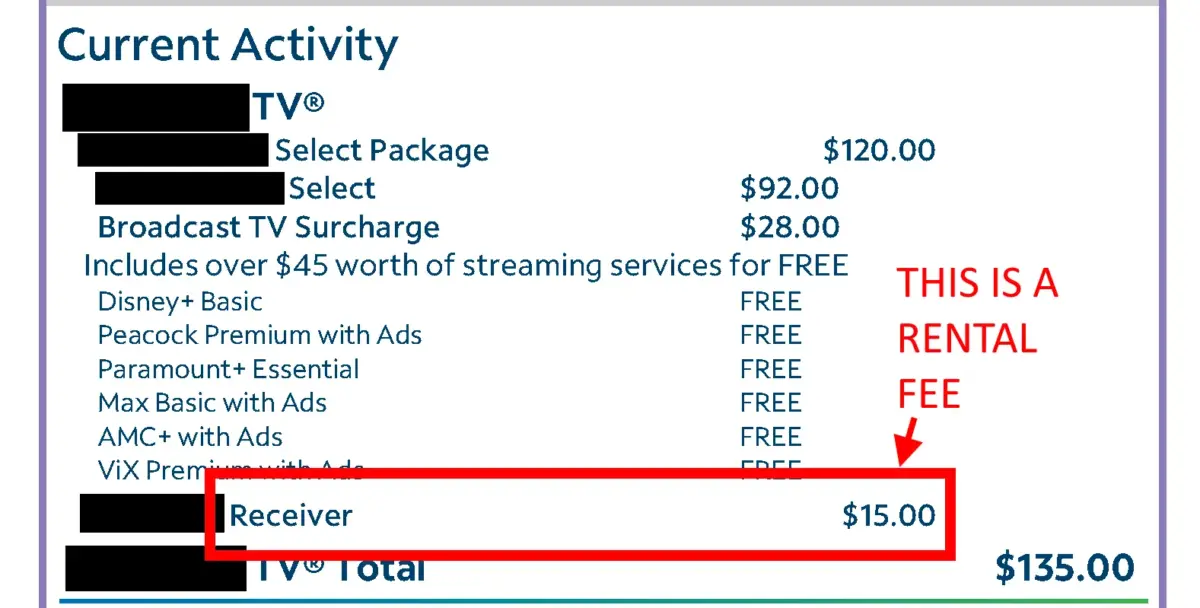
DVRs
DVRs are another common culprit. Are you really recording shows? If so, compare the cost of using the cable company’s cloud recording service.
Internet Modem
You can often replace the cable company’s Internet modem with your own, but this does require a bit of research to see which models are compatible. Check your cable company’s website.
Converter Boxes
Look out for any other devices that you’re renting, such as converter boxes. Check out this video from Lon.TV where Lon talks about all of the converter boxes the cable company was charging her Mom for. Sometimes you’re paying for equipment you’re not even using!
Wi-Fi Router
If you are renting a Wi-Fi router, you can purchase one yourself for less money than renting. There are plenty of great Wi-Fi routers on Amazon.
Basically, you want to rent as little as possible. Even if you are using the equipment and can’t buy your own substitute, you should still inquire with your cable company about reducing the fees.
2. Unused Streaming Services
My Mom had $45 worth of “free” streaming services on her cable TV bill. She never used them and didn’t even know she had them.
Looking at her bill, they make these services look free so you don’t think about cutting them to save money.
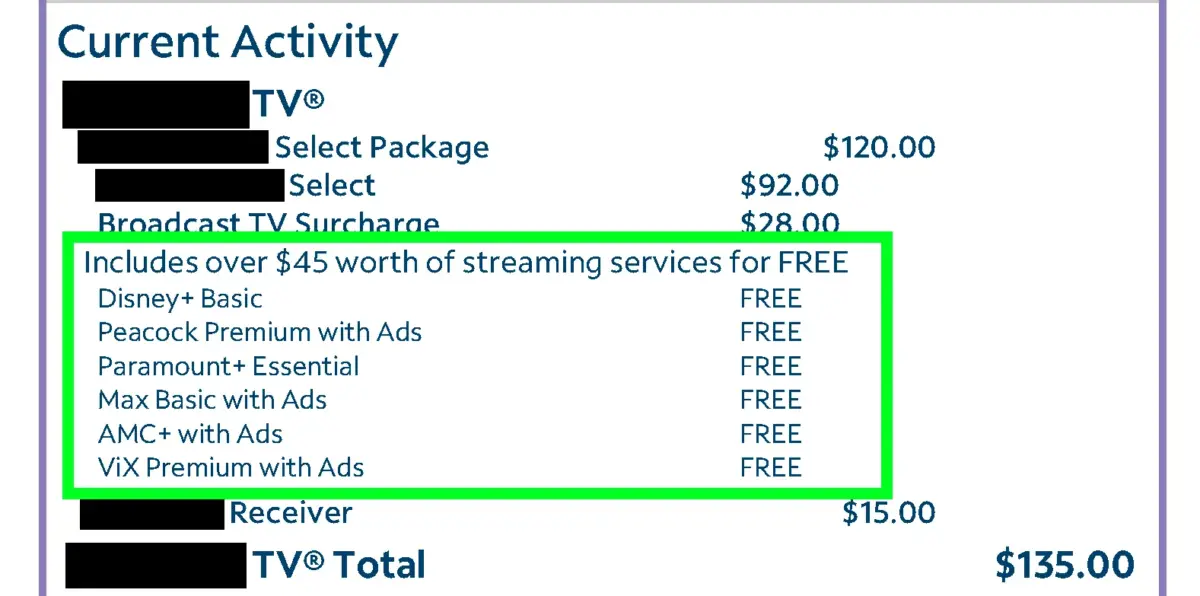
Needless to say, these services are not free. If you have streaming services on your plan that you don’t use, call your cable company to get on a plan that doesn’t have them.
3. Excessive Bandwidth
You may be paying for way more Internet bandwidth than you need, especially if you live alone or with just one other person.
Cable companies might offer 1TB (1000 Mbps) plans when a single hi-def TV stream only requires 5 Mbps. 4K Ultra HD requires 25 Mbps. 100 to 200 Mbps is often plenty of bandwidth for two people (that what my wife and I had for a long time).
4. Your Landline
Lots of folks have a landline bundled with cable as a “backup” in case they lose their cell phone, or if their other services get interrupted during a disaster or something.
One thing to remember is that if you’re getting a “landline” from a cable company, it’s just “voice over IP”. In other words, it’s coming over the same cable that provides your TV and Internet, so there’s no redundancy there.
If you still like having an alternative to your cell phone, then you can get Google Voice for free. It’s very similar to the “landline” supplied by the cable company, except that you have to make and receive calls on your computer instead of a phone handset. But, if this is just for backup if you lose your cellphone, then you’re not going to be doing that very often.
My Mom liked having a landline as backup, but she eventually cut it because the only calls she got on it were from telemarketers. So as a bonus, if you cut your landline you’ll get fewer annoying interruptions from spammers.
Call Your Cable Company Every Year
I know it’s a pain, but if you don’t call every year, they will jack up your rates (some promotions only last six months, so you may have to call more often to reactivate them). Just tell them you’re thinking about getting rid of cable and would like to know how to lower your bill. If you have any of the items above, cancel whatever you can!
Save $5
Something that we can thank the 5G cellular home internet companies for introducing to the market is a $5/month discount for setting up auto pay from your bank. See if your cable company offers this. (Competition is a great thing!)
Or, Switch to an Internet Streaming TV Service
Internet streaming services like PhiloTV, Sling TV, and frndly are affordable alternatives to cable (though they don’t offer local stations). If you’re wondering which one to get, make a list of the channels you watch, then enter them into my Streaming TV Service Finder:
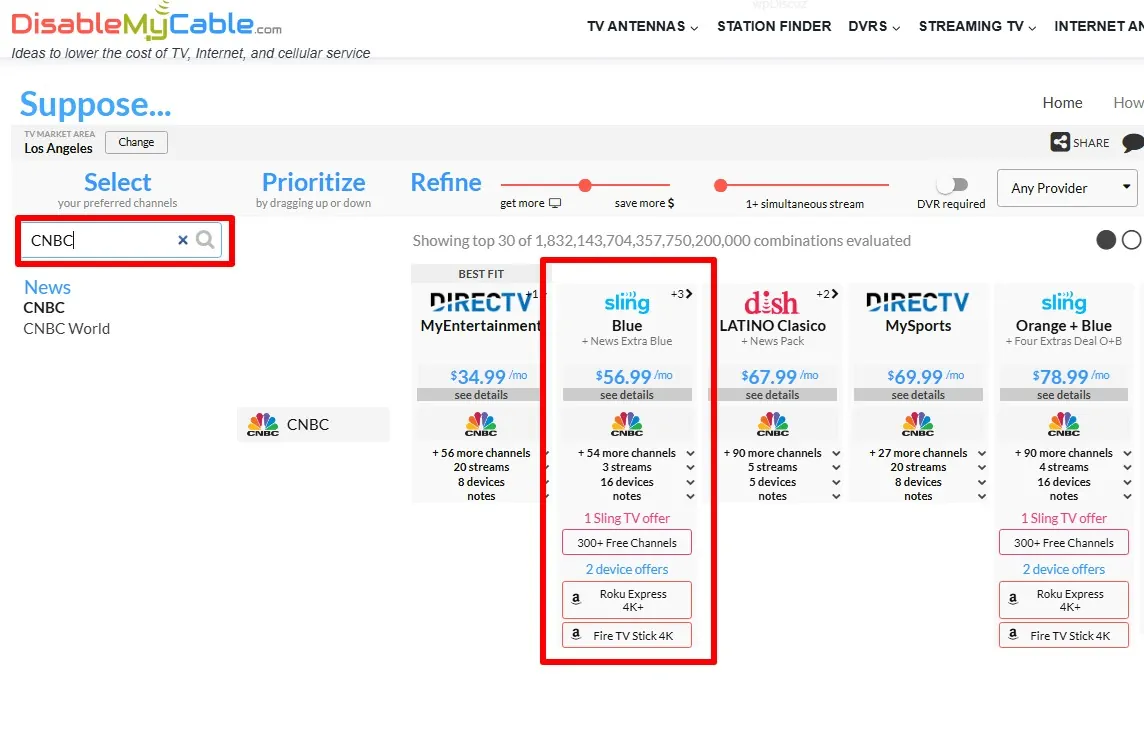
More information on Sling TV and Philo TV:
Here’s the full story on how I replaced my Mom’s $238 cable/Internet bill with a $40 T-Mobile 5G Internet bill and an antenna for free TV:
Hope these ideas will help you save on your next cable or satellite bill! Please tell me about your experience with the cable company below in the comments! – Brian
Keep in Touch – Subscribe for Free
If you liked this article, please sign up for email updates. I’ll send you a note when I publish a new article, no more than once every few months. Unsubscribe any time. – Brian


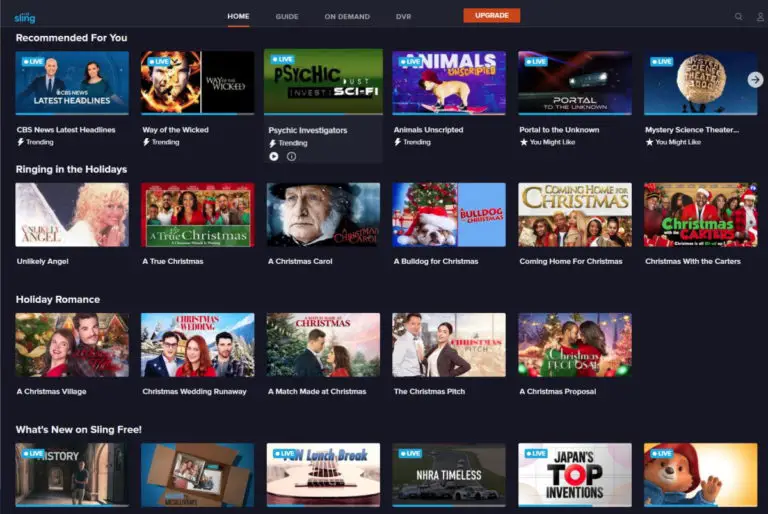





Tried the option of plugging the cable right into our TV, which really works! However, we can’t figure out how to select channels. The keypad on the TV remote won’t bring up a channel. We can access a “channel list” but the numbers don’t correspond to the channel numbers we’re used to through our cable company (increments of decimals – 2.1, 2.2, 2.3, etc). And it looks like there are only the broadcast stations, not all the cable channels we’re currently paying for. Is that what happens when you plug the cable straight into the TV?
Hi Lori,
It sounds like the cable you plugged into your TV is from a broadcast TV antenna, not the cable company. Are you sure it is the cable from the cable company?
Best,
Brian
great stuff
I’m a long-term customer of Direct TV. All the features. For at least 9 years. NFL season pass – the whole nine yards. Recently, DirecTV has updated firmware in their Genie receivers. While there are multiple variants of what is called a Genie, the HR34 is out there in considerable numbers. AND – the bottom line is – it is a pig. This latest software update has made the HR34 near useless. Tens of seconds to do a simple channel change.
DOnt take my word for it. There is an entire discussion group on it back on the DTV web site. You’ll see the problems that really good customers of DTV are going thru to simply change channels. Oh – and that protection plan??? – is useless.
This is NOT a bitch session – – this is simply a warning to anyone thinking about purchasing Direct TV.
Details here –
http://forums.directv.com/message/11320422?et=watches.email.thread#11320422
Hi Sammyp245,
Thanks for the info!
Brian
I can help lower your bill with DirecTV or Dish. I can also help with Charter, Time Warner, AT&T, Hughes Net etc. Email me at 1stchoicesolutions2015@gmail.com.
I am a direct sales representative for cox communications in San Diego, CA. It is a little known fact that the ground-level door-to-door salesmen like myself are given the most generous exclusive promotions to disseminate due to the high rebuff rate associated with that type of sales method. I can offer some useful insider content and new subscribers to your blog, and perhaps share my phone number and credentials as one who has access to these exclusive deals for internet, tv or phone.
One current promotion is $39.99 for 50mbp/s internet. There is no one faster for less. Reach me at 619 300 5865