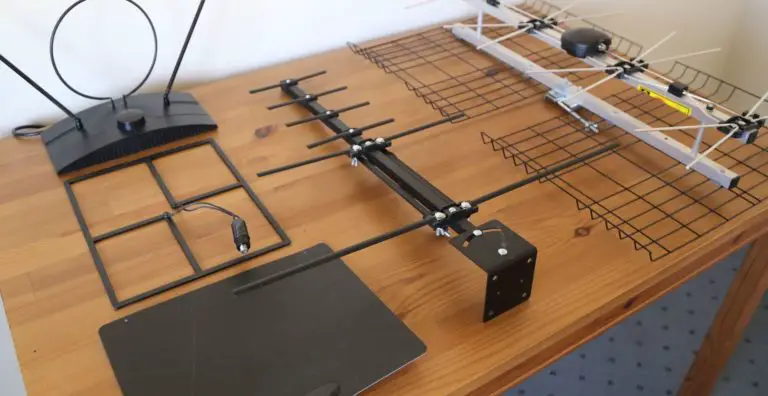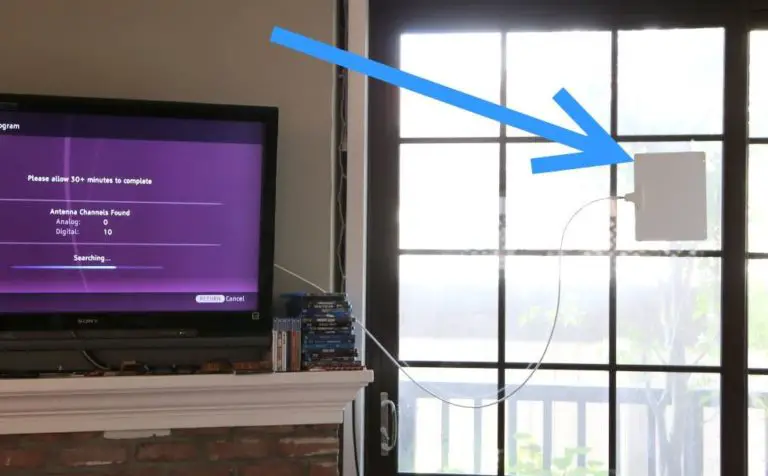Six Surprising Things Modern TVs Can Do

Manufacturers are always looking for new features to add to their TVs. I recently got a new 2021 Samsung 55″ Q60T QLED TV to replace my thirteen-year-old Sony LCD TV (which is still going strong, by the way).
I was blown away at some of the features Samsung packed into it. Here are some surprising things (good and bad) that my Samsung (and many other manufacturers’ modern TVs) can do.
1. Get more broadcast TV channels (using your antenna)
The first thing I did when I got my new TV set up was to see how many broadcast TV channels it could pick up compared to my old Sony when using my indoor antenna. To my surprise, it got more channels than my Sony, which previously had the best reception out of the tuners I had tested. After scanning four times each, my Sony averaged 119 channels while my new Samsung averaged 127 channels.
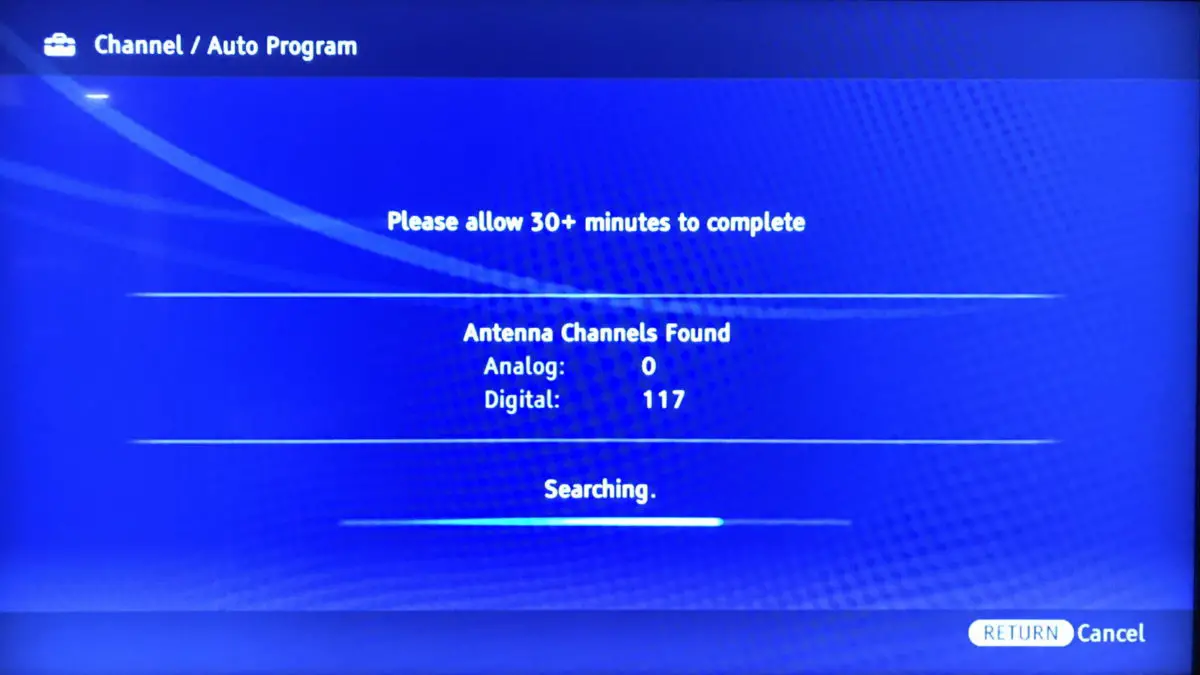
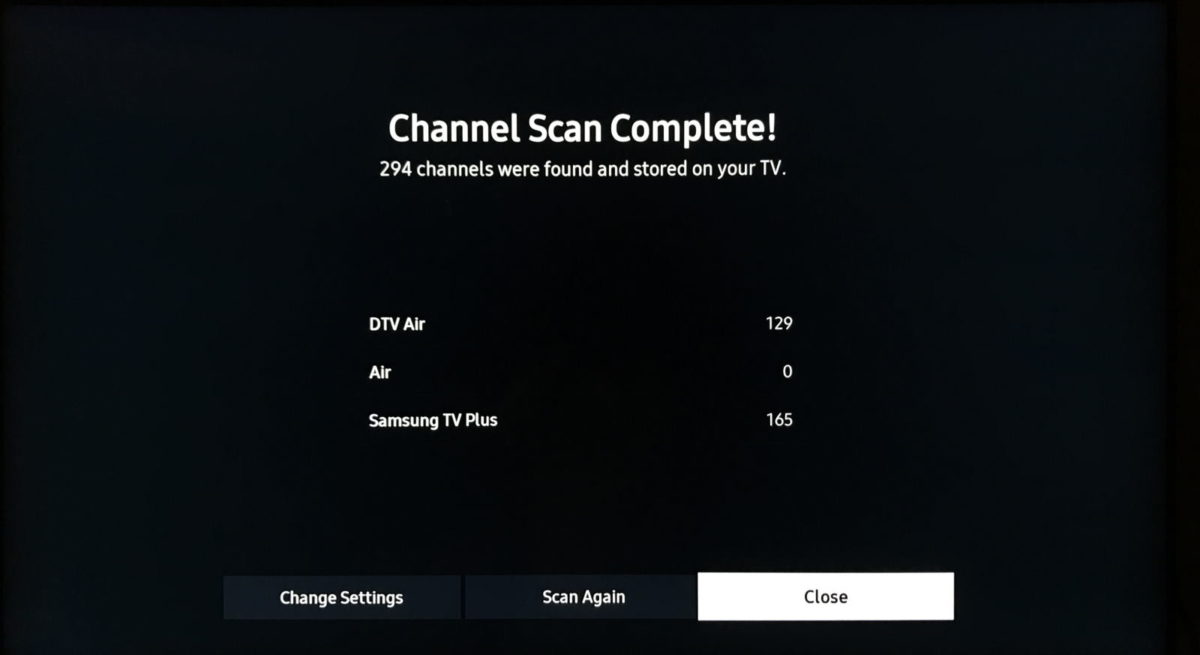
And more importantly, the marginal stations were more solid and watchable on my new Samsung than on my old Sony.
I hadn’t expected TV manufacturers to put much effort into improving broadcast TV tuners. I figured that they had already maxed out in reception quality, or that getting more broadcast channels wasn’t a super high priority with TV manufacturers. I’m glad I was wrong! Newer TVs, especially Samsung TVs, tend to have better TV tuners which bring in more channels than ones made before, say, 2014.
This is actually great news for folks who are using an antenna to watch TV but have some marginal stations. A quality new TV might bring those in better than your old TV, especially a Samsung TV.
2. Mirror an iPhone screen (Airplay)
Samsung and Apple are huge competitors in mobile phones, so I was shocked to find out that my Samsung TV could do Airplay, that is, mirror my iPhone’s screen to my TV. This is a killer feature, in my opinion.

I use this to stream videos from my workout app to my TV. But, it’s great for streaming almost any content that you can get on your phone.
Samsung is not the only brand that has TVs with AirPlay. Some Sony, LG, Vizio, Insignia, and Roku TVs also feature Airplay.
3. Integrate streaming channels with broadcast/cable TV channels
In the Samsung channel guide, when you go past the last cable or broadcast TV channel, you’ll go into Samsung’s TV Plus free streaming channels, which look just like regular TV channels. There’s no real distinction between cable/broadcast channels and Internet streaming channels on this TV.
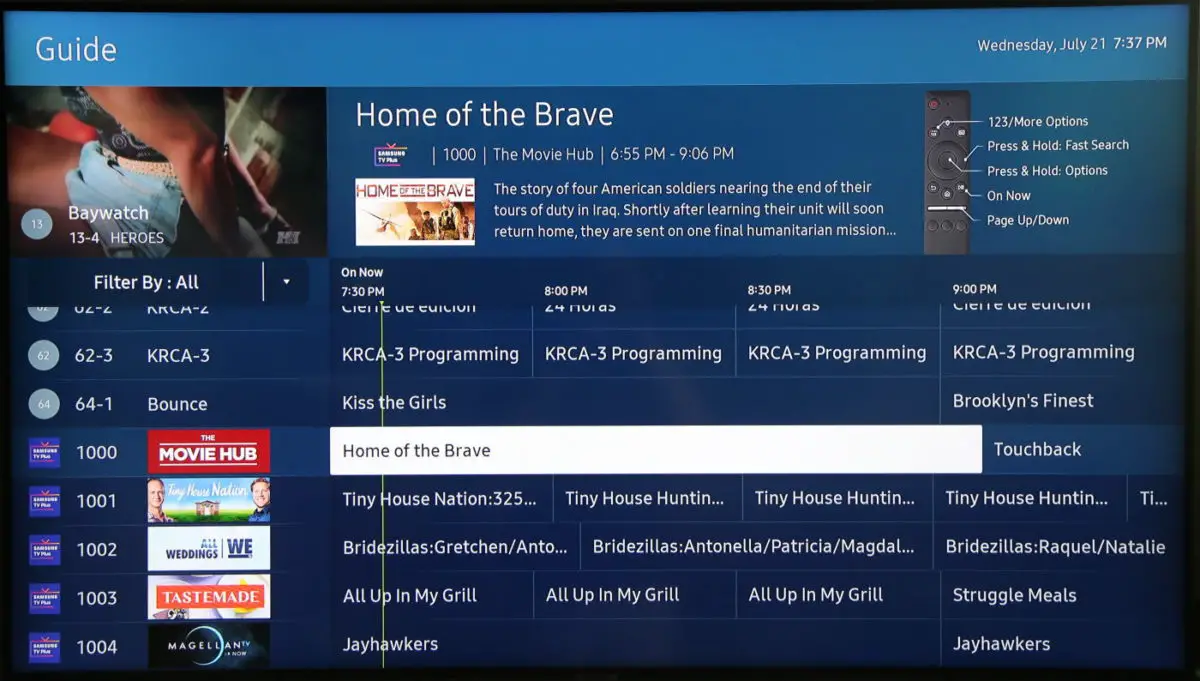
The above screenshot of the channel guide shows that once you get past the broadcast channels, you move seamlessly into Samsung TV Plus free streaming channels.
Another cool feature is that the TV will remember your place in a streaming app after you turn off the TV. So let’s say you turn off the TV in the middle of a YouTube video. When you turn it on again, it will resume at the point in the video when you turned the TV off.
So streaming channels are given the same status as regular channels!
4. Obey voice commands using Alexa or Google Assistant
I was surprised to see both Alexa and Google Assistant integration on my Samsung TV. I thought that Amazon or Google would have insisted upon exclusive rights so that the TV would have one or the other but not both!
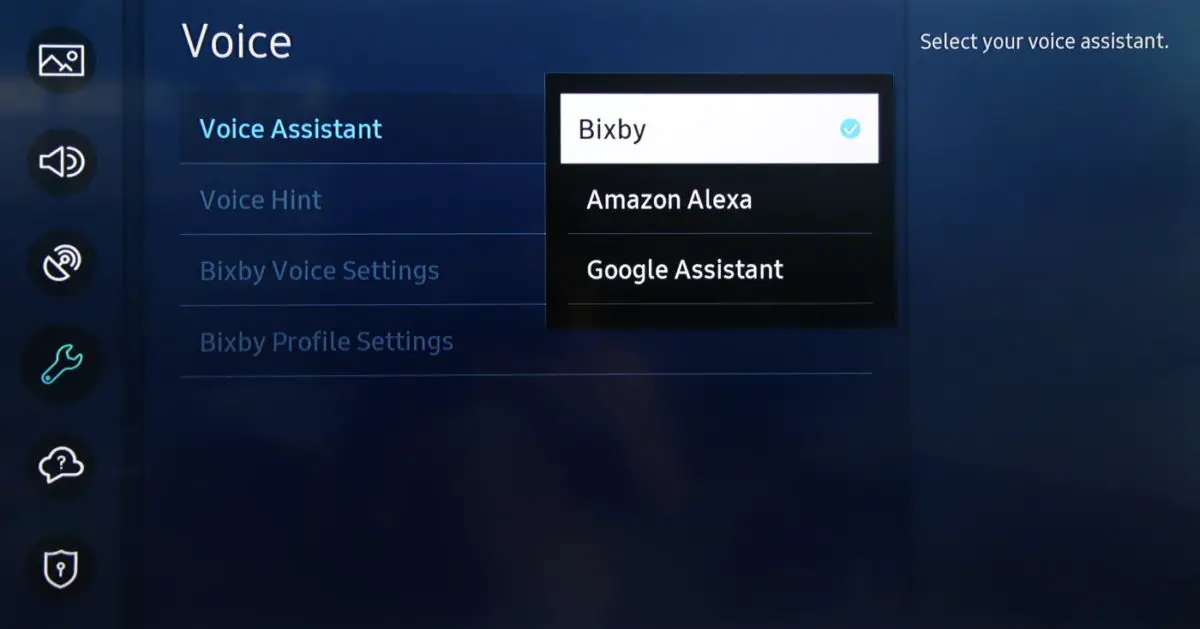
Samsung also supports Bixby, their proprietary voice assistant, but that isn’t so surprising.
Other TV manufacturers also support Alexa and Google Assistant to varying degrees on some of their TV models.
5. Browse the web with keyboard and mouse
The Samsung TV has a full-on web browser. If you connect a keyboard and mouse via Bluetooth, you basically have a Chromebook with a massive screen hanging on your wall if you add a Bluetooth keyboard and mouse. This might seem of dubious value, but there are many households that do not have a desktop computer these days. A TV with a web browser could allow them to have a big screen when browsing online.
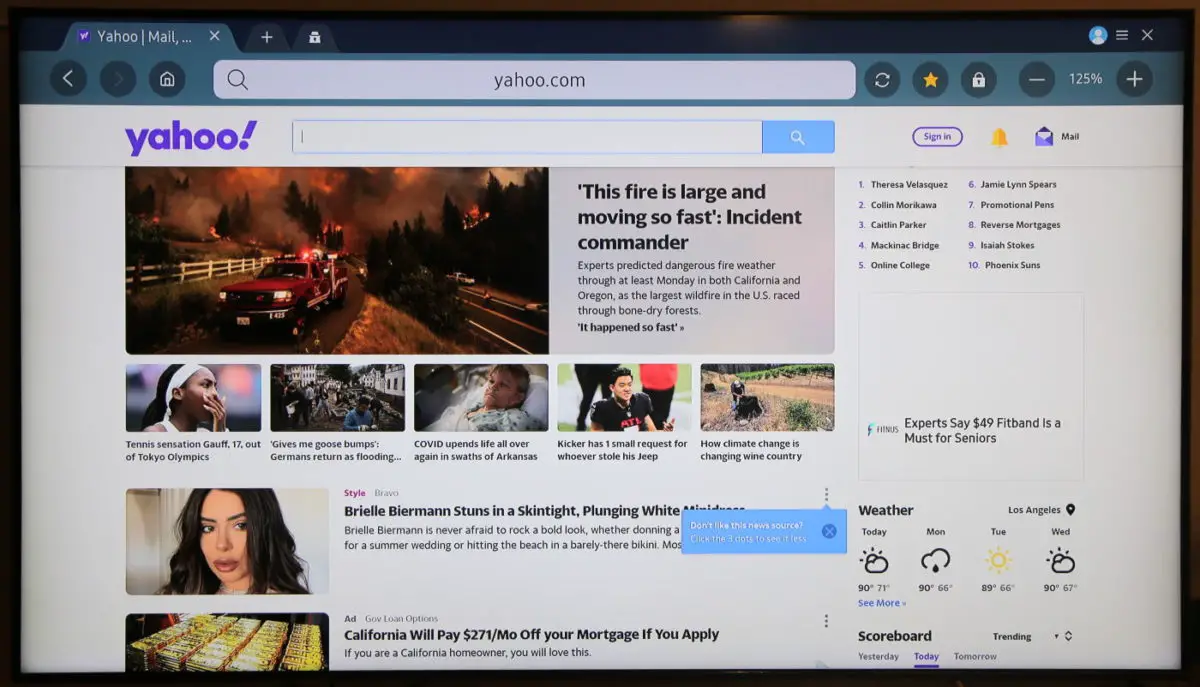
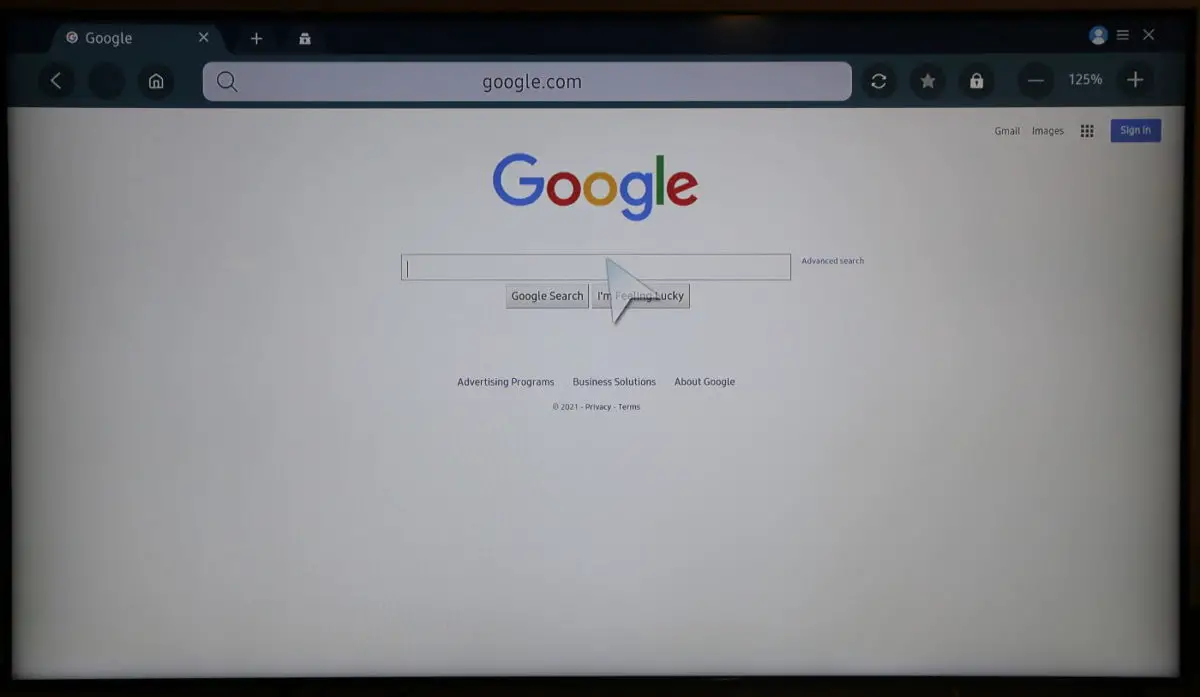
Some smart TVs made by Sony, LG, and other manufacturers also have web browsers built-in.
6. Confuse the heck out of you
With all of these features, the TV becomes a much more complex device. It is basically a computer connected to the Internet. So actually it shouldn’t be that surprising that it’s much harder to set up and use than an older “dumb” TV.
This was really driven home to me during the setup process, where I had to go through lots of menu items, set up Wi-Fi, create an account on Samsung (to access all of the TV’s features), update software, and so on. I also had a problem getting broadcast channels to work. Finally, I rebooted and that solved it. I was wondering how non-techy people would find this process.
The Samsung remote is much more minimalistic than old TV remotes. Buttons serve multiple functions and you use direction keys to cursor around on the screen. To do this day, I sometimes confuse the channel and volume buttons with each other (“to increase volume, do I toggle the up arrow button or plus button?”).

For these reasons, I believe that anyone who is not tech-savvy (like my Mom), would have a really tough time setting up a modern TV with all of its features.
If you have an older or non-techy relative who needs a new TV, they might actually be better served if you gave them YOUR “dumb” TV and instead upgraded yourself to a brand new smart TV. That might sound selfish, but I know my Mom would be totally lost with the new Samsung that I got, especially without my help in setting it up.
Conclusion
If you’re happy with your current TV, I wouldn’t upgrade for any of these features. Many of these you can get by purchasing a Roku, Amazon Fire TV, or another set-top box. But, if you’re looking for a new TV from a trusted brand that has great picture quality, I’d recommend the Samsung Q60T series (also sold as the Q6D in big box stores).
Disclosure: Some of the links on this page are affiliate links. This means if you click on the link and purchase the item, I will receive an affiliate commission at no extra cost to you. I test or research each product or service before endorsing. This site is not owned by any retailer or manufacturer. I own this site and the opinions expressed here are mine. As an Amazon Associate, I earn from qualifying purchases.
Keep in Touch – Subscribe for Free
If you liked this article, please sign up for email updates. I’ll send you a note when I publish a new article, no more than once every few months. Unsubscribe any time. – Brian