Tablo Generation 4 Broadcast TV Video Recorder Review

I was a huge fan of the Tablo broadcast TV DVRs for a long time. But then, in 2022, they eliminated their lifetime channel guide subscription option and required a monthly fee. To me, that defeated the whole point of free broadcast TV!
So, I was super excited when I heard about the brand new generation 4 Tablo with NO subscription fee! Tablo has completely re-branded with a completely new logo and website, and white color instead of black. I rushed out and ordered it immediately!
If you want the short version of my review – the Tablo 4th Gen is my new #1 pick for the best DVR for most people. Owners of the previous generation Tablo probably shouldn’t upgrade though, for reasons I’ll explain below.
Note – this is NOT a paid endorsement for Tablo. I purchased my Tablo myself and am not beholden to anyone to give a positive review!
Quick Facts
Tablo is a broadcast TV DVR, or “digital video recorder”. It records TV that you get using an antenna. You plug in an antenna and watch live TV or your recordings using an app on your iOS or Android device, or Roku or Fire TV, with support for other devices coming soon. It does not connect directly to your TV via HDMI or any other port.
Tablo 4th Gen has 128GB of internal flash memory storage which can save about 50 hours of TV shows. You can also attach an external USB hard drive for additional storage capacity.

It has two tuners, so you can watch one show while recording another, or record two shows at the same time. A four-tuner version is available for for $139.99. That will let you record up to four shows at the same time.
This Tablo supports the current ATSC1.0 TV standard of hi-def TV. It does not support “next generation” ATSC3.0 TV. But fear not, broadcasters will support ATSC1.0 TV at least through 2027 and likely as much as a decade after that. So, don’t worry about ATSC1.0 going away any time soon.
The Tablo 4th Gen comes in a small box with Apple-like elegant packaging. It comes with instructions, power supply, Ethernet cable, and wall-mounting screws. See my unboxing video for details.
Setup Using iPhone
An Internet connection is required to use Tablo. You can set it up either using an Ethernet cable connected to your router, or Wi-Fi. I chose Wi-Fi setup using my iPhone.
Note, there are now two Tablo apps in the Apple App Store: “Legacy Tablo” and “Tablo”. Tablo Gen 4 uses the regular “Tablo” app.
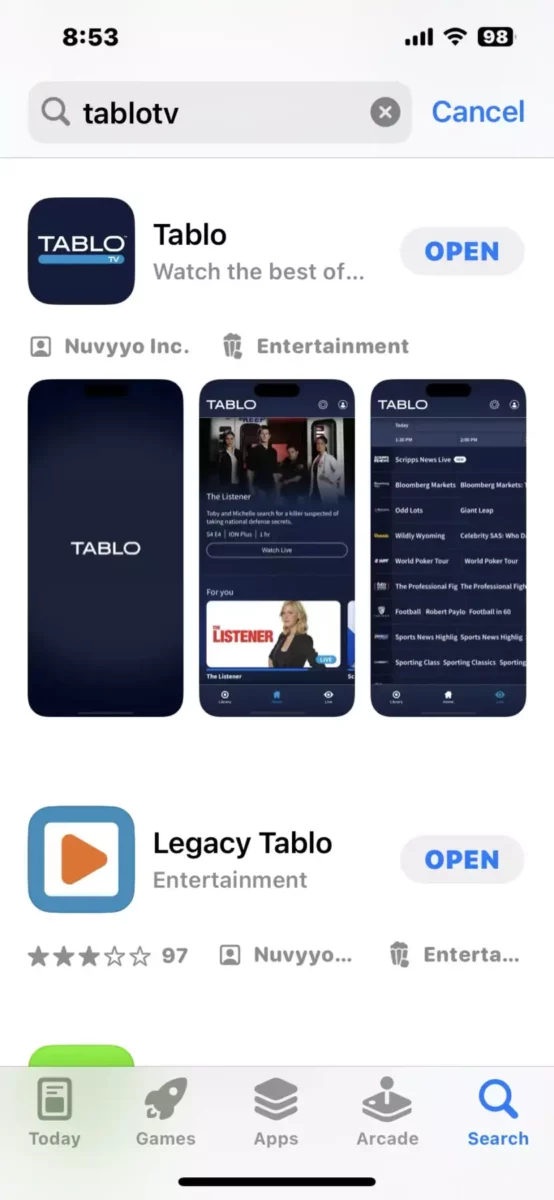
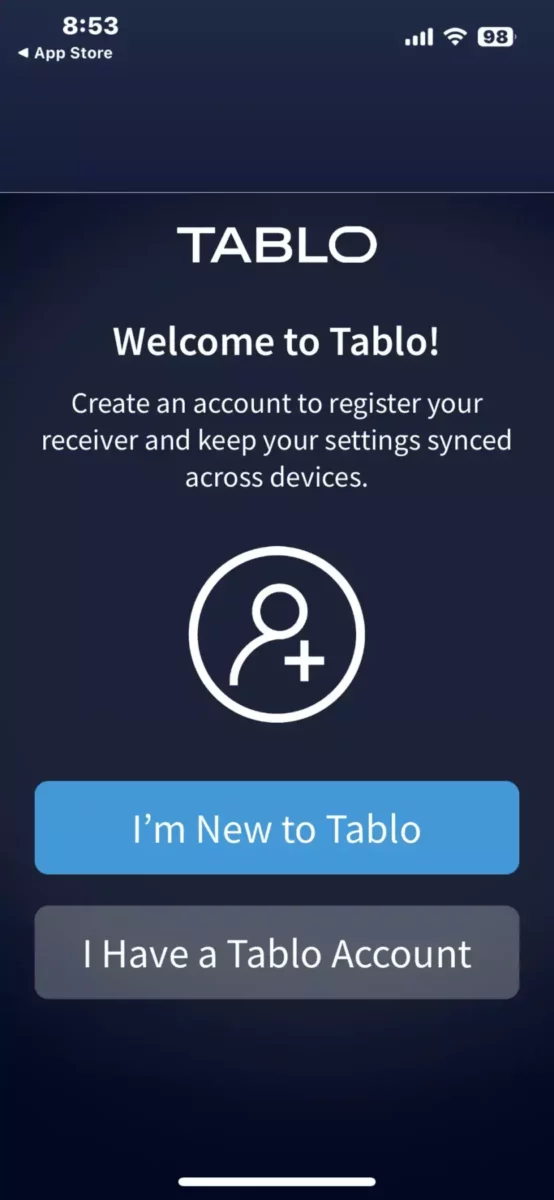
After I downloaded the app, I tried to log in using my old Tablo account information, but it didn’t recognize my credentials. I created a new account using the same email address and it didn’t balk, meaning that the old and new Tablo accounts are completely separate and independent. Even if you have an old Tablo account, you’ll have to create a new one.
I chose to have the app guide me through the antenna setup process, and it has a nice feature where it tells you which direction to point your antenna, and has an included compass to help you do that properly. I used my trusty Mohu Leaf as my antenna.
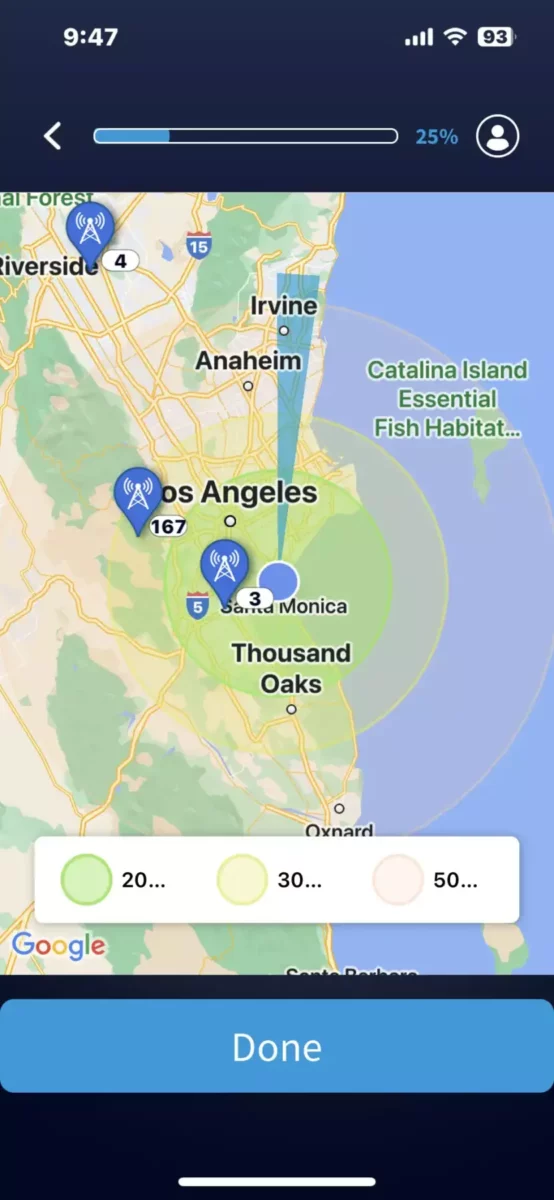
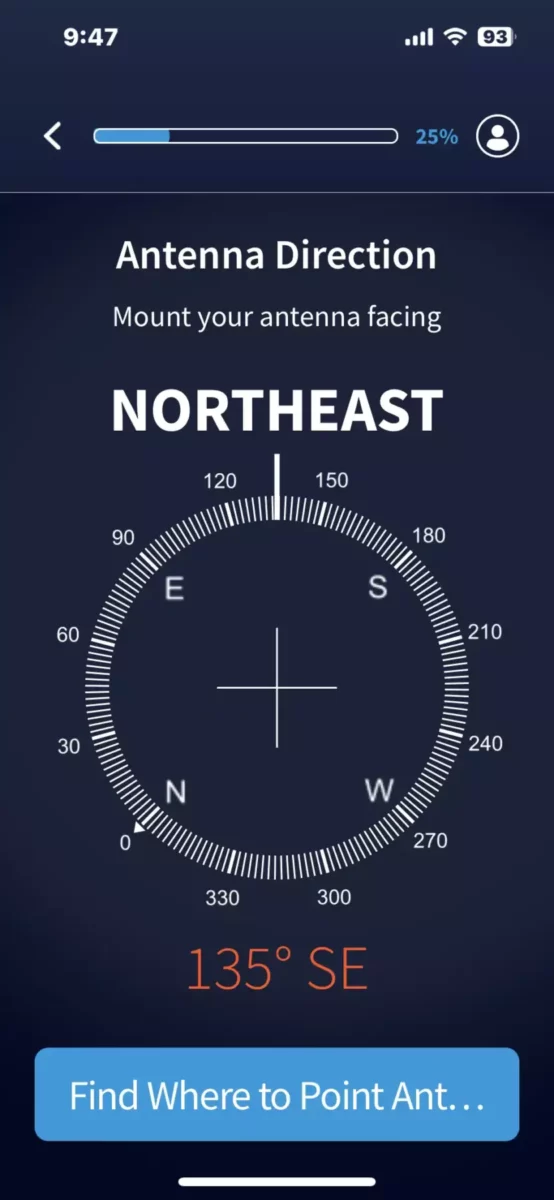
Next was the Wi-Fi setup process, which is similar to setting up other products like Ring doorbells where you have to temporarily set your phone to use the device’s Wi-Fi network in order to enter your Wi-Fi network name and password. That worked flawlessly for me.
After that, I had to update firmware which took a while. It took more than a few minutes so I left to do something else and came back later.
Next was the channel scan process, and then the channel guide download process. Again – these take a while.
After that, I was up and running watching live TV! Overall, it was a very painless setup process, on iPhone, at least!
Watching and Recording TV on iPhone/iPad
I like the simplicity of the new Tablo app. It has three modes: Library, which shows your recorded shows, Home, which shows suggested shows, and Live, which shows the channel guide.
The 14-day channel guide is simple and well-designed. I like how it shows both the station logo and channel number on the left (unlike the Air TV app, Sling TV, which only shows the station logo). Click any show to watch it or to record that episode or all episodes of that show. Simple!
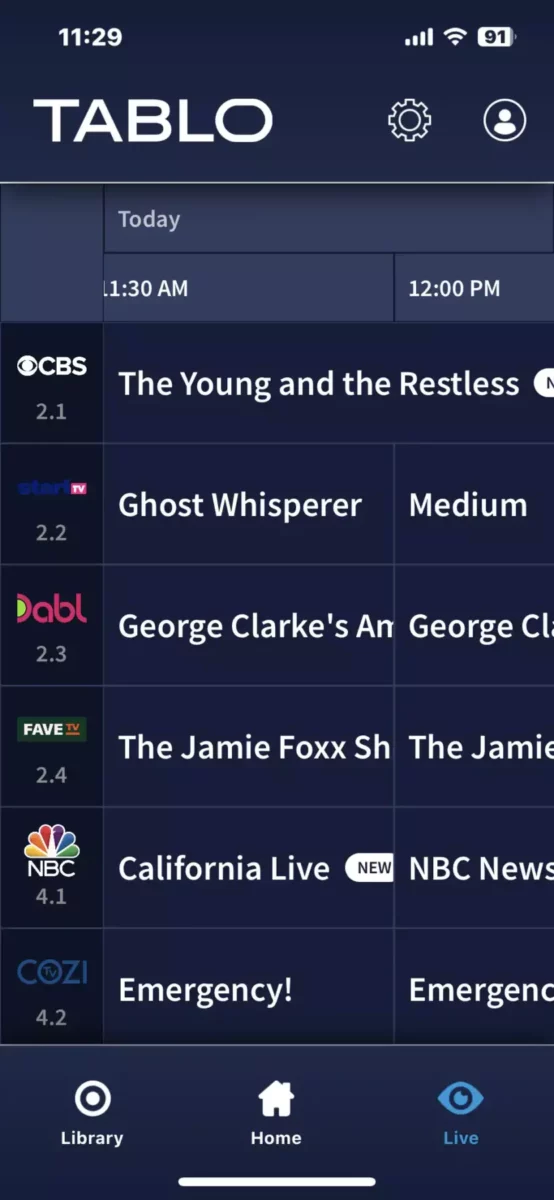
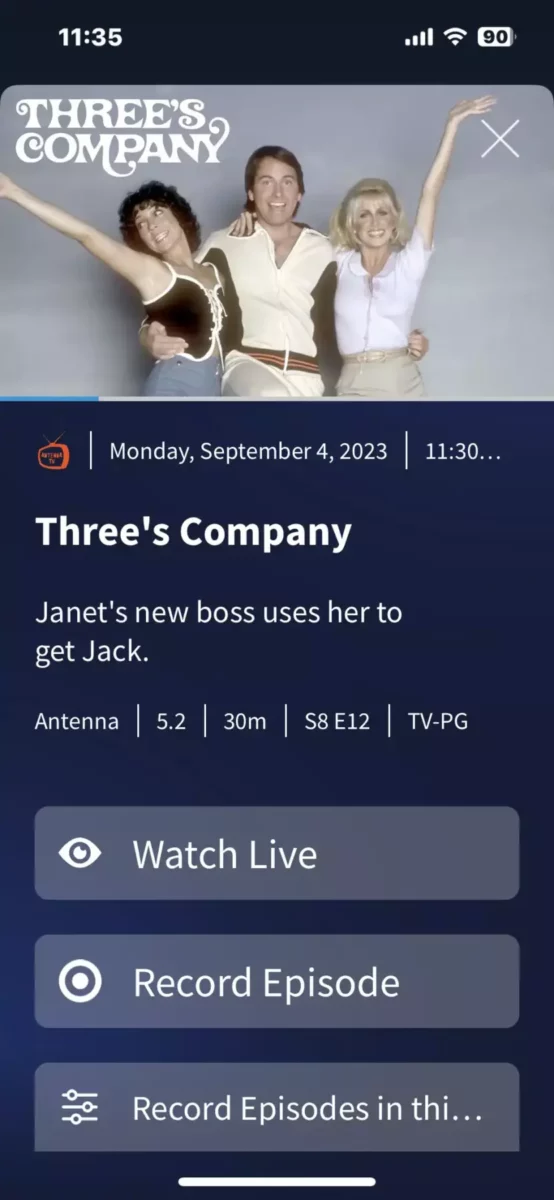
If you watch a show on iPhone, it is always displayed in landscape mode. On iPad you can watch in landscape or portrait modes:
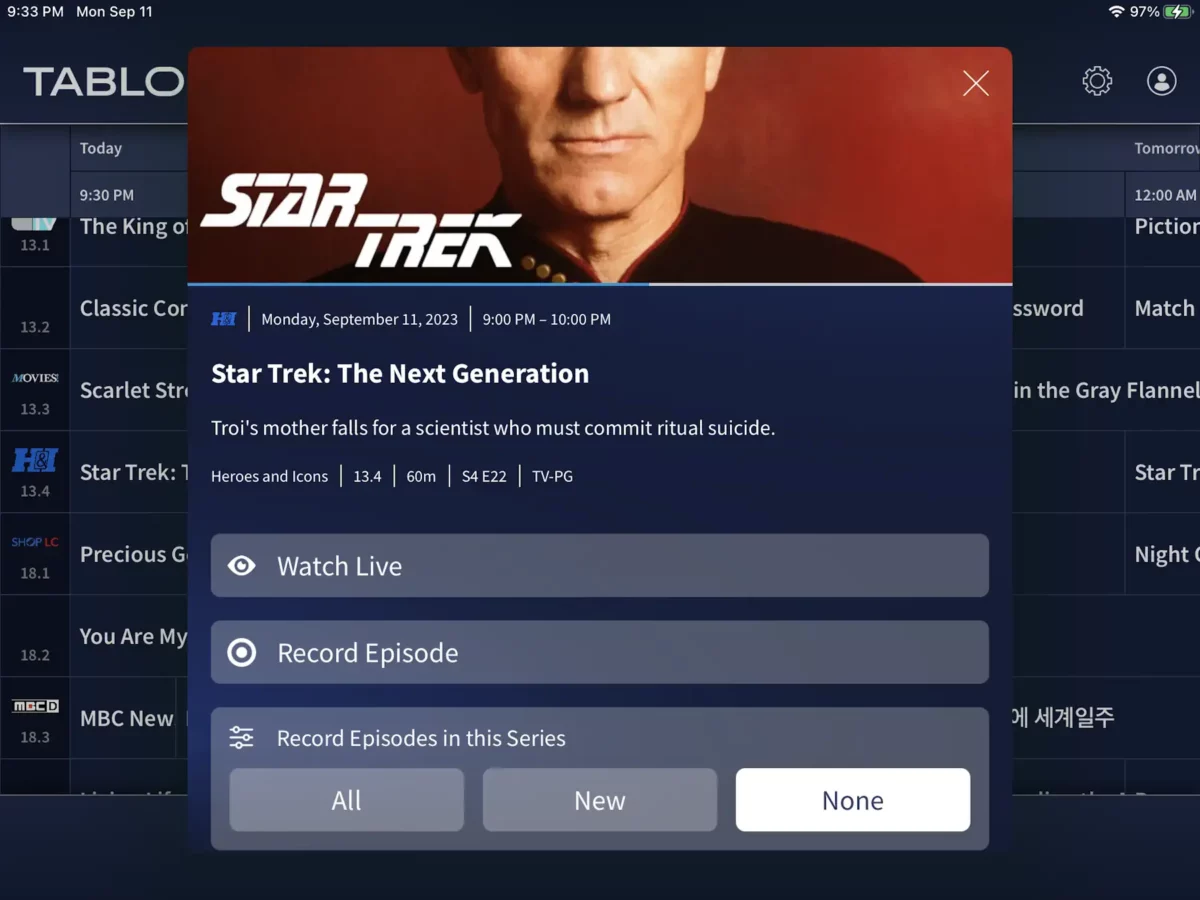
Picture quality looked excellent to me, at least as good as any other DVR apps I’ve tried (more on this below).

You can pause live TV, which in effect, starts recording the show from that point on. However, when I tried this using internal memory, the length of the recording was limited to a few minutes and just cut off. It seems that pausing was only designed to be done for relatively short periods of time (at least on internal memory).
When playing recordings, skipping backward and forwards is instantaneous using the -20 and +30 second buttons, or you can drag the dot on the timeline with your finger. It all works great.
Note, however, if you play a show while it is being recorded, you cannot watch it from the beginning; something that I used to do on other DVRs in order to skip past commercials on live TV. You can only watch it from the point at which the live show is playing.
If you scroll past the live TV channels, you’ll see the streaming channels. I’m not a huge fan of having broadcast channels mixed with streaming channels, but I don’t mind the way it’s done on Tablo.
Channel Surfing (time to switch channels)
Many DVRs suffer from the fact that they take a long time to change channels. Tablo is one of them, taking seven seconds (or much more if the signal is weak) to change from one channel to another in my testing. So, these DVRs are not ideal for channel surfing like you’d do on your TV. Instead, it’s best to browse the channel guide.
No Viewing Away from Home (“Tablo Connect”)
Having said all of this, one big minus of the Gen 4 Tablo is that you can’t watch your recordings or live TV when away from home, something that I could do with my Tablo Dual Lite. For some folks, this could be a showstopper for the Gen 4 Tablo!
Here’s Tablo’s explanation of why the Gen 4 doesn’t support out-of-home streaming. Basically, they said it’s because of the bandwidth needed for the non-transcoded video stream, meaning they sacrificed this feature for better picture quality. However, they said they are “exploring options” to make this possible in the future. So, it’s not impossible but I’m not going to hold my breath for this feature.
If you want to view live TV or recordings away from home, check out the older version of the Tablo, or AirTV.
No Manual Recording
While recording by clicking a show is super convenient, some users actually like the ability to manually set a recording time and date. This might be because the channel guide is inaccurate in their area, i.e., if they live between two TV markets and are receiving different channels than what the guide says.
As of now, there is no way to manually set the recording time and date in the Gen 4 Tablo. Perhaps this will be added in a future firmware update.
The Tablo Roku App
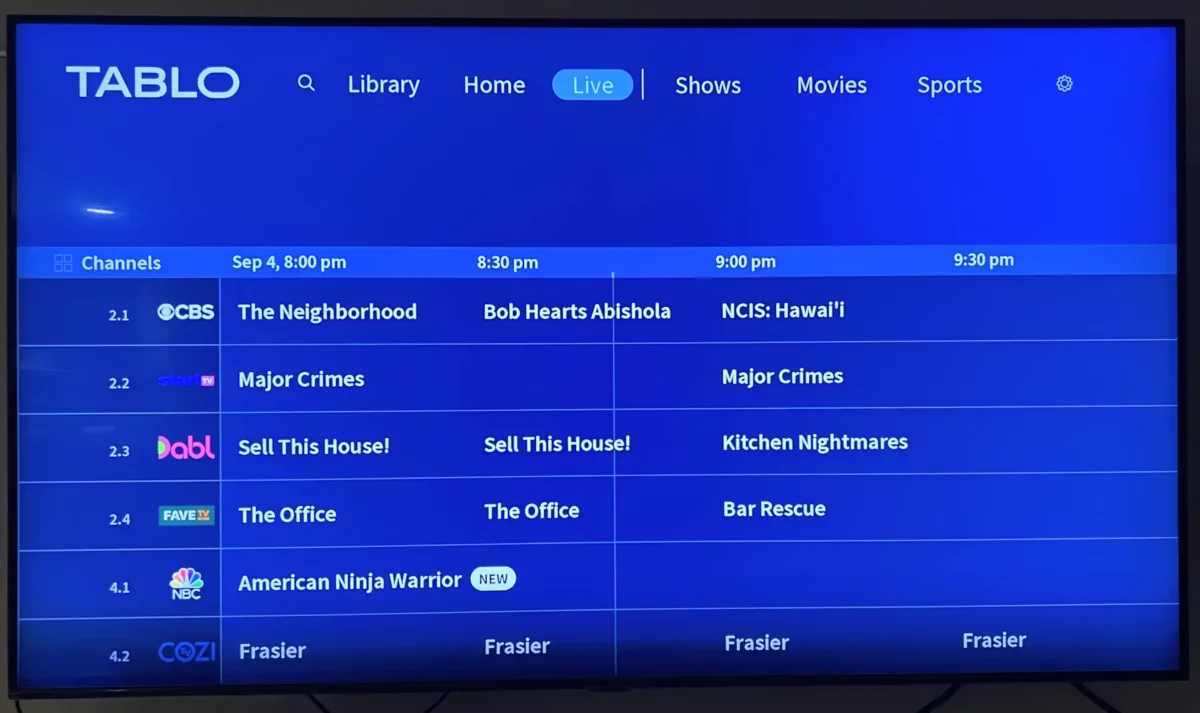
The Tablo Roku App works similarly to the iPhone app but has a wonderful Netflix-style grid of movies and TV shows filterable by category so you can easily find new content to record! This was a killer feature on the old Tablo and I’m so glad it’s on the new Tablo Roku app (even if it isn’t on the iPhone app)!
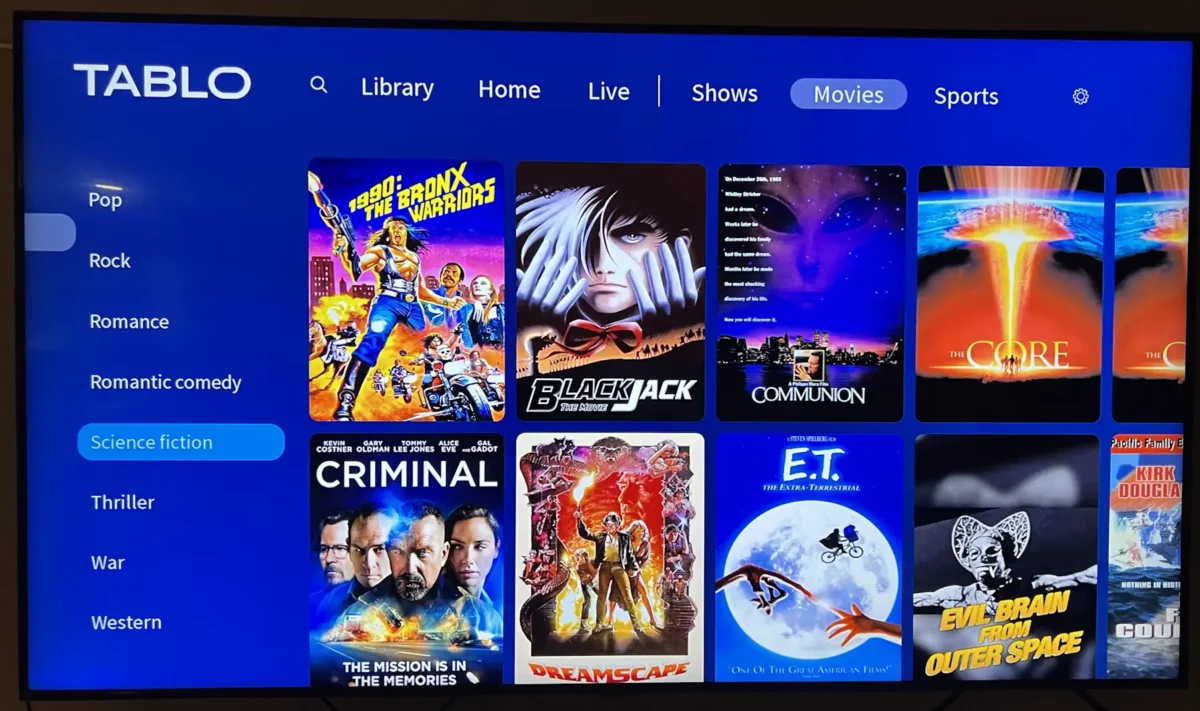
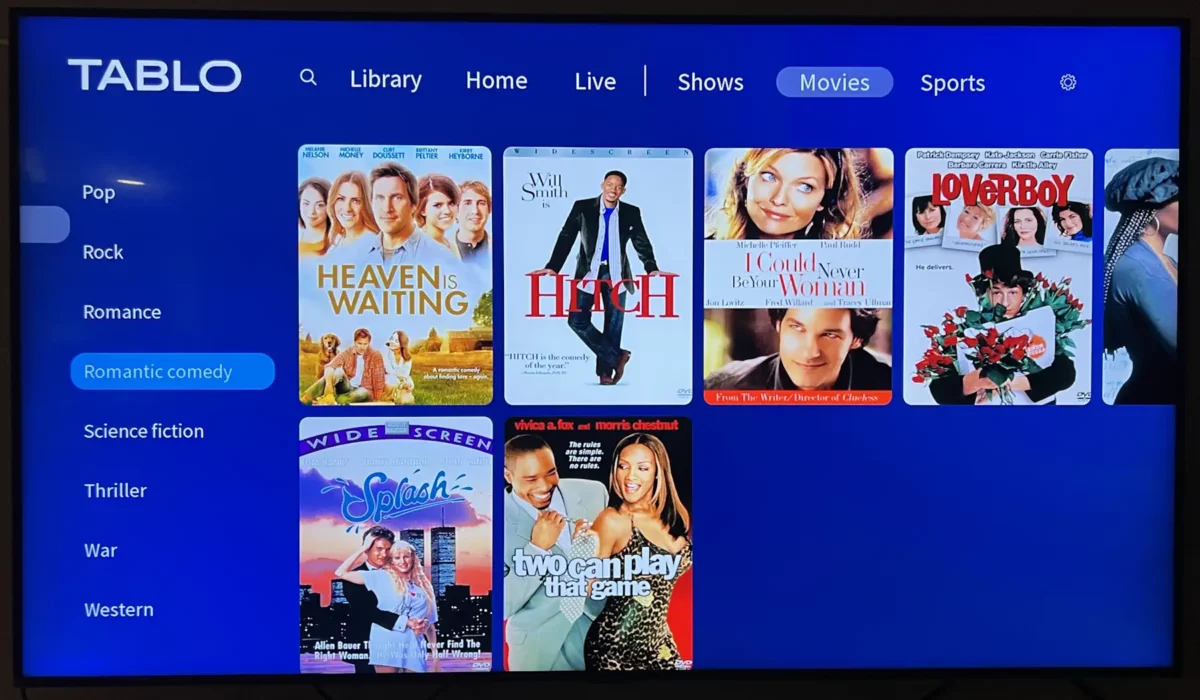
Update: Problems with the Roku App
As the Tablo Gen 4 has had more time in the marketplace, there have been many folks complaining online about bugs in the Roku app such as having it crash or reset unexpectedly. After re-testing Tablo Gen 4 with my Roku Ultra, I too experienced long lags and occasional crashes when simply changing channels.
The solution many folks recommend on the forums is to purchase a $20 Onn Google TV streaming box from Walmart to use with the Tablo!
Of course, no one should have to do that! Tablo customer support says they are aware of the issue and are releasing a solution.
Reader Rick found a possible cause and workaround. For him, playback using some Roku devices was pixelated and terrible when using an external hard drive. But, if he waited for the recordings to transcode, playback was fine. So, if you’re having problems, wait a while to play back your recordings. Of course, this is not a solution if you want to watch your recordings while they are being recorded (something I do a lot to fast-forward through commercials), but if enough people report this maybe we can Tablo to fix it (or Roku?)
I personally didn’t encounter any problems with the Roku App. The reason might be that I have a Roku Ultra. It’s possible the problems are more prevalent on lower-end Roku products.
The Onn Google TV 4K Streaming Device
After hearing so many good things about the Onn Google TV Streamer on the forums, I ordered one from Walmart to test. Astonishingly, this $20 device was pretty darn good! The Tablo Gen 4 app worked great on it for me.
My big test is for these apps is how it fast-forwards and rewinds. It was snappy and showed screenshots so I could tell exactly when I was past the commercials:
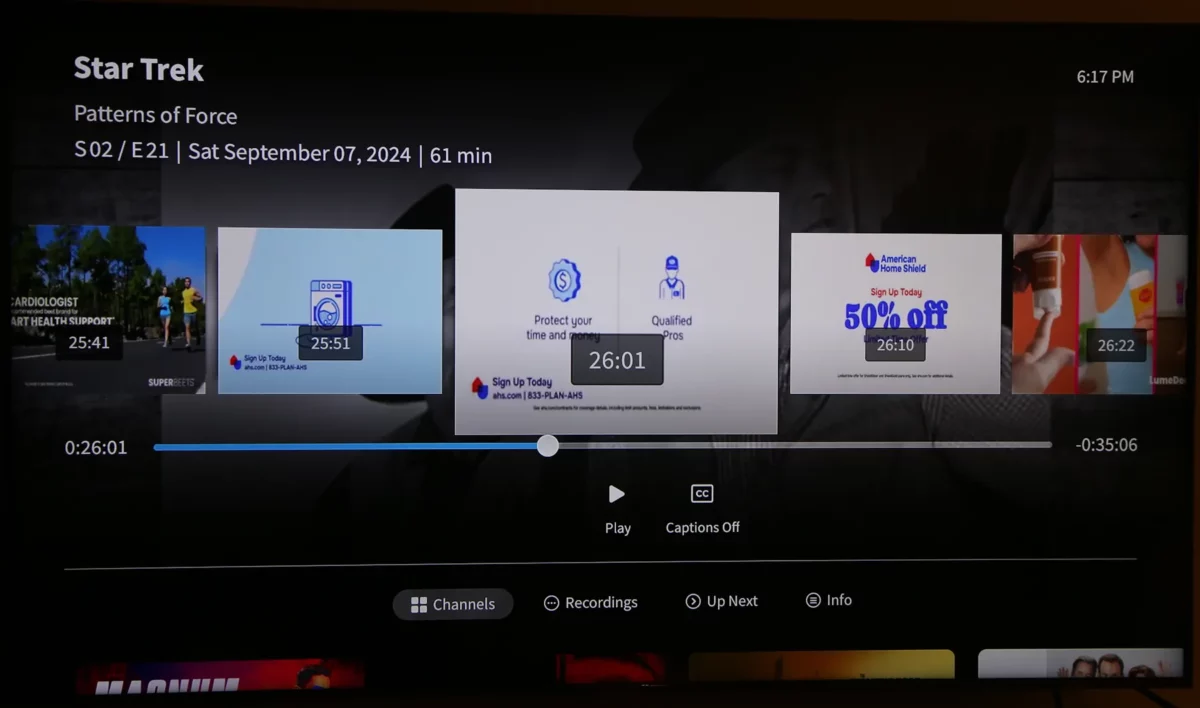
Other Apps
Currently, there are Gen 4 Tablo apps for Roku, Fire TV, Android TV, Google TV, and iOS. Tablo also just announced Gen 4 apps for Samsung and LG (June 2024).
Tablo just announced an Apple TV app (October 2024), but reviews have been pretty poor so far. It sounds like more of a beta.
Currently, there is no web app for Tablo Gen 4. That means you can’t watch live TV or recordings from your Tablo Gen 4 in a browser on your computer. Hopefully this is coming in the future.
Tuner Quality
I tested the new Tablo Gen 4 against the old Tablo Dual Light by doing channel scans on each using the exact same antenna and coax cable. Each unit picked up exactly 145 channels.
Next, I did a channel scan on my AirTV 2, which previously was able to find more channels than my Tablo Dual Light, but this time the AirTV 2 was only able to lock onto 105 channels. Notably, it wasn’t able to find the local ABC station while both Tablos were.
It’s hard to draw firm conclusions from these somewhat contradictory results other than to say “your results may vary” and that all of these units were able to pick up a ton of channels. Or perhaps Tablo has made a firmware fix that improved its tuners?
For what it’s worth, the Tablo Gen 4 includes a built-in antenna signal amplifier that can be toggled on or off from the app.
Storage
The Tablo Gen 4 has 128GB of onboard flash memory storage, which comes out to about 50 hours of video recording time. This is great because you can start using it right away without needing a USB hard drive.
Of course, when you need more storage you can plug in that USB hard drive, up to 8TB in size (or about 1000 hours of HD storage according to the manufacturer).
As a Hail Mary, I tried plugging in my Gen 3 Tablo hard drive into my Gen 4 Tablo. It recognized the drive, but not the recordings. It would have been super cool if I could view recordings made on my old Tablo on my new one, but I figured that was a long shot.
Just to make sure it was working though, I plugged in a USB flash stick. On the Settings page of the iPhone app, it asked me if I wanted to format it. After formatting, I was able to record to it with no problem! This is pretty cool because a lot of the other DVRs can’t record to USB flash sticks.
As another Hail Mary, I tried plugging that flash drive into my PC to see if my computer would recognize the files. Alas, it could not, but that was a long shot; I didn’t really expect it to (but it would have been super cool if it did).
Better Picture Quality When Using External Storage
The previous generation Tablos transcoded the video to lower quality for greater recording time and less bandwidth requirements.
The Gen 4 Tablo has the ability to play and record full-quality video – the same quality you would see with your antenna connected directly to your TV. This happens if your Wi-Fi network has enough bandwidth (or if you are using Ethernet) AND if you are streaming to an external USB hard drive. If you are streaming to the built-in flash memory storage, it will compress the video to get the full 50-hour recording time.
Overall, this is a pretty cool feature – those who care about picture quality can simply use external storage.
Playing While Recording
Something a lot of folks (including me) like to do is to watch a show after recording has started.
I tested this on the Tablo Gen 4 using the iOS app. I set up a show to record, then halfway through I tried to watch it. Strictly speaking, yes, I was able to watch the show as it was being aired. However, I wasn’t able to go to the beginning of the recording until the recording finished.
This is kind of a bummer because it would be great to be able to, say, set up a recording of a movie or sporting event, then start watching it an hour after it starts but from the beginning so you could fast-forward through all of the commercials. As it is now, you’d have to wait until the recording finishes to watch it from the beginning.
There is kind of a workaround, but it requires you to manually tune to the channel at the beginning of the show. At that point, you can walk away and do something else. When you come back, you can rewind to the beginning and watch. But, the show won’t be recorded so be careful not to change channels or navigate away from the app while watching! So really this isn’t a great workaround.
Free Ad-Supported Channels (FAST)
The Tablo app includes some free Internet-streamed channels including Bloomberg TV+, World Poker Tour, ion Plus, Court TV, Grit, HSN, and QVC. Several DVR brands do this now. What sets Tablo apart, though, is the ability to record shows from these channels, just like you would record broadcast TV shows. Very cool!!!
Unfortunately, during my testing, I did find the recording of FAST channels to be buggy. Often the recording would stop before the show was over. I never had this happen when recording broadcast TV channels, only the streaming ones. Hopefully, this will be fixed in a future software update.
A less important bug was that when I recorded a FAST show, recording would also be enabled for the next episode instead of just the one I selected. This is easily remedied by selecting a future recording and disabling that.
No ATSC 3.0
Some TV enthusiasts are disappointed that the new Tablo Gen 4 does not have support for “Next Generation TV” ATSC 3.0 which would offer 4K picture quality, among other things. Adoption of that new standard has been slow among DVR manufacturers, with only certain Silicon Dust’s DVRs supporting it (although as of now they don’t support the new DRM standard, as far as I know).
ATSC 1.0 will be around at least until 2027, and probably 2028 and beyond, so don’t be worried about it becoming obsolete soon. As of this writing, the ATSC 3.0 standard is still in flux and, in my opinion, not ready for prime time, pardon the pun.
Internet Access Required to Watch
Most of the time, this isn’t an issue but some people care about this. The Gen 4 Tablo requires that it be connected to the Internet in order to watch live or recorded TV.
When I first heard about this limitation I did this experiment: I tuned to a live TV channel, then unplugged my Internet gateway. At first, the picture remained and I could still watch, but when I exited out of the app and tried to watch a different channel, it just hung.
The same thing happened when watching a recorded show. When I unplugged my Internet gateway, I could still watch it, but when I tried to watch a different recording, it hung.
So, if your Internet goes out while watching a show, you can probably finish the show, but you won’t be able to tune other channels or watch other recordings.
This is a minor bummer because one of the great things about broadcast TV is the ability to watch TV even when your Internet is down. Also, with the old Tablo, you could still watch TV and your recordings with no Internet. Because of this, the need for Internet seems like an artificial requirement, perhaps to gather data on our viewing habits, or due to contractual obligations with the streaming service providers.
In the comments below, reader Wade points out that you could add a splitter to your antenna cable and feed the other antenna signal directly to your TV for viewing when there is no Internet.
Thermal Management
Some users had heat issues with the previous generation Tablos, causing some to even place a PC cooling fan below their units.
The new Tablo bottom case is warm to the touch, but not as hot as the old Tablo. It has cooling holes on the bottom, but I wish it had some on the top. I haven’t had any overheating problems, but I’ll keep an eye out on the forums and we’ll see if any thermal issues arise for other users.
Customer Support
If you go online and look at the forums for other DVRs, you’ll find people complaining about a glaring lack of customer support from those companies, where it’s virtually impossible to speak to a human being.
Not so with Tablo. Their phone number with support hours is listed right on their support page:
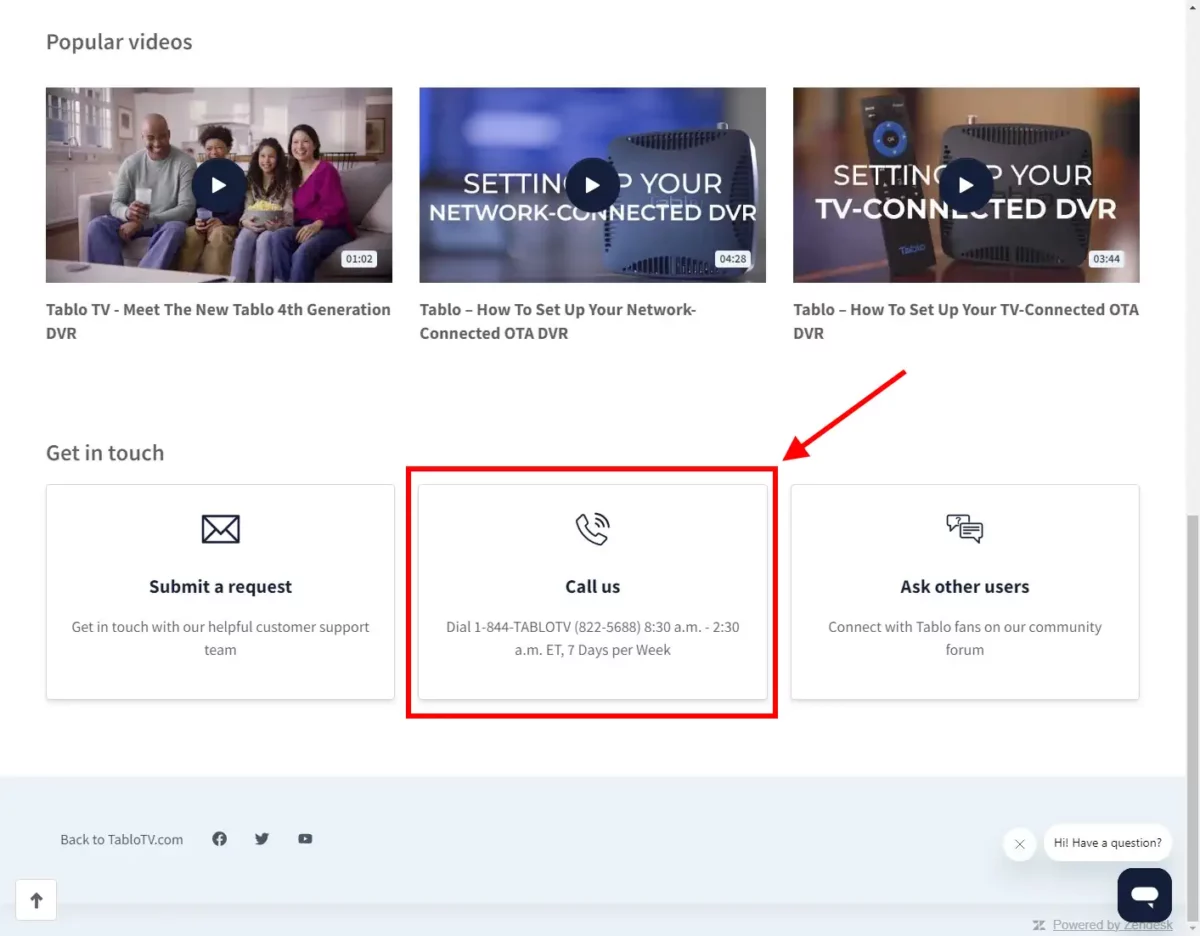
To research this article, I called their customer support and got a human being in about two minutes. That is actually a huge deal.
Furthermore, I reported a bug where I couldn’t rewind or fast forward live TV (after pausing). Less than a week later, there was a firmware update that fixed the problem. Now, I don’t know if they did that based on my bug report, but it at least shows that development is continuing.
Closed Captioning
Tablo Gen 4 supports closed captioning when playing back live TV. I have not verified, however, if it records closed captions and will display them on playback. It’s on my “to do” list but if anyone knows, please leave a comment below!
Should You Upgrade from Your Old Tablo? Probably Not!
Even though I do like the new Tablo Gen 4, there are quite a few cases where it would be disadvantageous to “upgrade” from a previous Tablo:
- If you have the lifetime deal for the old channel guide, you probably shouldn’t upgrade.
- If you are using features like commercial skip or watching your recordings and live TV away from home, don’t upgrade. The new Tablo can’t do either of those.
- If you are using a four-tuner Tablo, you’ll have to wait for a four-tuner Gen 4 Tablo to come out. There isn’t one now.
- If you are expecting the recordings on your old hard drive to be viewable on the Gen 4 Tablo, you will be disappointed; they aren’t compatible.
So, there are many existing Tablo owners who probably shouldn’t “upgrade” to this version.
If you are currently paying a fee for your Tablo channel guide, it’s a bit more murky. The new Tablo will eliminate that fee. However, the makers of Tablo said they are working to make the no-fee guide work with the old Tablos, but it’s unclear when that will come out.
Conclusion: Tablo Gen 4 is My Pick for Best Broadcast DVR for Most People
It’s great to have a Tablo DVR with no subscription fees for the channel guide. Granted, it’s missing some features of its predecessors such as remote viewing, channel skip, and four tuners. But, if you don’t need those features, the Tablo Gen 4 DVR might be the best bet for you. It’s easy to set up and use, and it has the awesome Netflix-style grid of upcoming shows. On top of that, it has great customer support compared to the competition. If you’re looking for an easy-to-use box to record broadcast TV shows, check out Tablo Gen 4!
Pros
- No subscription fees for the 14-day channel guide – finally!
- 50 hours of internal flash memory storage included.
- Can connect to your network via Ethernet or Wi-Fi.
- Pretty painless setup process. Easy to use.
- Much better customer support than most other DVR companies; you can actually talk to a human being if you call them.
- Roku app has a filterable Netflix-style grid of upcoming movies and TV shows making it fun to find new content to record.
- Better picture quality if you record to external storage.
- Has the ability to record shows from the included free ad-supported streaming services!
- Low $99 cost! Cheaper than the old Tablo Dual Lite, which is $149.99.
- Four-tuner version is available.
Cons
- No remote viewing or commercial skip offered.
- Users report lots of bugs and crashing with the Roku app. iOS and Android are much better.
- No ATSC 3.0.
- Can’t view recordings from a browser; no Windows or Mac app either.
- Only works in the United States. Does not work in Canada (due to streaming licensing issues).
- Can’t watch live TV or recordings away from your home network.
- Can’t watch the beginning of a show while you’re recording it.
- No manual recording (by entering date and time); you only can record by clicking on a TV show.
- Can’t watch live or recorded TV when your Internet is down.
Buy on Amazon
Keep in Touch – Subscribe for Free
If you liked this article, please sign up for email updates. I’ll send you a note when I publish a new article, no more than once every few months. Unsubscribe any time. – Brian

















![Tablo Dual LITE [TDNS2B-02-CN] Over-The-Air [OTA] Digital Video Recorder [DVR] - with WiFi, Live TV ... #1](https://m.media-amazon.com/images/I/41yg5QyTK2L._SL100_.jpg)
![Tablo Dual LITE [TDNS2B-02-CN] Over-The-Air [OTA] Digital Video Recorder [DVR] - with WiFi, Live TV ... #2](https://m.media-amazon.com/images/I/41lhwYajRTL._SL100_.jpg)
![Tablo Dual LITE [TDNS2B-02-CN] Over-The-Air [OTA] Digital Video Recorder [DVR] - with WiFi, Live TV ... #3](https://m.media-amazon.com/images/I/512aTwoavkL._SL100_.jpg)
![Tablo Dual LITE [TDNS2B-02-CN] Over-The-Air [OTA] Digital Video Recorder [DVR] - with WiFi, Live TV ... #4](https://m.media-amazon.com/images/I/41OI1hWw+bL._SL100_.jpg)
![Tablo Dual LITE [TDNS2B-02-CN] Over-The-Air [OTA] Digital Video Recorder [DVR] - with WiFi, Live TV ... #5](https://m.media-amazon.com/images/I/51joW2vm-wL._SL100_.jpg)

![[Compatible Models] This Power Cord compatible with Tablo 4th Gen 2-Tuner TF1282B-01-CN, Tablo 4th Gen 4-Tuner, Tablo Dual LITE TDNS2B-02-CN TDNS-HDMI-2B-01-CN DVR. [Product Details] Input voltage 110~240V 50/60HZ; Output: 12V; Tablo 4th Gen 2-Tuner ...](https://m.media-amazon.com/images/I/31sQnp0PaVL._SL160_.jpg)












![Tomatosd 12V 2A Power Adapter Compatible with Tablo Over-The-Air [OTA] Digital Video Recorder Compat... #1](https://m.media-amazon.com/images/I/41wCnWNp8eL._SL100_.jpg)
![Tomatosd 12V 2A Power Adapter Compatible with Tablo Over-The-Air [OTA] Digital Video Recorder Compat... #2](https://m.media-amazon.com/images/I/41HKzQf+dTL._SL100_.jpg)
![Tomatosd 12V 2A Power Adapter Compatible with Tablo Over-The-Air [OTA] Digital Video Recorder Compat... #3](https://m.media-amazon.com/images/I/41N5lM6cGWL._SL100_.jpg)














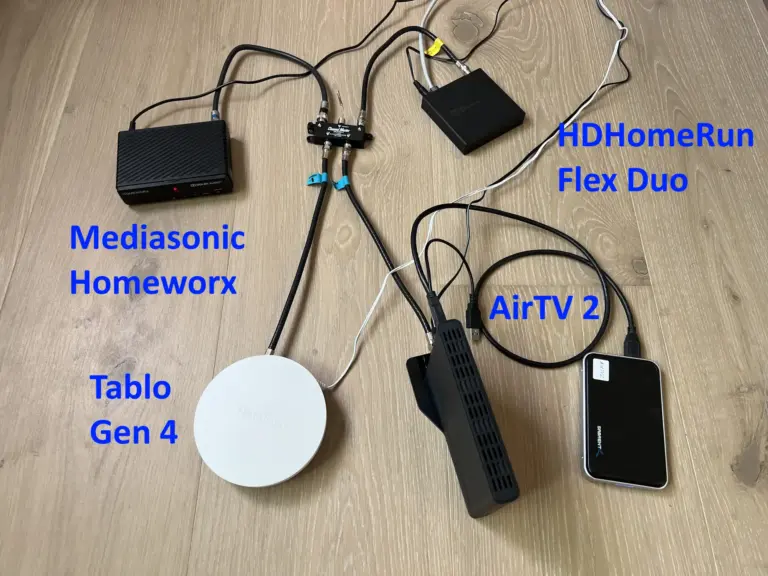


Roku follow up. I see some comments about poor performance using Roku.
We have not had that problem. After having our Tablo Gen 4 for about 2 weeks we’re
relatively satisfied. The Tablo app on Roku is working pretty well. It did glitch last evening taking a long time to connect and then started to play an episode but went black after a few minutes. I briefly unplugged power to the Tablo and once it re-started all was good again.
FF thru commercials works great using the Roku remote and just pushing the right arrow. The thumbnails on the time line make it pretty fast and simple to find the end of a block of commercials.
We do watch CBS Sunday evening shows including 60 minutes. Many times there are some sort of sports games on CBS and that throws the advertised schedule off. Table goes right
on recording “on time” even tho the actual program is running later. I guess there is no
way to manually start a recording?
Other nights when the schedule is broadcasting as advertised the Tablo is working great.
We still have our own DVR but are using it less and less as we gain confidence in the Tablo.
Hi KyDan,
Thanks for sharing your observations! Yeah, I’m baffled as to why it’s not working well for some folks.
Best,
Brian
I recently purchased a Tablo 4th Gen 2 tuner. I play it via my Roku Express devices connected to my TVs. I do note that closed captioning exists for recordings.
For my own setup there’s a big problem if I add an external hard drive to the Tablo. The encoding on Tablo is MPEG2. And if no hard drive is present and recordings are done on the Tablo itself, they are transcoded from MPEG2 to MP4.
I have four Roku devices. On TWO of these devices, playing back recordings is dreadful if the hard drive is connected (I added the hard drive after a suggestion was made that it might solve my playback problems. In fact, it worsened them.)
As long as I wait for the recordings to complete transcoding and watch them in the MP4 format, my two “finicky” Roku devices play it beautifully. But trying to play either from hard drive recordings or recordings before they are transcoded results in clear audio but horrible pixelation and video freezes.
All Roku devices are basically an equal distance from the Wi-Fi router. So it’s interesting that one is happy playing either format. And oddly, it’s the oldest Roku in the mix. Go figure.
At the moment I seem to be in a finger pointing exercise. Some pointing at Roku and some pointing at Tablo and others stating it HAS to be a network speed issue with my wifi. My thoughts are that if this were the problem, wouldn’t the audio stream be impacted too?
So I’m sort of happy overall with my Tablo, but really Really REALLY wish I could get the blasted thing to play recordings to my Roku devices when I have a hard drive connected.
Hi Rick,
Very interesting, thanks for sharing. I did a lot of my testing using internal storage, so I might have missed this.
Best,
Brian
I’m using a PNY usb3 256GB thumb drive on my Tablo gen4. It was formatted by the Tablo when I plugged it in.
I’ve had no issues with it. Recorded programs play back on my TV in HD.
When you say hard drive are you using an actual external hard drive or a usb thumb drive?
Sorry if this is a stupid question….
Not a stupid question at all. I worked in technical customer support for several years. So having said that, I have to say that I have a lot of respect as well as major empathy for support reps. I’m retired now, but I can’t fathom what today’s support entails for something like a Tablo. So many potential configurations and variables!
I note that in the Tablo support community Tablo and its users are really adamant about external hard drives. I’m quite happy with the existing space offered internally. It’s more than adequate for my needs. So when they said I should try using an external hard drive, I purchased a 256 gig model. Got it for $20 off Amazon. I was chided because “Tablo recommends 1 TB as a minimum size”.
They are also rather adamant that folks DO NOT USE thumb or flash drives. So I’m happy to hear it works for you. Although I’m not surprised to hear that.
And in typing this something is occurring to me. I’ve seen in many places that Tablo initially records in MPEG2 format and internally if no hard drive is attached it transcodes that to MP4. And that if a hard drive is attached the format remains in MPEG2. And that format is supposedly something like 10 times larger than the MP4 equivalent. So now I’m wondering about that hard drive recommendation. Because Tablo says I can get about 50 hours of recording internally. I’m guessing that if that transcoding did not occur, the Tablo would only be capable of maybe five hours?
I really hate it when statements are made with no supporting explanation. So it’s occurring to me now that the reason for the Tablo minimum hard drive size might be related to the substantially larger files.
Thanks for your comments!
Rick :)
Currently my Tablo 256GB flash drive has about 8 hours of recorded shows. It says it
has 93% available. So 7% used for 8 hours of TV. I can guesstimate at that rate it will hold north of 100 hours. We’ll never fill it up. We’re not big on recording movies or entire series. We record our favorites and watch and delete them pretty regularly.
Peace! Dan in KY
Happy to report that everything appears to be working now. Apparently it was a bandwidth issue. I received and installed a new Roku device. This one connects to my Internet via CAT5 cable or wifi. After installing a cable run and swapping the Roku it seems to be working well.
Appreciate everyone’s support!
Hi Rick,
Great to hear that! Thanks for sharing this information with us!
Best,
Brian
Can I watch connect another TV to the Tablo unit to watch network TV via my house Internet?
Hi John,
You can watch live TV and recordings from your Tablo from multiple TVs, as long as they have a compatible streaming device attached, such as a Roku, Fire TV, or Android TV box. You watch through the Tablo app on those devices.
Best,
Brian
Can I connect Tablo to my Superbox S5max to record from streaming service .?
Hi Chris,
No, that won’t work. Tablo only records from TV antenna or the streaming services that it comes with.
Best,
Brian
Hi Brian! Thanks for the very helpful DVR info!
I have a tip for Tablo gen 4 setup.
When setting up my new gen 4 I connected it to a 2.4GHz wifi repeater. Then a few hours later I decided to move the Tablo to another room which was much closer to my main 5 GHz router. After much searching in the app and online I realized there is no obvious way to swap networks. Once you finished initial setup you’re sort of locked in.
I found a workaround on Reddit and just wanted to share it with you.
To change to another network (router)
Unplug the power on the tablo
delete the app from your phone
plug in the table and let it boot up
Make sure your phone is connected to the network you want to use for the tablo
re-install the app on your phone
launch the app and follow the prompts to sign in and choose the new router
This worked for me and it only took about 5 minutes!
On another note- the roku app seems to be working pretty well but it is our first day.
My wife does NOT like using a phone to control what’s going on the TV so the roku is a must for us.
I am curious if you have any tips from yourself or others about fast forward or jumping using the
roku remote. We REALLY want to skip forward thru those pesky commercials as easily as
possible! IT’s the main reason we use a DVR in the first place.
Peace!
Dan in Ky
Sorry! I left out a step (which may or may not be necessary)
After unplugging the Tablo power source
and deleting the app from your phone
You may need to unplug the unwanted router repeater
Then reboot and reinstall the app.
Hi KyDan,
Thank you so much for leaving this tip! I’m sure it will be helpful for other readers!
I did most of my testing on iPhone so I’ll have to do more testing on Roku to see if there’s a better way to fast forward. On iOS fast forwarding was easy.
Best,
Brian
Hi there. I regularly fast forward through recordings on my Roku Tablo app. Although I do long for an automated way. Perhaps a marker? I’ve become pretty adept at watching the thumbnails and stopping at the right place.
I have had mine for a couple of months now and I have an antenna on my roof. So far its terrible. Mine freezes up all the time and won’t respond, buffers constantly so I added 2 tera bites of memory that didn’t help, many errors. Spoke to their support way to many times. They keep telling me that they are working on it and should have a solution very soon. However, when I ask what very soon mean they have no idea. If they every get out of the consumer testing node it might be a good option. As of now it’s terrible.
Hi John,
If you’re using it with Roku, yeah, lots of users have reported problems. Some have purchased a cheap ONN streaming box from Walmart to use instead of the Roku and they say that works great with Tablo Gen 4.
Best,
Brian
No I am not using Roku. All straight from my antenna. Your product is not ready to be sold to the public. My Aluratek single tuner DVR works just fine. Crystal clear, no freezing, no buffering and no error messages. So it obviously a Tablo issue.
Are you watching live? Or recordings?
If live, try removing the hard drive. Make a brief recording and wait for transcoding to complete. See if playback is fine at that point.
While it’s NOT a solution, it might help build a case for us Roku users to coax Roku to look at the issue!
Show how many miles is it to receive local TV channels. I love about 40 miles from a big town ..
Hi Brenda,
40 miles is very challenging to get TV signals, especially with an indoor antenna. A rooftop antenna would be best. Enter your zip code into the Station Finder though to check before buying any antenna though:
https://www.disablemycable.com/station-finder/
Best,
Brian
Well Brian i have got the Tablo working but the outcome is terrible. Have to return. This device is not ready for prime time. Tablo cannot maintain its reception. I was looking at a program on Tablo and after an hour it started buffering and then the reception error timeout data continuing to pop up. Totally disappointed but glad I can get my refund. This is trash, and I hope a new company that is serious about there product brings out a new ota
Hi Will,
Sorry it didn’t work out. Thanks for sharing.
Brian