Review: The AirTV 2 Broadcast TV DVR

OCTOBER 2024 UPDATE: The AirTV 2 and AirTV Anywhere are no longer available for purchase on the Sling website and you can no longer view live TV or your AirTV recordings on the Sling website. I chatted with Sling customer service who said the AirTV 2 is “discontinued on sling.com” although they would continue to support it and referred me to another site that was still selling it. they’re blowing out the AirTV 2 and AirTV Anywhere at massive discounts. So, although you can get a great deal now, I’d say, purchase at your own risk because no one can say how long these products will be supported by Sling.
My original article follows.
The AirTV 2 is a two-tuner broadcast TV tuner that connects to your home network by Wi-Fi or Ethernet. The addition of an external USB hard drive (not included) allows viewing of live TV or recorded shows on the Sling app for Roku, Fire TV, Android, iOS, and other platforms. You can watch one show while recording another, or record two shows at the same time.
The Air TV’s sister product, AirTV Anywhere has an internal 1TB drive and four tuners, allowing you to record up to four shows at once.
AirTV works in conjunction with the Sling app, but you don’t need a paid Sling subscription to use it; you can sign in for free. Note that SLING TV L.L.C. and AirTV L.L.C. are wholly owned subsidiaries of DISH Network Corporation.
Although the AirTV 2 is a capable product, overall I recommend the Tablo Gen 4 for most people. If you want to be able to watch your recordings away from home, however, the AirTV 2 does that while the Tablo Gen 4 does not.
Disclosure: Some of the links on this page are affiliate links. This means if you click on the link and purchase the item, I will receive an affiliate commission at no extra cost to you. I test or research each product or service before endorsing. This site is not owned by any retailer or manufacturer. I own this site and the opinions expressed here are mine. As an Amazon Associate, I earn from qualifying purchases.
Physical Design
The AirTV 2 is a small plastic box that stands vertically. The box includes a wall-wart power supply and quick start guide. As I mentioned, you need to supply a USB hard drive to do any recording.
The AirTV 2 box has ventilation holes near the bottom and at the top of the unit. I like this design because it allows cool air to flow in from the bottom and exit out the top.

Setup
If you’ve ever set up a Ring doorbell on Wi-Fi, the process is very similar to setting up the Air TV 2 on Wi-Fi. First, you need to install the Sling app on your phone and create a free account. Next, you’ll have to get onto the Air TV 2’s Wi-Fi network and enter your Wi-Fi network’s password (the app will guide you through this).
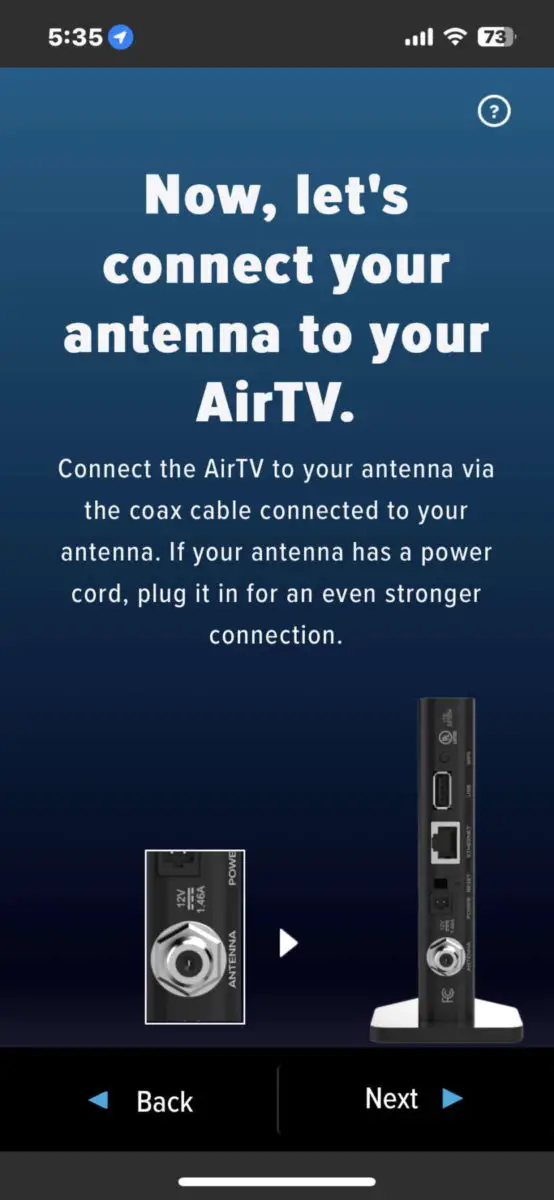
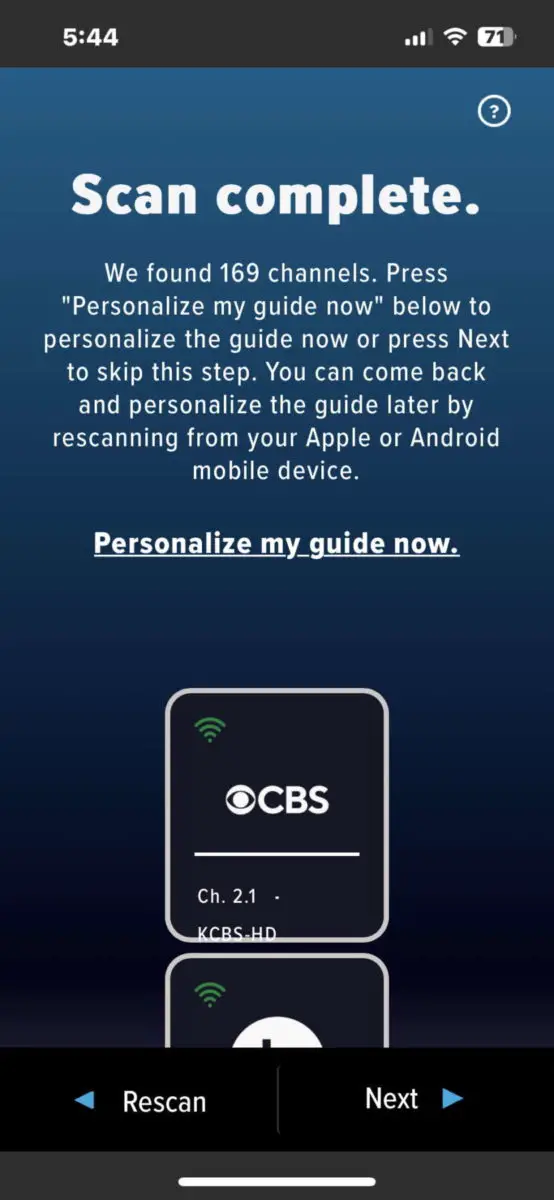
Or, you could set up the AirTV 2 using wired Ethernet, but I prefer Wi-Fi to avoid having to run long cables around my home, and to allow me to put it close to my antenna, not next to my router.
Set up went smoothly for me, except for when I entered the wrong Wi-Fi password. The app just hung. When I re-started it and entered the correct password, it worked fine.
After you do a channel scan, you’re ready to start watching live TV assuming you’ve connected an antenna.
One note, if you reset your AirTV, you’ll have to delete it from your app in order to restart the pairing process.
Tuner Quality
The AirTV’s tuner is excellent. My AirTV 2 picked up a whopping 169 channels in Los Angeles. More importantly, it was able to find VHF channel 13 and its sub-channels (where I watch Star Trek on Heroes and Icons), which my Tablo Dual Lite DVR wasn’t. So, that is a big win for AirTV! The tuner brings in more channels than the Tablo when connected to the exact same antenna in the exact same location!
Watching Live TV
The Sling app offers some good free streaming content in addition to your broadcast TV channels. I found their free channels similar to Pluto TV’s. I was stoked to be able to watch The Walking Dead on one of these channels.
The channel guide is what you would expect with each row being a different channel and the columns being times. If you view all channels, the streaming channels are mixed in with your broadcast channels in the channel guide, making them hard to distinguish. Luckily, there is a “Locals” tab that allows you to see only your broadcast TV channels. The TV station’s logo is shown to identify the channel, which is great, but I wish it also displayed the actual channel number as well.
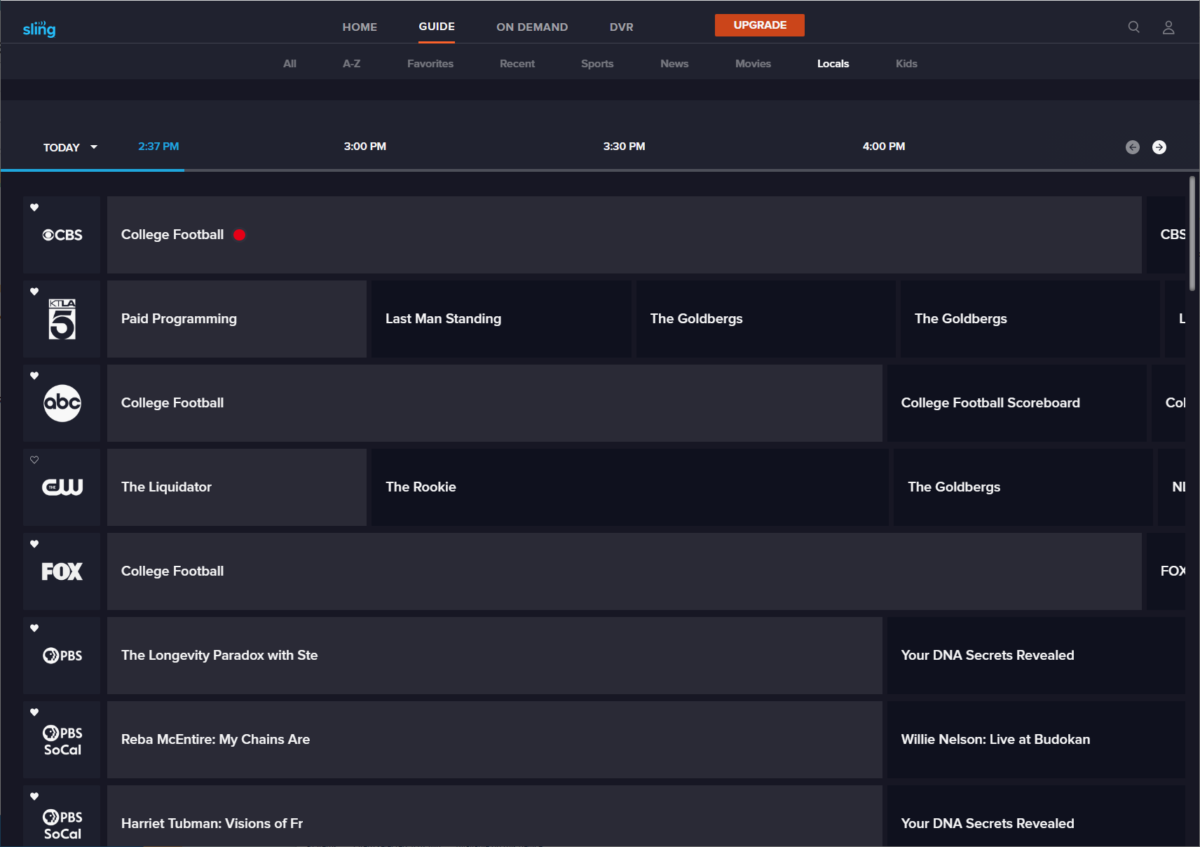

As with the other DVRs, it takes a long time (over 5-6 seconds) to switch from viewing one channel to another IF the other channel is one of the “recent channels” that shows up in the app below the channel you’re watching (testing on iPhone app). If not, you’ll have to do multiple button presses to go back to the channel guide, something that could take 14 seconds in my testing. With these devices, it’s best to just look at the channel guide to decide what to watch rather than to surf.
If you have a hard drive connected to your unit, you are able to pause live TV (contrary to what is said in some other reviews of AirTV; they’re probably using it without the hard drive).
Killer Feature: Watching When Away From Home
With the AirTV 2, you can watch your recordings and live TV when away from home using the Sling app! This is actually a pretty important feature now, since the Gen 4 Tablo can’t do it (some previous generation Tablos can do it though).
Picture Quality
When comparing the AirTV picture to the picture on my Samsung TV connected directly to an antenna, the AirTV picture seems more blurry with the artifacts (which I believe are in the original broadcast signal, not from the viewing device) more noticeable. Granted, this could be simply due to the Samsung doing more visual tricks like adjusting contrast.


Hard Drive Compatibility
To record, you need to attach a USB hard drive. That’s where I had my first problem. I’d been using a 160GB Maxtor USB hard drive with my Tablo Dual Lite for years with no problems. Unfortunately, when I connected this drive to the AirTV 2, it said the drive did not meet the minimum read and write speeds required.

Next, I tried using the 500GB Western Digital hard drive that I got from my Fire TV Recast, and that worked fine. Note that when plugging in new drives, you may get a message that no USB drive is attached; just let it sit connected. Sometimes it takes a while to recognize new drives.
The Air TV website DVR page used to provide a short list of drives that were verified to work with the Air TV, which are as follows at the time of writing:
- Western Digital My Passport
- Western Digital Easy Store
- Western Digital Elements
- Western Digital My Book
- Seagate Expansion
The page seems to be down now, which is not a good sign for this product.
Anyway, in my experience, the AirTV 2 is a lot fussier about drives than other DVRs are.
Also, the AirTV 2 will only use the first 2TB of drive space of your hard drive. In other words, if you plug in a 5GB drive, it will only use 2TB of it. Tablo will work with drives up to 8TB in size and will use all of that space.
Recording and Discovering New Content
Let’s talk about how to record shows. On AirTV, you go to the channel guide and hover over the round record button. If the show is a series, then you’ll have the option to that episode only, new episodes, or new episodes and reruns.
That’s fine and works as it should. But, the Tablo DVR has a killer feature where you can see a Netflix-style grid of all of the TV shows or movies coming in the next two weeks. This is invaluable for finding new shows or movies to record and it reminds me of browsing Blockbuster Video in the old days:
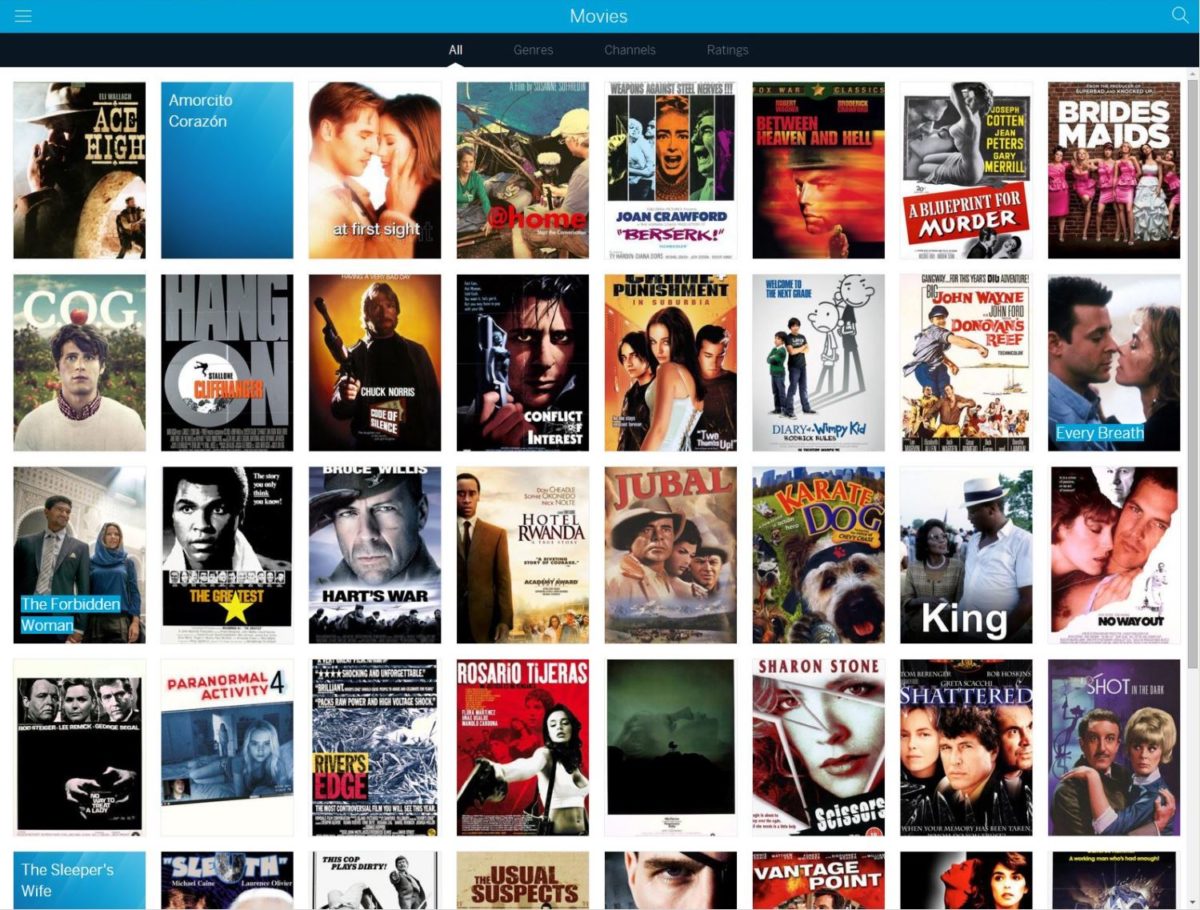
On AirTV, you have to scroll through the channel guide, or type in the name of the show you want to record in the search form. That works, but you’re probably not going to discover something new to record that way.
On the Sling app home page, there is a grid of recommended shows, but unfortunately, those are mostly from streaming services. There’s no way to see just the upcoming free broadcast TV content in this format.
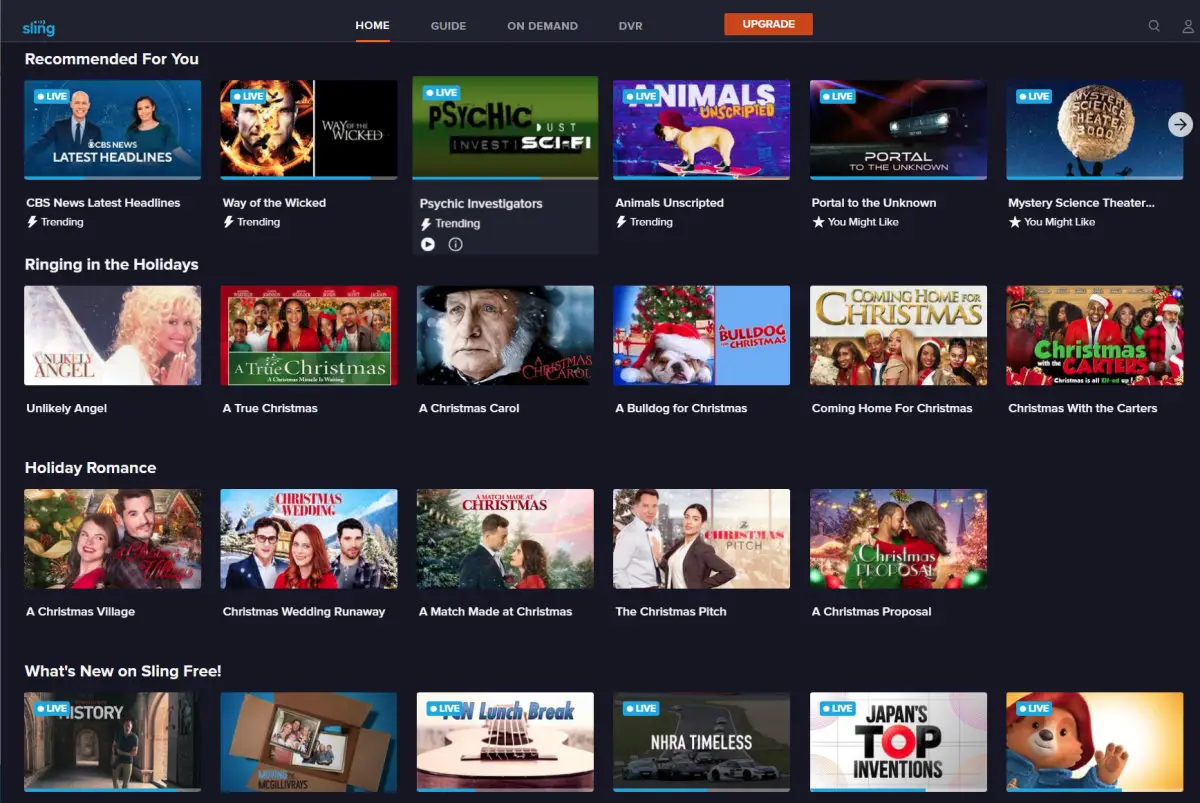
As a side note, the Sling TV web app has an obvious Record button. On the Sling TV app for iOS, there is no “record” button available while you’re watching live TV. Instead, you need to go back to the channel guide, press and hold on the show in the guide, then select Recording Options -> This Episode only.
No Manual Recording
In the comments, reader Ron pointed out that the AirTV has no way to do manual recordings, i.e., to set a recording time like a VCR, as opposed to using the guide.
Most people would never do that, but he lives in a part of the country that is between TV markets, so the AirTV guide that comes up does not encompass all of the channels he is able to get. As a result, he can’t watch or record all of the channels that are available with the AirTV.
Playing While Recording
Something a lot of folks (including me) like to do is to watch a show after recording has started.
I tested this on the AirTV 2 using the iOS app. I set up a show to record, then halfway through I tried to watch it. Strictly speaking, yes, I was able to watch the show as it was being aired. However, I wasn’t able to go to the beginning of the recording until the recording finished.
This is kind of a bummer because it would be great to be able to, set up a recording of a movie or sporting event, then start watching it an hour after it starts but from the beginning so you could fast-forward through all of the commercials. As it is now, you’d have to wait until the recording finishes to watch it from the beginning.
As a crude workaround, you could manually tune to the show you want to watch and leave it playing while you do something else. When you come back to it, you can then rewind to the point at which you started. But, the show won’t be recorded and you’ll lose it when you change channels.
Fast Forwarding – Slow!
On AirTV 2, when I press the “30” button to skip ahead by 30 seconds, it takes about 4 seconds to respond. Not ideal for rapidly skipping commercials. This is actually kind of a big drawback.
Going backward is equally slow.
Internet Access Required to Watch TV
Unfortunately, you can’t even launch the Sling app when you have no Internet access. That means you can’t watch live TV or recorded shows on your AirTV when your Internet is down. This isn’t a big deal most of the time, but one of the cool things about broadcast TV is the ability to still watch TV when your Internet is down.
Closed Captioning
AirTV supports closed captioning when playing back live TV. I have not verified, however, if it records closed captions and will display them on playback. It’s on my “to do” list but if anyone knows, please leave a comment below!
Reliability
In my testing, the AirTV was pretty solid. The main bug I encountered was that sometimes the sound would go out after selecting a new channel. This could be easily fixed by closing the channel and selecting it again.
More problematic is how the device works with external drives. For example, if you unplug a drive without “ejecting” it using the software, you may have to do a factory reset to be able to use it again.
Other folks on Reddit and other online forums have reported problems with hard drives that can’t be solved by a factory reset. Once you find a drive that works, just leave it be. This is definitely an area where there is room for improvement.
Summary
Here’s a summary of all of the aspects that I compared between the AirTV and Tablo Generation 4:
| Feature | AirTV 2 | Tablo Generation 4 |
| Physical Design | Stands vertically (may result in better airflow) | Horizontal |
| Network Connectivity | Ethernet and Wi-Fi | Ethernet and Wi-Fi |
| Ease of Setup | Good | Good |
| Internal Storage | Available with or without internal storage | Has some internal storage but can add more. |
| Number of Tuners | 2 | 2 |
| Tuner Quality | Good | Good |
| Watching on Multiple TVs | Sling app is available on many devices. | App support for Generation 4 is limited but more apps are coming. |
| Watching Live TV and Recordings Away from Home | Yes! | Nope |
| Picture Quality | Good | Good; Can get non-transcoded video when using external storage for even better picture quality. |
| Hard Drive Compatibility | Wouldn’t work with a Maxtor USB drive that worked with Tablo. | Good. Works with a lot of drives. |
| Max Hard Drive Storage | 2TB | 8TB |
| Recording and Discovering New Content | The Sling app shows paid content mixed with broadcast content, making it hard to find free stuff to record. | Tablo’s Netflix-style grid lets you see all broadcast TV shows and movies coming in the next two weeks. |
| Automatic Commercial Skip | No | Had it before on Premium Service but discontinued now |
| Watching Recorded TV | Skipping ahead is slow. | Skipping ahead past commercials is much more responsive. |
| Manual Recording | Nope. | Generation 3 Tablo had this, Generation 4 doesn’t. |
| Requires Internet to Watch | Yes | Yes. With the old Tablo, you could watch live and recorded TV even without Internet. |
| Reliability | I’ve encountered some bugs while navigating. | There are some software bugs. |
| Channel Guide Cost | Free. | Free. |
| Countries It Works In | U.S. | Gen 4 only works in the United States. Older Tablos would work in Canada as well. |
AirTV Pros
- No fees for the channel guide!
- Great tuner (brings in the most channels).
- Has Wi-Fi.
- Can watch live TV and recordings away from home.
- Easy to set up and use.
- If you need four tuners, AirTV Anywhere offers four tuners.
Air TV Cons
- Paid streaming services are mixed in with upcoming broadcast TV shows in the Sling user interface, making it harder to find free content.
- AirTV no longer works on the Sling.com website, so there’s no way to view live TV or your recordings on your computer.
- Doesn’t work with all USB drives (or any SSDs). Might need to purchase a recommended USB drive rather than use one you already have.
- Only uses the first 2TB of drive space.
- Can only set up recordings through the guide. No manual recording setup.
- Skipping ahead (fast forwarding) is slow and cumbersome; terrible for skipping past commercials.
- The custom service number in the app (866-974-1354) is out of service and there is no customer service number listed on their website. Folks on Reddit say you can call this number for support: 888-363-1777, but last time I called it wasn’t in service either.
- App won’t work without Internet access.
- Only works in the United States.
Conclusion
For most people, I would recommend Tablo Gen 4 over AirTV 2 due to the superior user interface, better drive compatibility, and better customer service. However, if you want to be able to view live TV and your recordings away from home, then AirTV is a good choice.
What do you think of your AirTV? Any questions? Please leave a comment below. For a walkthrough of using the AirTV on the Sling app, check out my demo of the user interface on YouTube:
Demo of AirTV on the Sling App
Note, you can no longer view your AirTV recordings or live TV using the Sling.com website. You can still use AirTV with the Sling app, however.
Keep in Touch – Subscribe for Free
If you liked this article, please sign up for email updates. I’ll send you a note when I publish a new article, no more than once every few months. Unsubscribe any time. – Brian


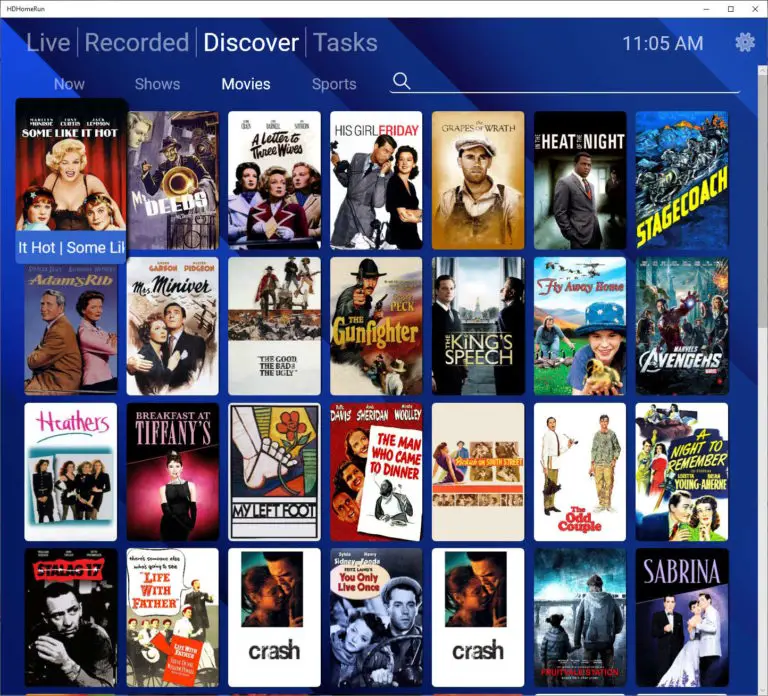


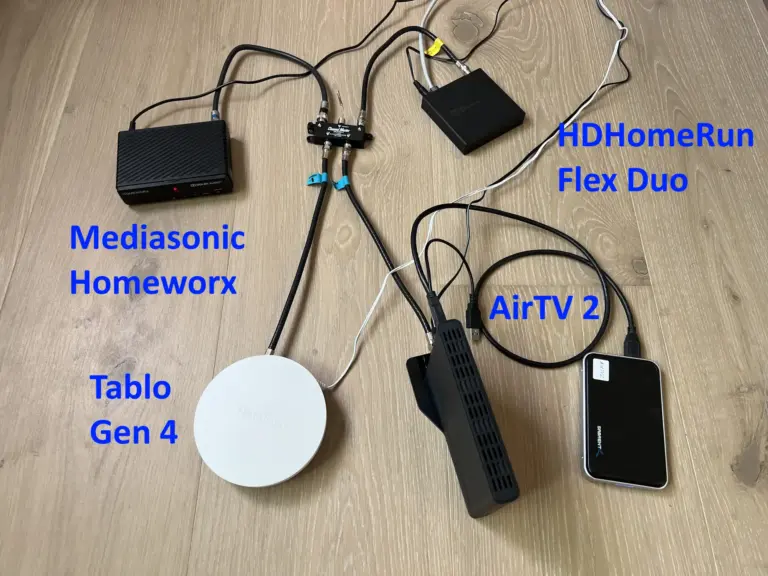


Airtv has a customer service line should use it
Ok this info is outdated and in accurate for one the airtv2 has a lot more storage depends on hardrive size also picture quality depends on internet and antennae reception..
Thanks for the review. Informative. I’m using YouTube TV and enjoy it, but sling TV offers the channels I like at half the price. Free Sling TV app is working fine on my LG TV. I want to use my own USB storage device for recordings but the connectivity problems sound bad with Air TV 2. If I go with an orange or blue Sling TV package can I use Tablo as the front end app/guide to bring in and record Sling channels, ota channels, Tubi, etc?
Hi Joel,
No, unfortunately, the Tablo Gen 4 can only record the streaming channels that it comes with, and it doesn’t come with Sling TV or Tubi
Here’s a list of what it does come with:
https://support.tablotv.com/hc/en-us/articles/21999956472340-4th-Generation-Tablo-Free-Ad-Support-Streaming-TV-Channels-FAST-List
Best,
Brian
I removed the account linked to the AirTV2, I verified all accounts signed off, I Factory reset the device.I reconnected all cables and rescanned the channels. I was able to get the device to recognise my HD but it just will not record. I then purchased a new AirV2. SAME EXACT Error. Internet is running over 200mb down and over 75 up so it is not the internet
Help the crying guy !!
Have you tried using a different hard drive?
Has anyone been able to get any support on the AirTV2 devices that are used with Sling ? Slings Customer service is in my opinion is ranked 11 on a scale of 1-10. They were absolutely useless. The Local Channels work fine. I just can not get the DVR function to work. Keeps giving me the following error “We’re sorry! Temporarily unable to record the program. Please check internet & try again. (Error 16-476)” or “We’re sorry! Temporarily unable to record the program. Please try again. [16-468]. I so wanted to get rid of my Tivo and use this device, HELP !!!!
With requiring internet access, and what you noted with less picture quality than Tablo, do you know if the video is streaming from your AirTV 2 to your streaming device direct over your home network? Or is it being uploaded from your AirTV 2 to Sling, and then streaming from Sling servers or whatever to your streaming device? Obviously direct over your home network is ideal. Would help me make my final decision.
HI Alex,
I believe the video is being streamed directly over your home network and not going to Sling. Internet access is probably contractually required by the streaming providers, who want to make sure people can watch their channels while Sling gets a cut.
I’ve even unplugged my Ethernet cable and continued to watch a recording for a while. It won’t work if you switch shows, but it will work while you’re streaming the same show.
Best,
Brian
Correction, I’ve turned off Internet and continued to watch…
I’ve had an Airtv 2 for several months. It worked well with Roku, but a got a new LG tv and the sling app under their OS is unstable. 3 days ago, the Airtv disconnected and wouldn’t reconnect. After a day and about 20 resets and reinstalls, I can now get local channels, but the OTA DVR is gone. For a long time it would simply not connect to the external drive, but after several more hours of reformatting and resets my iPad now sees the external drive, although my LG TV still doesn’t. But it doesn’t reallly matter because if I try to record something I get a “reason_0-0” error. Bottom line, Airtv is trash . Don’t buy it
Hi Richard, sorry to hear that. Thanks for sharing your experience for others.
Best,
Brian
Join the club. I reset the AirTv2 so many times I wore out the reset button.
MyAirTv2 doesn’t seem to support OTA recording anymore. It did for a while and it is listed as a compatible hard drive. I’ve reset up several times , reformatted the hard drive and I get an error message saying it’s not present. I’ve been trying to resolve this for months and you must know the problem getting tech help. Any ideas? Repeated setting this thing up from scratch is sending my nerves over the edge. As far as recommending this device; I can’t do it. As for quality, I’m on my second AirTv2 I had to return it and get a replacement. The first one wouldn’t set up at all, Wi-Fi or Ethernet.
Hi Myles,
I’ve had the same hard drive problem with the AirTV 2, but there is a solution! Please see this article:
https://www.disablemycable.com/blog/airtv-no-hard-drive-connected/
Best,
Brian
Hi Myles,
Are you able to watch streaming channels on the device? That would determine if it is indeed connected.
Perhaps try going through the Wi-Fi setup process again, and/or trying Ethernet just as an experiment…
Let me know what you find out…
Best,
Brian
——————
Hi Brian,
Thank you for responding so promptly. I was able after a couple of tries with your directions, to have my hard drive recognized.
But now I get a message when I click “record”,( 16-476) “We’re sorry! Temporarily unable to record the program. Please check internet and try again” I have high speed internet with download speeds ranging from 600- 800 mps.
I don’t understand why there are so many problems with the AirTv2.
Thanks,
Myles
Check out this thread:
https://www.reddit.com/r/AirTV/comments/y2g50o/error_16476_when_trying_to_record/
Perhaps try doing a channel scan?
Brian
I’ve finally determined the AirTV2 is junk..going into the trash. I’ve had 2 of them. The first one, I wasn’t ale to set up at all. I returned it. The second was not much better, as I couldn’t record with it. And that was using a Sling recommended hard drive. I don’t know Brian, but I really can’t agree with you on it’s usefulness. I finally wore out the reset button. It’s going out with the next trash pick up.
Thank you for trying to help though.