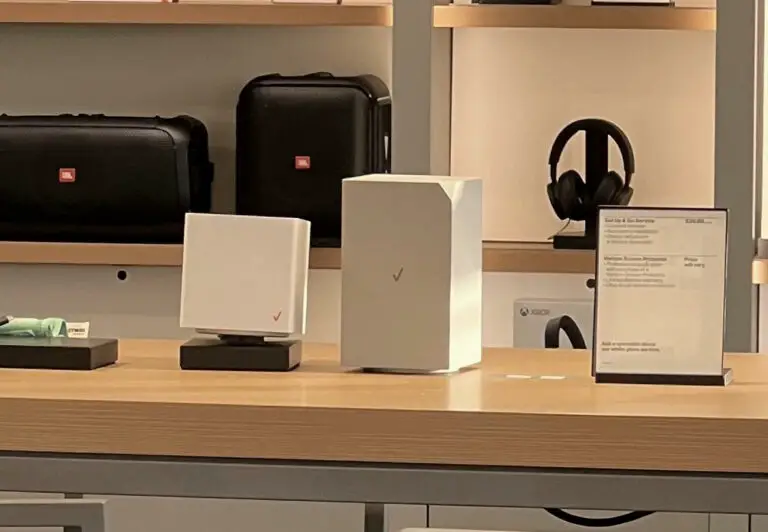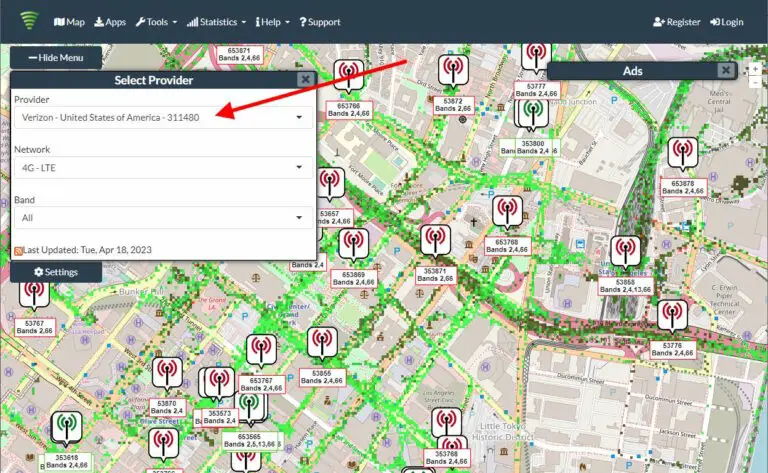Verizon 5G Home Internet Frequently Asked Questions (FAQs)

I’ve compiled all of the questions I’ve received on my blog and YouTube channel about Verizon 5G Home Internet here in one handy place for you to reference!
Is it reliable and fast?
For most people, including myself, it is reliable and fast. I’m on a plan that maxes out at 300 Mbps and I typically see download speeds of 220 to 280 Mbps, and sometimes even over 300 Mbps! Regarding reliability, I do occasionally have my Internet access go down, maybe once a month. A power cycle of my gateway fixes this in a few minutes.
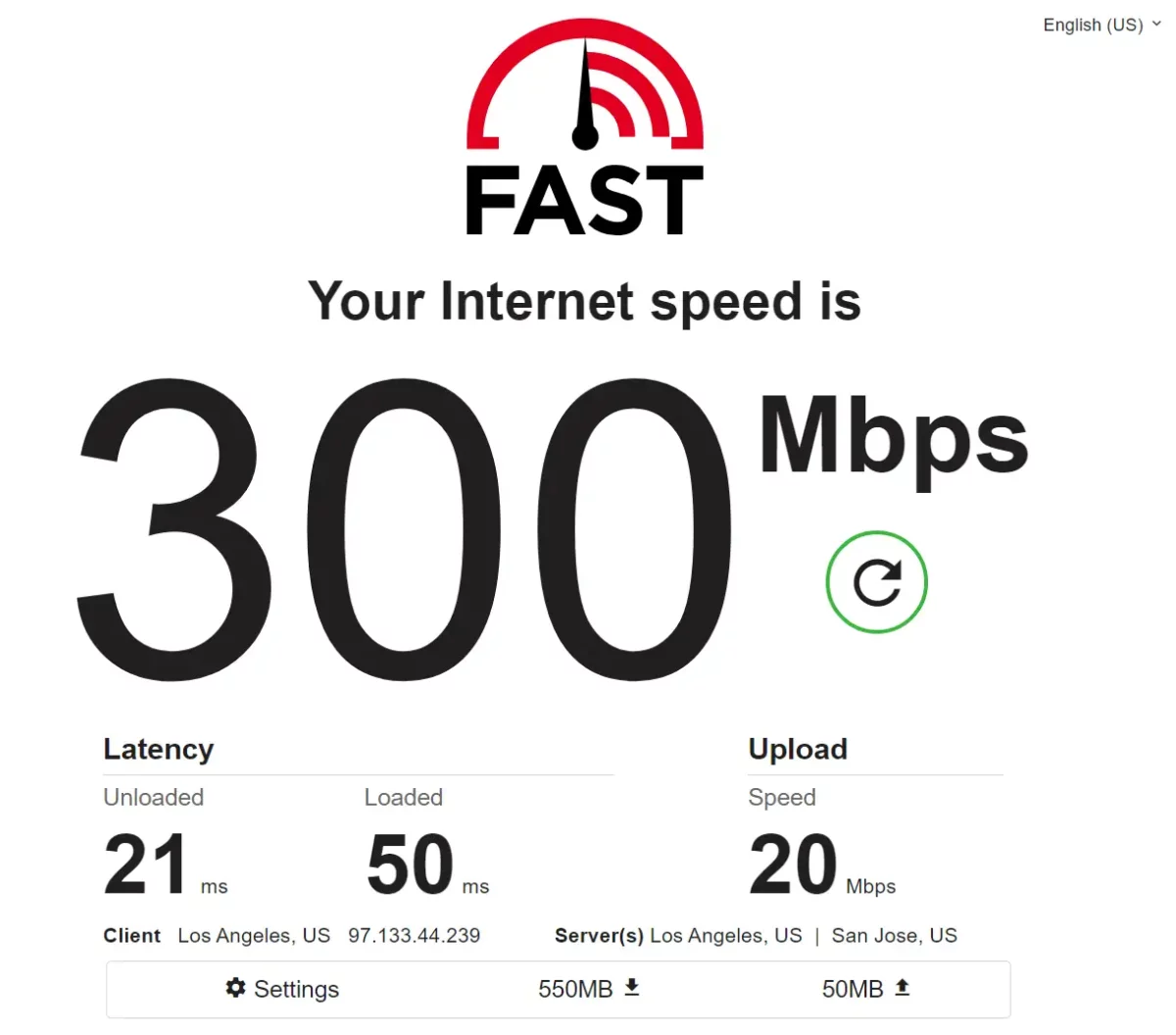
What should I do if it doesn’t work well for me?
There are folks for whom Verizon 5G Home Internet does NOT work well for whatever reasons. If trying different locations in your home doesn’t fix the problem, you should just return the unit within the 30-day trial period. Don’t try to debug it with their customer service; it probably won’t help.
Do not cancel your previous Internet provider when you order Verizon 5G Home Internet. Keep it for at least the first 30 days of having 5G.
Are there any hidden fees?
I have not encountered any. I pay exactly $50/month for my plan (which is grandfathered in at 300 Mbps), with auto-pay. I didn’t have any activation fees either.
Is it a good deal?
For me, it was a lot cheaper than cable. I was paying $80/month for cable so I’m saving $30/month. The coax cable in my condo was bad, so it’s also faster than my cable, though it may not be for you.
Is it easy to set up?
It’s super easy to set up and get Internet access working. It’s basically plug-and-play.
Setting up your account and auto-billing (to get the monthly $10 discount) on the Verizon website is another story. The Verizon web portal is awful. It took several phone calls and hours for me to be able to set up my account for auto-billing. In the end, it was worth it, but be prepared for poor customer service. Some other folks have had similar experiences, while it went smoothly for others.
Does it have Wi-Fi built in?
Yes! It’s fine for an apartment or small home. For anything bigger, you can always attach your own Wi-Fi router, which you probably own already if you have cable Internet.
How do I connect my own Wi-Fi router?
See this article.
Can I enable Passthrough mode on the Verizon 5G Home Internet gateway to avoid the double NAT problem?
Yes, see that same article.
Can you use the Verizon 5G Gateway with a mesh Wi-Fi system?
Yes!
What are the latency and upload speeds?
Typically unloaded latency is around 20 to 30ms. Upload is around 20 Mbps.
How many Ethernet ports does the gateway have?
Each of the three gateway models has two Ethernet ports.
Can you use the service at a different location than your home address?
Users have reported doing this successfully, but I don’t recommend it. Verizon could crack down on this at any time.
Can you take the unit with you when you travel and basically use it as a hotspot?
Users have reported being able to do this with no adverse repercussions, but Verizon could stop this at any time, so don’t bank on this working in the future.
Can I attach my own 5G antennas to the gateway?
It depends on which model you receive (you don’t have control over which model you get). If you receive the ARC-XCI55AX model, you can hack it to attach your own antennas but it requires opening up the unit and running cables from it. It would definitely void any kind of warranty on the unit.
The ASK unit does not have a way to attach external antennas.
There is a newer tower unit, but no word yet on whether that can be hacked to attach an antenna. There are no obvious ports to do so.
Can I swap out the SIMM and use it in a different gateway?
It depends on which model you receive. The ASK-NCQ1338/FA/E model has a physical SIMM that you can remove and put in a different gateway, but again, this would void any kind of warranty on the unit.
Do I need direct line-of-sight to the 5G cell tower to use Verizon 5G Home Internet?
It helps but is not necessary. I moved my gateway downstairs where the building next door is definitely blocking any kind of line of site. My signal strength went from five bars to three bars, but it still works!
Is the new 3.2 firmware for the ASK model reliable?
The ASK models were upgraded with firmware starting with 3.2.0.x in 2023. Some users reported problems with this version (mainly, some websites were very slow to load). That didn’t happen for me. For most users, it was fine. This firmware has an improved user interface, notably a much more precise signal strength meter.
How many devices can you connect to the Verizon gateway?
I’ve read that the Verizon gateway is limited to 10 devices on 2.4GHz and 30 devices on 5.0GHz, but haven’t been able to verify that. If you use your own Wi-Fi router, the limit is probably a lot higher than that. I use about twelve devices on mine, through a Wi-Fi router.
Is Verizon 5G Home Internet good for gaming?
If you’re doing peer-to-peer gaming, it’s probably not ideal due to the unstable latency. For regular browsing and work-from-home, it’s been fine for me though.
Can you access a VPN with Verizon 5G Home Internet?
Yes.
Why can’t I access the gateway’s web portal?
The web portal is located at http://192.168.0.1/ in your browser. There are a few reasons why you may not be able to access it.
If you’re in Passthrough mode, you can only access it through the LAN 1 port. Plug in your computer or Wi-Fi router into LAN 1 to access it. Note, however, that there’s no Internet connection on this port, so move it back to LAN 2 when you’re done.

If that doesn’t work, do a factory reset. That happened to me when they did an over-the-air firmware update. It required doing a factory reset of the unit by pressing the reset button on the bottom of the unit with a pin.
Any Other Questions?
Please let me know in the comments and I’ll answer as best I can! For more information on Verizon 5G Home Internet, check out my full review: Verizon 5G Home Internet: The Good and the Bad. – Brian
Keep in Touch – Subscribe for Free
If you liked this article, please sign up for email updates. I’ll send you a note when I publish a new article, no more than once every few months. Unsubscribe any time. – Brian