Why I No Longer Recommend the Apple TV Streaming Player

The Apple TV streaming player is a small box that connects to your TV via its HDMI port. It gives you the ability to watch streaming services from the Internet on your TV, and it allows you to “mirror” the screen from your iPhone, iPad, or Mac to your TV.
To use Apple TV, you need to have Internet access, and you’ll have to connect your Apple TV to your home Wi-Fi network or router via Ethernet cable. Connection to Wi-Fi is pretty easy as long as you know your Wi-Fi password.
Why I Now Recommend Roku Instead
For a long time, I used my Apple TV for two exclusive features: the ability to play iTunes-purchased movies, and for AirPlay, the ability to mirror an iOS device’s screen to the TV.
Well, with the Apple TV Roku App for the Roku and Amazon Fire TV, you can watch your iTunes content on those devices (which have many more apps than Apple TV does).
And now, with Roku’s 2020 software release, select 4K Roku devices like the Roku Ultra have AirPlay capability! I’ve tested it and it works great! Many new smart TVs also have AirPlay built-in.
With these two features available elsewhere, I don’t really see a reason to purchase an Apple TV when you can get more apps with a Roku.
If you’re still interested in Apple TV, see my original article below.
The Original Article
I’ve owned an Apple TV for some time now. My conclusion is that it doesn’t replace cable TV, but it does have good content. It’s the only streaming device that natively plays video from the iTunes store (2020 UPDATE: not anymore; Roku and Amazon Fire TV can do that also). It has apps for many other services like Netflix, Hulu, and so on. If you want to rent videos, especially video on iTunes, and you have other Apple devices and iTunes content, Apple TV might be right for you. If you don’t have iTunes content, then check out the Roku or Amazon Fire TV.
The Apps
The first question you might have is, “what programming can I watch right out of the box without paying for anything?” Well, there is some stuff. My favorite free video service on there is YouTube. There’s another service called Vimeo that is similar to YouTube. You can also watch movie trailers for free and there is a Wall Street Week app with videos as well. Apple TV launched with just a handful of channels, but now they have almost four pages filled with apps for you to explore:




If you want a selection of top movies and TV to watch, you’ll have to either subscribe to Netflix or purchase shows and movies from the iTunes store (top-release moves are around $4.99, compared to $3.99 on Amazon). If you don’t already have purchased movies on iTunes, then Amazon with Roku is a better choice, since the movies are cheaper.
The new Apple TV also offers Sling TV, a $20-per-month service that offers ESPN, AMC, and other cable channels. This is not available on older Apple TV’s though.
Apple AirPlay – Mirror Your Device to Your TV
Through the use of a wireless technology called Airplay, Apple TV can display whatever is on your iPhone, iPad, or Mac screen onto your TV. So basically, you have the ability to view any iPad app on your TV!
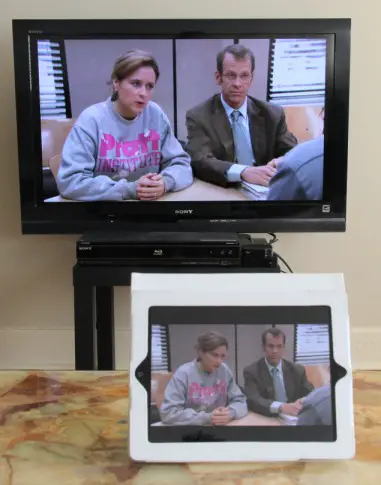
Above is my 42″ flatscreen TV mirroring my iPad screen while using the NBC iPad App. Note that I had to use my TV’s zoom feature to make the picture fill the whole screen, but the picture quality was still good.
So, while the Apple TV itself doesn’t have the hundreds of channels that Roku does, it basically allows you to view any app that will run on your iPad, which kind of makes up for the lack of native Apple TV channels.
Note that really old iPhones, iPads first-gen, and Macs made before 2011 don’t support Airplay. But all recent Apple devices do.
Overall, Airplay is a killer feature, and it’s the one reason that I still use my Apple TV, even though I usually use a Roku.
The Verdict
I recommend Apple TV if you are a big fan of Apple’s ecosystem.
Otherwise, Roku has more apps, is cheaper, and has Airplay! Amazon Fire TV Stick is a good option as well.
A lot of folks (including me) have an Apple TV for Airplay and a Roku (or Amazon Fire TV) for the apps.
I hope this has been helpful. What do you think of Apple TV? Please comment below. – Brian
Keep in Touch – Subscribe for Free
If you liked this article, please sign up for email updates. I’ll send you a note when I publish a new article, no more than once every few months. Unsubscribe any time. – Brian



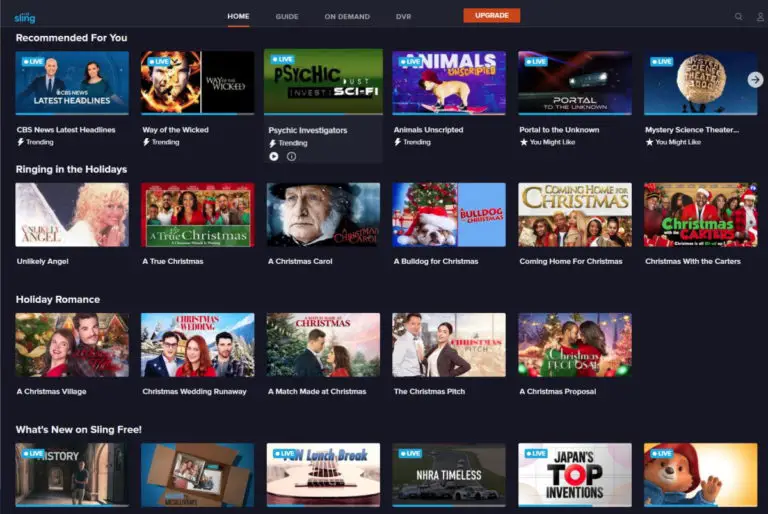




9 Jan 2024.
I intensely dislike the recent Apple TV Plus on Apple TV Update which removes the Watch Next feature on the Home Screen and forces the user onto a Chaotic Fire TV Like Home Screen with Screaming Ads to Watch Apple TV Plus shows.
This is a great step backwards.
Hi Brian,
I read your update to this article just now, and had a question:
Regarding using the Roku App on the Firestick to use Airplay to mirror Apple purchases on my tv–how would I do this? The only Roku app on Firestick is “The Roku Channel”, and I can’t see an option there for using Airplay to this end. If this worked, I would not need to purchase an Apple TV device, so your response would be most appreciated!
https://bestwashingmachine.net/best-front-load-washing-machine-in-india/
Your post was really helpful. Just what I needed. Thank you!
Hi Brian, I currently have xfinity cable (w/box) that is connected to an hdmi port on my receiver, along with (1) hdmi cable going to the back of the TV HDMI (ARC PORT). This works great as I get the great sound for movies & sports.. I would like to connect a 4k apple TV box the same way (back of receiver), but will this work and how do I switch from cable TV box to Apple TV? Thanks in advance.
Hi RK,
The answer depends on the features of your receiver, i.e., whether it has multiple video inputs.
If it does not, then you can get an external HDMI switcher like one of these:
https://amzn.to/2PQBXCe
To switch sources, you’d have to press a button on the switch box.
Thanks,
Brian
I am 72 and trying to reduce my cable bill. I have 2 TV’s I want to use. Each has a cable Box. My computer and Wi-Fi has another cable box (or modem). If I buy a roku for each TV can I eliminate the rental of 2 TV cable boxes? Will the Wi-Fi Box work to run the TV’s.
Hi Sandra,
Maybe. You’ll have to check with your cable TV provider to see if they have a Roku app available, and whether you have to pay extra to stream through that service.
For example, the cable provider in my area is Spectrum TV. They have a Roku app that lets you watch your cable channels as long as you are a subscriber.
https://channelstore.roku.com/details/23048/spectrum-tv
If you have WiFi in your home, your Roku should work with it.
Best,
Brian
Thanks for the info! I was contemplating getting the Apple TV, but this confirms it’s not for us! Thanks again!
Hi Christian,
Glad this article was helpful to you! Thanks for sharing!
Best,
Brian
Will the Apple TV still work to mirror iPhone/iPad without internet connection? We live in an area without internet, so we use unlimited data from our phones, and a hotspot to stream Hulu+ Live.. Wondering if the Apple TV would be a better alternative than directly plugging the phone/ipad in to an hdmi adapter?
Hi Lauren,
Apple TV has a feature called “Peer-to-Peer Airplay” that gives you the ability to mirror your phone to your Apple TV with some limitations:
https://appletoolbox.com/connect-appletv-without-wifi-how-to/
Note that it should work fine for video stored on your phone, but it may not work with videos from services such as YouTube, Netflix, Amazon, etc. See the article for a more complete list.
So, it may not be suitable for what you want to use it for.
Best,
Brian
I just bought a Sony OLED TV and paid for Apple TV separately. AirPlay is the feature I’m after. I figure I’d stream direct from from the Oregon Ducks website. But, it is this most cost effective way to do it. I can still return it
Also, I want to stream the highest quality picture for sports and movies. I’m cutting the cord. Thanks for the advice.
I use my Apple TV and Air Play all of the time to watch content from websites. It should work fine, however, I can’t say if it will be the _highest_ picture quality. Sometimes when I stream through Airplay the picture doesn’t fill the whole screen. It depends on the streaming service. But, it’s still a really useful feature.
Best,
Brian