The Amazon Fire TV Recast DVR is Discontinued. What Should I Do With It Now?

Back in August 2022, Amazon confirmed to TechHive that it was discontinuing the Amazon Fire TV Recast DVR:
We are constantly evaluating our product and service offerings to best serve the evolving needs of our customers. Many of the features offered by the Recast are now available through other apps on Fire TV, and we are focusing our efforts and resources on other Fire TV devices and services that provide great value to our customers.
Amazon, via TechHive
I thought this was a shame because Recast was a solid broadcast TV DVR that had great integration with the Amazon Fire TV Stick. Despite what Amazon said in their statement, there isn’t really a replacement “app” for what the Recast did, namely, record broadcast TV shows on a local hard drive.
If you own a Recast, here are some things you might want to consider for your next steps.
1. Keep Using It Until It Stops Working
If you want to keep using your Recast, you can for now. Amazon has committed to providing software security updates through at least 2026.
However, that doesn’t mean they’ll diligently keep up with bug fixes maintaining the channel guide. Already there have been some reports of series recording not working on the Recast. Amazon said they were aware of the problem, but users have still reported it being broken.
With the announced layoffs in Amazon’s hardware division, it’s hard to imagine that maintaining an end-of-life hardware product is going to be high priority moving forward.
So, using your Recast until it breaks is indeed an option, but check from time to time to make sure the features you use are indeed still working.
2. Sell It
Right now, used and working Recast devices are pretty hot on eBay. A 500GB 2-tuner model can sell for over $200!
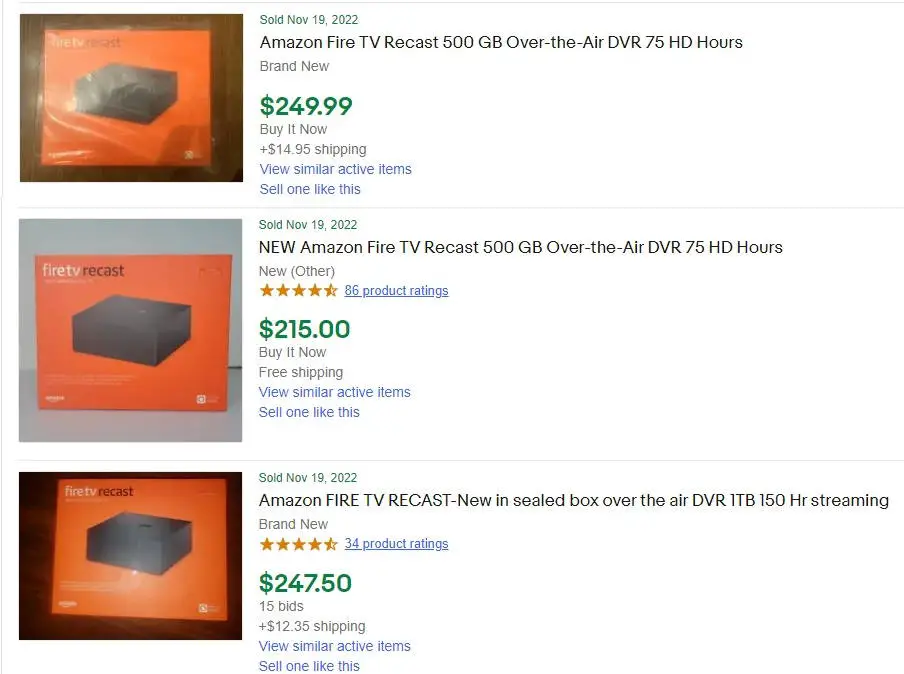
So, if you want to “cash out”, now is the time to do it. If you wait until features (like the channel guide) start breaking, undoubtedly the price will plummet and you might be left with a brick (with a little value, see next item).
I actually sold mine on eBay and got over $200! Unfortunately, it must have gotten damaged during shipping because it was dead on arrival at the purchaser. So, I had to issue a refund and take a loss on the shipping and fees, which was a bummer. But, it wasn’t a total loss, as you will see.
3. Gut It and Re-Purpose the Hard Drive (if your unit isn’t working)
If and when your Recast stops working (like mine), you could gut it for parts, mainly the hard drive if you’re tech-savvy. The Recast uses a 2.5″ 5400RPM Western Digital laptop hard drive rated at 3Gb/s.
Here are some good instructions on how to disassemble a Recast. Basically, peel off the corners of the rubber feet to reveal screws. After unscrewing and removing the cover, probably the hardest part is sliding the inner assembly out of the box. The article tells you where to press to do this. Everything after that is a piece of cake.
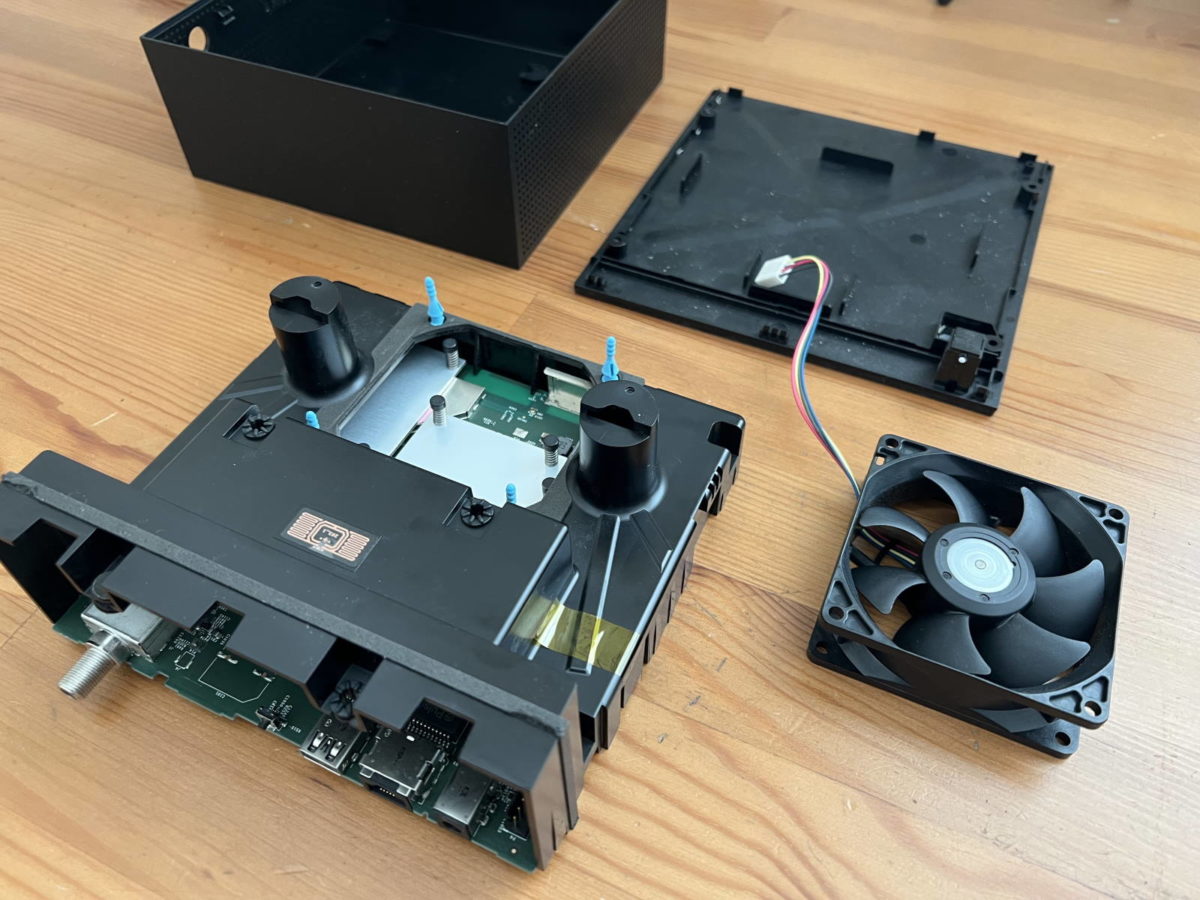
From there, you can remove the drive and swap it into an old laptop to give it some new life. Or, much easier, do what I did, which is pop it into a USB caddy (readily available from Amazon – here’s one I recommend) to turn it into a portable USB hard drive. When I plugged the caddy into my Mac, it was able to format it. My Windows machine didn’t immediately recognize the drive, but I bet there is some utility that allows you to format it.

There’s one thing that makes these drives extra special. Western Digital calls them “Digital Video Drives” because they are optimized to capture up to 12 simultaneous HD video streams with low temperature and high reliability.
Given that, these drives are perfect to use with a Tablo, which is what I’m doing, or another DVR like the AirTV 2 that accepts USB hard drives! It works great in both of these DVRs, and I no longer need a separate power supply for my drive, making the whole thing less cluttered. The drive gets power right from the USB port and is really quiet!

It’s kind of fitting that I’m using the hard drive from one DVR as the hard drive for another!
I’m also going to hang onto the power supply and fan in case I can use them for some other project.
More About the Tablo DVR
If you choose to sell your Recast, I’d recommend getting a Tablo to replace it.
I’ve been using Tablo DVRs for years and they’ve worked well for me. They’re easy to use, and you can attach external storage, which makes your storage capacity pretty darn huge. Read my full review of Tablo:
Buy on Amazon
Conclusion
What are you going to do with YOUR Amazon Fire TV Recast? Let me know in the comments. – Brian
Keep in Touch – Subscribe for Free
If you liked this article, please sign up for email updates. I’ll send you a note when I publish a new article, no more than once every few months. Unsubscribe any time. – Brian

















![Tablo Dual LITE [TDNS2B-02-CN] Over-The-Air [OTA] Digital Video Recorder [DVR] - with WiFi, Live TV ... #1](https://m.media-amazon.com/images/I/41yg5QyTK2L._SL100_.jpg)
![Tablo Dual LITE [TDNS2B-02-CN] Over-The-Air [OTA] Digital Video Recorder [DVR] - with WiFi, Live TV ... #2](https://m.media-amazon.com/images/I/41lhwYajRTL._SL100_.jpg)
![Tablo Dual LITE [TDNS2B-02-CN] Over-The-Air [OTA] Digital Video Recorder [DVR] - with WiFi, Live TV ... #3](https://m.media-amazon.com/images/I/512aTwoavkL._SL100_.jpg)
![Tablo Dual LITE [TDNS2B-02-CN] Over-The-Air [OTA] Digital Video Recorder [DVR] - with WiFi, Live TV ... #4](https://m.media-amazon.com/images/I/41OI1hWw+bL._SL100_.jpg)
![Tablo Dual LITE [TDNS2B-02-CN] Over-The-Air [OTA] Digital Video Recorder [DVR] - with WiFi, Live TV ... #5](https://m.media-amazon.com/images/I/51joW2vm-wL._SL100_.jpg)
![[Compatible Models] This Power Cord compatible with Tablo 4th Gen 2-Tuner TF1282B-01-CN, Tablo 4th Gen 4-Tuner, Tablo Dual LITE TDNS2B-02-CN TDNS-HDMI-2B-01-CN DVR. [Product Details] Input voltage 110~240V 50/60HZ; Output: 12V; Tablo 4th Gen 2-Tuner ...](https://m.media-amazon.com/images/I/31sQnp0PaVL._SL160_.jpg)























![Tomatosd 12V 2A Power Adapter Compatible with Tablo Over-The-Air [OTA] Digital Video Recorder Compat... #1](https://m.media-amazon.com/images/I/41wCnWNp8eL._SL100_.jpg)
![Tomatosd 12V 2A Power Adapter Compatible with Tablo Over-The-Air [OTA] Digital Video Recorder Compat... #2](https://m.media-amazon.com/images/I/41HKzQf+dTL._SL100_.jpg)
![Tomatosd 12V 2A Power Adapter Compatible with Tablo Over-The-Air [OTA] Digital Video Recorder Compat... #3](https://m.media-amazon.com/images/I/41N5lM6cGWL._SL100_.jpg)






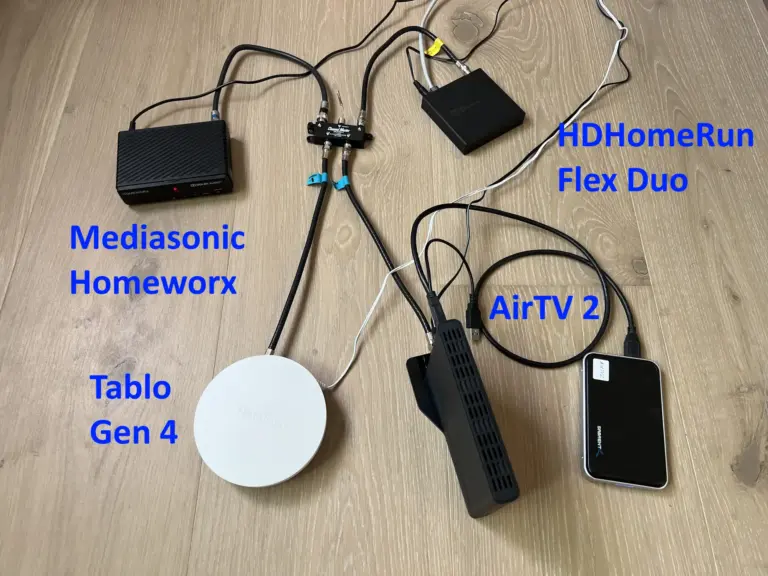
If I remove the hard drive and don’t format it and us it with the 4th gen Tablo will I still have access to the movies I recorded on that hard drive?
I attempted repurposed my hard drive from amazon fire tv recast and purchased a Sabrent hard drive enclosure. My problem is that my desktop window 10 pc will not recognize the hard drive. What do you suggest?
Hi Greg,
Either find a Mac and do it there, or Google around to see how to format a Linux drive on Windows.A lot of articles come up, but I’m not sure which is best.
Best,
Brian
Brian, I have a FIRE TV RECAST 500GB need better instructions or video how to set this up
Instructions says I need a window antenna (why) distance is pretty long any way of using a wifi signal to do this? I am streaming programs antenna is wifi.
Am I better off selling this on Ebay?
Yeah, I would sell it on eBay. Although it’s a great box, Amazon is no longer selling it and there’s no telling when support will stop, leaving you with a brick.
But to answer your question, you need to attach a TV antenna of some sort to it for it to broadcast TV, whether it is a window antenna or rooftop antenna. Of course you could use it just to watch streaming channels if you wish without an antenna.
Best,
Brian
Hi Brian,
Just happen to come across your post on Tablo.
We have an aging Magnavox HDD that sends the antenna-recorded video over HDMI to our LG smart TV without any WebOS issues. Unfortunately, it recently started having playback problems.
Looking at Tablo as potential replacement, but their note about not working with LG WebOS is troubling me.
I could physically connect Tablo with USB or Ethernet to my LG TV, but is the “Tablo note” saying that the TV will not be able to receive anything from their box?
What if I just use an Ethernet to HDMI adapter? Wouldn’t that work just the same as with our current HDD?
Any insight would be much appreciated.
Sincerely,
Rudy
Hi Rudy,
There is no Ethernet to HDMI adapter that I know of that would work to connect the Tablo to your TV.
Tablo Gen 4 only works with a streaming device.
Yes, it’s having problems with Roku at the moment, but they’re working on a fix.
A lot of folks are buying a $20 ONN streaming stick from Walmart and they say that works wonderfully with the Tablo Gen 4.
Best,
Brian
Hi Brian,
Thanks for your reply.
So you think the ONN streamer would essentially de-couple the LG WebOS issues from the Tablo and thus make it work like any other non-problematic TV?
Regards,
Rudy
Hi Rudy,
You would no longer be using your LG’s OS, other than to select the HDMI input corresponding to the ONN streamer. So it should work as long as you have a spare HDMI input on your TV.
Best,
Brian
OK, Thank you Brian.
Correct me if I’m wrong, but isn’t it true that the ONN streamer comes only into play for internet-based content?
For on-air antenna content to be recorded and played back, Tablo does not need the streamer stick?
Or is there a more fundamental problem with WebOS that affects Tablo com to the TV over Ethernet and/or USB?
Regards,
Rudy
Hi Rudy,
There’s where you’re getting tripped up. The Tablo Gen 4 DOES need a streamer stick to view live and recorded TV. (Some older Tablo models do have HDMI output).
In other words, you need to watch your Tablo content on an app, whether that is on Android, iOS, Roku, etc.) That’s what the ONN (android) streamer would be used for.
There is no Tablo Gen 4 app for WebOS.
Best,
Brian
OK, I understand now.
Would be nice if Tablo folks would mention that somewhere.
BTW, I was told yesterday by a Tablo rep that they now have gen 4 working with Roku, which I have.
We’ll see how it goes.
Thank you so much for your support and insight.
Regards,
Rudy
Hope it goes well Rudy! Let me know if you have further questions. – Brian
Hi Brian, I couldn’t get my Tablo to record my local antena stations. Is there a way to do that?
48067
Hi Jimmy,
Yes, that is the primary function of the Tablo. Do you have the older black version or the Gen 4 (white) version?
Are you able to view those channels on the Tablo app?
You should have strong signals in your area.
Best,
Brian
Thank you. It is brand new white gen 4. We have rescanned channels multiple times but it won’t recognize the channels that my current antenna was picking up before. Do we have to have the Tablo antenna or can we use our other one?
Hi Jimmy,
The Tablo will work with any broadcast TV antenna. By all means, try the other one!
The Tablo Gen 4 also has an on-board antenna signal booster. Trying turning that on or off.
Best,
Brian
Thank you Brian!
I attached my TV antenna to my Recast so all my TVs are able to get local channels. What app replaces that ability? I’ll be using mine until it dies.
Hi Kathy,
You could get an Tablo Gen 4, which does the same thing: https://www.disablemycable.com/blog/tablo-gen-4/
Best,
Brian
I bought mine at a yard sale 2 years ago and never hook it up. I finally hooked it up 3 months ago. I love it. I hope it last for many years!
I got mine two years ago and at first the problems were frustrating, but after the issues subsided, it’s been great! I hope Amazon brings these back as these are so easy to use that even they non-tech savvy people in my home can use it without being frustrated(of course after the issues went away for us). I’m going to use ours until it dies.