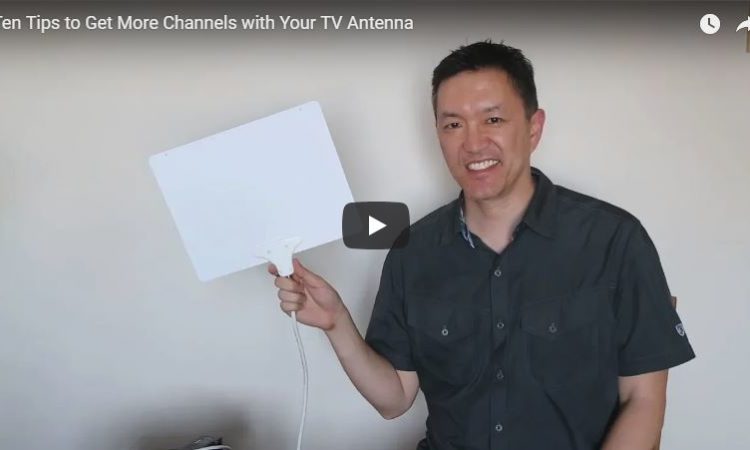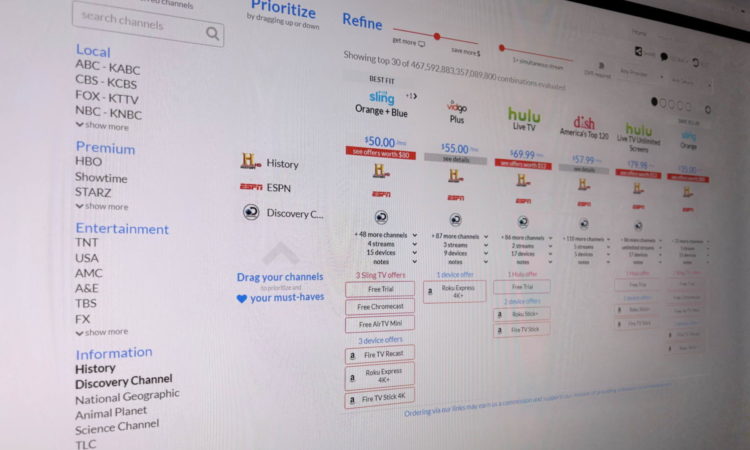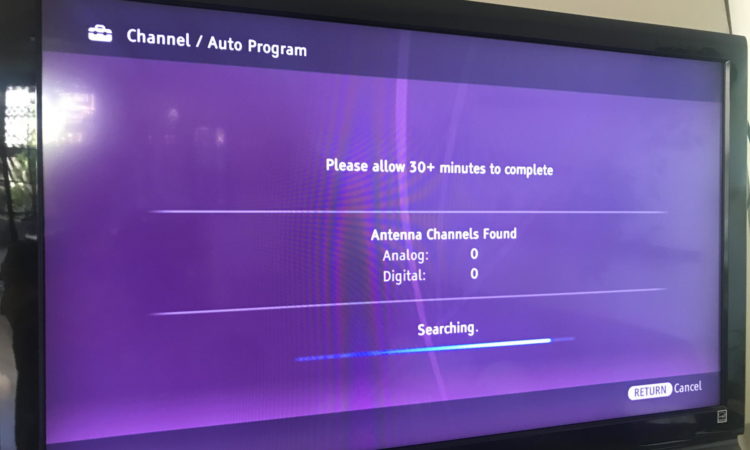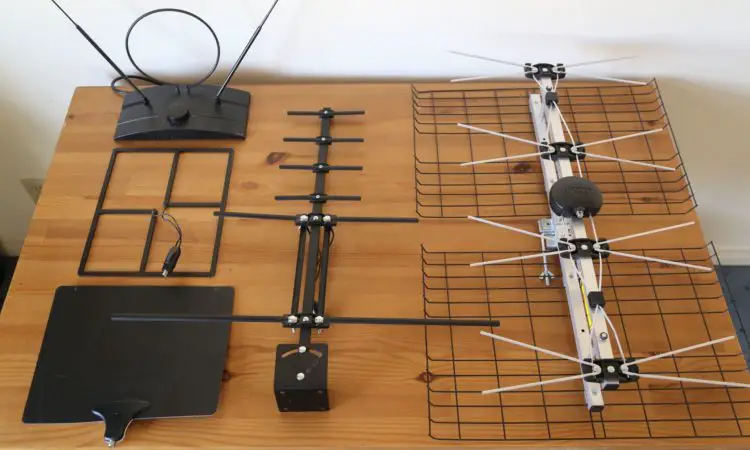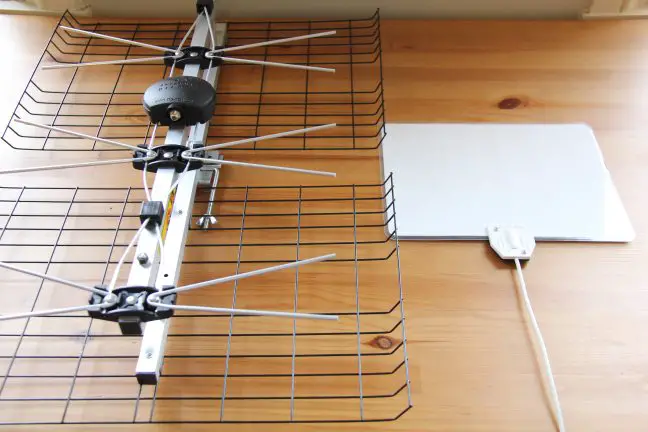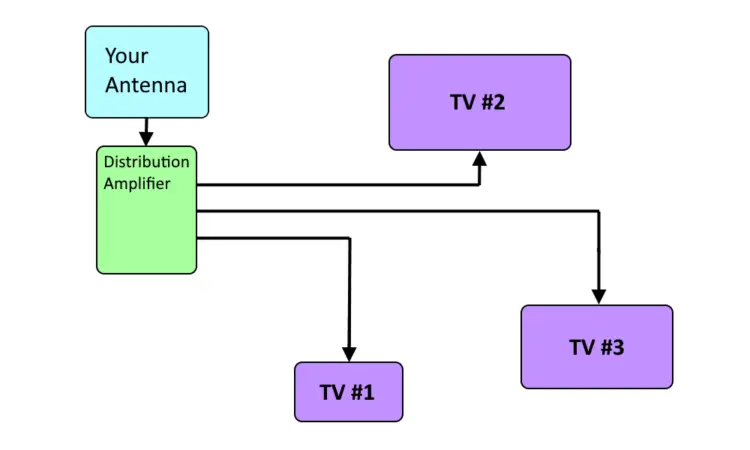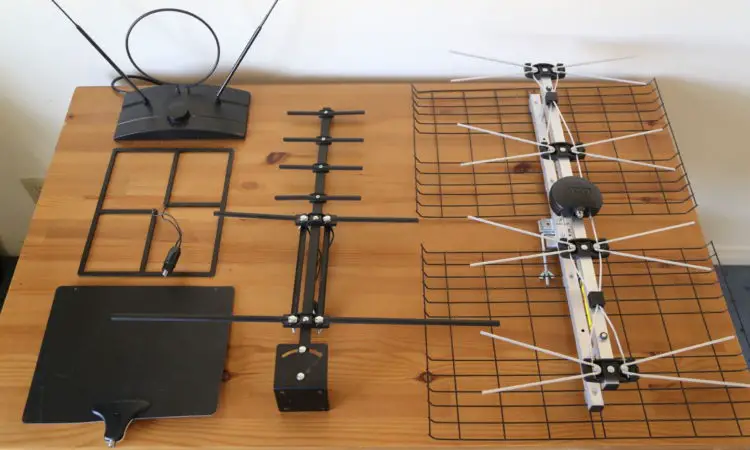Search results for "Stqtion finder"
| Results 1 - 20 of 26
|
Page 1 of 2
|
|
Sorted by: Relevance | Sort by: Date
|
Results per-page: 10 | 20 | All
|
[…]the signal is coming from on the map to help you orient your antenna. THE RESULTS OF THE STATION FINDER ARE BASED ON THE FCC DATABASE AND DO NOT GUARANTEE THAT YOU WILL BE ABLE TO RECEIVE ALL OF THE CHANNELS LISTED. If That Site Is Down, Use This Alternative If the link above doesn’t work (sometimes the FCC Site goes down), enter your zip code into the Transmitter Locator by Antennas Direct. You should be able to get stations within the first circle using an indoor antenna: How to Interpret the Station Finder Results In general, you should be […]
[…]in the video: For more tips, visit https://www.disablemycable.com/antenna-tips For the Station Finder, visit https://www.disablemycable.com/station-finder/ For more information on antennas and cables, visit https://www.disablemycable.com/antennas/ For more information on amplifiers, visit https://www.disablemycable.com/blog/are-amplified-indoor-antennas-better/ Hope this was helpful! Please leave your comments and questions below. – […]
[…]need sports. 2. Use an antenna for live network channels If you use the Streaming TV Service Finder tool above, you might notice that streaming services start to get really expensive when you add live TV channels like ABC, NBC, CBS, and so forth. But, if you live in or near a big city, you might be able to get those channels for free using an antenna! Enter your zip code into the Station Finder to see how many channels are in your area. While an outdoor antenna will you should be able to get the green channels using an […]
[…]channels, including my local CBS and NBC stations. What happened?? Well, I went on the Station Finder and noticed that my local CBS station, KCBS normally on channel 2.1 on my TV, had moved and had an RF channel of 34. Well, I know that modern TVs have the ability to map a channel’s physical RF channel to a different tuner channel on your TV to make it so the channel number you know and love never changes, even if the physical frequency changes. So, theoretically, I should have been able to see KCBS on channel 2.1, but for the […]
[…]TV signals in your area before making any purchases. Enter your zip code into the Station Finder. My Recommended TV Converter Boxes OK, if you still want to buy a digital TV converter box for your tube TV, I recommend this one: These feature analog and HDMI outputs, and DVR recording capability to a USB storage device (but if you do a lot of recording, I would recommend more refined DVR solutions). Check out my full review of the Mediasonic HOMEWORX converter box. Antennas Once you have the converter box, you’ll need a broadcast TV antenna. Before buying anything, enter your zip code […]
[…]your best bet, at least to start with. The same goes if have mostly green channels on the Station Finder. If, on the other hand, you’re getting yellow and red channels on the Station Finder (and you’re not able to mount a rooftop antenna), then the HD Smart Bar might get you more channels than a non-amplified antenna like the Leaf. Also, if you’re using a Mohu Leaf or other indoor antenna, and you have a flakey channel that drops in and out, the HD Smart Bar might be able to pick it up, especially if it is a VHF […]
[…]Your Antenna So, as part of good disaster preparedness, I’d recommend first visiting the Station Finder to see if there are broadcast strong TV signals in your area. If there are, you can get a low-cost indoor antenna. Set it up to make sure you can receive local stations. The next time your cable or Internet goes out during a crisis, you’ll be glad you have broadcast TV as a backup! – […]
[…]is just a test, not a permanent set up! Before you start, type in your zip code into the Station Finder to see what channels are available in your area. If you got green or yellow channels, you can proceed. If you got only red channels or none, there are no broadcast TV signals in your area, and you won’t be able to use an antenna to get TV. But, you can use low-cost streaming TV services that are cheaper than cable. You Will Need Three Things: 1. A TV that is capable of receiving digital TV (DTV) signals. Most flat screen TV’s made in […]
[…]a converter box and an antenna. But before buying anything, enter your zip code in the Station Finder on the front page of disableMycable.com and make sure the channels you want are available in your area. The available channels are usually the networks, PBS, and some local stations. If most of the channels you want are green, with some yellow, you are probably OK. Next, you’ll have to get a converter box. This article describes some, or you can check your local Radio Shack. They are about $50. Finally, you’ll need an antenna. My personal favorite antenna is the Mohu […]
[…]as well as some college basketball and football games. Enter your zip code into the Station Finder to see if there are channels in your area. If you have a modern TV, then you just need to get a good antenna and plug it directly into your TV to get those channels. If you have an old tube TV, you’ll need a converter box. Note that Dodger baseball has been blacked out of regular cable and broadcast TV in Los Angeles except for a few games. To watch the Dodgers in LA, you need the Spectrum SportsNet LA service. Watch […]
[…]California, about 27 miles away from the TV transmitters on Mt. Wilson. Even though the Station Finder reports many green (strong) stations, my signals are not that strong inside my condo because the windows face the wrong direction. My TV I have only one TV in my condo. It’s a ten-year old 46″ Sony LCD with built-in digital tuner in my living room. Nothing unusual here. My Antenna After testing many indoor TV antennas, the Mohu Leaf has prevailed year after year in my tests as the best overall indoor TV antenna. My Antenna Location Over the course of many […]
[…]to make sure that broadcast signals are in your area by entering your zip code in the Station Finder before purchasing any antenna. Q: Which outdoor antenna should I get? A: I’d recommend getting a professional opinion from your local TV antenna installer if you want to put up an outdoor antenna. They will make sure it is grounded properly for lightning strikes. Having said that, I do like the outdoor antennas from Antennas Direct ❯❯, Channel Master, and Solid Signal. Q: How can I get more broadcast TV channels? A: You’ll get the most channels with an attic antenna or outdoor […]
[…]where to do that. My TV is not finding any channels when I do a scan Did you use the Station Finder on the front page of this site to see if there are any channels in your area? If you have at least five green channels, it is worth trying to get broadcast digital channels. Did you securely attach the antenna cable? (It has a collar that has to be screwed in.) The most fragile part of many antennas like the Mohu Leaf is the cheap cable it comes with. Check for kinks, twists, or sharp bends in the cable which […]
[…]your money!! Before buying anything though, please enter your zip code into the Station Finder to make sure there are channels in your area. If you live in a big city, you should be fine. If you live in a rural area, there might not be broadcast channels available. The Mohu Leaf costs significantly less than the DB-4 antenna, making the Mohu Leaf the winner when it comes to value! Check the Mohu Leaf Paper-Thin Indoor Antenna out on Amazon here: The Leaf is made in the U.S.A., which I really like! Note the Leaf has a black side and a white side. […]
[…]are available in your area. To do this, enter your zip code (or full address) into the Station Finder: If you got a lot of green channels, congratulations! You should be able to use a simple non-amplified indoor antenna and get most of those channels, if not more! Check out my recommended indoor antennas below. If you didn’t get any green channels, and just got yellow or orange ones, you probably need an outdoor antenna (in your roof or attic), possibly with an amplifier. Skip ahead to my recommended outdoor antennas. If you didn’t get any channels at all, or just got orange ones, […]
[…]might be bad. If you have strong signals in your area (enter your zip code into the Station Finder to see), you still might be able to get all of the channels you want everywhere in your home, so maybe it won’t matter. But chances are, some of your TVs will get worse reception than others due to the location in your home. So, don’t go out and buy a whole bunch of antennas. Just get one, and confirm that it works with all of your TVs before getting an antenna for each TV. I recommend the Mohu Leaf. Method […]
[…]then an amplifier can indeed help. An amp works best if all of your stations on the Station Finder are yellow or red, or if all of your stations are flaky. I recommend the Channel Master line of amplifiers: An amp won’t work well if you have a bunch of strong stations and want to get a few more weak ones. In that case, it might do more harm than good. 12. Add an LTE Filter If you have cellphone towers in your area (and many areas in cities do), an LTE filter might help. To be clear, an LTE […]
[…]channels to real channels. To find the station’s real physical channel, go to the Station Finder and click the button to launch it. Enter your zip code. When you see the results, find your station’s call sign. If you see an “R” next to it, it means the channel was “re-packed” and the frequency has changed. Click the station’s call letters so that it expands and you can find the real channel there: Once you’ve found your station’s actual RF channel, try tuning to that channel instead of the station’s regular channel. Note, you will have to add a decimal […]
[…]on how to ground an antenna. Conclusion Before buying any antenna, please check the Station Finder to make sure there are channels in your area. No antenna can pick up stations if you are too far from the transmitter towers. I hope this is helpful to those of you who are not able/allowed to use a roof antenna, but still want better reception than an indoor antenna can offer. I’ve discovered that you can get many of the benefits of a rooftop antenna with a small balcony antenna, but without a lot of the hassles. – […]
[…]guide you through it. To see which channels you can get using an antenna, click the big Station Finder button below and enter your zip code. You will see a map of your area like this one. Wait a few seconds for the colored list of stations to appear on the left. You should be able to pick up the green and yellow channels with a good indoor flat antenna. The ones in orange will probably require an outdoor antenna. The list is not exact but will give you a ballpark idea of the number of channels you should be able to […]