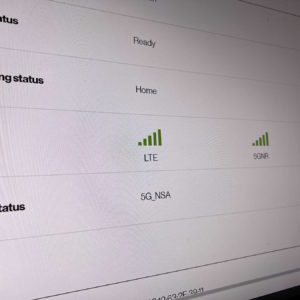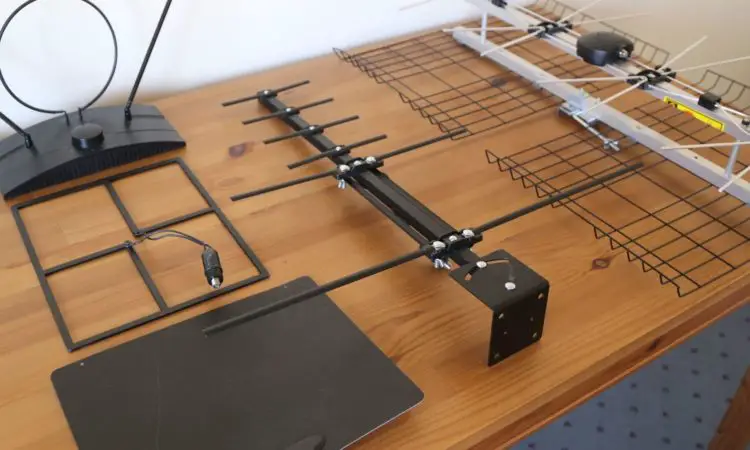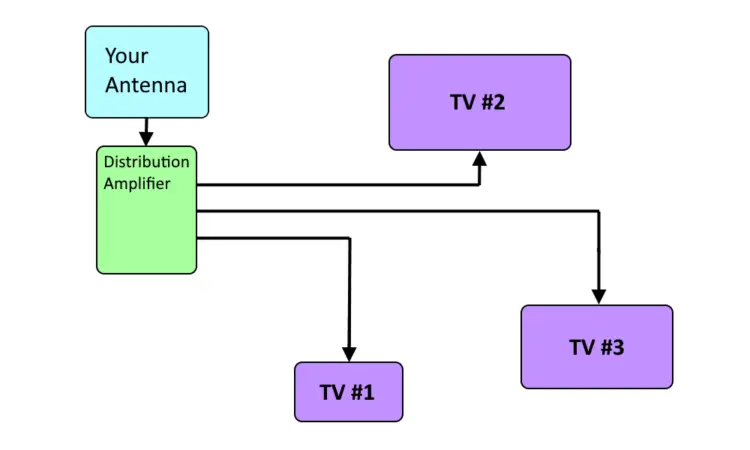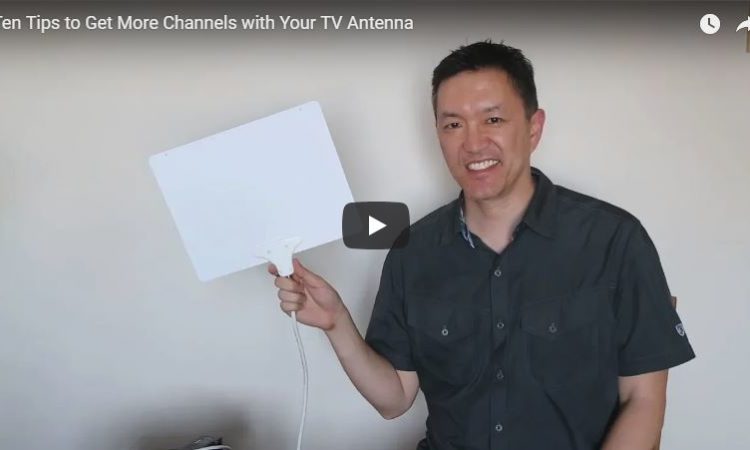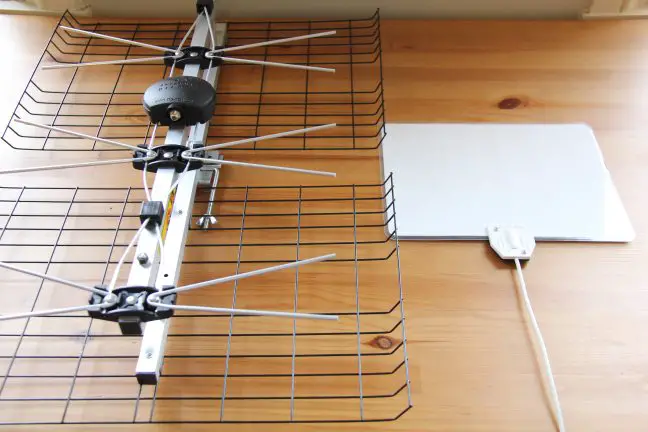Search results for "Do i need one antenna per tv in the home?"
| Results 1 - 20 of 70
|
Page 1 of 4
|
|
Sorted by: Relevance | Sort by: Date
|
Results per-page: 10 | 20 | 50 | All
|
[…]plan (which is grandfathered in at 300 Mbps), with auto-pay. I didn’t have any activation fees either. Is it a good deal? For me, it was a lot cheaper than cable. I was paying $80/month for cable so I’m saving $30/month. The coax cable in my condo was bad, so it’s also faster than my cable, though it may not be for you. Is it easy to set up? It’s super easy to set up and get Internet access working. It’s basically plug-and-play. Setting up your account and auto-billing (to get the monthly $10 discount) on the Verizon website is […]
[…]Internet forums and social platforms is that the gateway cube will lose Internet connection, requiring a reboot to restore, or will reboot itself. For me, this happens a few times a month, max, so not a big deal. But for others, it happens once a week, once a day, or even every few hours, which is completely unacceptable! While I don’t have a magic fix for every situation, here are some tips that have helped folks with this problem. 1. Reposition Your Gateway This is easy to do and a good number of people online said this helped. Try moving […]
[…]was stupidly easy. I plugged in power and waited for it to boot up and configure. When it was done, I connected an Ethernet cable from the gateway to my computer and used the web app to set up my Wi-Fi network name and password. Voila! I was up and running in minutes! Wow! You can also set up the box via Wi-Fi using the settings printed at the bottom of the unit. Aside from the quick start card, no manual was included with the unit. But you can download the manual for the ARC model or for the ASK […]
[…]own Wi-Fi router to get better range. In my case, the Verizon Gateway’s built-in Wi-Fi was sufficient for both floors of my condo, but it didn’t reach my outdoor Ring cameras. So, I found it necessary to plug in my trusty Netgear Wi-Fi router into my Verizon 5G Home Internet gateway. The Easy Way Technically, you could simply plug your router into one of your Gateway’s Ethernet ports. As long as the Wi-Fi names on your router are set to different values than your Gateway, that setup should work for everyday web browsing. But, that means your Gateway is unnecessarily […]
[…]the ASK-NCQ1338 Internet Gateway with Firmware Version 222656 Fortunately, someone on Reddit publicized a harmless website hack that will enable you to see your gateway’s signal strength. This is because the signal strength bar graph is actually being sent to the web portal, but it is hidden by CSS code for some unknown reason. This hack works with firmware version 222656 only. By navigating to the web portal and entering some code to remove the “hide” class from the bar graphs, you can unmask the signal strength meters! Here’s how to do it. Armed with these meters, you can now […]
I started using indoor TV antennas in 2010 when I first canceled my cable service in Providence, RI. Since then, I’ve moved to Los Angeles and have amassed a collection of different types of indoor antennas. I figured it was time to re-test my TV antennas to make sure I’m still recommending the best ones. After all, what worked well in Providence might not work well in Los Angeles, right? The Antennas So, here’s what I’m calling the “great antenna shootout”. I’ve taken a representative selection of different types of indoor TV antennas and tested them in my condo. These […]
[…]#1: A Separate Antenna for Each TV The easiest thing to do is to just have a separate indoor antenna (like the Mohu Leaf) for each TV. The problem with this is that some of your TVs might be on the side of the house that is away from the TV stations. Perhaps one of your TVs is in the basement, where reception might be bad. If you have strong signals in your area (enter your zip code into the Station Finder to see), you still might be able to get all of the channels you want everywhere in your home, […]
[…]your zip code, select your local area by checking one of the boxes, hit “Save” and you’re done! You can repeat the process if you are close to two broadcast areas. The next time you visit this site, your settings will be there. Voila! Your broadcast TV guide! How to Use Your Antenna with Multiple TVs What if you want to feed your antenna signal to multiple TVs? You have several options. You can use one antenna per TV (kind of a pain), get a distribution amplifier to distribute the signal to each TV from one antenna, or use a […]
[…]mode and go do something else for 30 minutes (or you can stay and watch the progress). When it’s done, step through all of the channels using your remote, and write down all of the channels it found. Pick a channel that is coming in intermittently and adjust the antenna until it comes in consistently. Re-check your other channels to make sure they are still OK. Then do a re-scan to see if you TV can find more channels. If so, record them. Repeat steps 2-3 a few times (until you don’t get any new channels). At the end, you […]
[…]Telephone/internet poles go down all of the time during large storms. And I haven’t even mentioned the possibility of a large-scale cyber attack bringing down the Internet, something that is definitely possible. Therefore, I think it’s a good idea for those who have strong TV signals in their area to have a TV antenna, which you can use to get the latest news, as well as important information from the government during disasters via the Emergency Alert System (formerly the Emergency Broadcast System). I know that not everyone can get broadcast TV, unfortunately. Many folks have weak TV signals which […]
[…]you got a lot of green channels, congratulations! You should be able to use a simple non-amplified indoor antenna and get most of those channels, if not more! Check out my recommended indoor antennas below. If you didn’t get any green channels, and just got yellow or orange ones, you probably need an outdoor antenna (in your roof or attic), possibly with an amplifier. Skip ahead to my recommended outdoor antennas. If you didn’t get any channels at all, or just got orange ones, you are probably too far away from the transmitter towers to get good reception. Try some of these streaming […]
[…]another position, the lower channels would be good, but the upper ones would be bad. If you’ve done your own antenna experiments, you know what I’m talking about. I was getting desperate, even considering an outdoor antenna, when I tried something crazy: putting the antenna on the inside of my front door. This gave a tremendous improvement in reception! My front door is further out than my windows, so it has a more direct line of sight to the transmitters. Plus, it’s solid wood with no metal, unlike my double-paned windows with metal screens. The lesson from this is to go […]
[…]these results with other amplifier models. Basically, they don’t hurt, but they don’t help either. So, if you live in an area with medium TV signals (i.e., if you’re 15 to 20 miles away from your transmitters), then an amplified indoor antenna is probably not worth the additional cost. An outdoor antenna will get you the most channels. Stick with a non-amplified indoor antenna like the Mohu Leaf if you can’t set up an outdoor or attic antenna. If You Have Weak TV Signals… If your TV signals are weak (i.e., yellow or red in the Station Finder), then your […]
[…]really helped me, in order to save you some time and money. Amplifiers Might Not Help As I mentioned above, I only recommend powered (amplified) antennas for those who live really far away from transmitters. But, if you live in a big city with strong stations, an amplified antenna might not help. They can perform worse than non-powered antennas when strong signals are present. If you don’t believe me, read the reviews online. The people who got no improvement (or worse performance) were probably too close to the transmitters. Don’t Buy a Whole Bunch of Antennas Also, please avoid purchasing […]
If you follow my site, you know that I’m a big fan of the Mohu Leaf flat indoor antenna. It gives me over one hundred channels here in Los Angeles. One day, reader Philip asked me what was inside the Mohu Leaf antenna. Hmmm, good question! From all of my antenna testing, I happened to have an old Mohu Leaf Plus. This is an older amplified version of the Mohu Leaf. It’s ideal for a tear down because it was made of laminated paper instead of all plastic like they are now. The Tear Down The first thing I did […]
[…]my top ten tips to get more channels: Here are links referenced in the video: For more tips, visit https://www.disablemycable.com/antenna-tips For the Station Finder, visit https://www.disablemycable.com/station-finder/ For more information on antennas and cables, visit https://www.disablemycable.com/antennas/ For more information on amplifiers, visit https://www.disablemycable.com/blog/are-amplified-indoor-antennas-better/ Hope this was helpful! Please leave your comments and questions below. – […]
[…]the Leaf 50 which looks exactly the same except that it has a power cable and a built-in amplifier, which is hidden inside the connector area. Testing the Leaf I was eager to put the Leaf 30 and Leaf 50 through their paces. How could these compete with a big bulky antenna many times its size? I picked four different locations in my apartment to give a variety of results under different signal conditions. Here are the number of channels that each antenna “found” in each of the four locations (a bigger number is better!): Location Rabbit Ear DB4 Mohu […]
[…]were mandated), you won’t be able to watch modern broadcast TV using just an antenna. You’ll either have to buy a new TV, or buy a digital TV converter box (also called a tuner box) in order to get free TV using an antenna. Converter boxes run about $30 to $50. Consider These Points Before You Buy a Converter Box The cost of new flat screen TVs has come down so much that you might want to consider just buying a new TV if you can afford to spend a little more. Here are some reasons why: Whatever you decide, […]
Here is a way to see if you can receive digital broadcast TV signals. You can do this even if you don’t have an antenna and don’t want to buy one right now. Note this is just a test, not a permanent set up! Before you start, type in your zip code into the Station Finder to see what channels are available in your area. If you got green or yellow channels, you can proceed. If you got only red channels or none, there are no broadcast TV signals in your area, and you won’t be able to use an antenna to […]
[…]TiVo iPhone App Next, I installed the TiVo app on my iPhone. When I tried to log in, I would get either a Sign In Error or a spinner that would go on forever.? Inexplicably, when I tried logging in the next day I was able to get in with no problem. Perhaps the phone needed rebooting? The channel guide on the app is very similar to the TV version. However, when you click on a show to watch it, the app makes you “record and watch” it (as if you had pressed the record button for this show). I’m […]