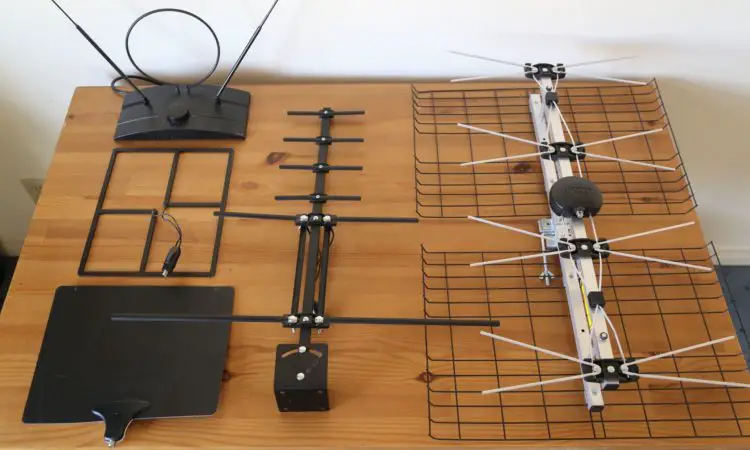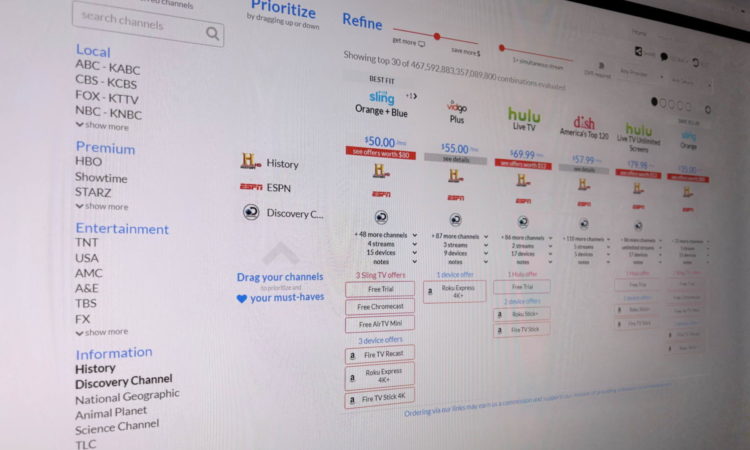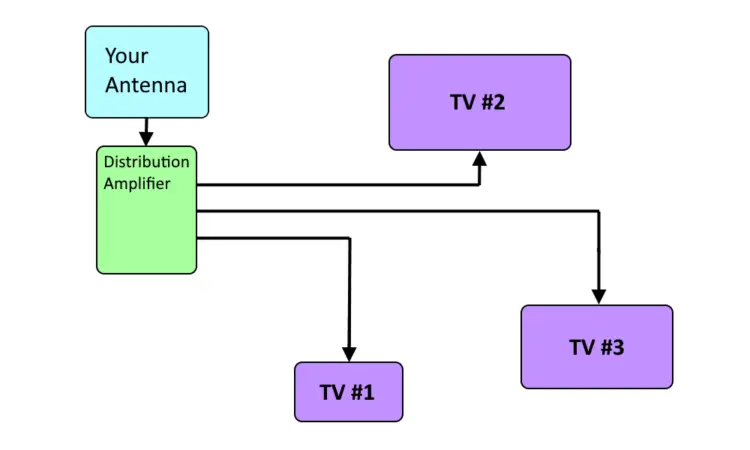Search results for "Roku or utube tv"
| Results 1 - 20 of 37
|
Page 1 of 2
|
|
Sorted by: Relevance | Sort by: Date
|
Results per-page: 10 | 20 | All
|
[…]players if you have an older Roku and want to replace it. I recommend the Roku Streaming Stick+ or Roku Ultra. If you have a tube TV, I recommend the Roku Express+ 2018 edition. The newer version won’t work with a tube TV. I Recommend Keeping These If you have a different Roku that was introduced in 2013 or later that is not in the list above (like the Roku 3), and you’re happy with the feature set, my advice would be to stick with it unless you want to shave a few seconds off the time it takes to […]
[…]do that using a different method. For Android, read how you can mirror your Android phone to your Roku. For Apple users, some Roku models now support AirPlay to mirror your iOS device’s screen to your Roku. This technique is still super cool though, as you can play your own videos from your phone on your TV! How to Do It The first thing you’ll need to do is get the official Roku app on your iPhone, iPad, or Android device. Even if you don’t want to stream, you might want it anyway to use as a remote. It’s free. […]
[…]Roku Ultra) have Apple AirPlay built in, allowing you to mirror your iOS device’s screen to your TV Roku disadvantages No native web browser No built-in Bluetooth (to use with headphones, for example), although you can connect via the Roku app on your phone. For most people, Roku is my recommended streaming player. It has the most apps and is the easiest to use. If you like using Alexa or need a web browser on your TV, then Amazon Fire TV might be best. Which Roku Should I Get? If you think Roku is right for you, you might be wondering, “Which […]
[…]the Apple TV box kind of pointless. With AirPlay screen mirroring, you can view a website on your TV, for example. You can view an iOS app on your TV, even when there is no Roku app for it. I use it to view my workout videos from my iPhone to my TV. Which Rokus Can Do AirPlay? Before we proceed any further, here are the Roku models that for sure can do AirPlay mirroring: Roku expanded the models that can do AirPlay with their OS 10. Here’s how they describe the compatibility: Most Roku devices will support Apple AirPlay […]
[…]do not offer parent controls at the account level. The workaround that some channels recommend for Roku is to create two separate accounts: one for yourself and one for your kids. While this works, it makes using the device cumbersome because you have to log in and log out every time you use it. I reckon most people will forget to do this pretty often. Amazon Fire TV Amazon Fire TV offers a bit more in the way of parental controls, but it’s still not comprehensive. Basically, you can set up a PIN to authorize purchases or to block content […]
[…]and for AirPlay, the ability to mirror an iOS device’s screen to the TV. Well, with the Apple TV Roku App for the Roku and Amazon Fire TV, you can watch your iTunes content on those devices (which have many more apps than Apple TV does). And now, with Roku’s 2020 software release, select 4K Roku devices like the Roku Ultra have AirPlay capability! I’ve tested it and it works great! Many new smart TVs also have AirPlay built-in. With these two features available elsewhere, I don’t really see a reason to purchase an Apple TV when you can get […]
[…]services, including, now, HBO Max. Many people ask me if Roku is a direct replacement for cable TV or an antenna. The answer is “no”. There are lots of free channels on Roku, but the most popular ones like Netflix or Hulu require payment. Out of the box, you can’t simply stream all of the network stations on your Roku like you would with cable TV or an antenna (without adding other stuff). It’s a convenient and easy way to watch content from the Internet on your TV. Roku has voice search and you can stream music, photos, and videos from your […]
[…]nights. I was surprised at how recent they were – less than 6 months old! Also, try trading or borrowing DVDs from friends and family. Or, check out used CD/DVD stores, and thrift stores for cheap movies on DVD. 6. Negotiate with Cable Company If none of these options are appealing to you, you can try to negotiate with your cable company for a lower rate. I was able to get a lower price if I committed to a one-year contract. That is one tactic. The other is to shop around and threaten to cancel your service or leave for a […]
[…]be able to watch modern broadcast TV using just an antenna. You’ll either have to buy a new TV, or buy a digital TV converter box (also called a tuner box) in order to get free TV using an antenna. Converter boxes run about $30 to $50. Consider These Points Before You Buy a Converter Box The cost of new flat screen TVs has come down so much that you might want to consider just buying a new TV if you can afford to spend a little more. Here are some reasons why: Whatever you decide, you should make sure […]
[…]right into it and start getting free broadcast TV. Most modern TV’s can take either cable TV or broadcast TV input. They both plug into the same coax jack. No external box needed to try an antenna. If you have a smart TV, it will be able to connect to the Internet and get low-cost video services like Hulu or Sling TV, eliminating the need for a Roku or Apple TV. Check your TV’s manual. If you have an old tube type of TV, all is not lost, but you’ll have to buy a converter box to get free broadcast […]
[…]occasionally, etc., it is worth upgrading. The new Chromecast offers better Wi-Fi antenna for more reliable streaming, faster processor for faster load times, and some other cosmetic features like more color choices. Summary Chromecast is good at doing one thing: mirroring content from a computer’s browser to your TV. You have almost unlimited access to the Internet on your TV and you’re not limited to “apps” (unless you’re using a mobile device). But, Chromecast requires that you use your computer or mobile device to watch TV, which might be inconvenient. If you want a more classic TV viewing experience (i.e., with a […]
[…]Amazon recommends using the included power adapter rather than plugging the USB cable into your TV for power. In addition to being a better quality source of power, the power adapter allows your Fire TV Stick to get firmware updates when the TV is off. I went with Amazon’s recommendation and plugged the stick into a power strip. Note that the USB port on the Fire Stick can only be used for power. You can’t, for example, hook a hard drive up to it and expect to play content from the drive like you can with Roku. Setup When I […]
[…]your dish was. That would save the step of running new cable from your roof to your TV. Links For more technical info, check out some of these sites. Technical Sites About Broadcast TV/Antennas/Reception Antennas Direct’s Transmitter Locator – See exactly what direction your TV signals are coming from. Helpful to position your antenna. AntennaWeb is a definitive source for antenna information with a tool that shows available channels in your area, as well as what direction they are coming from. Click on “Choose an antenna”. Over-the-Air Digital TV Site – has some great information on TV signals, terrain masking, and attenuation of […]
[…]ways to stop your Amazon Fire TV Stick from interfering with your TV reception. Did any of these work for you? Please comment below! – […]
[…]is great for movies and original programming like “Game of Thrones”. Hulu is best for TV shows but has some movies as well. Both start at $8 per month and go up from there. If you want the network channels as well, check out Hulu with Live TV. To view these services on your TV, you’ll need a set-top-box like an Apple TV, Roku, Amazon Fire TV, or Chromecast, or a “smart” TV or DVD player with Internet capabilities. 3. Amazon Prime ($119 per year) Amazon Prime gives you access to a library of TV shows and movies, as well […]
[…]for it now, especially if I’m watching commercials! So, I usually pay zero dollars per month for TV. Occasionally I’ll splurge and get a streaming service like Disney+ for a month, but I’ll immediately cancel it after I’m done watching the shows I want to watch. This works for me but I’m not saying it will work for everyone. For example, if you’re not able to get free broadcast TV using an antenna, I can totally understand subscribing to a streaming service for TV. Same thing if you love sports or Game of Thrones (or other streaming-only shows). I do […]
[…]find some great classics. Most of the shows I personally watch are on plain old free YouTube. For more free options, see my Streaming TV Service page. Samsung offers their excellent free Samsung TV+ streaming service, which has the network news shows, CNN Replay, The Walking Dead, Court TV, and many other shows. It’s actually a good reason to get a Samsung TV, if you’re looking for a new one. It’s also available on Samsung Galaxy phones. Conclusion I hope these tips will help you save money on streaming TV services. Sometimes if you can live without one or two […]
[…]from the same company. One reader reported that her cable company was giving her basic cable TV for free with purchase of cable Internet. Here is one ludicrous example. I called Verizon to try to lower my DSL bill. They said I could lower it by bundling a landline with it. I didn’t need the land line, but it was cheaper to get it and just not use it! The catch is that the rate could go up later to more than what you are paying now, so be sure to ask about the “fine print” and any future cost […]
[…]access. The cable has to be completely disconnected from any satellite or cable, whether it is for TV or Internet. Method #4: One Antenna to Many TVs Using New Cabling If your home does not already have coax cable running through it, you cable it up yourself. If you only have one TV, and your cable run is short (say, 30 feet or less), you can get away with connecting your antenna cable directly to your TV. But, most of the time you’ll want to add an amplifier, and so you’ll want to use a distribution amplifier to split your signal […]
[…]a machine and a bunch of expensive CD-G’s. Home and Garden If you like HGTV, check out the Houzz TV YouTube channel. It offers really high-quality commercial-free renovation and home decorating stories. I actually like it more than HGTV now! Another great channel in this genre is the Architectural Digest channel. TV Shows Okay, you are not going to find the latest episodes of “The Walking Dead” on YouTube. But, you can find some good older stuff. A while ago, I was close to purchasing the entire run of an old TV show called Space: 1999 on Amazon. I […]