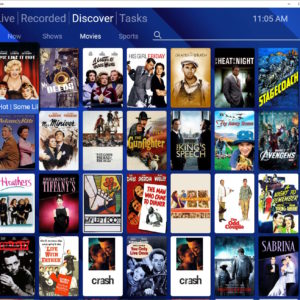[…]aspect of the device, since a dedicated streaming device like a Roku would be better for this. The Tivo Edge for Antenna only works in the United States and Canada. Setup To set up the TiVo Edge for Antenna, you must connect it to a TV via HDMI. You cannot set it up by using an app like you can with Tablo or AirTV. The other necessary connections are power, antenna, and Internet. The unit won’t work without an Internet connection You can connect it to your home network via wired Ethernet, or wirelessly through Wi-Fi, which is great if […]
[…]HDHomeRun have fees for the channel guide, but you get something for your money. The AirTV2 and TiVo Edge also let you see upcoming content, but paid content is mixed in, making it hard to find upcoming free broadcast shows unless you know exactly what you are looking for. I love this feature of the Tablo and HDHomeRun DVRs, and I’ve discovered tons of great content to watch because of it. 4. Skipping Commercials Of course, you can’t skip commercials on live TV. That would require a time machine. But, you can skip commercials on programs you record. That saves […]
[…]for Antenna DVR with All-In Service – DISCONTINUED 2024 Update: It appears that the TiVo Edge for Antenna has been discontinued. You still may be able to find it on eBay though so I’ll keep this section up for a while. Original writeup is below. The TiVo Edge for Antenna has two tuners and an internal 500GB hard drive for recording. I got mine with the All-In Service where you pay a flat fee for lifetime channel guide access, which makes the total cost of ownership less than that of the Tablo with channel guide. Setting up the Tivo Edge […]
[…]DVRs that I’ve tested. Of course, a DVR that you plug directly into your TV via HDMI (like the TiVo Edge for Antenna) will have better picture quality though. Watching Live TV: Elegant and Simple The HDHomeRun app is great for watching live TV. In its default mode, the picture fills the whole screen with no controls visible. If you click anywhere, you see the player controls and a feed on the right showing other channels, which they call the “Live TV Slice Guide”. I personally really like this innovative interface! A great feature of the Live TV Slice Guide […]
[…]my old Sony TV did, it did not get as many channels as my newer Samsung TV, my AirTV DVR, or my Tivo Edge for Antenna DVR were able to get. Specifically, it wasn’t able to pick up channel 13.4 KCOP Heroes and Icons, a Hi-VHF channel in my market (Los Angeles), while the other tuners had no problem with this channel. Now, it is possible that Tablo has improved its tuner, as I purchased mine in 2018. Customer Service After owning my first (previous-generation) Tablo for over a month, I powered it down to do some tests and when […]
[…]OS is at least version 10. How to Use AirPlay on iPhone On your iPhone, swipe up from the bottom edge of the screen to reveal the Control Center and tap on “Screen Mirroring”. Your Roku device should appear. Tap on it: The first time you do this, you’ll need to enter a 4-digit code from your Roku screen. After that is done, you should see your iPhone’s screen on your TV! How to Use AirPlay on iPad On your iPad, swipe down from the upper right corner to reveal the Control Center, then click on Screen Mirroring and follow […]
[…]to me at first, but I quickly got over that. The Alexa integration was super slick! If you love using Alexa, you’ll love the ability to change channels, schedule recordings, skip ahead, and so forth, using voice commands. Amazon Fire TV Recast Pros: No fee for the channel guide Can watch on multiple TV’s with Amazon Fire TVs Native Amazon Silk web browser Integrated with Alexa Good picture quality Cons: Requires an Amazon Fire TV or smartphone to watch recordings. Won’t work with Roku. Can’t watch recorded shows on a computer web browser like you can with Tablo. I would […]