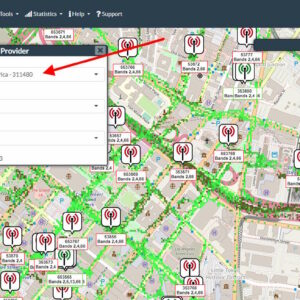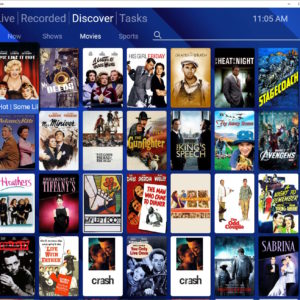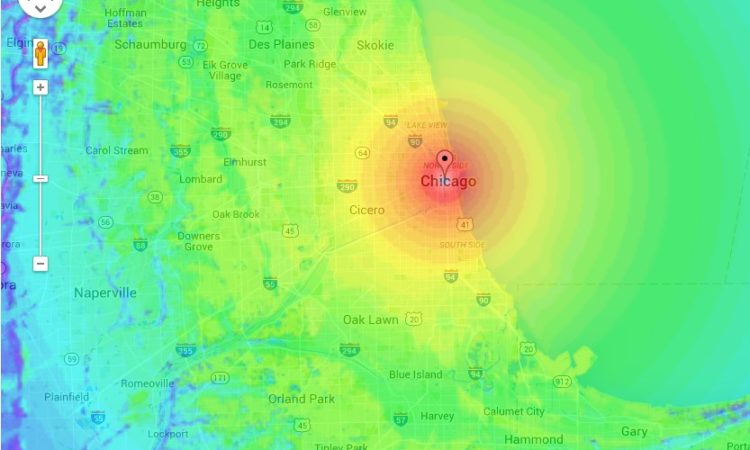Search results for "Free to air"
| Results 41 - 55 of 55 | Page 3 of 3 |
|
Sorted by: Relevance | Sort by: Date | Results per-page: 10 | 20 | 50 | All |
[…]with an Android phone can get the Cellmapper app to help gather data. The site is completely free to use, but since it is crowdsourced, there is no guarantee of 100% accuracy. It might be, say only 80% accurate, but that may be enough for you to get an idea of the signal strength in your area. Using Cellmapper To find the cell towers in your area, simply visit Cellmapper.net on a computer. You could us a phone but honestly, it’s best to use something with a big screen for this. It’s easiest to allow it to use your location […]
[…]Indoor Antenna A rooftop outdoor antenna will get you the most channels. But if you’re not able to install a rooftop antenna, I recommend the Mohu Leaf indoor antenna: For More Information Click here if you want to do a quick test to see if your TV can pick up any stations. No antenna is needed for this test. If you’d like to get more channels and better reception with your indoor antenna, read my tips and tricks for indoor antennas […]
[…]you will see a sped-up preview image as you fast forward. In older versions of Tablo software, it took up to 17 seconds to change channels, which was a real bummer! This has improved with subsequent software revisions, and now it takes about 6 seconds to switch channels for me. Still not ideal for surfing, but much better! You also have the channel guide. Most of the time, I don’t channel surf by going from one channel to the next but rather I step through the guide and only watch things that look interesting. Recording Scheduling a recording is super […]
[…]Tuner Believe it or not, some TVs were sold without a broadcast TV tuner. The way they were able to do that was to call them “displays”. If you have a “TV” like that, a DVR is a perfect solution to let you watch broadcast TV. Also, not all TV tuners were created equal. Some brands, like Samsung for instance, are known to have better quality tuners (i.e., they bring in more channels). Depending on what brand of TV you have, a DVR might bring in more channels. I’ve found the best tuners in the AirTV 2, HDHomeRun, and TiVo […]
[…]cheaper than Roku or Apple TV, at only $30! That’s because it uses your existing laptop to do much of the work. Chromecast is only concerned with mirroring what is in your computer’s browser through Wi-Fi (you can purchase a wired Ethernet adapter separately for $15 from the Google Play Store). There is no remote control because your laptop is the “remote”. Setup Setting up a Chromecast is a bit more challenging to set up than, say, a Roku. Chromecast plugs directly into an HDMI port on your TV, so you will need a modern TV to use it (i.e., […]
[…]antenna. Basically, you need to connect power to the Power Booster module, then connect that to your TV and to your antenna as shown here: There is also an output for an FM antenna, but most people probably don’t even have an FM radio in their homes. More handy might be to connect that output to a Tablo or other broadcast TV DVR. It’s not super difficult to set up if you’re comfortable connecting coax cables and following instructions. My Testing For my testing, I used the Mediasonic HOMEWORX Digital Converter Box HW130STB as my tuner because it has a […]
[…]use policy at any time by amending this page. You are expected to check this page from time to time to take notice of any changes we make, as they are legally binding on you. Some of the provisions contained in this acceptable use policy may also be superseded by provisions or notices published elsewhere on our […]
[…]causing some to even place a PC cooling fan below their units. The new Tablo bottom case is warm to the touch, but not as hot as the old Tablo. It has cooling holes on the bottom, but I wish it had some on the top. I haven’t had any overheating problems, but I’ll keep an eye out on the forums and we’ll see if any thermal issues arise for other users. Customer Support If you go online and look at the forums for other DVRs, you’ll find people complaining about a glaring lack of customer support from those companies, […]
[…]and antenna input and select “antenna”. Here’s how it looks on my Sony: Next, set your TV to auto-search for channels. Here’s how it looks on my TV: Hit “OK” and let your TV search for channels! Good Luck! You might need to re-run the search several times using different antenna configurations. If you’re still having problems, check my troubleshooting page. Tweaking Your Antenna Position Once you hook up your TV antenna, I’ll be honest.. Getting the best reception requires lots of experimentation with where you put your antenna in your room. There can be a big difference in the number of channels […]
[…]Agh! After that, I could finally log into the website and set up automatic billing (which you need to do to get the $10 monthly discount on the service). But, I still couldn’t log into the iPhone app. I called again, and they reset my account yet again, which meant waiting for another code in the mail. That didn’t solve the problem either. At this point, I resigned to just using the website. There are also some settings that just time out when I try to change them, like the contact phone number. I was only able to change this […]
[…]due to the terrain or objects blocking the signal. How to Check Your Location You can use this tool to check any station in your area. Find the call letters of the station you want to check. If you don’t know them off hand, go to the Station Finder, or Antennas Direct’s Transmitter Locator and enter your location to see a list of stations and their call letters. Next, go to TV Fool’s Online Coverage Map Browser Tool and enter the call letters of the station. Click “Search”, and a colored “heat map” will appear showing signal strength. You can zoom […]
[…]or forward to the current time. Not the end of the world. You can also just hit the record button to start a recording that you want to save. Super easy! If you go into the menu system, you can find a page with your recordings. They are stored with somewhat cryptic file names but at least they contain the station call letters. It took me a while to figure out how to replay my recording. The key is to look at the hints at the bottom of the screen which tell you which buttons to use on this page. […]
[…]which she appreciates when she needs help with the phone. Here are some other low-cost carriers to check into: Consumer Cellular: I’ve had a few readers rave about Consumer Cellular’s low prices with no problems reported. Looks like you can get unlimited talk and 3GB of data for $30/month! And, there’s a 5% AARP discount. Cricket Wireless: offers plans starting at $30/month with unlimited talk and text and 2GB of data. Straight Talk Wireless offers the previous-generation Samsung and Apple phones for as low as $35 per month. Walmart Family Mobile is owned by the same operator that owns Straight Talk. […]
[…]in a structured, commonly used, machine-readable format. Please note that this right only applies to automated information which You initially provided consent for Us to use or where We used the information to perform a contract with You. Withdraw Your consent. You have the right to withdraw Your consent on using your Personal Data. If You withdraw Your consent, We may not be able to provide You with access to certain specific functionalities of the Service. Exercising of Your GDPR Data Protection Rights You may exercise Your rights of access, rectification, cancellation and opposition by contacting Us. Please note that […]
[…]TV via HDMI, for example, you can get an HDMI cable with ferrite cores (or add them separately) to try to block the interference. 9. Unplug Your Amazon Fire TV Stick This is really a subset of the previous item, eliminating electronic interference, but this has happened to so many people that it deserves its own line item. Apparently, some Amazon Fire TV Sticks emit a lot of electromagnetic interference. While the Stick is on, try tuning into a troublesome channel and remove the Stick or put it in sleep mode. If the interference goes away, the stick is to […]