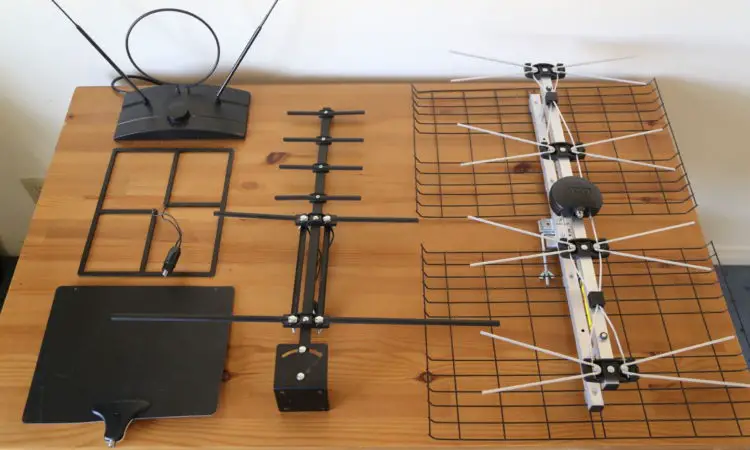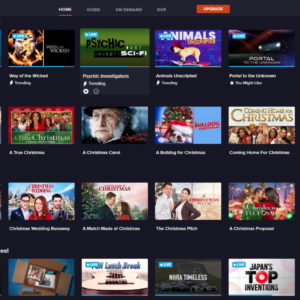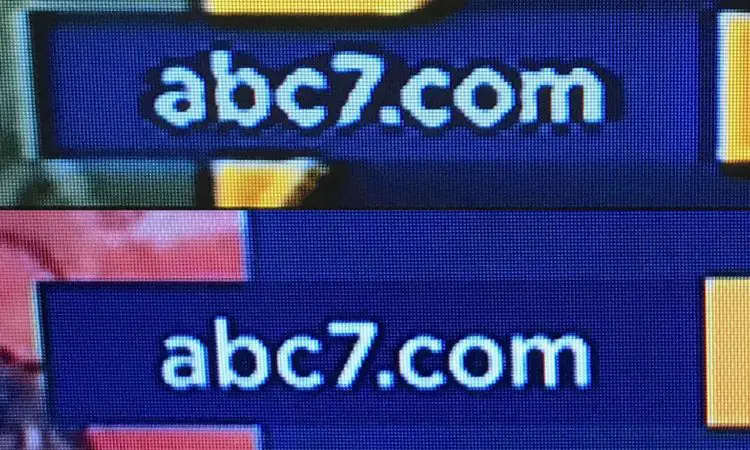Search results for "Station finder"
| Results 21 - 34 of 34
|
Page 2 of 2
|
|
Sorted by: Relevance | Sort by: Date
|
Results per-page: 10 | 20 | All
|
[…]I’ll guide you through it. To see which channels you can get using an antenna, click the big Station Finder button below and enter your zip code. You will see a map of your area like this one. Wait a few seconds for the colored list of stations to appear on the left. You should be able to pick up the green and yellow channels with a good indoor flat antenna. The ones in orange will probably require an outdoor antenna. The list is not exact but will give you a ballpark idea of the number of channels you should be able […]
[…]get free TV using an antenna. To see how many channels you can get, enter your zip code into the Station Finder. 2. YouTube I watch a lot of YouTube. No, there aren’t any mainstream pay-only shows on there, but there is other great stuff. I watch movie reviews, movie commentary, documentaries, rock concerts, music videos, stand-up comedy, and much more on YouTube. I haven’t gotten into any dramas on there, but for other types of content like documentaries, reviews, and concerts, it’s great. For example, if you love HGTV (like me), but don’t have cable, check out the free […]
[…]antenna. If You Have Weak TV Signals… If your TV signals are weak (i.e., yellow or red in the Station Finder), then your best bet would be to use an attic or outdoor antenna, hands down. If, however, you are not able to do that, then an amplified indoor antenna might help. I would recommend one of these indoor amplified antennas: You can read my full review of the Antop HD Smart Bar Antenna here. If You Have Long Cable Runs… This case mostly applies to when you’re using an outdoor or attic antenna, and you’re driving multiple TVs in […]
[…]RI is a city of fewer than 200,000 people, to give you an idea. Using the FCC’s Station Finder, I determined which channels were available in my area. The stations labeled “strong” came in pretty much wherever I put my antenna. The ones labeled “weak” required very specific tweaking… sometimes inches mattered. Now that I have lived without cable for a while, do I miss cable? Absolutely not! In the modern era of streaming channels, you can get plenty of free content, along with a lot of low-cost paid content for much less than the cost of cable TV. And, […]
[…]station logo and channel number on the left (unlike the Air TV app, Sling TV, which only shows the station logo). Click any show to watch it or to record that episode or all episodes of that show. Simple! If you watch a show on iPhone, it is always displayed in landscape mode. On iPad you can watch in landscape or portrait modes: Picture quality looked excellent to me, at least as good as any other DVR apps I’ve tried (more on this below). You can pause live TV, which in effect, starts recording the show from that point on. […]
[…]network 7.2 LiveWell Yes Food and lifestyle 7.3 LAFF Old comedies 9.1 KCAL Yes Local station owned by CBS 11.1 KTTV Yes Fox network 11.3 Light TV Oldies 13.1 KCOP Yes Local 13.3 Movies! Old movies 13.4 Heroes Old TV shows like “Star Trek” 28.1 KCET Yes PBS 28.2 KCET Link Yes PBS music 28.3 KCET Link+ Yes PBS music 28.4 NHK World Yes New from Japan 30.1 Ion Yes Re-runs of “Law & Order” 30.3 Ion Life Lifestyle 34.4 Justice True crime 40.2 Hillsong Christian 40.3 Juice TV Christian 40.5 Salsa Christian 46.2 GetTV Oldies 46.3 ESCAPE True crime […]
[…]the major networks Sling TV is an ideal low-cost solution if you already get the major network stations (CBS, NBC, ABC, etc.) using a broadcast TV antenna, or if you just don’t want those channels. Unlike Philo, Sling TV does have ESPN and other cable sports channels! 3. frndly – Good for family-friendly content like the Hallmark Channel If you love the Hallmark Channel, then frndly is for you. They also offer A&E, History, Lifetime and other family-friendly channels live and on-demand. Unlimited DVR included. All for $6.99/month. It’s a great service that’s not weighed down by expensive sports channels. Try […]
[…]TV. But I thought this picture quality was ridiculously bad! I snapped a photo of the local ABC station’s logo, then went home and did the same on my own TV (of similar size and type, and in the same city) using an indoor TV antenna. Here are the results. Direct Comparison Use the slider to compare the image from satellite (left) and broadcast TV (right): Notice how jagged the curves and letters are on left. The “abc7.com” text is especially crappy. The signal is coming from the satellite box’s HDMI output to the TV. Notice the same logo on […]
[…]an additional 20 feet of un-amplified cable run from your antenna can cause you to lose a weak station. That is also why you shouldn’t use a passive (non-powered) splitter for this application. In my experiments, a passive splitter will cause you to lose signal strength and possibly lose the weaker stations. Give it a try and let us know your […]
[…]personally was glad to have a web browser so I could watch embedded videos on my local PBS station’s website! Roku does not have a native browser. There are third-party ones, but they either require monthly subscription or have low ratings. So, the native web browser on Fire TV Stick is a really nice distinguishing feature! My Overall Recommendation The Amazon Fire TV Stick 4K is a great player, no question. The picture quality is great, and the user interface is snappy. If you’re into Alexa, this player is for you. Even if you don’t own a 4K TV, I […]
[…]let me. Adding to the confusion is the fact that no channel numbers are displayed. Only the station’s logo is displayed, so it’s hard to tell at a glance whether you’re watching broadcast TV or an app. But, I guess some people won’t care, as long as they are watching something they like. The Recast works with your Fire TV player to respond to Alexa commands. I was able to push the microphone button on my Fire TV Stick remote and tell Alexa to watch NBC, and voila! The Recast tuned to my NBC broadcast TV channel (4.1 in my […]
[…]your recordings. They are stored with somewhat cryptic file names but at least they contain the station call letters. It took me a while to figure out how to replay my recording. The key is to look at the hints at the bottom of the screen which tell you which buttons to use on this page. I was able to select my recording and play it using this “legend”. Playing While Recording A few readers have asked me if you can watch a show while it is recording. Actually, I often do this too. I start recording, do something else […]
[…]simple and gets the job done. I like how it displays the channel number, and not just the station logo like some other DVRs do. At this point, I was super impressed! Setting up the tuner and watching live TV were almost effortless, not even requiring me to initiate a channel scan! Unfortunately, the same can’t be said about the DVR functionality. DVR Setup: No Included Documentation! First of all, there was no mention of DVR functionality in the included quickstart guide of my FLEX DUO (perhaps something is included with the SCRIBE model?). The web portal does have a […]
[…]there is a “Locals” tab that allows you to see only your broadcast TV channels. The TV station’s logo is shown to identify the channel, which is great, but I wish it also displayed the actual channel number as well. As with the other DVRs, it takes a long time (over 5-6 seconds) to switch from viewing one channel to another. With these devices, it’s best to just look at the channel guide to decide what to watch rather than to surf. If you have a hard drive connected to your unit, you are able to pause live TV (contrary […]