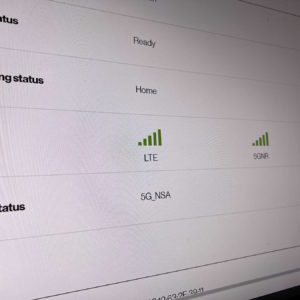[…]the problem goes away. Others have said that their download speed gets cut in half when they use Passthrough. I have not experienced these issues. Passthrough mode on the ASK router has been rock solid for me and other users. Speed is the same as when Passthrough is off. Some of these issues did occur in the past but were fixed with later firmware updates. One person online who was experiencing this problem said that when Verizon replaced their ASK cube with the new ARC model, the disconnection problem went away. So that may be another solution! If you’re an […]
[…]in your home! 2. Enable Passthrough Mode (only if you have Ethernet) Some users have said that passthrough mode decreases the frequency of reboots or the need for reboots. One warning though, enabling passthrough mode disables Wi-Fi on the gateway, so only do this if you have a computer with an Ethernet port and cable so you can get to the gateway’s settings that way. Still others have said that passthrough mode causes the reboots. In that case, try disabling it as an experiment. If you’re using an external router, you can just disable Wi-Fi on the gateway. You’ll have […]
[…]you can now experiment with the optimal placement of your internet gateway! If You’re in IP Passthrough Mode If your gateway is set to IP Passthrough Mode, you may have to do an extra step to see the signal strength meter. After inserting the code above, click on Network, then Network Status to make that section appear. Scroll down to the Cellular section. If you don’t see the meter, paste the code into the dev tool window again and run it one more time. Voila! You should now see the signal strength meter! Conclusion Hope this was helpful to you! […]
[…]if you have cable Internet. How do I connect my own Wi-Fi router? See this article. Can I enable Passthrough mode on the Verizon 5G Home Internet gateway to avoid the double NAT problem? Yes, see that same article. Can you use the Verizon 5G Gateway with a mesh Wi-Fi system? Yes! What are the latency and upload speeds? Typically unloaded latency is around 20 to 30ms. Upload is around 20 Mbps. How many Ethernet ports does the gateway have? Each of the three gateway models has two Ethernet ports. Can you use the service at a different location than your […]
[…]way to do that is to use Ethernet. On the Verizon Gateway web portal, go to Network -> LAN -> IP Passthrough and turn it on. Once you do that, Wi-Fi will be turned off and Internet access will be routed out of the LAN2 port of the gateway. Plug in your router into that port and you should be good to go! Read my full instructions here. The Bad: Creating My Account As soon as I submitted my order for the service, I got an email prompting me to create a Verizon account online. When I tried to do […]