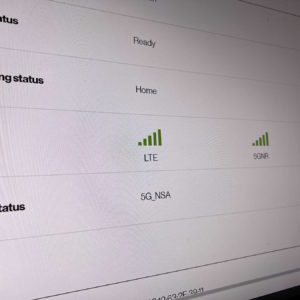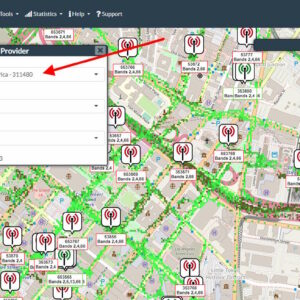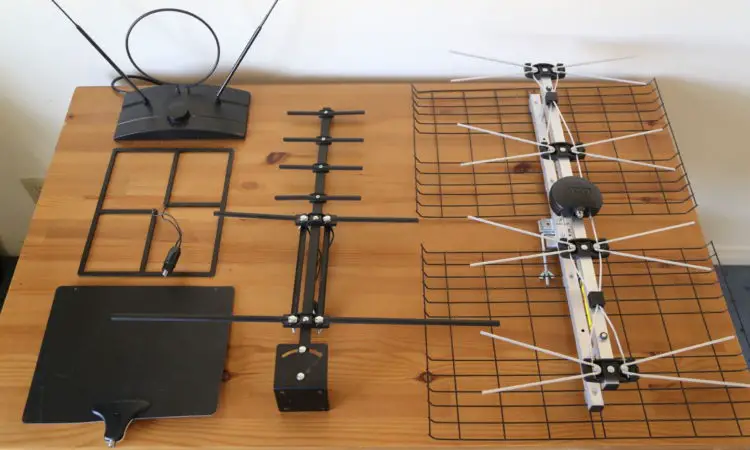Search results for "verizon 5g router with external wifi access point"
| Results 1 - 20 of 58
|
Page 1 of 3
|
|
Sorted by: Relevance | Sort by: Date
|
Results per-page: 10 | 20 | 50 | All
|
[…]on the ASK Model with Firmware 222656 (Old Firmware) This is how to enable Passthrough mode with Verizon’s older firmware, version 222656 or older. Go to Network -> LAN -> IP passthrough then click Configure. Slide the toggle to the “on” position and click Save: After this point, you’ll have to wait a disturbingly long period of time, like a few minutes for the screen to refresh. Don’t worry, just chill and grab a coffee. After a while the screen should refresh and most of the settings will be hidden. However, you’ll still be able to turn off Passthrough mode. […]
[…]On Verizon’s Home Internet, I’m getting 240Mbps in my testing. Amazing! Read my full review of Verizon 5G Home Internet. 2. Check Out Fiber If you’re on cable Internet now, fiber might be a significantly cheaper alternative, with higher speeds. Your monthly bill could go from $80 to around $50 for fiber. Companies like Verizon (FIOS) and Frontier offer it in some areas. Check thier websites to see if they offer it in your neighborhood. 3. Threaten to Leave for a Competitor Do some research and look for cheaper competitors, then call your current provider and tell them you want […]
[…]For regular browsing and work-from-home, it’s been fine for me though. Can you access a VPN with Verizon 5G Home Internet? Yes. Why can’t I access the gateway’s web portal? The web portal is located at http://192.168.0.1/ in your browser. There are a few reasons why you may not be able to access it. If you’re in Passthrough mode, you can only access it through the LAN 1 port. Plug in your computer or Wi-Fi router into LAN 1 to access it. Note, however, that there’s no Internet connection on this port, so move it back to LAN 2 when […]
[…]on nextdoor.com. Conclusion If none of these ideas help, you may have to simply throw in the towel with Verizon and use another Internet provider, especially if you are still within the 30-day trial period. In some locations, 5G Home Internet just wasn’t meant to be. Were you able to solve frequent reboots or loss of connection with your Verizon 5G Home Internet Gateway? Did any of these tips help? Let me know how you did it in the comments! – […]
[…]like fiber or 5G wireless home Internet. In this article, I’ll talk about my experience with Verizon 5G Home Internet, a wireless solution for home Internet access. Note, this is NOT the same as Verizon FIOS, which is a fiber optic cable solution. I want to stress that THIS IS NOT A SPONSORED POST! I paid for Verizon’s 5G Home Internet service myself because I wanted to find a cheaper, more reliable alternative to cable Internet and share the experience with y’all! What Is Verizon 5G Home Internet? With Verizon 5G Home Internet, you get your Internet access through an […]
[…]would be a necessary feature of any 5G home internet system. Unfortunately, the web portal for Verizon 5G Internet Gateway models that begin with ASK-NCQ1338 (see the bottom of your unit for your model number) with firmware version 222656 do not display signal strength. If you have an ASK unit with version 3.2.0.21 or later, this hack is not necessary. To see signal strength with that firmware, go to Advanced -> System -> System Status, the scroll down to Modem where you can see values for 4G LET Signal Strength and 5G Signals Strength. How to See Signal Strength in […]
[…]Airplay icon shows up. If all of these fail, try Googling “Airplay router settings” for your router. Some routers need special settings for Airplay to work. Here is one example:https://discussions.apple.com/thread/3846783?start=0&tstart=0 How is this working for you? Please leave a comment below with your experiences. – […]
[…]ENDC in the popup list. Note that although T-Mobile has dedicated 5G towers, it also has 4G towers with 5G ENDC equipment, so if you’re looking for T-Mobile cells, you’ll have to check both cases. Conclusion How did this work out for you? Again, keep in mind that this data is crowdsourced and definitely not 100% accurate, but it’s often good enough to get an idea of the signal strength in your area. Please leave any questions or comments below! – […]
[…]of the cost of their regular plans. As of this writing, AT&T’s prepaid plans start at $25/month with Verizon and T-Mobile’s starting at $40/month for a single line. What’s the catch? Well, you do have to “prepay”, up to a year at a time if you want to get the lowest rates. But the savings are so huge, it’s more than worth it. Also, these plans often do not include international roaming, so if you travel a lot, you might be better off with a traditional plan. But for most people, pre-paid plans can save a ton of money! 3. […]
[…]TiVo Edge for Antenna has two tuners and an internal 500GB hard drive for recording. I got mine with the All-In Service where you pay a flat fee for lifetime channel guide access, which makes the total cost of ownership less than that of the Tablo with channel guide. Setting up the Tivo Edge for Antenna requires that it be connected to a TV via HDMI and some settings are only available through that connected TV. Therefore, if you get this unit, you’ll probably want to keep it near your primary TV even though you can watch recorded shows on […]
[…]DVR subscription requirement, I would have been tempted to return the product as defective at this point! Instead, opened a ticket with SiliconDust to confirm that I really did need a subscription to use the DVR feature, and they sent me a link to their DVR page which led me to where I could buy the subscription. Again, it would have been nice if the app had told me that or if there had been a sheet of paper in the box with that link! DVR Functionality: Great After It’s Set Up! Once I purchased their DVR subscription and entered […]
[…](on the other hand, sometimes keeping services will actually result in a lower bill, see below). With Internet access, there are often unpublicized cheaper plans if you can accept slower download speeds. I know that doesn’t sound appealing, but going from 30Mbps to 20Mbps is not really noticeable for people doing normal things like normal web surfing and watching online videos. 2. Eliminate Rental Fees Some cable companies charge you to rent a cable TV box, remote control, or Internet modem. Check your bill for any rental fees. If you don’t have premium channels, and you own a modern flat-screen […]
[…]be able to get most of the network channels (ABC, CBS, NBS, Fox) plus PBS and local stations with an inexpensive indoor antenna. The next step part of the solution is to utilize free streaming TV services that you can access on your smart TV or an inexpensive streaming device like a Roku or Amazon Fire TV. I explain all of this on DisableMyCable™. Finally, for the remaining channels, you can use low-cost streaming services like Sling or Philo TV. I occasionally splurge for a movie on Amazon Video. Are you ready to begin? Keep reading! Step 1: See If You Can […]
[…]support from those companies, where it’s virtually impossible to speak to a human being. Not so with Tablo. Their phone number with support hours is listed right on their support page: To research this article, I called their customer support and got a human being in about two minutes. That is actually a huge deal. Furthermore, I reported a bug where I couldn’t rewind or fast forward live TV (after pausing). Less than a week later, there was a firmware update that fixed the problem. Now, I don’t know if they did that based on my bug report, but it […]
[…]of Internet access (as well as cell phone service). I personally switched from cable Internet to Verizon 5G Home Internet, saving $30 per month! Interestingly, the phrase “Disable My Cable” fits in this context as well! For my mobile phone service, I switched to Mint Mobile, saving $40 per month! About Me I love tinkering with technology and sharing tips on how to spend less money on TV content, Internet access, and cellular plans! I have a bachelor’s degree in electrical engineering from the California Institute of Technology in Pasadena. I worked as an electrical engineer for over twenty years […]
[…]antenna. While it might not bring in as many channels as a real antenna, it’s enough to test with. Your Game Console Do you have an Xbox 360, Wii, or Playstation 3? You can use any of these devices to watch Netflix and Hulu Plus on your TV. Check for other services that work with your particular gaming device. You might not need to buy a Roku or Apple TV if you have one of these gaming boxes. Your Old Computer Do you have an old unused computer lying around? Why not use it to watch Internet video on your […]
[…]out there. I did some research and chose Mint Mobile because they offered an insane $15/month plan with 5GB of data (originally 4GB, 2GB more data than my $55/month plan from T-Mobile). You can get 10GB of data on their $20/month plan. Both require a one-year pre-payment to get these rates, although there was a three-month introductory special when I signed up. They also have an unlimited data plan for $30/month with a one-year pre-payment. Mint Mobile also has great reviews online. And yes, one of the owners of Mint Mobile is actor Ryan Reynolds: Mint Mobile also includes mobile […]
[…]the $150 lifetime deal is no longer offered). If you don’t want to pay, you can still get “access to basic recording and Live TV functionality” with one day’s worth of channel guide data but no cover art or recording by series. After my 30-day free subscription expired, I tried out manual mode and boy did I miss the subscription. If you want to record a show more than 24 hours out, you have to do it manually, which requires you to know exactly when the show will air. So, even though I hate paying monthly fees, I would say […]
[…]fixed by closing the channel and selecting it again. More problematic is how the device works with external drives. For example, if you unplug a drive without “ejecting” it using the software, you may have to do a factory reset to be able to use it again. Summary Here’s a summary of all of the aspects that I compared between the AirTV and Tablo Generation 4: Feature AirTV Tablo Generation 4 Physical Design Stands vertically (may result in better airflow) Horizontal Network Connectivity Ethernet and Wi-Fi Ethernet and Wi-Fi Ease of Setup Good Good Internal Storage Available with or without […]
[…]they could send back information about what shows you are watching. Furthermore, in order to get access to all of the features, I had to create an account with Samsung, giving my name and email address. Of course, if you’re really concerned about privacy you could choose to not register your TV online or not connect it to the Internet at all and just use your external Roku (or another box) for your streaming channels. Conclusion I hope this guide has helped you decide whether you should buy a new TV or not. At first, the low cost and dazzling […]