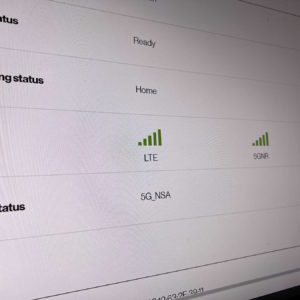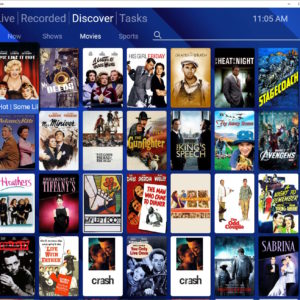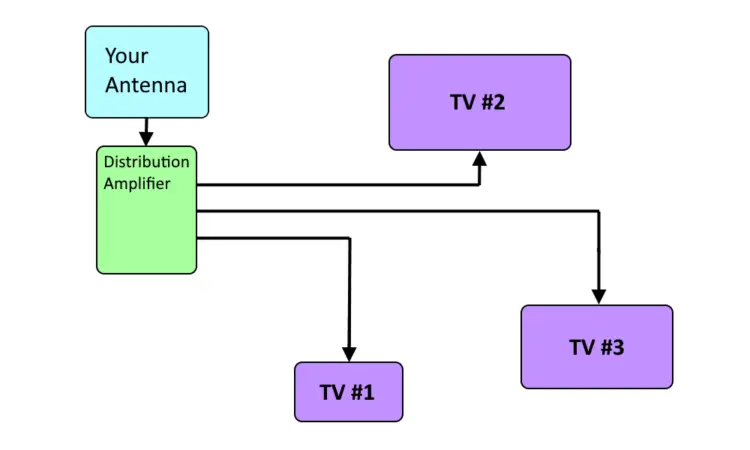Search results for "Work from home"
| Results 1 - 20 of 65
|
Page 1 of 4
|
|
Sorted by: Relevance | Sort by: Date
|
Results per-page: 10 | 20 | 50 | All
|
[…]gaming, it’s probably not ideal due to the unstable latency. For regular browsing and work-from-home, it’s been fine for me though. Can you access a VPN with Verizon 5G Home Internet? Yes. Why can’t I access the gateway’s web portal? The web portal is located at http://192.168.0.1/ in your browser. There are a few reasons why you may not be able to access it. If you’re in Passthrough mode, you can only access it through the LAN 1 port. Plug in your computer or Wi-Fi router into LAN 1 to access it. Note, however, that there’s no Internet connection on […]
[…]cable to an external Wi-Fi router and put that in the best location for Wi-Fi later. Aside from weak cell signal, another issue some people have is equal-strength signals coming from two separate towers. When that is the case, your gateway might be switching back and forth between towers, resulting in reboots. Again, repositioning your gateway to be closer to one tower might fix that situation. The bottom line is to experiment with your gateway location in your home! 2. Enable Passthrough Mode (only if you have Ethernet) Some users have said that passthrough mode decreases the frequency of reboots […]
[…]would invalidate any kind of warranty on the device. I’m way too scared to try these because I work from home and can’t afford to have my Internet go down. But, these are some pretty cool ideas! Oh, and here’s an article from that same company on how to tell where your 4G and 5G cell towers are. Verizon 5G Home Internet 90 Days Later Wondering how Verizon 5G Internet is holding up after 90 days? Watch the video […]
[…] For example, I needed to do this in order to watch recordings from my Tablo Dual Lite when away from home. You might need to do this in other special cases like peer-to-peer gaming, VPN connections, etc. If you just do regular web browsing from home, you probably don’t need to do this. Here are some things that happen on your Gateway in Passthrough mode: If you want to proceed, here’s how to enable Passthrough mode on your gateway. Log Into Your Gateway The ideal way to do this setup is to access the Gateway through the LAN1 port. […]
[…]to do an extra step to see the signal strength meter. After inserting the code above, click on Network, then Network Status to make that section appear. Scroll down to the Cellular section. If you don’t see the meter, paste the code into the dev tool window again and run it one more time. Voila! You should now see the signal strength meter! Conclusion Hope this was helpful to you! What kind of signal strength and download speeds are you getting? Please leave a comment below (I’m getting five bars and typically around 220 Mbps downloads). – […]
[…]from escaping. Theoretically, a perfect shield would also prevent your wireless remote and Wi-Fi from working with the Stick. But, no one has reported that problem. If you do have problems with your remote not working or Wi-Fi not connecting after you wrap the Stick, try leaving some gaps in the foil. Some folks are also concerned about trapping heat. Well, foil conducts a lot better than plastic, so as long as there isn’t an air gap between the plastic case and the foil, I don’t think heat will be a problem (the foil might even act as a heatsink […]
[…]days before cable TV when we used an antenna to get analog TV? Well, digital broadcast TV will work with that same antenna. Check your basement, closet, or garage to see if you have an old “rabbit ear” antenna lying around. Or, even better, check your attic or roof to see if you have an antenna installed in your home or condo. That’s even better than an indoor antenna, and you can use it to get modern digital TV! If you don’t have an antenna, and don’t want to spend $40 for one, you can improvise one. A length of […]
[…]that both your Apple TV and iPad can access the Internet and that they are on the same Wi-Fi network (the Wi-Fi network name should be the same). Make sure Airplay is turned “on” on your Apple TV. Go to Settings -> Airplay. Try rebooting your wireless router, iPad/iPhone, and Apple TV. Wait a few minutes with your iPad and Apple TV on. I’ve seen cases where it takes a while before the Airplay icon shows up. If all of these fail, try Googling “Airplay router settings” for your router. Some routers need special settings for Airplay to work. Here is one […]
[…]best DVR brands for doing this are Tablo, AirTV 2, and HDHomeRun. 7. Watching TV While Away From Home The AirTV is great for watching TV on your mobile device even when you’re AWAY from home (or more specifically, your home Wi-Fi network). This can be great if you want to catch a local sporting event while you’re traveling, for example. Tablo used to have this feature, but unfortunately, with the latest Gen 4 Tablo, you can’t watch your recordings or live TV through your device when away from home. 8. Time Shifting OK, this is probably the use case […]
[…]or watching video stored on your computer’s hard drive on your TV though (without special workarounds). It works with the Chrome browser and certain compatible apps like the YouTube player. Chromecast is significantly cheaper than Roku or Apple TV, at only $30! That’s because it uses your existing laptop to do much of the work. Chromecast is only concerned with mirroring what is in your computer’s browser through Wi-Fi (you can purchase a wired Ethernet adapter separately for $15 from the Google Play Store). There is no remote control because your laptop is the “remote”. Setup Setting up a Chromecast is […]
[…]there are services like land line, Internet, and cable TV that you really do need, but are getting from different companies, you can often save big if you get all of these services from the same company. One reader reported that her cable company was giving her basic cable TV for free with purchase of cable Internet. Here is one ludicrous example. I called Verizon to try to lower my DSL bill. They said I could lower it by bundling a landline with it. I didn’t need the land line, but it was cheaper to get it and just not […]
[…]5.1 this time. I had control over my TV again! Of course, he said I’d have to delete channel 5.1 from my channels, or else the problem would happen again. But, that was a small price to pay to get my TV working!! I figure what happened is that there is some firmware bug in the TV that is triggered by the digital signal coming from channel 5.1, which is KTLA in my city. (Since first writing this article, KTLA fixed the problem for a while, but it’s back to misbehaving now. I’m leaving channel 5.1 out of my selected […]
[…]TV. I recommend the Mohu Leaf. Method #2: One Antenna with Tablo or Other DVR Tablo is a whole-home DVR (digital video recorder) that works with your broadcast TV antenna. Plug your antenna in, and watch live and recorded TV on any TV in your home that is connected to a streaming player such as a Roku. It’s kind of like a wireless distribution amplifier. Basically, you hook up your one antenna to Tablo and it streams the signal to all of the Roku boxes in your home. Now, this requires that you have a Roku box or stick for […]
[…]brush fires so close that ash fell from the sky. This year we had riots and looters blocks away from our home and then more fires. Then there was the pandemic of course. In all of those cases, we relied on free broadcast TV to get the latest local and national news in real-time. Live local TV coverage was key for keeping us immediately informed of the situation. How to Set Up Your Antenna So, as part of good disaster preparedness, I’d recommend first visiting the Station Finder to see if there are broadcast strong TV signals in your area. […]
[…]due to cost, they’ve come back with a discount offer! Just remember that you need to do your homework and find the cost and data speed of a competitor in your area before you call. 4. Switch to a Lower-Speed Plan Ask your cable Internet provider about a lower-cost, lower-speed option. These are often not publicized. If you only stream on one computer or TV at a time you probably don’t need 50Mbps. You might be fine with 3Mbps. For reference, Netflix requires a minimum speed of 0.5Mbps. 5. Buy Your Own Modem (Don’t Rent) Some Internet providers charge a monthly “rental […]
[…]have to run the antenna cable all the way to my TV. It just goes to my Tablo, which connects to my home’s Wi-Fi network. I use the Tablo app on my Roku to view live or recorded TV on the Tablo. In case you’re wondering why I use separate antennas for my TV and for my Tablo. Well, the Tablo is great for recording but not so great for channel surfing. It takes a long time to switch between channels using the Tablo. I like the ability to turn my TV on and instantly surf around. I could have […]
[…]capture products are notoriously finicky. I had to try a bunch before I found this one, which worked for me. If you do decide to purchase one of these, please make sure to get it from somewhere with a good return policy, like Amazon. USB Video Capture A USB video capture device converts a composite video (or S-video) signal to a digital file on your computer. There usually isn’t a tuner, so no watching broadcast TV or recording off the air. The one I used is the Play X Store Chip USB2.0 Audio Video Capture Adapter for Windows. This one does […]
[…]you might want it anyway to use as a remote. It’s free. Next, make sure your phone is on your home’s Wi-Fi network – the same one as your Roku. For most people, it will be. If it isn’t, you should set up your home Wi-Fi password on your phone, not just for this, but also to minimize your phone’s data usage on your cell phone plan. Next, launch the Roku app on your phone and tap the Photos+ icon. It will search for devices and your Roku should appear (make sure your Roku is on). Go ahead and select […]
[…]picture quality Cons: Requires an Amazon Fire TV or smartphone to watch recordings. Won’t work with Roku. Can’t watch recorded shows on a computer web browser like you can with Tablo. I would recommend the Recast as a whole-home broadcast TV DVR solution if you already own Fire TV sticks or boxes! Questions? What do you think of the Recast? Please comment below. – […]
[…]It makes broadcast TV feel like a paid streaming service! Mobile App: Can’t Watch Away from Home The iPhone app has the exact same interface as the Windows app, which is great. I was able to easily view live TV and recordings on my phone at home. Unfortunately, and this is a biggie, you cannot watch live TV or your recordings when you are away from home. You have to be on your home network! Now, there are some third-party apps that might solve this in your situation, but I’m sticking to the HDHomeRun app in this review. Using Your […]