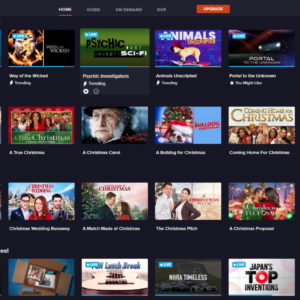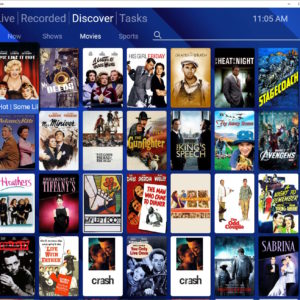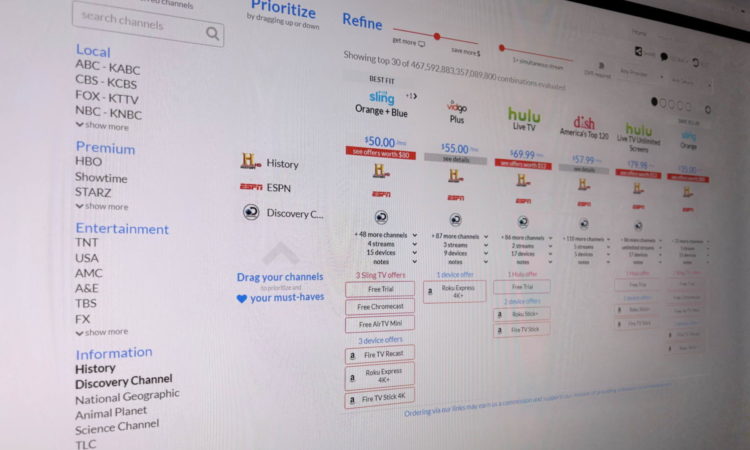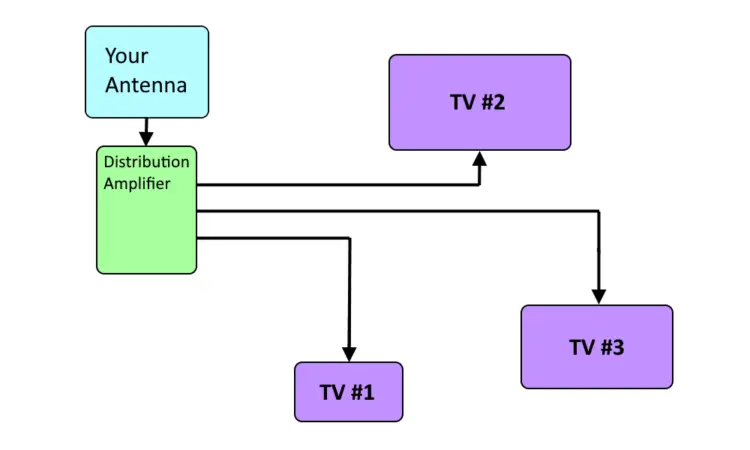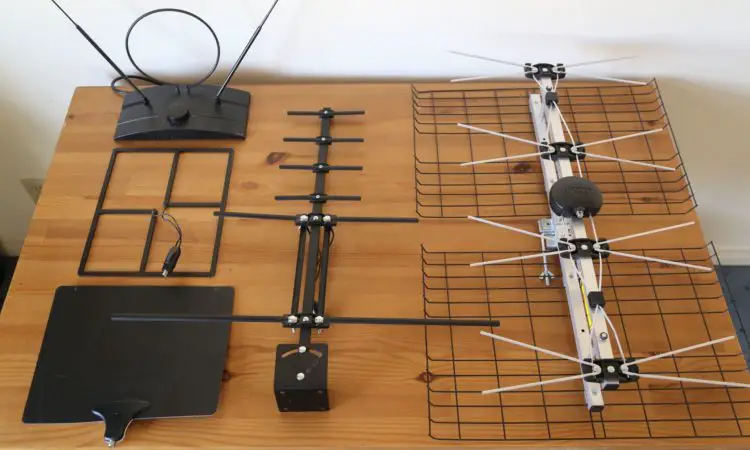Search results for "T-mobile internet"
| Results 21 - 40 of 45 | Page 2 of 3 |
|
Sorted by: Relevance | Sort by: Date | Results per-page: 10 | 20 | All |
[…]automatically when using the Service. Usage Data may include information such as Your Device’s Internet Protocol address (e.g. IP address), browser type, browser version, the pages of our Service that You visit, the time and date of Your visit, the time spent on those pages, unique device identifiers and other diagnostic data. When You access the Service by or through a mobile device, We may collect certain information automatically, including, but not limited to, the type of mobile device You use, Your mobile device unique ID, the IP address of Your mobile device, Your mobile operating system, the type of […]
[…]through your home’s Wi-Fi network (some models also have Ethernet connector), so you need an Internet connection to use it. Roku allows you to watch paid and free streaming services from the Internet such as Netflix, Sling, Disney+, HBO Max, Hulu, and YouTube on your TV. When Roku first came out, there was a lot of misunderstanding as to what it was, with many folks thinking it was a free replacement for traditional cable TV. It is not an exact replacement for cable. It allows you to watch some free content from the Internet (like YouTube) on your TV, as well as subscription […]
[…]an app like you can with Tablo or AirTV. The other necessary connections are power, antenna, and Internet. The unit won’t work without an Internet connection You can connect it to your home network via wired Ethernet, or wirelessly through Wi-Fi, which is great if you don’t want to run cable from your router to your DVR. Once connected, you’ll be guided through a pretty standard set of pages where you enter your Wi-Fi network password using a letter picker (unless you’re connecting directly via Ethernet cable) and scan for channels. On my unit, a software upgrade was required, causing […]
As I’ve mentioned elsewhere on this site, my favorite overall streaming media player is the Roku. It’s got the most content and a ton of great features. One feature that you might not be aware of is the ability to stream video, music, and photos from your iOS or Android phone to your TV wirelessly! And it’s not difficult to set up! The Down Low I need to clarify that this technique lets you watch or play back media that is stored on your phone. This is not the same as mirroring your phone’s screen to the TV. You can’t, […]
[…]broadcast TV stations and don’t have cable or satellite TV. Many of these require high-speed Internet. Here are some tips to reduce the cost of your Internet access. Can you think of any other ideas? Please share below! – […]
[…]want to take that chance? Is it really worth saving $5 or $6 to rent it? 3. You Could Lose Your Internet Provider Internet providers like Comcast may suspend your Internet service if you repeatedly violate the Digital Millennium Copyright Act. What does that mean? From their website: our customers and users may not store any material or content, or access, share or distribute any material or content using Xfinity Internet services, in any manner that constitutes an infringement of third-party copyright rights. If you don’t comply after repeated notifications, they can suspend your account. 4. You’re Not Only a User, but […]
[…]DVR Digital Converter: Homeworx Pros Homeworx Cons PlayOn – Requires Subscription, Records Internet Video, Not Live TV This service (not a hardware box) lets you movies and shows from Internet streaming services, as opposed to broadcast TV. For example, say you want to record a TV episode from Hulu, or a movie from Netflix or Disney+. PlayOn lets you do this. Cost starts at $39.99 for 350 cloud recordings or unlimited recordings to your computer. You install the software on your computer and choose from channels to record from. Current channels include Netflix, Hulu, YouTube, HBO, Disney+, and many network and cable TV […]
[…]or YouTube on your TV using one of these devices. All of these devices require that you have Internet access at your home. Most require Wi-Fi as well. Amazon Fire TV, Roku, and Apple TV, have built-in “apps” that give you content from mostly paid services like Netflix, Hulu, Amazon Prime Video, Sling TV, etc. There are also some channels offering free video like Pluto TV, Crackle and YouTube. Google Chromecast doesn’t have apps. Instead, it will mirror whatever is on your computer’s Chrome browser onto your TV screen, letting you view websites on your TV. But you have to have your computer (or […]
After seeing a lot of positive reviews on Facebook of the SiliconDust HDHomeRun tuners being used as DVRs, I had to get my hands on one to check it out for myself (and review for y’all). To be clear, these devices will record broadcast TV shows, not cable TV or streaming TV. You need to attach your own TV antenna. Some models require external USB storage while others have internal storage. You can watch and record shows using their app, which is available for Mac, PC, and the most popular streaming boxes and mobile devices. But the apps won’t work […]
[…]use an antenna if you need local channels. You can watch these on your computer or phone with an Internet connection or on your smart TV or streaming player like Roku or Amazon Fire TV. If you want a personalized recommendation of what streaming TV services are best for you based on the channels you want, check out my Streaming Service Finder: Or, if you prefer to read about the most popular ones, continue on below! My Top Free Streaming Services: My philosophy is to first try to pay zero dollars for TV! Here are some of my favorite free streaming services that everyone […]
When you think of a “DVR”, or “Digital Video Recorder”, you might think they’re mainly used for time shifting. That is, recording a show or sporting event so that you can watch it later, kinda like what we old-schoolers used to use a VCR for. While you can definitely use a DVR for time shifting, today’s DVRs can do so much more. In fact, some of their other features are way more important and useful than time-shifting TV programs. Here are my top ten reasons that I think you should get a DVR if you watch broadcast TV, along with […]
[…]of this writing, you can get HBO Max with some AT&T phone plans, or Netflix with some T-Mobile plans. Check with your cellular provider to make sure you’re not missing out! If you buy an Apple phone or computer, you get three months of Apple TV+ for free. I used this deal to watch two seasons of Ted Lasso. 5. Check out free streaming services There are free streaming services out there like Pluto TV, Sony Crackle, and The Roku Channel. Sure, you’re not going to find the latest movies on these services, but you’ll find some great classics. Most […]
[…]free. There are tons of channels, but these are not the same as cable TV channels Roku requires an Internet connection and Wi-Fi. There is no Ethernet connector on the Roku Express+. Out of the current Roku lineup, only the Roku Express+ 2018 model has composite outputs which will work with old tube TVs. Be sure to get the “Express+”, not the “Express”, AND, be sure it is the 2018 edition which shows the red, white, and yellow cables on the box. The newer version will NOT work with your tube TV (yes, this is very confusing on Roku’s part). Competitors such as […]
[…]to your TV via its HDMI port. It gives you the ability to watch streaming services from the Internet on your TV, and it allows you to “mirror” the screen from your iPhone, iPad, or Mac to your TV. To use Apple TV, you need to have Internet access, and you’ll have to connect your Apple TV to your home Wi-Fi network or router via Ethernet cable. Connection to Wi-Fi is pretty easy as long as you know your Wi-Fi password. Why I Now Recommend Roku Instead For a long time, I used my Apple TV for two exclusive features: […]
[…]in the next section). Note, you cannot use this method if you are using your coax cabling for Internet access. The cable has to be completely disconnected from any satellite or cable, whether it is for TV or Internet. Method #4: One Antenna to Many TVs Using New Cabling If your home does not already have coax cable running through it, you cable it up yourself. If you only have one TV, and your cable run is short (say, 30 feet or less), you can get away with connecting your antenna cable directly to your TV. But, most of the time […]
[…]
[…]Access Required to Watch TV Unfortunately, you can’t even launch the Sling app when you have no Internet access. That means you can’t watch live TV or recorded shows on your AirTV when your Internet is down. This isn’t a big deal most of the time, but one of the cool things about broadcast TV is the ability to still watch TV when your Internet is down. Closed Captioning AirTV supports closed captioning when playing back live TV. I have not verified, however, if it records closed captions and will display them on playback. It’s on my “to do” list […]
[…]Internet is down. Also, with the old Tablo, you could still watch TV and your recordings with no Internet. Because of this, the need for Internet seems like an artificial requirement, perhaps to gather data on our viewing habits, or due to contractual obligations with the streaming service providers. In the comments below, reader Wade points out that you could add a splitter to your antenna cable and feed the other antenna signal directly to your TV for viewing when there is no Internet. Thermal Management Some users had heat issues with the previous generation Tablos, causing some to even […]
[…]my mom set up a smart TV, for example. Because my new Samsung is so tightly integrated with the Internet and has so many features, the user interface is more complex than on TVs from, say 2010. The main thing is that the remote is now a 4-way keypad and you basically cursor around the screen to do things. If you’re comfortable with that, it’s fine, but it could be a turnoff for users who are accustomed to simply using the channel up and down buttons. The new Samsung remote control has fewer buttons and looks simpler than my old […]
If you have an old tube TV like the one shown here, or a flat screen that does not have a built-in digital tuner (made before 2006, when digital tuners were mandated), you won’t be able to watch modern broadcast TV using just an antenna. You’ll either have to buy a new TV, or buy a digital TV converter box (also called a tuner box) in order to get free TV using an antenna. Converter boxes run about $30 to $50. Consider These Points Before You Buy a Converter Box The cost of new flat screen TVs has come down […]