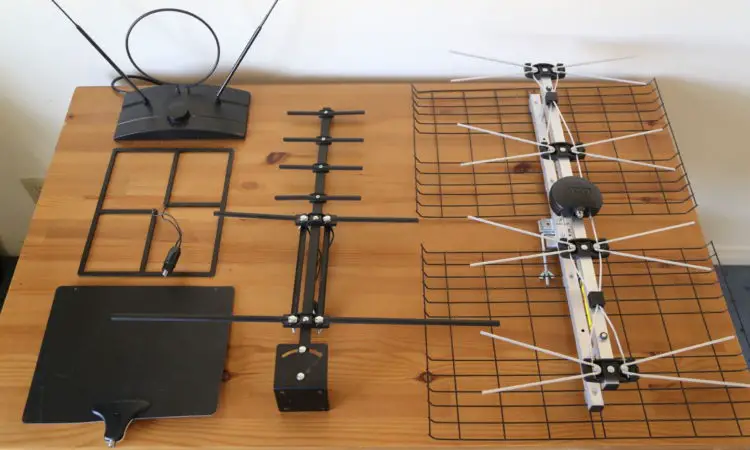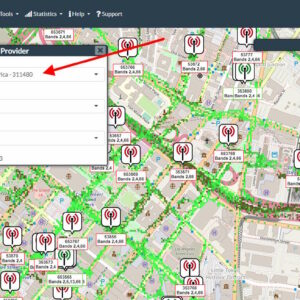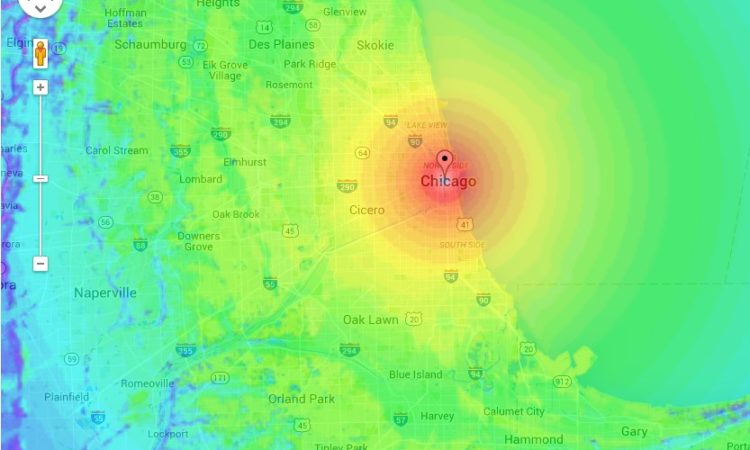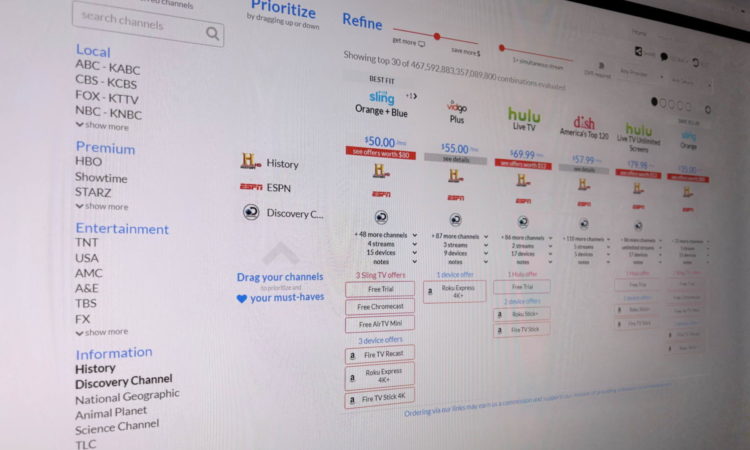Search results for "Red light on antenNa Do u use found chann"
| Results 41 - 60 of 68 | Page 3 of 4 |
|
Sorted by: Relevance | Sort by: Date | Results per-page: 10 | 20 | 50 | All |
[…]as an individual visitor. This is because the information collected is typically linked to a pseudonymous identifier associated with the device you use to access the Website. We may also use these Cookies to test new pages, features or new functionality of the Website to see how our users react to them. For more information about the cookies we use and your choices regarding cookies, please visit our Cookies Policy or the Cookies section of our Privacy Policy. Use of Your Personal Data The Company may use Personal Data for the following purposes: To provide and maintain our Service, including […]
If you love watching sports but don’t want to pay the exorbitant cost of cable TV, there are some great solutions now for watching ESPN, major league baseball, basketball, hockey, soccer, and other sports for less than the cost of cable. Scaled-down TV subscription services like Sling TV give you a few channels for a fraction of the cost of full cable TV and with less hassle. So, here’s the rundown of how to watch sports without spending an arm and a leg for full-blown cable TV. Watch Local and Network Sports on Free Broadcast TV I always start with the free […]
[…]contract, and no dealing with the cable company! If you can’t get the networks using an antenna, don’t fret, there are services that offer live TV channels for you. For more information on all of the options, check out my page on streaming services. How to Record Broadcast (Over-the-Air) TV Shows If you want to record shows that you watching using your antenna, you’ll need a broadcast TV DVR. There are many on the market. Read my DVR guide for the one that is best for you! If you want to cut to the chase, my current #1 recommended DVR for […]
[…]you to record up to four shows at once. AirTV works in conjunction with the Sling app, but you don’t need a paid Sling subscription to use it; you can sign in for free. Note that SLING TV L.L.C. and AirTV L.L.C. are wholly owned subsidiaries of DISH Network Corporation. Although the AirTV 2 is a capable product, overall I recommend the Tablo Gen 4 for most people. If you want to be able to watch your recordings away from home, however, the AirTV 2 does that while the Tablo Gen 4 does not. Physical Design The AirTV 2 is […]
[…]then plug in the drive. You may need to wait a few minutes for the app to recognize your drive, so don’t panic if it doesn’t work immediately. That should do it! How to Avoid this Problem in the Future To avoid this problem, it might help to eject your drive before disconnecting it (something I definitely didn’t know to do). To eject a drive, follow these steps: Conclusion Did this solve the problem for you? Any questions? Please leave a comment below! – […]
[…]home network. There is no option for Wi-Fi. For some people, this is a show-stopper because they don’t want to run CAT-5 cable through their homes. If you’re OK with this requirement, then keep reading! You can watch live TV and your recordings using the HDHomeRun app, available for Windows, Mac, and most streaming TV platforms and mobile devices. However, you are not able to watch live TV or your recordings outside of your home network using the HDHomeRun app. So, this unit is not a good choice if you want to watch away from home. The Scribe 4K has […]
[…]dots and 4G towers like this: If you’re looking for 4G towers, you’re basically done. If you click on a tower, you can see the area covered by its cells: Finding 5G Towers If you’re looking for 5G towers, there are a few more steps. Close the popup and go back to the Provider menu popup. You’ll notice there is a pulldown labeled “Network” where the choices include “4G – LTE” or “5G NR”. If you choose “5G NR” for T-Mobile, you’ll see their 5G towers. However, Verizon and AT&T currently do not have a lot of dedicated 5G towers, […]
[…]check any station in your area. Find the call letters of the station you want to check. If you don’t know them off hand, go to the Station Finder, or Antennas Direct’s Transmitter Locator and enter your location to see a list of stations and their call letters. Next, go to TV Fool’s Online Coverage Map Browser Tool and enter the call letters of the station. Click “Search”, and a colored “heat map” will appear showing signal strength. You can zoom in to find your exact location. What Kind of Antenna to Get The colors in the map will tell you […]
[…]people are cutting cable TV. This alone is a valid reason to get a TV with a tuner, even if you don’t use it. Vizio’s Explanation Here’s what Vizio’s website says about this: The VIZIO SmartCast™ E-Series Ultra HD Home Theater Display is now tuner-free. Most households commonly stream or watch live TV from cable and satellite boxes – neither of which requires a tuner, so you shouldn’t notice any differences in setup. Now if you use an external antenna to watch free local channels, you will need to get a separate tuner adapter to connect your antenna to your […]
[…]for multiple months at a time to get that rate. And, they have no retail locations. All service is done over the phone. But the savings is insane! I use them and have saved hundreds of dollars! If you prefer to have physical stores, try Metro by T-Mobile. Metro works with the latest unlocked iPhones and Android phones. Individual service starts at $30/month, pre-paid, for unlimited calling and texting and 2GB of data on the T-Mobile cell network. I moved my mom to Metro and it’s been great! She now pays $36/month (including $6 phone insurance) saving her over $40/month compared to […]
[…]still get a large number of questions from people who own older tube-type TV’s like the one pictured here. If you are one of those people, I’ll describe your options for free and cheap TV in this article. Some of these options will require some money up front, but it’s usually less than the cost of one month of cable TV. 1. Broadcast TV Using an Antenna and Converter Box The most common question I get is “how can I watch broadcast TV on my old tube TV”? Well, you’ll need to purchase a converter box and an antenna. But […]
[…]streaming services that I recommend are Sling TV and Philo TV, the latter being great if you don’t need sports. 2. Use an antenna for live network channels If you use the Streaming TV Service Finder tool above, you might notice that streaming services start to get really expensive when you add live TV channels like ABC, NBC, CBS, and so forth. But, if you live in or near a big city, you might be able to get those channels for free using an antenna! Enter your zip code into the Station Finder to see how many channels are in […]
[…]2010, I moved to Providence, RI, where the cost was $52/month for basic cable. I paid it and figured, “well, that’s just the cost of getting TV”. More and more, however, I realized that I wasn’t getting good TV. I was surfing through the channels over and over looking for good TV. Then, my 6-month “introductory cable rate” went up to $57/month. Sure, it was only a few dollars more, but it ticked me off; it was almost a 10% increase in six months! After a few months of putting up with the higher cost and lack of good shows, I decided to […]
[…]accuracy, timeliness, performance, completeness or suitability of the information and materials found or offered on this website for any particular purpose. You acknowledge that such information and materials may contain inaccuracies or errors and we expressly exclude liability for any such inaccuracies or errors to the fullest extent permitted by law. Your use of any information or materials on this website is entirely at your own risk, for which we shall not be liable. It shall be your own responsibility to ensure that any products, services or information available through this website meet your specific requirements. This website contains material […]
[…]gaming, VPN connections, etc. If you just do regular web browsing from home, you probably don’t need to do this. Here are some things that happen on your Gateway in Passthrough mode: If you want to proceed, here’s how to enable Passthrough mode on your gateway. Log Into Your Gateway The ideal way to do this setup is to access the Gateway through the LAN1 port. You could do it through the LAN2 port or even the Gateway’s Wi-Fi, but as soon as you enable Passthrough mode, you’ll immediately lose access to the control panel. So plug your computer’s Ethernet […]
[…]so I installed the drivers from the CD first, BEFORE ever inserting the USB stick. That insured that the proper drivers would be loaded. Note, the Amazon description says the product includes video editing software. It does not! But for this price, I wouldn’t really expect it to. After the drivers are installed, the connections are pretty easy. Connect the RCA cables to the dangling female cables on the USB stick. Connect the other end to the audio and video OUTs on your VCR. Alternatively, you can use a single S-Video cable if your VCR supports it. Then plug the […]
[…]and get a streaming service like Disney+ for a month, but I’ll immediately cancel it after I’m done watching the shows I want to watch. This works for me but I’m not saying it will work for everyone. For example, if you’re not able to get free broadcast TV using an antenna, I can totally understand subscribing to a streaming service for TV. Same thing if you love sports or Game of Thrones (or other streaming-only shows). I do pay for Internet access, but I’m not counting that as part of my TV viewing cost because I need Internet access […]
[…]hadn’t expected TV manufacturers to put much effort into improving broadcast TV tuners. I figured that they had already maxed out in reception quality, or that getting more broadcast channels wasn’t a super high priority with TV manufacturers. I’m glad I was wrong! Newer TVs, especially Samsung TVs, tend to have better TV tuners which bring in more channels than ones made before, say, 2014. This is actually great news for folks who are using an antenna to watch TV but have some marginal stations. A quality new TV might bring those in better than your old TV, especially a […]
[…]an Internet streaming service like Hulu, Netflix, Sling TV, etc. Please also note that these boxes don’t record. If you want recording capability, check out my page on DVRs that you can use with an antenna. My Quick Recommendation: Roku These are all good boxes, but my recommendation for most folks is Roku. It has the most channels, a handy voice search feature, and headphone output on the remote. Amazon Fire TV is also good, and a lot of folks swear by it. Chromecast is good for more geeky folks who don’t mind using their computer with their TVs. I no longer recommend Apple TV since you […]
[…]I thought, maybe this is a good time to write about my thoughts on illegal streaming services. I don’t use illegal services and I advise my readers not to as well. I don’t want to get sued, I don’t want you to get sued, and I like to sleep at night knowing I’m doing the right thing. Starting with this, I’ll run down some reasons why you shouldn’t use illegal streaming services. 1. You Could Lose Your Payment As illegal services become identified and shut down by Hollywood due to copyright infringement, it’s pretty unlikely that any subscribers will get […]