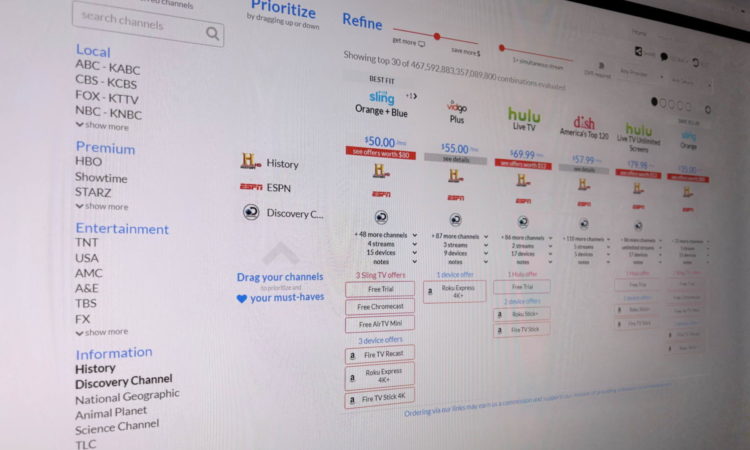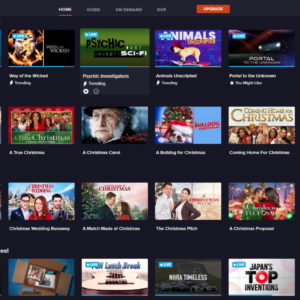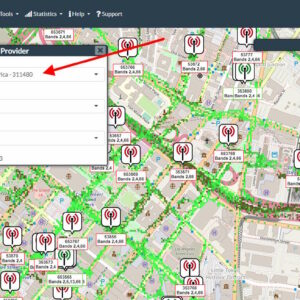Search results for "Do i need one antenna per tv in the home?"
| Results 41 - 60 of 70 | Page 3 of 4 |
|
Sorted by: Relevance | Sort by: Date | Results per-page: 10 | 20 | 50 | All |
[…]a great value compared to cable TV. But, just like cable, many streaming TV services started raising their prices. Over the years, some have become just as expensive as cable TV, especially ones that offer live TV. Nowadays, you can still put together a great package of shows to watch but you have to be smart about which services you pick if you want to save. Here are my top tips on how to save on the cost of streaming TV. 1. Use the Streaming Service Finder to find the cheapest service There are so many streaming services out there […]
[…]cable TV customer all of my adult life, paying just $34/month in 2009 for cable TV. That sounds ridiculously low now, but that’s how much cable TV cost back then, and it seemed reasonable to me. In 2010, I moved to Providence, RI, where the cost was $52/month for basic cable. I paid it and figured, “well, that’s just the cost of getting TV”. More and more, however, I realized that I wasn’t getting good TV. I was surfing through the channels over and over looking for good TV. Then, my 6-month “introductory cable rate” went up to $57/month. Sure, it […]
[…]DVR, and so forth. If you can live without these, cut ‘em. Are you paying to get cable on additional TVs in your home that could be using an antenna? Do you really still need a landline when you are also paying for a cell phone? See if eliminating it will lower your bill (on the other hand, sometimes keeping services will actually result in a lower bill, see below). With Internet access, there are often unpublicized cheaper plans if you can accept slower download speeds. I know that doesn’t sound appealing, but going from 30Mbps to 20Mbps is not […]
[…]that stands vertically. The box includes a wall-wart power supply and quick start guide. As I mentioned, you need to supply a USB hard drive to do any recording. The AirTV 2 box has ventilation holes near the bottom and at the top of the unit. I like this design because it allows cool air to flow in from the bottom and exit out the top. Setup If you’ve ever set up a Ring doorbell on Wi-Fi, the process is very similar to setting up the Air TV 2 on Wi-Fi. First, you need to install the Sling app on […]
[…]need an antenna. My personal favorite antenna is the Mohu Leaf. Get the cheaper non-amplified version if you have a lot of close stations on the Station Finder. The more expensive amplified version doesn’t perform much better unless you live far from all stations. (In full disclosure, I have received free Mohu antennas for review purposes, but I have also received lots of other free antennas that I don’t recommend as much). Connect your converter box to your TV, then your antenna to your converter box. Follow the instructions that came with your converter box, and you’ll be set to […]
[…]details. Setup Using iPhone An Internet connection is required to use Tablo. You can set it up either using an Ethernet cable connected to your router, or Wi-Fi. I chose Wi-Fi setup using my iPhone. Note, there are now two Tablo apps in the Apple App Store: “Legacy Tablo” and “Tablo”. Tablo Gen 4 uses the regular “Tablo” app. After I downloaded the app, I tried to log in using my old Tablo account information, but it didn’t recognize my credentials. I created a new account using the same email address and it didn’t balk, meaning that the old and […]
[…]a big city, then you can probably get all of the major networks plus local channels with a simple indoor antenna. This will enable you to get many home games and all of the major sporting events like the Superbowl, World Series, and professional basketball playoffs, as well as some college basketball and football games. Enter your zip code into the Station Finder to see if there are channels in your area. If you have a modern TV, then you just need to get a good antenna and plug it directly into your TV to get those channels. If you […]
[…]by the way). I was blown away at some of the features Samsung packed into it. Here are some surprising things (good and bad) that my Samsung (and many other manufacturers’ modern TVs) can do. 1. Get more broadcast TV channels (using your antenna) The first thing I did when I got my new TV set up was to see how many broadcast TV channels it could pick up compared to my old Sony when using my indoor antenna. To my surprise, it got more channels than my Sony, which previously had the best reception out of the tuners I […]
[…]one of these boxes included in the TV. Also, if you have an XBox 360, Sony PS3 or Nintendo Wii, you can subscribe to Netflix. If you have an XBox, you’ll need a XBox Live Gold account to do so. Roku – Lots of Channels, Works on Older TVs, My Pick! The Roku is the veteran streaming TV box, with the most “channels” (apps), and many people swear by it. If you have an older TV with no HDMI input, Roku is one of the few brands that offers a version that works with old tube TVs (Roku Express+, be sure […]
[…]with the Chrome browser and certain compatible apps like the YouTube player. Chromecast is significantly cheaper than Roku or Apple TV, at only $30! That’s because it uses your existing laptop to do much of the work. Chromecast is only concerned with mirroring what is in your computer’s browser through Wi-Fi (you can purchase a wired Ethernet adapter separately for $15 from the Google Play Store). There is no remote control because your laptop is the “remote”. Setup Setting up a Chromecast is a bit more challenging to set up than, say, a Roku. Chromecast plugs directly into an HDMI port […]
Some years ago, I put together a video for beginners explaining how to get free broadcast TV. Despite the primitive production, it quickly went viral and got over 5 million views! The crazy part is, the concepts that I talk about in the video haven’t changed! You can still get free TV using a cheap antenna, if you live in or near a big city. Check it out and forward it to your friends who don’t know about free broadcast digital TV! I hope you found this helpful. – […]
[…]much of a good thing. In 2017, the average American spent almost four hours a day watching television! That’s a HUGE amount of time to spend staring at a TV screen! What could you accomplish with that time? When you look back on your life, will you wish you did something else with that time? Giving Up TV for Lent This year, Lent runs from Wednesday, March 2nd to Thursday, April 14th, 2022. That’s 40 days x 4 hours = 160 hours that you could be doing something besides watching TV. Why not consider doing something else with that time? I’m not […]
[…]YouTube is an invaluable source for all sorts of how-to videos. There are free videos for fixing your car, making home improvements, gardening, learning a new language, and playing guitar, for instance. Just enter what you want to learn in the search bar. Documentaries YouTube is a fantastic source for documentary movies and TV shows. And I’m not just talking about boring documentaries about potato farming or something. Check out NOVA: The Magic of Special Effects. Just search for whatever documentary topic you’re interested in, or simply type in “documentaries” in the YouTube search bar. There is also a dedicated […]
As I’ve mentioned elsewhere on this site, my favorite overall streaming media player is the Roku. It’s got the most content and a ton of great features. One feature that you might not be aware of is the ability to stream video, music, and photos from your iOS or Android phone to your TV wirelessly! And it’s not difficult to set up! The Down Low I need to clarify that this technique lets you watch or play back media that is stored on your phone. This is not the same as mirroring your phone’s screen to the TV. You can’t, […]
[…]station’s website! Roku does not have a native browser. There are third-party ones, but they either require monthly subscription or have low ratings. So, the native web browser on Fire TV Stick is a really nice distinguishing feature! My Overall Recommendation The Amazon Fire TV Stick 4K is a great player, no question. The picture quality is great, and the user interface is snappy. If you’re into Alexa, this player is for you. Even if you don’t own a 4K TV, I would get this over the regular Fire TV Stick. If you’re not so much into Alexa or the […]
[…]fees but you can cancel at any time. I use these occasionally and always cancel after I’m done watching what I want to watch. If you want to save money, do not stay permanently subscribed to more than one of these services at a time. Netflix Good for Original Content and Movies Netflix offers a great selection of movies and hit TV shows like the global movie hit, “Squid Game”. Unlimited streamed programming starts at $9.99 per month for SD quality (only get this for viewing on a phone), $15.49 for HD on two screens at the same time, and $19.99 […]
[…]and get a streaming service like Disney+ for a month, but I’ll immediately cancel it after I’m done watching the shows I want to watch. This works for me but I’m not saying it will work for everyone. For example, if you’re not able to get free broadcast TV using an antenna, I can totally understand subscribing to a streaming service for TV. Same thing if you love sports or Game of Thrones (or other streaming-only shows). I do pay for Internet access, but I’m not counting that as part of my TV viewing cost because I need Internet access […]
One of the coolest features of Apple TV is the ability to “mirror” the display from your iPad or iPhone onto your TV screen. This enables you to watch almost anything that you can watch on your iPad or iPhone on your TV, including video from an iOS app or a live stream on a website. For example, you can use the CBS.com iPad app to find a show on your iPad, then use your Apple TV to “project” a show to your TV screen. Or, you can bring up a live stream on a website on your phone, then […]
[…]dots and 4G towers like this: If you’re looking for 4G towers, you’re basically done. If you click on a tower, you can see the area covered by its cells: Finding 5G Towers If you’re looking for 5G towers, there are a few more steps. Close the popup and go back to the Provider menu popup. You’ll notice there is a pulldown labeled “Network” where the choices include “4G – LTE” or “5G NR”. If you choose “5G NR” for T-Mobile, you’ll see their 5G towers. However, Verizon and AT&T currently do not have a lot of dedicated 5G towers, […]
[…]plug your TV antenna into the box, then you connect your box to your TV. It converts the signal either to an analog signal that your old TV can use, or to a digital HDMI signal that you can plug into a more modern HDTV. Many of these boxes today have a USB port where you can plug in a USB drive or stick. You can then record broadcast TV shows for viewing later. My Recommended Converter Box: The Mediasonic HOMEWORX HW130STB There are many converter boxes on the market today with almost the same feature set. At just $30, […]