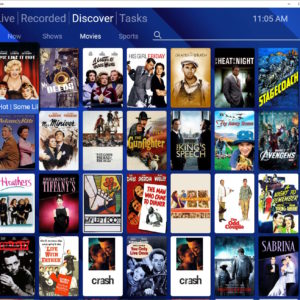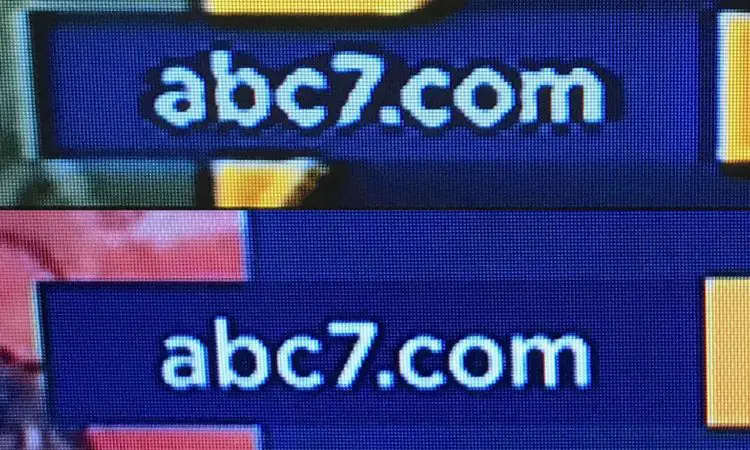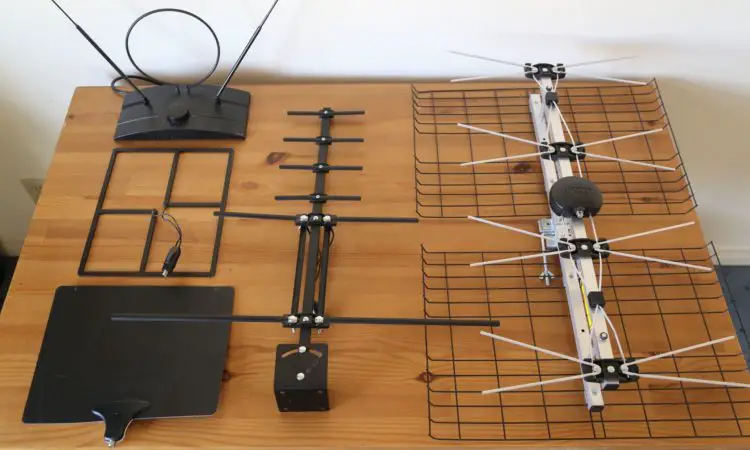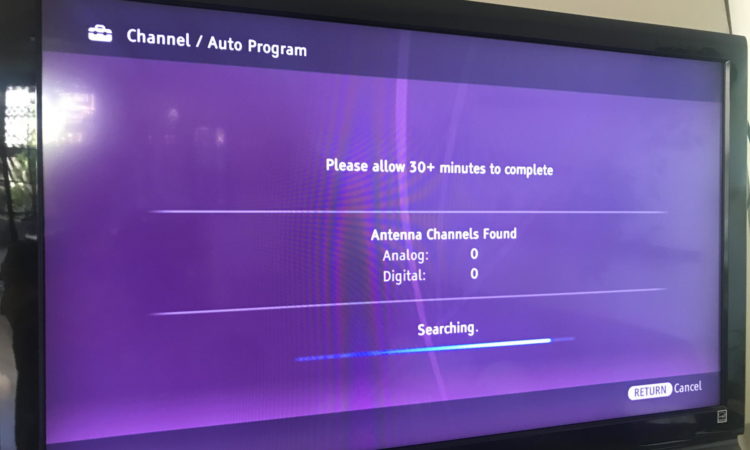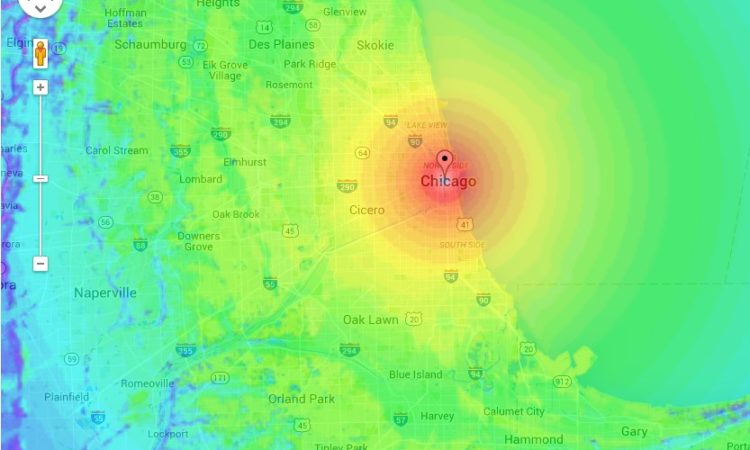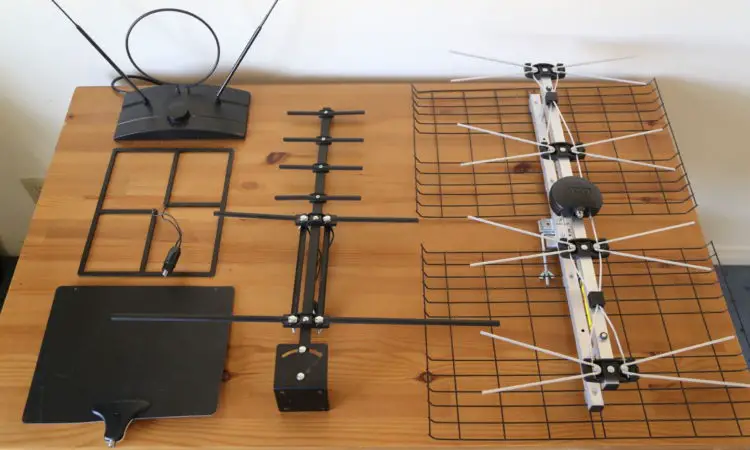Search results for "Do i need one antenna per tv in the home?"
| Results 21 - 40 of 70 | Page 2 of 4 |
|
Sorted by: Relevance | Sort by: Date | Results per-page: 10 | 20 | 50 | All |
People ask me all of the time how they can improve their indoor antenna reception. The first thing I do is refer them to my Tips for Better TV Reception with Your Indoor Antenna. But, there are cases when even after following these tips, an indoor antenna just can’t pick up the weak signals in the area. One solution may be to use a rooftop or attic antenna. But, that may not be possible if you live in an apartment (unless your landlord agrees) or just don’t want the hassle and expense of routing coax cable to the roof and installing […]
[…]tests, it’s basically a tie, but that’s actually quite a feat for the HD Smart Bar. As I mentioned, most other antennas I’ve tried didn’t perform as well as the Leaf, especially amplified antennas. Should You Get It? In every case, an outdoor antenna will get you more channels than an indoor antenna. But, for various reasons, not everyone can install an outdoor TV antenna. If you’re looking to buy an indoor antenna for the first time, and you live in or near a large city, the Mohu Leaf is probably your best bet, at least to start with. The […]
[…]plug an antenna right into it and start getting free broadcast TV. Most modern TV’s can take either cable TV or broadcast TV input. They both plug into the same coax jack. No external box needed to try an antenna. If you have a smart TV, it will be able to connect to the Internet and get low-cost video services like Hulu or Sling TV, eliminating the need for a Roku or Apple TV. Check your TV’s manual. If you have an old tube type of TV, all is not lost, but you’ll have to buy a converter box to […]
[…]of your TVs! 2. Getting More Channels Due to Better Antenna Placement Using one of the DVRs I mentioned above also gives you a lot more flexibility on where you can put your antenna without having to run a lot of coax cable in your home. For example, you could stick your antenna in your attic and attach it to a Roku one foot away. Otherwise, you’d have to run a long cable to your TV from your attic. Or, put your antenna closer to your TV, which might not be optimal for reception. 3. Discovering New Content The channel […]
These are the free broadcast channels that I receive and watch in Santa Monica, CA using my indoor antenna. I’m not including foreign language channels, duplicate channels, home shopping channels, and other stations I’m not interested in. Channel Call Sign HD Description 2.1 CBS Yes CBS network 2.2 Decades Oldies like “Lost in Space” 4.1 NBC Yes NBC network 4.2 COZI Oldies like “Miami Vice” 5.1 KTLA Yes CW network 5.2 Antenna TV Oldies like The Tonight Show 5.3 This Old movies 7.1 ABC Yes ABC network 7.2 LiveWell Yes Food and lifestyle 7.3 LAFF Old comedies 9.1 KCAL Yes […]
[…]tuner-free. Most households commonly stream or watch live TV from cable and satellite boxes – neither of which requires a tuner, so you shouldn’t notice any differences in setup. Now if you use an external antenna to watch free local channels, you will need to get a separate tuner adapter to connect your antenna to your display. Everything they say here is true, but this statement is buried way down on their site. If you look on Amazon, it’s really hard to tell that this “TV” has no tuner! Plus, few people will know to look for this. Ever since […]
[…]that I could find was in 2011, continuing all the way up to 2019. Unfortunately, no one mentioned exactly which Stick model they had. How to Test Your Stick If you want to check for this problem, first unplug your Stick and check your TV reception, especially the flaky channels. Then, plug your Stick in and watch a program on it to make sure it is running, then switch back to antenna. Compare your TV reception to the first run. If there is a channel you lost after you plugged in your Stick, unplug it (or put it in sleep […]
[…]Monica TV Repair to get an estimate on the fix. I described the problem to them, and the technician asked me, “is it stuck on channel 5.1?” I was astonished that he could know this without me mentioning it!! He said he had five other calls about this. All I needed to do was unplug the antenna, then turn on the TV. I tried it and “voila!” it was fixed!! I was able to change the channel, then re-connect my antenna, avoiding channel 5.1 this time. I had control over my TV again! Of course, he said I’d have to […]
[…]than you can get with free broadcast (Over-The-Air) TV. But I thought this picture quality was ridiculously bad! I snapped a photo of the local ABC station’s logo, then went home and did the same on my own TV (of similar size and type, and in the same city) using an indoor TV antenna. Here are the results. Direct Comparison Use the slider to compare the image from satellite (left) and broadcast TV (right): Notice how jagged the curves and letters are on left. The “abc7.com” text is especially crappy. The signal is coming from the satellite box’s HDMI output […]
[…]in your area. You should be able to get most of the green and yellow channels using a good indoor antenna. Click on the station’s call letters to see what direction the signal is coming from on the map to help you orient your antenna. THE RESULTS OF THE STATION FINDER ARE BASED ON THE FCC DATABASE AND DO NOT GUARANTEE THAT YOU WILL BE ABLE TO RECEIVE ALL OF THE CHANNELS LISTED. If That Site Is Down, Use This Alternative If the link above doesn’t work (sometimes the FCC Site goes down), enter your zip code into the Transmitter Locator […]
[…]Amazon will support it. I’ll leave my review up in case you’re looking for a used model. Original Article The Amazon Fire TV Recast is Amazon’s broadcast TV DVR solution which lets you record live TV using your TV antenna. Unlike the Tablo, the Recast has its mass storage included inside the box, making for a cleaner setup – no USB external hard drive to mess with! Recordings can be made or viewed from any TV in your home that is attached to an Amazon Fire TV stick or box, or your smartphone (but not a web browser, unfortunately). It’s […]
[…]TV❯❯ or YouTube TV. And, you don’t get the network stations on your Roku for free either. You have to pay for a service such as CBS All Access (or use an antenna connected directly to your TV). At the end of the day, many people can find the content they are happy with using a Roku or other Internet-connected device, for much less than the cost of cable TV, but there may be some shows that can only be seen live on cable/satellite. Q: Does a Roku require an antenna? A: No, Roku gets its content from your home Internet […]
[…]grow. For more details, check out this great explanation from The Antenna Man. The solution is to either purchase an external tuner or a new TV. 5. The TV Station Went Away Sometimes TV stations go away completely. This happened to a few stations here in Los Angeles, where the FCC allowed TV stations to auction off their spectrum to wireless providers. Usually, these are higher-numbered not-as popular stations as opposed to the major networks. Google the station’s call letters to see if you can find out what happened. Unfortunately, there’s not much you can do about this. 6. Your […]
[…]an easy way to temporarily give your TV the best possible reception during the scan. When done, bring your antenna back inside. Once your antenna is back to its normal location, you may not be able to tune all of the channels, but at least they will be in your TV’s memory so you can experiment with your antenna position. 4. Update Your TV’s Firmware Another thing you can try is to update your TV’s firmware (i.e., the software that runs inside your TV), especially if it is an older TV. Check your TV manufacturer’s website for any updates. Sometimes […]
[…]4 DVR. I’m keeping this older article up for those who have the previous generation Tablo. Original Article The Tablo records broadcast TV from your TV antenna; it won’t record cable TV or streaming apps. For most Tablo models, you’ll need a Roku or other streaming player to watch your recordings. The newer models have HDMI output so you can plug them directly into a TV. Tablo works in the United States and Canada. What is Tablo? Tablo is a digital video recorder (DVR) for broadcast TV. You plug your TV antenna directly into it and it records TV shows […]
[…]connect to the Internet, so the channel guide is not as slick as with the other units I’ve mentioned. Also, the user interfaces are not as refined. You can’t watch one channel while recording another. But, these are SO much cheaper than the other options, it may be worth looking at if you’re willing to tolerate these shortcomings. We tolerated much worse when we were using VHS VCRs! On the upside, you can take the hard drive from this unit and plug it into your computer and watch the recordings that way. You can’t easily do that with the Tablo […]
[…]is also a channel guide view similar to what other DVRs offer: It’s simple and gets the job done. I like how it displays the channel number, and not just the station logo like some other DVRs do. At this point, I was super impressed! Setting up the tuner and watching live TV were almost effortless, not even requiring me to initiate a channel scan! Unfortunately, the same can’t be said about the DVR functionality. DVR Setup: No Included Documentation! First of all, there was no mention of DVR functionality in the included quickstart guide of my FLEX DUO (perhaps […]
[…]good TV reception even from very far away. As informative as these maps are, however, they are limited because they do not take into account buildings, trees, and other features that might block your signals. New York City looks great “on paper”, but if a skyscraper is between you and the TV tower, you could be in bad shape. This is why it’s so hard to predict how many channels you’ll be able to get. Someone who is 70 miles away might get better reception than someone who is 10 miles away, due to the terrain or objects blocking the […]
[…]4! Lowering the Cost of Internet Access and Cell Service Now that so many people have abandoned cable and satellite TV, cable companies have jacked up the price of Internet access. Fortunately, now there are alternatives to residential cable TV providers that offer the same or better service and lower prices! I’ve cut my monthly cable bill from $80 to $50 by switching to 5G Home Internet: Similarly, I was paying $55 per month for my cell phone service. At the time I thought it was a pretty good deal. Then, I found a carrier that got me more monthly […]
After years of rising costs for Internet access, I believe we are at a point where prices will stabilize due to new technologies like fiber and 5G home Internet. If you live in or near a big city, I believe you shouldn’t be paying more than $50 per month for unlimited high-speed internet. If you’re paying more than that, keep reading for ways to save. 1. Check out 5G Home Internet It’s only available in a select list of major cities, but if you’re on cable Internet now, you might be able to increase your bandwidth and lower your costs. […]