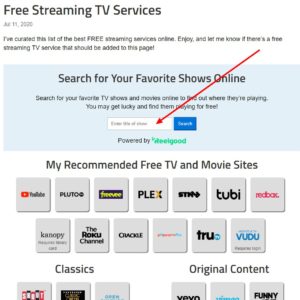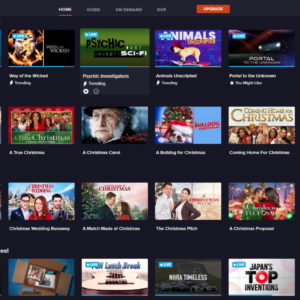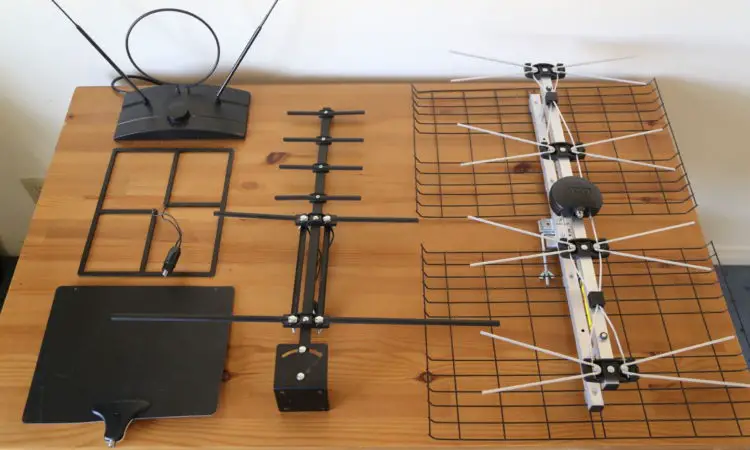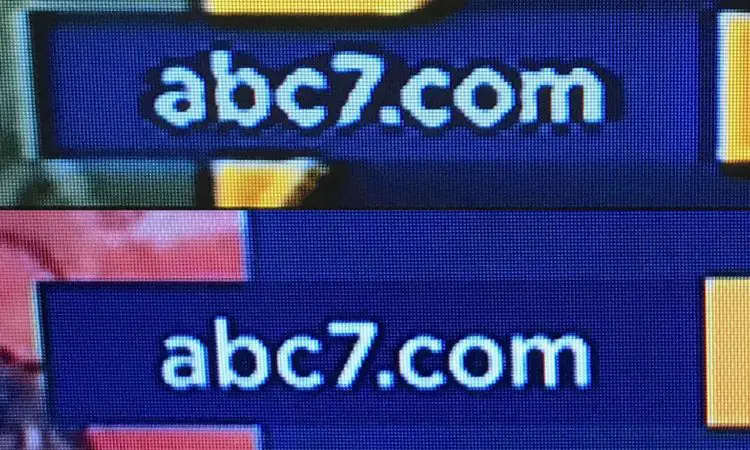Search results for "46-3 channel, los angeles find transmitting statio"
| Results 41 - 60 of 62 | Page 3 of 4 |
|
Sorted by: Relevance | Sort by: Date | Results per-page: 10 | 20 | 50 | All |
[…]work during that time. If you want to use an Internet-connected timer, just be aware that it will lose Internet access when it shuts off your gateway, so make sure it works without Internet! 6. Do a Factory Reset Honestly, I haven’t found many cases online where this solved the reboot problem, but doing a factory reset is a necessary part of debugging any processor-driven product. It’s easy to do, and it can solve the problem where your gateway stops working altogether. Give it a try. All you have to lose are your settings, which you’ll have to re-enter manually […]
[…]is on-demand rather than live, so it’s like renting from a video rental store. Roku has a ton of channels with free content. Here are some free channels that I would recommend: Pluto TV features over two hundred specialized channels of TV and movie content. While many of the other services are on-demand, Pluto resembles cable or broadcast TV in that the content is always streaming and you just watch what’s playing at the moment. Just like cable and broadcast, there are commercials, but it’s one of the best sources of free video online. Crackle offers a few “B-level” and mostly “C-level” […]
[…]on my antenna section for more info on what types are available. But before buying, check the Station Finder to see what stations are available in your […]
[…]for Your Favorite Shows Online Search for your favorite TV shows and movies online to find out where they’re playing. You may get lucky and find them playing for free! Powered by My Recommended Free TV and Movie Sites Classics Original Content Broadcast Network Websites Many of the shows on these sites require cable TV login, but there are still some free shows available if you look carefully. Note, some of these sites are blocked on tablets and mobile devices, so use these on desktop for best results. Cable/Streaming Networks and Shows Note, many of the shows on these sites require […]
[…]button has three degrees of motion: press down for the guide, push forward to increment the channel, and back to decrement the channel. A lot of other functionality requires cursoring around the screen and highlighting menu items. There are still more hidden features that you access by pressing and holding buttons. All of this is fine for most users but could be problematic for those who don’t have great motor control or hand-eye coordination, such as the elderly. 3. If your current TV is reliable New TVs are incredibly inexpensive these days but there may be a reason. There are […]
[…]Crackle, Encore, Food Network, HGTV, HULU, HBO NOW, HBO GO, Showtime, Showtime Anytime, and Travel Channel (there’s adult content on Travel Channel??) More details on Amazon’s article on this. If you want to limit content on an app that is not on this list, and that app does not have its own parent controls like Netflix does, then you’re kind of out of luck (unless you create two accounts, which, again, is a royal pain). But, if you have kids 8 or younger, you can set up a completely separate user experience for them using a built-in Amazon service called […]
[…]with an IP address geo-located in your area. So, just something to consider if you stream local TV channels. Personally, I use a TV antenna for local channels so I don’t have this problem, but not everyone can get broadcast TV signals. Reliability vs. Coax Cable Internet Despite the account creation headaches, I still like Verizon’s actual 5G Internet service overall. So far, it’s been fast, reliable, and trouble-free, and it has saved me hundreds of dollars in the first year. I believe that using CATV coax cable to send high-speed data is going to go obsolete, kind of like […]
[…]real-time, check out these low-cost streaming services. Note, these services don’t include local channels. If you need local channels, use an antenna or skip below for services that offer them. 1. Philo TV – Great if you don’t watch sports Philo TV is a great streaming service for those who are not into sports. Sports channels cost disproportionately more than other channels, so this can save you a lot of money! Cost is $25 per month for over sixty channels, which is a great deal. Includes unlimited DVR to save shows for up to a year. There is a 7-day free […]
[…]digital TV. I was able to get thirty channels total in Providence, RI, and now over 100 in Los Angeles, CA. It takes a little work to set up, but I’ll guide you through it. To see which channels you can get using an antenna, click the big Station Finder button below and enter your zip code. You will see a map of your area like this one. Wait a few seconds for the colored list of stations to appear on the left. You should be able to pick up the green and yellow channels with a good indoor flat antenna. The […]
[…]are available in your area. To do this, enter your zip code (or full address) into the Station Finder: If you got a lot of green channels, congratulations! You should be able to use a simple non-amplified indoor antenna and get most of those channels, if not more! Check out my recommended indoor antennas below. If you didn’t get any green channels, and just got yellow or orange ones, you probably need an outdoor antenna (in your roof or attic), possibly with an amplifier. Skip ahead to my recommended outdoor antennas. If you didn’t get any channels at all, or just got orange ones, […]
[…]any metal object can serve as a temporary primitive antenna. While it might not bring in as many channels as a real antenna, it’s enough to test with. Your Game Console Do you have an Xbox 360, Wii, or Playstation 3? You can use any of these devices to watch Netflix and Hulu Plus on your TV. Check for other services that work with your particular gaming device. You might not need to buy a Roku or Apple TV if you have one of these gaming boxes. Your Old Computer Do you have an old unused computer lying around? Why […]
[…]shipping because it was dead on arrival at the purchaser. So, I had to issue a refund and take a loss on the shipping and fees, which was a bummer. But, it wasn’t a total loss, as you will see. 3. Gut It and Re-Purpose the Hard Drive (if your unit isn’t working) If and when your Recast stops working (like mine), you could gut it for parts, mainly the hard drive if you’re tech-savvy. The Recast uses a 2.5″ 5400RPM Western Digital laptop hard drive rated at 3Gb/s. Here are some good instructions on how to disassemble a Recast. […]
[…]negotiate to lower your monthly cable/satellite/Internet/phone bill, sometimes with no decrease in channels or services! 1. Cut the Extras (movie channels, DVR, etc.) First, scan your bill and look for any premium services that you don’t need like movie channels, DVR, and so forth. If you can live without these, cut ‘em. Are you paying to get cable on additional TVs in your home that could be using an antenna? Do you really still need a landline when you are also paying for a cell phone? See if eliminating it will lower your bill (on the other hand, sometimes keeping […]
[…]from an iOS app or a live stream on a website. For example, you can use the CBS.com iPad app to find a show on your iPad, then use your Apple TV to “project” a show to your TV screen. Or, you can bring up a live stream on a website on your phone, then project that on to your TV. This gives your Apple TV access to a whole other world of content. So, how can you watch your iOS device’s display on your TV? As you might have guessed, you’ll need an Apple TV (at least second generation). […]
[…]better than one that you pay thousands for every few years. Granted, satellite TV offers a ton of channels, but, you might be able to get the channels you need for less money by using an antenna along with cheaper services like Sling TV. Let me know your thoughts below! I hope you found this comparison helpful. – […]
[…]notice any differences in setup. Now if you use an external antenna to watch free local channels, you will need to get a separate tuner adapter to connect your antenna to your display. Everything they say here is true, but this statement is buried way down on their site. If you look on Amazon, it’s really hard to tell that this “TV” has no tuner! Plus, few people will know to look for this. Ever since TVs first came out, they included a tuner that allowed you to connect antennas to them. Now suddenly, some don’t! Heck, I bet most people […]
[…]the picture quality was still good. So, while the Apple TV itself doesn’t have the hundreds of channels that Roku does, it basically allows you to view any app that will run on your iPad, which kind of makes up for the lack of native Apple TV channels. Note that really old iPhones, iPads first-gen, and Macs made before 2011 don’t support Airplay. But all recent Apple devices do. Overall, Airplay is a killer feature, and it’s the one reason that I still use my Apple TV, even though I usually use a Roku. The Verdict I recommend Apple TV if you […]
[…]administrative and legal costs) resulting from the breach. Further legal action against you. Disclosure of such information to law enforcement authorities as we reasonably feel is necessary. We exclude liability for actions taken in response to breaches of this acceptable use policy. The responses described in this policy are not limited, and we may take any other action we reasonably deem appropriate. Affiliate Disclosure I recommend products on this website and provide affiliate links to give visitors an easy way to buy those products. The affiliate pays me a small percentage for products that are purchased through these links. Some of […]
[…]Fire TV is one of the most popular streaming players today. It has all of the standard pay channels like Netflix, Hulu, and so forth, plus channels with free video such as Crackle and Pluto TV. Due to the competition between Amazon and Google, Fire TV didn’t have YouTube for a while, but it has it now. Read my full review of the Amazon Fire TV here. The regular Fire TV Stick is $39.99, but I’d recommend spending the extra ten dollars to get the Fire TV Stick 4K for just $10 more. The Fire TV Cube basically has a built-in Amazon […]
I’ve compiled all of the questions I’ve received on my blog and YouTube channel about Verizon 5G Home Internet here in one handy place for you to reference! Is it reliable and fast? For most people, including myself, it is reliable and fast. I’m on a plan that maxes out at 300 Mbps and I typically see download speeds of 220 to 280 Mbps, and sometimes even over 300 Mbps! Regarding reliability, I do occasionally have my Internet access go down, maybe once a month. A power cycle of my gateway fixes this in a few minutes. What should I […]