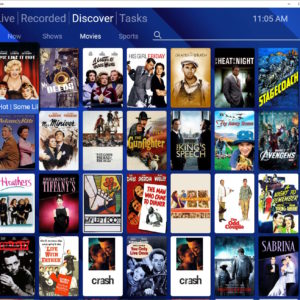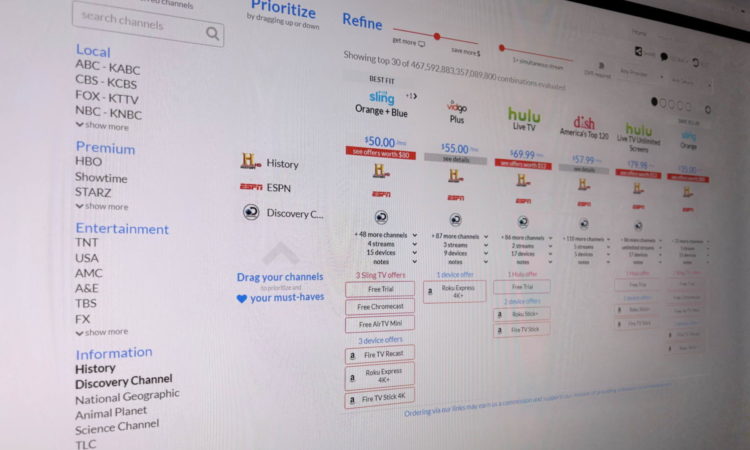Search results for "Will the antenna work in the baseme"
| Results 21 - 40 of 68 | Page 2 of 4 |
|
Sorted by: Relevance | Sort by: Date | Results per-page: 10 | 20 | 50 | All |
[…]price to pay to get my TV working!! I figure what happened is that there is some firmware bug in the TV that is triggered by the digital signal coming from channel 5.1, which is KTLA in my city. (Since first writing this article, KTLA fixed the problem for a while, but it’s back to misbehaving now. I’m leaving channel 5.1 out of my selected channels permanently). If your TV remote is still not working, try replacing the batteries. How to Remove (Hide) a Channel on the Sony Bravia TV To remove channel 5.1, or any channel on your Sony […]
[…]TV for less than $200. And, that saves you from having to buy a converter box for $50. The remaining $150 is less than the cost of three months of cable TV (for some people, that is one month of cable!) If you are willing to get a used TV on Craigslist or a thrift store, you can save even more. Conclusion I hope these tips have helped! Rather than spend more money on devices that work with your tube TV, you might want to save for a modern flat-screen TV, especially if you are able to get free broadcast TV […]
[…]zip code into the Transmitter Locator by Antennas Direct. You should be able to get stations within the first circle using an indoor antenna: How to Interpret the Station Finder Results In general, you should be able to receive most of the green channels using a good antenna and some experimentation. If you got a lot of green stations, congratulations you’re in good shape! You should do well with a Mohu Leaf antenna with RG6 cable if you want to get better reception of VHF (the Hi-V) channels. More info here. If you got just a few green and some yellow channels, an outdoor antenna is best, […]
[…]your TV, which might not be optimal for reception. 3. Discovering New Content The channel guides in the Tablo and HDHomeRun apps show you a beautiful grid of upcoming TV shows and movies. This is a great way to discover old classic movies to record. Now, this feature does have a price. Both the Tablo and HDHomeRun have fees for the channel guide, but you get something for your money. The AirTV2 and TiVo Edge also let you see upcoming content, but paid content is mixed in, making it hard to find upcoming free broadcast shows unless you know exactly […]
[…]the power coming out of many TV’s is poor quality. For my testing, I used the AC adapter. Plug in the Chromecast, then open a Chrome browser on your computer and go to the URL specified in the instructions. On iOS, you’ll need to download the Google Home app. During setup, the Chromecast acts as its own Wi-Fi network. As part of the setup process, you’ll have to connect to it from your computer or mobile device and to enter your Wi-Fi password. After setup, my Chromecast required a firmware update, which took a few minutes, but was not difficult. Next, […]
[…]but I’m happy that I’ve got that channel back! 2. The TV Transmitter Tower Changed Location In the FCC re-pack, some transmitters might move temporarily to an auxiliary tower while the main tower is upgraded. So, try to orient your antenna in different directions to find it. Enter your zip code into the Station Finder and click your station’s call letters to determine which direction the signal is coming from. 3. The TV Transmitter Power Was Temporarily Reduced During the FCC re-pack, a TV station might temporarily use a lower-power transmitter while they upgrade their equipment. To see if your […]
[…]without the drama, or commercials. Come to think of it, I think I like it even better than HGTV! In the Houzz episode above, Mila Kunis talks about a renovation she did for her family. You can find all kinds of alternate programming on YouTube to satisfy your craving for cable! 3. Free Streaming Services (Roku Apps and Websites) OK, the free movies on Sony Crackle and Popcorn Flix are definitely older, mostly “D”-level movies, but there are occasional gems. I watched one of my favorite movies, “Up In the Air” on Popcorn Flix recently. I also just watched “Braveheart” […]
[…]a sports fan who wants to see teams other than the home teams broadcast on your local stations. In these cases, you probably need cable or satellite. But, all is not lost. You can still negotiate to lower your monthly cable/satellite/Internet/phone bill, sometimes with no decrease in channels or services! 1. Cut the Extras (movie channels, DVR, etc.) First, scan your bill and look for any premium services that you don’t need like movie channels, DVR, and so forth. If you can live without these, cut ‘em. Are you paying to get cable on additional TVs in your home that […]
[…]channels that I receive and watch in Santa Monica, CA using my indoor antenna. I’m not including foreign language channels, duplicate channels, home shopping channels, and other stations I’m not interested in. Channel Call Sign HD Description 2.1 CBS Yes CBS network 2.2 Decades Oldies like “Lost in Space” 4.1 NBC Yes NBC network 4.2 COZI Oldies like “Miami Vice” 5.1 KTLA Yes CW network 5.2 Antenna TV Oldies like The Tonight Show 5.3 This Old movies 7.1 ABC Yes ABC network 7.2 LiveWell Yes Food and lifestyle 7.3 LAFF Old comedies 9.1 KCAL Yes Local station owned by CBS […]
[…]different locations in your home doesn’t fix the problem, you should just return the unit within the 30-day trial period. Don’t try to debug it with their customer service; it probably won’t help. Do not cancel your previous Internet provider when you order Verizon 5G Home Internet. Keep it for at least the first 30 days of having 5G. Are there any hidden fees? I have not encountered any. I pay exactly $50/month for my plan (which is grandfathered in at 300 Mbps), with auto-pay. I didn’t have any activation fees either. Is it a good deal? For me, it […]
[…]here in Los Angeles. I scanned with the Recast and got 116 channels! That’s pretty much within the margin of error of being the same as my Sony. So, the Recast tuner is good! The picture quality of the Recast is excellent. Hard to distinguish it from the picture when I run the antenna straight into my TV. The User Interface The Recast requires an Amazon Fire TV device to watch recordings on your TV. So, I started up my Amazon Fire TV Stick 4K. At the top row, there was a “DVR” option, so I selected that and got […]
[…]look for that before you buy one of these devices. It’s like getting one of these boxes included in the TV. Also, if you have an XBox 360, Sony PS3 or Nintendo Wii, you can subscribe to Netflix. If you have an XBox, you’ll need a XBox Live Gold account to do so. Roku – Lots of Channels, Works on Older TVs, My Pick! The Roku is the veteran streaming TV box, with the most “channels” (apps), and many people swear by it. If you have an older TV with no HDMI input, Roku is one of the few brands that […]
[…]tap the Screen Mirroring button and then select your Apple TV. If you don’t see your Apple TV in the Control Center, try power cycling your Apple TV. If still nothing, check the troubleshooting guide at the end of this article. Note that you will might have to adjust the zoom setting of your TV if you want it to fill the whole screen. This sacrifices some resolution, but it’s not that bad at all on most sites I checked (much better than old SD-quality TV still). On my Sony remote control, this button is labeled “WIDE”. Here is the end result: […]
[…]click the link below (it works best on a desktop monitor rather than on a small phone screen). In the left column click or type in the channels you want. For example, you might type in “History” or “AMC” or “ESPN”. On the right, you’ll see all of the services that carry some or all of those channels. Make to check each result for the logos of the channels you want. Some of the results may not carry all of the channels you selected, but they are shown if they give significant cost savings. This tool is a great starting […]
[…]of the product was wonderfully easy. It was very much plug-and-play! Following the instructions in their quick-start guide, I hooked up my antenna, then connected my router via Ethernet cable, then connected power. On my Windows PC, I downloaded the HDHomeRun app from the Windows App store. I launched the app, and before long I had a live TV show playing on my screen! Wow! Of course, there are HDHomeRun apps for all of the major streaming TV boxes such as Roku, Fire TV, Nvidia Shield, and Xbox. I was very surprised that, unlike every other DVR I’ve used, I […]
[…]Recognize Drives I used the Sling iPhone app to do this procedure. First, click your account icon in the upper right corner of the app. Next, click “Local Channels”. Click “Connected Devices”. Click “My AirTV”. Scroll to the bottom and click “Remove AirTV”. This is the key step of the whole process! I wasn’t able to get the unit to recognize the drive without doing this: Do a factory reset on your AirTV by pushing a paperclip in the RESET hole in the back of the unit (keeping the unit powered on). When the unit resets, go through the setup […]
[…]to the point you want to start recording and hit Play on your VCR, then hit the red Record button in the software player. If your tape is long, set a timer and do something else while it’s recording. When your recording is done, hit Stop and check out the file it created (usually in a sub-folder of your Documents folder). An alternative method of recording is to simply play the recording on your computer and use screen recording software, like ScreenRec to record it. Thanks to reader Shella for this option. What If You Don’t Have a Computer? If you […]
[…]AirTV! The tuner brings in more channels than the Tablo when connected to the exact same antenna in the exact same location! UPDATE: Some months after writing this article, I re-tested the Tablo Dual Lite and the AirTV 2 tuners, and this time Tablo found more channels. It’s possible that Tablo’s firmware was updated to bring in more channels. Watching Live TV The Sling app offers some good free streaming content in addition to your broadcast TV channels. I found their free channels similar to Pluto TV’s. I was stoked to be able to watch The Walking Dead on one […]
[…]the biggest downsides are the lack of Apple TV app and a buggy Roku app that many online are complaining about, leading some to purchase a $20 ONN streaming box from Walmart to use their Tablo Gen 4s with. Hopefully Tablo will solve these issues soon. 2. HDHomeRun Flex and Scribe DVRs – Some Models Support ATSC 3.0 The HDHomeRun DVRs by Silicon Dust have lots of satisfied enthusiasts on various cord-cutting Facebook groups, with people praising the tuner quality as being the best out of the major DVRs. This is definitely the most “geeky” DVR, as it can be […]
[…]pre-paid for three months in advance. In about three days I received a FedEx envelope containing my new SIM card. Before switching though, I had to unlock my phone by calling up T-Mobile. They were happy to do it and didn’t even ask why. But, I had to wait about four days for it to complete. Will My Phone Work with Mint? Mint uses the T-Mobile GSM network, so if you have T-Mobile now, your phone will work with Mint as long as it is unlocked. AT&T also uses GSM, so those phones should work when unlocked. Verizon and Sprint […]