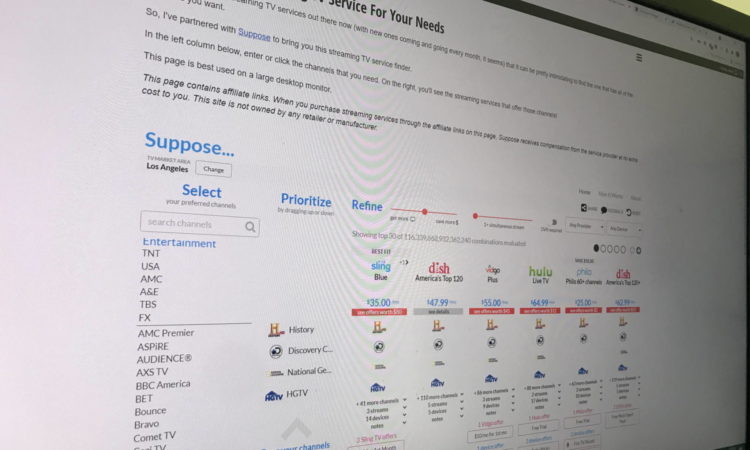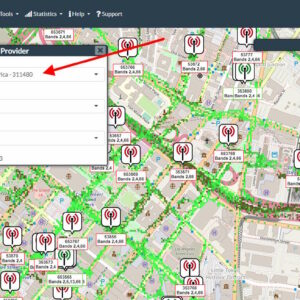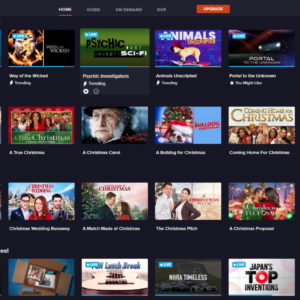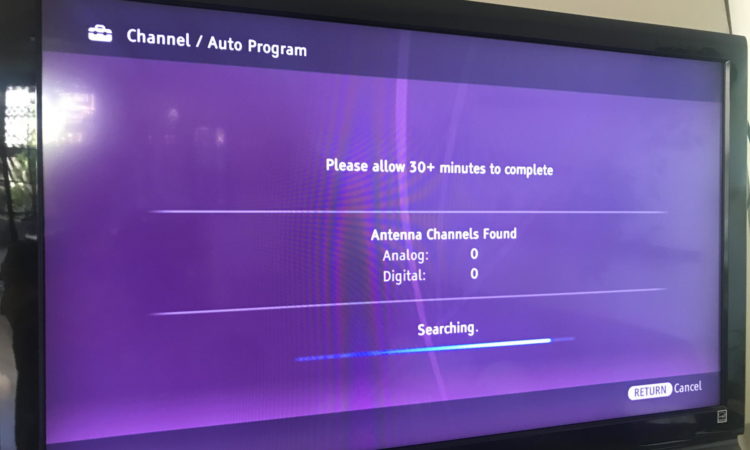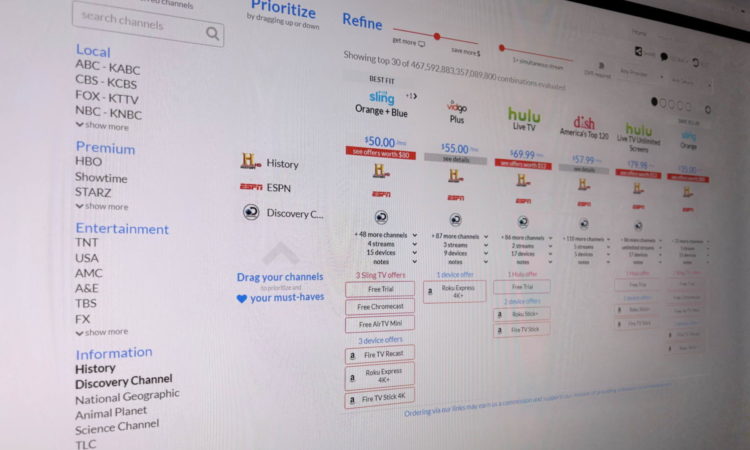Search results for "How to find out if im in range"
| Results 1 - 20 of 51
|
Page 1 of 3
|
|
Sorted by: Relevance | Sort by: Date
|
Results per-page: 10 | 20 | 50 | All
|
[…]out there like Hulu, YouTube TV, Philo, Sling TV, Fubo, etc. It can be pretty intimidating to find the one that has all of the channels you want for the lowest price So, I’ve partnered with Suppose to bring you the tool below that gives you a personalized list of streaming services based on what channels you want. This tool is best used on a large desktop monitor. This page contains affiliate links. When you purchase streaming services through the affiliate links on this page, Suppose receives compensation from the service provider at no extra cost to you. This site […]
This tool is the easiest way that I’ve found to find the nearest LTE or 5G cell towers operated by Verizon, T-Mobile, AT&T, or other carriers in the United States. You may want to find the closest cell towers operated by a particular carrier if you are looking to switch cell phone service, or if you’re considering wireless home Internet service, or if you already have wireless home Internet and you want to optimize the placement of your gateway. About Cellmapper Cellmapper.net is the tool that I recommend to find cell towers near you. It uses crowd-sourced data to generate […]
[…]condo, or apartment? Why buy anything when you might have what you need? Take this inventory and find out! Your Current TV If you have a modern Hi-Def television, you can probably plug an antenna right into it and start getting free broadcast TV. Most modern TV’s can take either cable TV or broadcast TV input. They both plug into the same coax jack. No external box needed to try an antenna. If you have a smart TV, it will be able to connect to the Internet and get low-cost video services like Hulu or Sling TV, eliminating the need […]
[…]reach my outdoor Ring cameras. So, I found it necessary to plug in my trusty Netgear Wi-Fi router into my Verizon 5G Home Internet gateway. The Easy Way Technically, you could simply plug your router into one of your Gateway’s Ethernet ports. As long as the Wi-Fi names on your router are set to different values than your Gateway, that setup should work for everyday web browsing. But, that means your Gateway is unnecessarily transmitting a Wi-Fi signal. It’s best to turn off Wi-Fi on your cube by accessing the Gateway at //192.168.0.1 and turning off both 5GHz and 2.4Ghz […]
[…]NOT A SPONSORED POST! I paid for Verizon’s 5G Home Internet service myself because I wanted to find a cheaper, more reliable alternative to cable Internet and share the experience with y’all! What Is Verizon 5G Home Internet? With Verizon 5G Home Internet, you get your Internet access through an Internet gateway box that communicates with the nearest Verizon cell tower wirelessly. It’s very much like using a cell phone as an Internet hotspot. The Verizon Internet Gateway box even has a phone number assigned to it! If this sounds disconcerting to you, it did to me also. Could this […]
[…]devices will support Apple AirPlay 2 and HomeKit with the exception of Roku TV model numbers beginning with “6” (6XXXX), “5” (5XXXX), and Roku player model numbers 2700X, 2710X, 2720X, 3500X, 3700X, 3710X, and 4400X. If you’re not sure if your model can do it, update your Roku’s software to the latest version, then go to Settings. Check to see if you have “Apple AirPlay and Homekit”, and see if you can turn it on. Setup Make sure your Roku and iOS or Mac device are on the same Wi-Fi network. Also, make sure your iOS or Mac OS are […]
[…]box to pick up broadcast TV with an antenna, you can ditch that and plug your antenna straight into the majority of new TVs (except for some Vizio TVs which are sold as “displays”). You can then ditch the separate remote control. I did some testing and my new Samsung tuner picks up more channels than my old Sony did! 3. Your current TV screen is too small A bigger screen definitely makes a difference in your viewing experience, so if your current TV screen is too small, I believe that is a good reason to upgrade to a bigger […]
[…]boxes (Roku, Apple TV, Amazon Fire TV, and Chromecast), so you’ll be able to watch whatever you find on your TV. So, in your quest for free TV, don’t forget about YouTube, the streaming service, paid or free, that I watch the most! Here are the best types of content to find: Movies While you won’t find the latest hit movies on YouTube, you’ll occasionally find some great oldies. Check out Flick Vault. My favorite movie on there is Capricorn One, about a faked landing on Mars: Keep an eye out for special releases, like when they showed 2001: A […]
[…]TV services are best for you based on the channels you want, check out my Streaming Service Finder: Or, if you prefer to read about the most popular ones, continue on below! My Top Free Streaming Services: My philosophy is to first try to pay zero dollars for TV! Here are some of my favorite free streaming services that everyone should check out. Note, all of these services have commercials. But then again, so does cable TV, and you have to pay for that! 1. Pluto TV – Top Pick! Pluto TV is one of the best free streaming TV services […]
[…]TV to receive digital broadcast stations using your antenna? You’ve come to the right place. Find solutions to your antenna problems below. My TV isn’t doing anything when I hook up the antenna Are you sure your TV is capable of receiving digital TV signals? (Is it a digital TV and was it made after 2006? If not, you’ll need a converter box). Did you change your TV mode to “ANT” or “Antenna”? Did you set up your TV to scan for digital channels? Try powering off your TV, then powering back on. If that doesn’t work, do a factory reset. […]
[…]My old Sony Bravia would do this but my new Samsung does not. Consult your TV’s manual. 2. Find the Real RF Channel (Older TVs) If that doesn’t work, and if you have an older TV, it might not be able to pick up virtual channels properly. This happened with my 2008 Sony TV. I suddenly lost my local NBC station due to the “FCC Re-Pack”. I re-scanned like you’re supposed to. But then, I lost a whole bunch of other channels, including my local CBS and NBC stations. What happened?? Well, I went on the Station Finder and noticed […]
[…]are my top tips on how to save on the cost of streaming TV. 1. Use the Streaming Service Finder to find the cheapest service There are so many streaming services out there that it can take a ton of work to figure out which one has the channels you want, and out of those, which is the cheapest. Luckily, I’ve worked with a service called Suppose TV to bring you a tool that lets you find the best service based on the channels you want. To use it, click the link below (it works best on a desktop monitor […]
[…]channels. I did a quick test with my own Amazon Fire TV Stick 4K (purchased in 2019) and didn’t find any difference in my TV reception with on or completely unplugged. However, when I researched online, I found a ton of other users in various forums complaining of TV interference caused by their Amazon Fire TV Sticks. They all said the interference went away when they unplugged the Stick. The problem seems to be more common with Amazon Fire TV Sticks as opposed to other streaming boxes like Roku, Apple TV, etc. The earliest post on this problem that I […]
[…]to share my thought process and experience with you. I started DisableMyCable.com to help people find free and cheap alternatives to cable TV. The Original Logo When my site achieved some significant popularity, I felt it was time to get a real, professionally-designed logo for it. The original logo was one that I simply made in Microsoft Word: For the longest time, I had it on my “to do” list hire a designer to create a new logo. I did eventually make a spec for it, but I never did find a designer. So, I figured I’d give it a try […]
[…]helped. Try moving your gateway to windows facing your nearest cell tower. Here’s one way to find out where your cell towers are. Or, just experiment with placement near different windows in your home. Higher up is better, so if you have multiple stories, try the highest one. Using an extension cable for power might make this testing process easier as you try different windows. Go to your gateway’s admin panel in a browser (http://192.168.0.1/) and use the signal strength meter. If you have an ASK model unit and your signal strength meter isn’t showing up, use this trick. Don’t […]
[…] So, the tuner is not quite as good as my Sony, but the vast majority of the channels it didn’t find were ones I wouldn’t watch anyway, i.e., foreign language, etc. It found all of the major networks and major local channels in my area (Los Angeles). So, the tuner quality was more than sufficient for me. Picture Quality and Channel Surfing I was surprised that such a cheap unit could have such good picture quality. It was basically indistinguishable from my Sony TV’s picture quality! HD channels looked crisp and colorful. The unit was also pretty quick when […]
[…]to do this, but my old Sony doesn’t support how to map displayed channels to real channels. To find the station’s real physical channel, go to the Station Finder and click the button to launch it. Enter your zip code. When you see the results, find your station’s call sign. If you see an “R” next to it, it means the channel was “re-packed” and the frequency has changed. Click the station’s call letters so that it expands and you can find the real channel there: Once you’ve found your station’s actual RF channel, try tuning to that channel instead […]
[…]all of the major networks and local channels that most people are likely to watch. It was able to find my troublesome Heroes and Icons channel, which my Tablo had trouble locking on to. After scanning, the channel list showed duplicate stations for many of the channels. When I tried to view these, they didn’t show anything, so I had to manually delete them. Not sure why this DVR shows these excess channels, as it’s a bit of a nuisance to go through and delete them. Watching Live TV from HDMI After getting everything set up, I found the Edge […]
[…]I personally watch a lot of content on YouTube for free. Check out this article on how to find professional content on YouTube. You can watch YouTube on your TV using almost all of the set-top boxes and Chromecast (although searching on some of these devices is cumbersome). 4. Sony Crackle SonyCrackle.com is a website that offers free older movies. Yes, these are mostly “B” or “C”-level (or lower) movies, but there are a few gems in there. Most of the set-top boxes have a channel for Crackle as well, so you can watch shows on your TV that way. 5. […]
[…]movies and TV shows for free, you’ll be disappointed with this article. This is more about how I find enjoyable free content to watch, not necessarily how to watch the latest movies and shows out there. Having said that, here’s how I watch TV for zero dollars per month! 1. Free Broadcast TV Using an Antenna I live close enough to the TV transmitters in Los Angeles to get all of the major networks (ABC, CBS, NBC, Fox, CW), local stations, and public stations (PBS and more) for free. Many of these are HD with better picture quality than cable […]