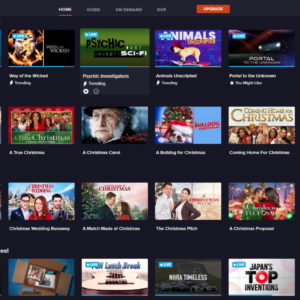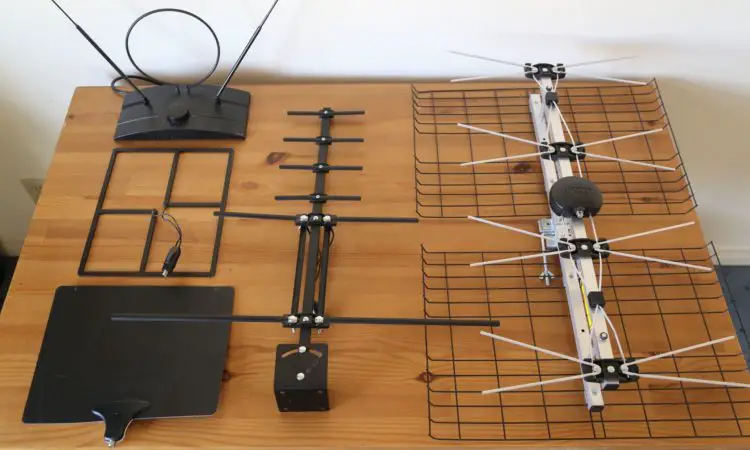Search results for "get more channels antenna"
| Results 41 - 60 of 63
|
Page 3 of 4
|
|
Sorted by: Relevance | Sort by: Date
|
Results per-page: 10 | 20 | 50 | All
|
[…]notice any differences in setup. Now if you use an external antenna to watch free local channels, you will need to get a separate tuner adapter to connect your antenna to your display. Everything they say here is true, but this statement is buried way down on their site. If you look on Amazon, it’s really hard to tell that this “TV” has no tuner! Plus, few people will know to look for this. Ever since TVs first came out, they included a tuner that allowed you to connect antennas to them. Now suddenly, some don’t! Heck, I bet most people […]
[…]the tuner in my Tablo got about the same number of channels that my old Sony TV did, it did not get as many channels as my newer Samsung TV, my AirTV DVR, or my Tivo Edge for Antenna DVR were able to get. Specifically, it wasn’t able to pick up channel 13.4 KCOP Heroes and Icons, a Hi-VHF channel in my market (Los Angeles), while the other tuners had no problem with this channel. Now, it is possible that Tablo has improved its tuner, as I purchased mine in 2018. Customer Service After owning my first (previous-generation) Tablo for […]
[…]which my Tablo Dual Lite DVR wasn’t. So, that is a big win for AirTV! The tuner brings in more channels than the Tablo when connected to the exact same antenna in the exact same location! UPDATE: Some months after writing this article, I re-tested the Tablo Dual Lite and the AirTV 2 tuners, and this time Tablo found more channels. It’s possible that Tablo’s firmware was updated to bring in more channels. Watching Live TV The Sling app offers some good free streaming content in addition to your broadcast TV channels. I found their free channels similar to Pluto […]
[…]mind connecting your DVR to your router via Ethernet cable (as opposed to Wi-Fi), and you want to get the most channels possible with a lower-cost channel guide, check out the HDHomeRun DVRs. If you want to be able to watch live TV and recordings away from home, check out AirTV. If you want the absolute cheapest DVR solution, and you know exactly what you want to record and when it airs, then a generic solution like the Mediasonic Homeworx DVR might be best for you. What Happened to the Amazon Fire TV Recast? Amazon’s DVR, the Fire TV Recast, […]
[…](i.e., you can’t use an antenna in your area), it may be worth it. But if you can use an antenna to get your local channels, do that and get a cheaper streaming service. Hulu with Live TV Hulu with Live TV is the traditional Hulu streaming service plus a selection of over 50 live TV channels including the major networks and cable channels It’s only available in “select markets”, which probably means major cities but not rural areas. Cost is expensive, starting at $76.99 per month. If you can, use an antenna to get your local channels and then get […]
[…]you do need a browser to access all of the settings of this product. Tuner Quality Judging by the channels my unit found, the HDHomeRun tuner quality is excellent. It found all of the channels that I watch normally, including some that my other DVRs failed to find. Other reviewers online have also praised the HDHomeRun tuner. Picture quality was great: as good as or better than the other network-attached DVRs that I’ve tested. Of course, a DVR that you plug directly into your TV via HDMI (like the TiVo Edge for Antenna) will have better picture quality though. Watching […]
[…]sites on your TV, you can do it using a Google Chromecast and a computer. The bad news is that more and more of these sites are starting to require you to sign in using a cable provider login. 3. YouTube Along with viewing broadcast TV using an antenna, I personally watch a lot of content on YouTube for free. Check out this article on how to find professional content on YouTube. You can watch YouTube on your TV using almost all of the set-top boxes and Chromecast (although searching on some of these devices is cumbersome). 4. Sony Crackle SonyCrackle.com […]
[…]exactly 145 channels. Next, I did a channel scan on my AirTV 2, which previously was able to find more channels than my Tablo Dual Light, but this time the AirTV 2 was only able to lock onto 105 channels. Notably, it wasn’t able to find the local ABC station while both Tablos were. It’s hard to draw firm conclusions from these somewhat contradictory results other than to say “your results may vary” and that all of these units were able to pick up a ton of channels. Or perhaps Tablo has made a firmware fix that improved its tuners? […]
[…]mention on my site without fear! I personally pay very little for TV and movies, because I use an antenna to get FREE HD-quality broadcast TV, and I watch a lot of YouTube, which has some really great content. I have Amazon Prime and occasionally will pay to rent a movie. And let’s not forget about the fun of watching a movie in the theater once in a while. And, one reader pointed out that if you just wait a little while, you’ll probably be able to borrow the movie that you want to watch for free from your local library. So, […]
[…]
[…]crazy part is, the concepts that I talk about in the video haven’t changed! You can still get free TV using a cheap antenna, if you live in or near a big city. Check it out and forward it to your friends who don’t know about free broadcast digital TV! I hope you found this helpful. – […]
[…]click your account icon in the upper right corner of the app. Next, click “Local Channels”. Click “Connected Devices”. Click “My AirTV”. Scroll to the bottom and click “Remove AirTV”. This is the key step of the whole process! I wasn’t able to get the unit to recognize the drive without doing this: Do a factory reset on your AirTV by pushing a paperclip in the RESET hole in the back of the unit (keeping the unit powered on). When the unit resets, go through the setup process again, then plug in the drive. You may need to wait a […]
[…]can then ditch the separate remote control. I did some testing and my new Samsung tuner picks up more channels than my old Sony did! 3. Your current TV screen is too small A bigger screen definitely makes a difference in your viewing experience, so if your current TV screen is too small, I believe that is a good reason to upgrade to a bigger one. Modern TVs are ridiculously cheap now for a given screen size compared to the past. Thirteen years ago, I paid $1600 for my 46″ Sony LCD TV. My parents paid $2000 for their 42″ […]
[…]features available elsewhere, I don’t really see a reason to purchase an Apple TV when you can get more apps with a Roku. If you’re still interested in Apple TV, see my original article below. The Original Article I’ve owned an Apple TV for some time now. My conclusion is that it doesn’t replace cable TV, but it does have good content. It’s the only streaming device that natively plays video from the iTunes store (2020 UPDATE: not anymore; Roku and Amazon Fire TV can do that also). It has apps for many other services like Netflix, Hulu, and so […]
[…]your area. So, just something to consider if you stream local TV channels. Personally, I use a TV antenna for local channels so I don’t have this problem, but not everyone can get broadcast TV signals. Reliability vs. Coax Cable Internet Despite the account creation headaches, I still like Verizon’s actual 5G Internet service overall. So far, it’s been fast, reliable, and trouble-free, and it has saved me hundreds of dollars in the first year. I believe that using CATV coax cable to send high-speed data is going to go obsolete, kind of like DSL. With DSL, data was being […]
[…]couldn’t do it as well! Chromecast When it comes to parental controls on Chromecast, things get more difficult since you are relying on a computer to provide the content. Both Windows and Mac operating systems have built-in parental controls. Windows 10 will let you set up a child account where browsing is limited, for example. Mac OS X Yosemite has similar parental controls. Chrome, Firefox, and IE also have parental controls, as described in this article. I just wonder that if your child is old enough to know how to use a computer with Chromecast, then perhaps they’re old enough […]
[…]these will have the super slow user interface. They also might not work with the latest apps (Roku channels). You’ll be better off upgrading if you have any of these. Based on the processor, I would also upgrade if you have these third generation Roku players introduced in 2013: Roku 1, Roku SE. If you want AirPlay (the ability to mirror your iPhone or iPad’s screen to your TV), you should upgrade to the Roku Ultra or Streaming Stick+. What to Get Check out the latest Roku players if you have an older Roku and want to replace it. I […]
[…]is on-demand rather than live, so it’s like renting from a video rental store. Roku has a ton of channels with free content. Here are some free channels that I would recommend: Pluto TV features over two hundred specialized channels of TV and movie content. While many of the other services are on-demand, Pluto resembles cable or broadcast TV in that the content is always streaming and you just watch what’s playing at the moment. Just like cable and broadcast, there are commercials, but it’s one of the best sources of free video online. Crackle offers a few “B-level” and mostly “C-level” […]
[…]you’re not so much into Alexa or the Amazon ecosystem, I would recommend the Roku because it has more apps, more 4K content, supports Apple AirPlay, and is perhaps a tad easier to use. Where to Get It Click the link below to get Amazon Fire TV Stick on Amazon: What was your experience with Amazon Fire like? Please leave a comment below. – […]
[…]with TV broadcast stations within 30 miles, and you have a modern flat TV, you should be able to get most of the network channels for free using an antenna. Check out DisableMyCable.com for more info on this! And yes, it’s true that “bundling saves money”, but not if you don’t use all of the bundled services. It’s also true that cable companies are raising the cost of Internet-only service, so be sure to compare. It might make sense to bundle the first year, then drop TV and phone after. Any other ideas to save on Internet access? Please leave […]