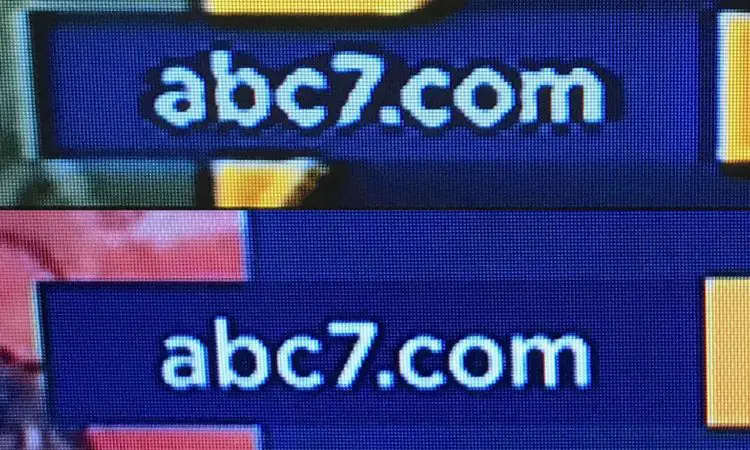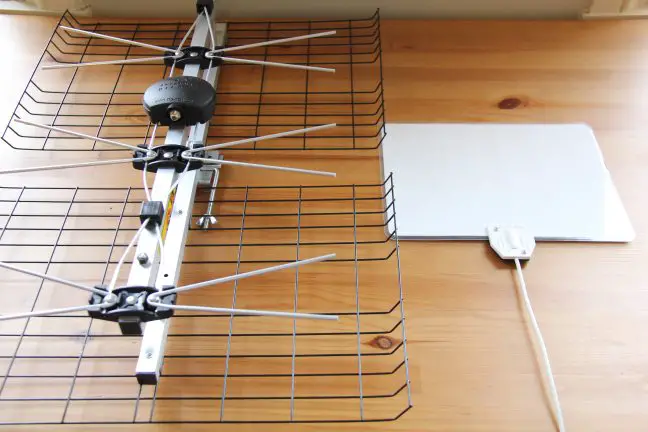Search results for "Verizon 5g home dns"
| Results 21 - 40 of 55 | Page 2 of 3 |
|
Sorted by: Relevance | Sort by: Date | Results per-page: 10 | 20 | 50 | All |
[…]TV. You can also select some commonly-used apps to install. The Home Screen Amazon re-vamped their home screen layout a while ago, and to me, it’s not as straightforward as, say, the Roku home screen. I also didn’t like having the Sprint ad right in the middle of my app grid! But, that’s not a showstopper and overall, it’s simple to navigate around using the four-way directional buttons on the remote, once you get used to it. Channels There are all of the standard pay channels that you would expect, including Netflix, Hulu, and so forth. However, Amazon content always […]
[…]two programs at once, or watch one live channel while recording another. Or, two people in my home can be watching different live channels on separate TVs or devices. The four-tuner Recast allows you to record up to four programs at once, but it still only allows you to watch two live programs at the same time. Be aware! This has bitten some folks who have more than two TVs in their homes. Fire TV Devices Are Required The Recast has a lot going for it. But, probably the biggest downside for some people will be the fact that it […]
[…]what Vizio’s website says about this: The VIZIO SmartCast™ E-Series Ultra HD Home Theater Display is now tuner-free. Most households commonly stream or watch live TV from cable and satellite boxes – neither of which requires a tuner, so you shouldn’t notice any differences in setup. Now if you use an external antenna to watch free local channels, you will need to get a separate tuner adapter to connect your antenna to your display. Everything they say here is true, but this statement is buried way down on their site. If you look on Amazon, it’s really hard to tell […]
[…]good RG6 coax cable with just enough length to do the job. Of course, the TV reception in your home will be different and unique. But, I believe that in most cases it’s best not to spend a bunch of money on different antennas and amplifiers. Instead, use good quality RG6 cable and experiment with different antenna locations in your home until you get the best reception. I hope this has helped. What is your antenna setup like? Please share below. I’d love to hear about your favorite antenna or ideal setup! – […]
[…]to make sure that your Apple TV and your iOS device are on the same Wi-Fi network. If you’re at home, and your devices are set up to use Wi-Fi, you’re probably good to go. If you’re in a hotel room or somewhere besides your home, you’ll have to go into the setup of both the Apple TV and your device to set them to use the same Wi-Fi network. Next, if you’ve never used the Airplay feature on your Apple TV before, and you didn’t see the Airplay notification when you turned it on, you might have to enable […]
[…]and this is a biggie, you cannot watch live TV or your recordings when you are away from home. You have to be on your home network! Now, there are some third-party apps that might solve this in your situation, but I’m sticking to the HDHomeRun app in this review. Using Your Own Software You can get around some of the limitations of the HD HomeRun by using third-party software such as Plex, which has a lifetime deal, or NextPVR, which is free. Not only can you save money, but some let you view your recordings remotely. Another alternative is […]
[…]CA using my indoor antenna. I’m not including foreign language channels, duplicate channels, home shopping channels, and other stations I’m not interested in. Channel Call Sign HD Description 2.1 CBS Yes CBS network 2.2 Decades Oldies like “Lost in Space” 4.1 NBC Yes NBC network 4.2 COZI Oldies like “Miami Vice” 5.1 KTLA Yes CW network 5.2 Antenna TV Oldies like The Tonight Show 5.3 This Old movies 7.1 ABC Yes ABC network 7.2 LiveWell Yes Food and lifestyle 7.3 LAFF Old comedies 9.1 KCAL Yes Local station owned by CBS 11.1 KTTV Yes Fox network 11.3 Light TV Oldies […]
[…]computers and tablets. It’s much more convenient to set up compared to running coax through your home (unless your home already has it). It’s extremely easy to use and reliable. But, I don’t like paying monthly fees for the guide. Unfortunately, Tablo has eliminated the lifetime subscription option. Now, you have to pay monthly or annually for the channel guide, which is almost a “must” when using the unit. Where to Get It You can get find the Tablo on Amazon: For reviews of other DVRs, some of which do not have recurring fees for the channel guide, check out my […]
I was at my parents’ home with the TV on in the background when I noticed something interesting: their “HD” picture quality was terrible compared to my own TV with a broadcast TV antenna. They had satellite TV from DISH Network. I have always said on my site that cable and satellite dish providers compress their TV signals, resulting in WORSE picture quality than you can get with free broadcast (Over-The-Air) TV. But I thought this picture quality was ridiculously bad! I snapped a photo of the local ABC station’s logo, then went home and did the same on my […]
[…]#4 17 16 28 30 The Mohu Leaf got more channels than the DB4 in most locations in my home As you can see, there is quite a variation in performance based on signal conditions. In locations 1 and 3, the three antennas performed about the same. Although the Mohu Leaf 50 “won” in two locations, statistically these can be considered a tie. I was blown away that the thin Mohu Leaf 30 found more channels on average than a bulky metal antenna! How could that be? Well, in Providence, RI, where I did this test, the TV signals come from almost […]
[…]the many cheap tuner boxes with recording, I recommend the Homeworx DVR Digital Converter: Homeworx Pros Homeworx Cons PlayOn – Requires Subscription, Records Internet Video, Not Live TV This service (not a hardware box) lets you movies and shows from Internet streaming services, as opposed to broadcast TV. For example, say you want to record a TV episode from Hulu, or a movie from Netflix or Disney+. PlayOn lets you do this. Cost starts at $39.99 for 350 cloud recordings or unlimited recordings to your computer. You install the software on your computer and choose from channels to record from. Current channels include […]
[…]However, I wasn’t able to figure out how to do channel skip on the app. Streaming Away from Home – Inconsistent! As a test, I tried watching a recording on the TiVo app while on 5G walking my dog in my neighborhood. I got this message: But, when I tried watching a different show on a Wi-Fi network away from home, I was able to watch it! I was perplexed until I found this note in the fine print on TiVo’s website: Some recorded content can only be streamed/downloaded to your laptop, tablet or mobile device while you are on […]
[…]and go to the URL specified in the instructions. On iOS, you’ll need to download the Google Home app. During setup, the Chromecast acts as its own Wi-Fi network. As part of the setup process, you’ll have to connect to it from your computer or mobile device and to enter your Wi-Fi password. After setup, my Chromecast required a firmware update, which took a few minutes, but was not difficult. Next, install the Chromecast plugin in your desktop Chrome browser and you’ll be ready to go. For mobile, see below. Performance The first thing I tried was to watch video from […]
[…]for something Few things in life are as rewarding as helping other people. Check with your local homeless shelter, retirement home, or a national volunteer organization like Habitat for Humanity. 6. Have a romantic candle-lit dinner Surprise your spouse/girlfriend/boyfriend/partner. It will be something they remember for a long time. 7. Read a book, either at home, or at a local library or bookstore How many unread books do you own? Why not dig into one of them instead of watching TV? Or, visit a local bookstore. 8. Join a church group (or synagogue or..) Because there is […]
[…]they’re probably using it without the hard drive). Killer Feature: Watching When Away From Home With the AirTV 2, you can watch your recordings and live TV when away from home using the Sling app! This is actually a pretty important feature now, since the Gen 4 Tablo can’t do it (some previous generation Tablos can do it though). Picture Quality When comparing the AirTV picture to the picture on my Samsung TV connected directly to an antenna, the AirTV picture seems more blurry with the artifacts (which I believe are in the original broadcast signal, not from the viewing […]
[…]all kinds of stories about this from my readers. First, turn off all electronic appliances in your home and see if your reception gets better. This includes fluorescent lights, computers, Wi-Fi routers, cable modems, Bluetooth devices, cell phones, and so on. If your reception improves, turn on each device one by one until you find the culprit. Some users have reported TV interference when their Amazon Fire TV Stick is plugged in. Try unplugging it. If the signal improves, use the HDMI extender cable that came with your Stick and move it around until it goes away. One user wrapped […]
[…]on the Sony Bravia TV To remove channel 5.1, or any channel on your Sony Bravia TV, press the Home button on your remote, then the left arrow key to go to the Settings menu. Go down to Show/Hide channels and select it: Next, scroll to the offending channel (5.1 in this case) and click “Shown” in order to change it to “Hidden”. Remember to do all of this while the antenna is unplugged or else your TV will freeze up again! After this, you’ll lose that channel, but at least the rest of the channels will work! The Channel […]
[…]with streaming channels, but I don’t mind the way it’s done on Tablo. No Viewing Away from Home (“Tablo Connect”) Having said all of this, one big minus of the Gen 4 Tablo is that you can’t watch your recordings or live TV when away from home, something that I could do with my Tablo Dual Lite. For some folks, this could be a showstopper for the Gen 4 Tablo! Here’s Tablo’s explanation of why the Gen 4 doesn’t support out-of-home streaming. Basically, they said it’s because of the bandwidth needed for the non-transcoded video stream, meaning they sacrificed this […]
[…]a Roku app that allows you to watch your content using a Roku, but only when connected to your home’s Internet (i.e., you can’t use it in a hotel, for example). So in this case you could use it as a substitute for a cable box. Since this site is about cutting cable and satellite, I don’t subscribe to any paid satellite or cable TV services, so anyone who does, please chime in on the comments below to correct or clarify anything I’ve said about this! Roku vs. Other Streaming Boxes Roku advantages Has the most channels out of all of the […]
[…]use Apple TV, you need to have Internet access, and you’ll have to connect your Apple TV to your home Wi-Fi network or router via Ethernet cable. Connection to Wi-Fi is pretty easy as long as you know your Wi-Fi password. Why I Now Recommend Roku Instead For a long time, I used my Apple TV for two exclusive features: the ability to play iTunes-purchased movies, and for AirPlay, the ability to mirror an iOS device’s screen to the TV. Well, with the Apple TV Roku App for the Roku and Amazon Fire TV, you can watch your iTunes content […]